win 2012 安装mysql 5.7.20 及报错 This application requires Visual Studio 2013 Redistributable. Please install the Redistributable then run this installer again 的解决办法
本文地址:http://www.cnblogs.com/jying/p/7764147.html 转载请注明出处。
安装过程其实挺简单,基本上下一步下一步,可以参考我的另一篇mysql安装文章:http://www.cnblogs.com/jying/p/6820472.html
本文重点讲解安装过程中报错 This application requires Visual Studio 2013 Redistributable. Please install the Redistributable then run this installer again. 的解决办法,
错误信息大致如下:
1: Action 10:59:21: INSTALL. 1: 1: MySQL Server 5.7 2: {F08E9C75-A42E-4962-8760-4CBD9CF35D7A} 1: Action 10:59:21: FindRelatedProducts. Searching for related applications 1: Action 10:59:21: AppSearch. Searching for installed applications 1: Action 10:59:21: LaunchConditions. Evaluating launch conditions 1: This application requires Visual Studio 2013 Redistributable. Please install the Redistributable then run this installer again. 1: 1: MySQL Server 5.7 2: {F08E9C75-A42E-4962-8760-4CBD9CF35D7A} 3: 3 1: The action 'Install' for product 'MySQL Server 5.7.20' failed.
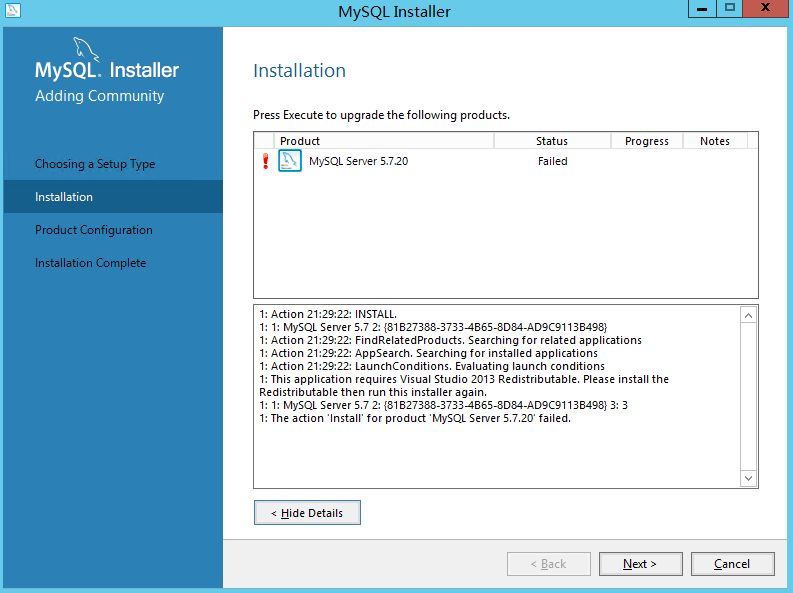
网上找答案,国内相关问题解答真是少的一笔,一堆链接全是国外站点,最终还是在程序员bug解决圣地 stackoverflow 找到解决方案。地址如下:
问题原因大体是mysql自动安装的Visual C++ Redistributable 路径不对或者即使是x64的mysql识别的也是x86的安装路径,所以解决方案是从微软手动下载 Visual C++ Redistributable安装 ,简体中文微软官方下载路径为:https://www.microsoft.com/zh-CN/download/details.aspx?id=40784 ,点击下载按钮并将vcredist_x64和vcredist_86都下载下来,先安装vcredist_x64后尝试重新安装mysql 5.7.20 ,假如依然报错,然后安装vcredist_x86后再次安装mysql 问题解决。
本文地址:http://www.cnblogs.com/jying/p/7764147.html 转载请注明出处。


 浙公网安备 33010602011771号
浙公网安备 33010602011771号