centos初步安装
1、输入ifconfig时报错: bash:ifconfig:command not found, 表示未安装
2、进行 yum install ifconfig 出现报错 Could not resolve host:mirrorlist.centos.org; Unknown error, 这表示本机无法连接网络的网络设置
3、输入 nmcli d查看是否连接网络, 若出现了 disconnected表示未连接网络

4、输入 nmtui 进入页面
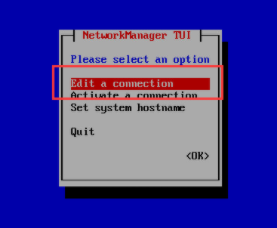
5、选中红色部分,点击回车键进入

6、到 Edit部分,进入页面

7、点击ok后依次退出到root目录下, 输入 systemctl restart network 进行重启网络
安装:yum install ifconfig
出现:no package ifconfig available:没有可用软件包
再使用yum search ifconfig来搜索下ifconfig的相关
出现:matched ifconfig(匹配ifconfig)
yum install net-tools.x86_64 -y
输入ifconfig,搞定
yum 命令找不到
cd /etc/sysconfig/network-scripts
ls ,
vi ifcfg-ens33;
ONBOOT=no改为ONBOOT=yew;保存退出
reboot重启虚拟机,完事
wget找不到命令
yum install wget

posted on 2020-11-26 09:45 just_cheng 阅读(117) 评论(0) 收藏 举报



 浙公网安备 33010602011771号
浙公网安备 33010602011771号