Linux学习笔记008-创建本地源和http源
首先是添加网络源,以163源为例:
1.百度搜索163源
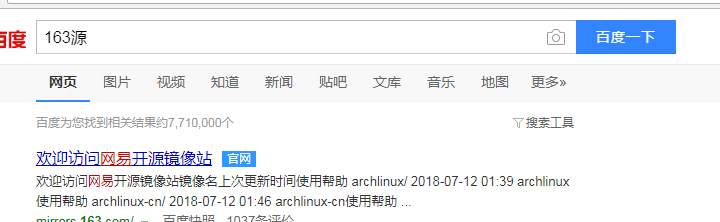
2.进入官网,找到centos项,点击后面的Centos使用帮助,下载自己使用的Linux版本,这里我选择Centos7
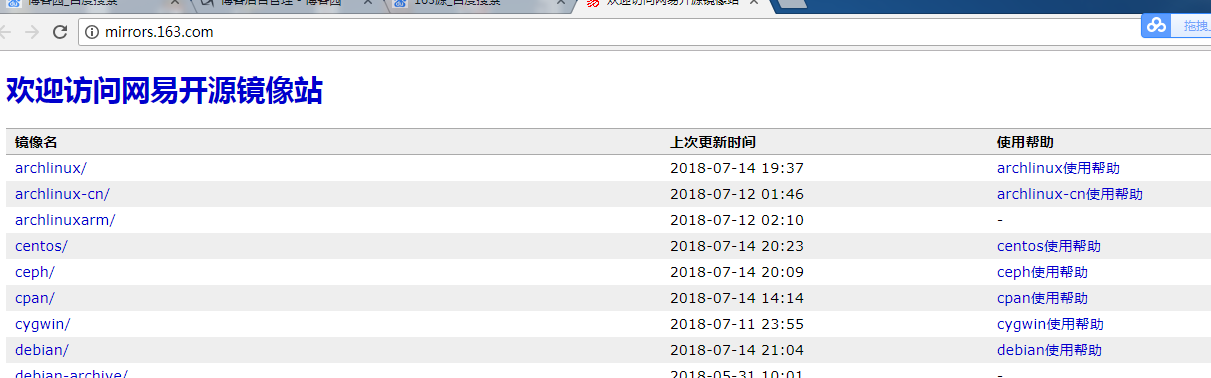

3.这里就会下载centos163的源文件,把这个文件内容通过ssh远程登录工具,或者rz,FTP的方式上传到Linux主机
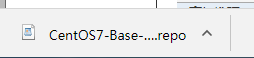
4.然后运行yum makecache更新源文件配置即可
配置本地源
1.首先挂载光盘镜像mount /dev/cdrom /mnt
#mount /dev/cdrom ./mnt
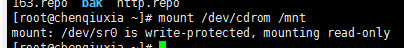
2.运行vim /etc/yum.repos.d/ios.repo
#vim /etc/yum.repos.d/ios.repo
写入如下配置:
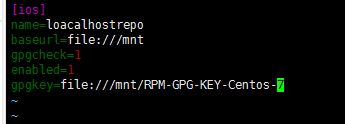
name源名称
baseurl 源的url
gpgchek 是否检查GPG-KEY
enabled 是否启用源
gpgkey 指定挂载目录下的gpgkey文件验证
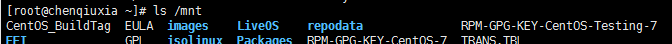
3.运行yum clean all,yum makecache,即可启动本地源,安装screen软件测试。
#yum clean all
#yum makecache
#yum install sreecn
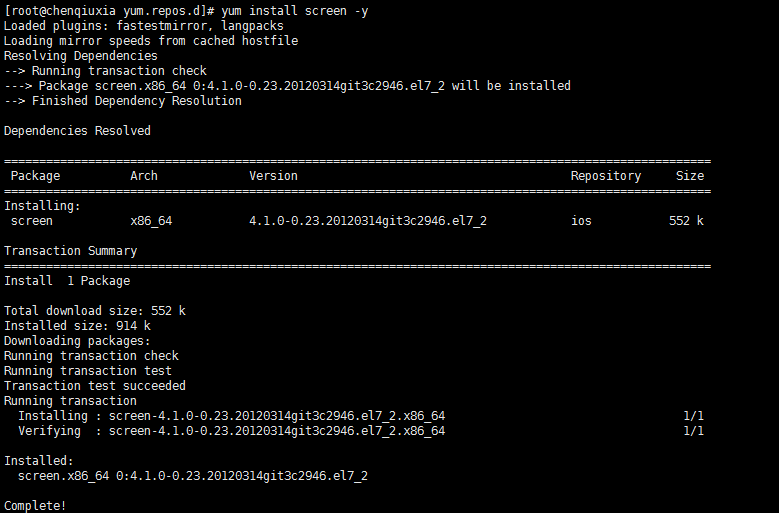
创建http源(及局域网源)
1.挂载好光盘后,使用本地源,安装httpd服务
#yum install httpd -y
2.在http的发布目录/var/www/html/下创建Centos7
#mkdir /var/www/html/Centos7
3.将/mnt/Pakeages/内的rpm包移动到到/var/www/html/Centos7中
#cp /mnt/Pakeages /var/www/html/Centos7
4.安装软件createrepo,yum install createrepo* -y,安装完成后切换至目录/var/www/html运行命令createrepo Centos7
#yum install createrepo* -y
#cd /var/www/html/
#createrepo Centos7
5.编辑httpd.repo并保存
具体配置如下
#vim /etc/yum.repos.d/httpd.repo
[lan]
name=lan
baseurl=http://192.168.1.4/Centos7
gpgcheck=0
enable=1

6.运行yum clean all和yum makecache
#yum clean all
#yum makecache
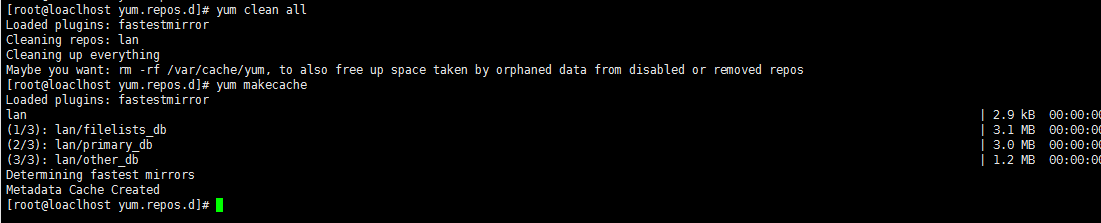
可以看出lan名的源已经生效。
7.默认使用ISO镜像文件中的软件包构建的HTTP YUM源,会发现缺少很多软件包,如果服务器需要挂载移动硬盘,Mount挂载移动硬盘需要ntfs-3g软件包支持,因此需要手动配置
下载ntfs-sg包
#cd /var/www/html/Centos7
#wget http://dl.fedoraproject.org/pub/epel/7/x86_64/n/ntfs-3g-2016.2.22-3.el7.x86_64.rpm
#wget http://dl.fedoraproject.org/pub/epel/7Server/x86_64/Packages/n/ntfs-3g-devel-2017.3.23-6.el7.x86_64.rpm
#cd ..
#createrepo --update Centos7
#yum makecache
#yum install ntfs-3g -y
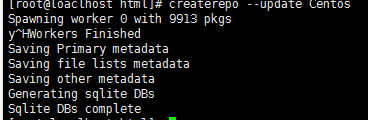

当然所有的IOS文件里面没有的软件包都可以通过以上方式进行添加
8.需要同步外网源的做法
首先下载一个外网源(例如163源)
#cd /etc.yum.repos.d/
#wget http://mirrors.163.com/.help/CentOS7-Base-163.repo
#mv CentOS7-Base-163.repo /etc.yum.repo.d/Centos.repo
#yum clean all
#yum repolist
安装reposync软件
#yum install yum-utils createrepo -y
同步外网源
#reposync -r base -p /var/www/html/Centos7
通过createrope 命令使源生效
#createrope /var/www/html/Centos7
ok完成
rpm 安装软件是依赖关系会非常繁琐,所以在没有网络的环境下或者不能访问Internet的情况下尽量的使用http源或者本地源。



 浙公网安备 33010602011771号
浙公网安备 33010602011771号