vuex的使用
vuex说白了就是vue中的数据管理仓库,为开发者的数据操作,例如购物车类似的操作,带来了极大的便捷,最近也在使用vuex整理了如下的学习心得,希望能帮大家解决问题.
vuex的基础使用
1.下载好vue.js和vuex.js文件,并引入到html页面中去
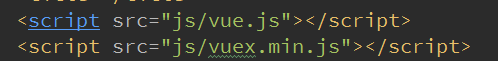
2.对vuex的基础配置
const store = new Vuex.Store({ state:{ count:0 }, mutations:{ increment:function (state) { state.count++; }, descrement:function (state) { state.count-- } } });
store是新创建vuex中对的store对象
state是专门来管理数据的仓库
mutations是用来处理各种判断,异步请求,流程控制,也就是说要干什么事情,在这里监听了两个action名,只有接受到相对应的action名,就会触发函数,对state中的count进行操作
3.html代码
<div id="app"> count的值:{{count}} <p><button @click="increment">count加1</button></p> <p><button @click="descrement">count减1</button></p> <p><button @click="checkAsyncAdd">延迟加1</button></p> <p><button @click="checkAsyncOdd">延迟减1</button></p> <p></p> </div>
每一个按钮绑定一个事件,实现对count的改变
4.vue实例中代码的编写
new Vue({ computed:{ count(){ return store.state.count } }, methods:{ increment:function () { store.commit("increment") }, descrement:function () { store.commit("descrement") }, checkAsyncAdd:function () { setTimeout(function () { store.commit("increment") },1000) }, checkAsyncOdd:function () { setTimeout(function () { store.commit("descrement") },1000) } } }).$mount("#app")
使用计算属性来实时元素标签更新对state.count中的引用,(因为state是一个对象,那么count就是其属性,所以在vuex的store中count变化,由于是地址引用,那么count就在全局进行变化)
increment函数执行通过store中的commit属性发送"increment"action名,就可以实现了state中count的改变,其他的方法类似
在vue项目中使用vuex
1没有安装vuex就使用cnpm/npm i vuex -D 安装好vuex
2.创建store.js文件(随便创建在哪个目录下,我推荐跟main.js在同一目录下),设置如下内容
import Vue from 'vue' import Vuex from 'vuex' Vue.use(Vuex); //全局使用vuex const state = { //定义数据仓 count :10 }; const mutations = { //处理数据(状态)变化 ydb(state){ //"ydb"和"ydb1"都是action名 state.count++; }, ydb1(state){ state.count--; } }; const actions= { increment:({commit})=>{ //"increment"是接受前端页面传过来的事件名,下面的也是 commit("ydb") //发送actions名,下面类似 }, descrement:({commit})=>{ console.log(arguments); commit("ydb1"); }, checkOdd:({commit,state})=>{ if(state.count%2===0){ commit("ydb") } }, checkAsync:({commit})=>{ new Promise((resolve)=>{ setTimeout(function () { commit("ydb"); resolve(); },1000) }) } }; const getters = { //设置仓库数去获取对象,方便页面获取仓库中的值 count:function () { return state.count } }; export default new Vuex.Store({ //导出一个新的vuex.Store对象 state, actions, mutations, getters //并返回定义好的各种功能对象,注意名称必须按照我这样子写,如state写成states会报错 })
3 在项目主文件main.js中引入vuex
import Vue from 'vue' import App from './App.vue' //import Loading from './components/loading/index' import store from './store' //引入创建好的store对象 //Vue.use(Loading); new Vue({ store, el: '#app', render: h => h(App) })
4.APP.vue文件中编写如下代码
<template> <div id="app"> <p @click="get">welcome to 蚂蝗俱乐部</p> <Loading ></Loading> {{count}} <p><button @click="increment">count加1</button></p> <p><button @click="descrement">count减1</button></p> <p><button @click="checkOdd">偶数才能点击+</button></p> <p><button @click="checkAsync">点击异步+</button></p> </div> </template> <script> import {mapGetters,mapActions} from "vuex" //通过es6中的语法,对vuex进行解构赋值,注意名称必须这样写 关于es6的更多介绍,请查看我其他随笔 export default { name: 'app', data () { return {} }, computed: { //第一种写法:获取在main.js中全局使用store中state中count的值 ...mapGetters([ 'count' ]) }, // computed:mapGetters( //第二种写法:作用同上 // ['count'] // ), methods: { ...mapActions([ //第一种写法:向store对象中的actions发送事件名 'increment', 'descrement', "checkOdd", "checkAsync" ]), get(){ alert(1) } }, // methods:mapActions([ //第二种写法:向store对象中的actions发送事件名 // 'increment', 'descrement', "checkOdd", "checkAsync" // ]), } </script> <style> </style>
vuex模块化
个人感觉使用vue项目中使用vuex的方法,所有东西都在store.js中,这样页面显的比较代码拥堵,在官网中,作者提供了vuex模块化的思路,自己也把上面的代码改造了一下,实现了一个小的demo
1.在vue项目中创建store文件夹,创建如下文件
actions.js相当于之前的actions对象,用来监听不同的事件名来发送不同的actions名
import * as types from './types' //导入actions名集合
import state from './module'//导入数据仓库
export default { //到处一个发送actions名的对象
increment:({commit})=>{ //"increment"为前端页面在mapActions中传递过来的事件名,监听到就发送对应的actions名,下面的类似
commit(types.YDB);
},
descrement:({commit})=>{
commit(types.YDB1);
},
checkOdd:({commit})=>{
if(state.count%2===0){
commit(types.YDB);
}
},
checkAsync:({commit})=>{
new Promise((resovle)=>{
setTimeout(function () {
commit(types.YDB);
resovle()
},1000)
})
}
}
getters.js相当于之前的getters对象
export default { //返回数据仓库中的count值
count:(state)=>{
return state.count
}
}
index就是主文件,负责到处vuex所必须要的配置好之后的对象
import Vue from 'vue'
import Vuex from 'vuex'
import mutations from './mutations'
import actions from './actions'
Vue.use(Vuex); //全局使用vuex
export default new Vuex.Store({
actions,
modules:{
mutations //这里的mutations里面包含了多个对象,使用modules可以转化格式导出
}
})
//导出配置好的vuex对象
module.js相当于之前的state对象,用来存放数据,就是一个数据仓库
const state = {
count:20
};
export default state //导出数据仓库
types.js其实在官方中是没有的,但是大多数人的项目中是用的,一般用来放置一些acction名集合
export const YDB = "YDB"; export const YDB1 = "YDB1";
如上所示,已经成功的把vuex模块化,这样不同的操作,只需要找到不同的js文件就可以进行处理,更符合模块化开发
其中main.js中的内容如下
import Vue from 'vue'
import App from './App.vue'
import Loading from './components/loading/index'
import store from './store/index' //引入store文件夹中的index主文件
Vue.use(Loading);
new Vue({
store, //全局使用
el: '#app',
render: h => h(App)
})
//注 APP.vue中的代码没有发生任何改变



 浙公网安备 33010602011771号
浙公网安备 33010602011771号