saltstack之nginx、php的配置
saltstack为nginx提供状态配置
1、创建nginx配置需要的目录
mkdir /srv/salt/prod/nginx mkdir /srv/salt/prod/nginx/files
2、将需要用到的nginx的源码包、启动脚本以及配置文件提供到files文件中
[root@node1 nginx]# ll files/ total 824 -rw-r--r-- 1 root root 833473 Oct 11 15:51 nginx-1.8.1.tar.gz -rw-r--r-- 1 root root 1012 Oct 11 15:52 nginx.conf -rwxr-xr-x 1 root root 2687 Oct 11 14:53 nginx.init
3、编写nginx安装的配置文件,并将nginx启动脚本添加到系统服务
[root@node1 nginx]# cat install.sls
include:
- pkg.pkg-init
nginx-install:
file.managed:
- name: /usr/local/src/nginx-1.8.1.tar.gz
- source: salt://nginx/files/nginx-1.8.1.tar.gz
- user: root
- group: root
- mode: 755
cmd.run:
- name: useradd -M -s /sbin/nologin nginx && cd /usr/local/src && tar xf nginx-1.8.1.tar.gz && cd nginx-1.8.1 && yum install libxslt-devel -y gd gd-devel GeoIP GeoIP-devel pcre pcre-devel && ./configure --user=nginx --group=nginx --prefix=/usr/local/nginx --with-file-aio --with-ipv6 --with-http_ssl_module --with-http_spdy_module --with-http_realip_module --with-http_addition_module --with-http_xslt_module --with-http_image_filter_module --with-http_geoip_module --with-http_sub_module --with-http_dav_module --with-http_flv_module --with-http_mp4_module --with-http_gunzip_module --with-http_gzip_static_module --with-http_auth_request_module --with-http_random_index_module --with-http_secure_link_module --with-http_degradation_module --with-http_stub_status_module && make && make install && chown -R nginx:nginx /usr/local/nginx/
- unless: test -d /usr/local/nginx
- require:
- pkg: pkg-init
- file: /usr/local/src/nginx-1.8.1.tar.gz
nginx-init:
file.managed:
- name: /etc/init.d/nginx
- source: salt://nginx/files/nginx.init
- user: root
- group: root
- mode: 755
cmd.run:
- name: chkconfig --add nginx
- unless: chkconfig --list|grep nginx
- require:
- file: /etc/init.d/nginx
执行nginx安装配置文件:
salt 'node1' state.sls nginx.install saltenv=prod
当然可以将上述的install.sls中的几个部分分割开:
1、nginx服务的用户,可以自定义nginx-user.sls
nginx-user-group:
group.present:
- name: nginx
- gid: 1000
user.present:
- name: nginx
- fullname: nginx
- shell: /sbin/nologin
- uid: 1000
- gid: 1000
2、编译nginx安装时需要依赖的包
nginx-require:
pkg.installed:
- names:
- libxslt-devel
- gd
- gd-devel
- GeoIP
- GeoIP-devel
- pcre
- pcre-devel
4、nginx安装完成后,需要给nginx提供配置文件,并将nginx服务开启
[root@node1 nginx]# cat service.sls
include:
- nginx.install
/usr/local/nginx/conf/nginx.conf:
file.managed:
- source: salt://nginx/files/nginx.conf
- user: nginx
- group: nginx
- mode: 644
nginx-service:
file.directory:
- name: /usr/local/nginx/conf/vhost
- require:
- file: nginx-install
service.running:
- name: nginx
- enable: True
- reload: True
- require:
- file: /etc/init.d/nginx
- cmd: nginx-init
- watch:
- file: /usr/local/nginx/conf/nginx.conf
执行整个nginx项目配置文件
salt 'node1' state.sls nginx.service saltenv=prod
nginx框架图:
[root@node1 nginx]# tree . ├── files │ ├── nginx-1.8.1.tar.gz │ ├── nginx.conf │ └── nginx.init ├── install.sls └── service.sls
将nginx项目整合到base环境的top.sls文件中:
[root@node1 base]# cat top.sls
base:
'*':
- init.env_init
prod:
'*':
- cluster.haproxy-outside
- cluster.haproxy-outside-keepalived
- nginx.service
nginx的配置文件如下:
[root@node1 nginx]# cat files/nginx.conf
user nginx;
worker_processes 1;
error_log logs/error.log error;
pid logs/nginx.pid;
worker_rlimit_nofile 30000;
events {
worker_connections 1024;
use epoll;
}
http {
include mime.types;
default_type application/octet-stream;
log_format main '$remote_addr - $remote_user [$time_local] "$request" '
'$status $body_bytes_sent "$http_referer" '
'"$http_user_agent" "$http_x_forwarded_for"';
access_log logs/access.log main;
sendfile on;
tcp_nopush on;
underscores_in_headers on;
keepalive_timeout 10;
send_timeout 60;
gzip on;
include /usr/local/nginx/conf/vhost/*.conf;
server {
listen 8080;
server_name localhost;
location /nginx_status {
stub_status on;
access_log off;
allow 192.168.44.0/24;
deny all;
}
}
}
nginx启动脚本如下:
[root@node1 nginx]# cat files/nginx.init
#!/bin/sh
#
# nginx - this script starts and stops the nginx daemon
#
# chkconfig: - 85 15
# description: NGINX is an HTTP(S) server, HTTP(S) reverse \
# proxy and IMAP/POP3 proxy server
# processname: nginx
# config: /etc/nginx/nginx.conf
# config: /etc/sysconfig/nginx
# pidfile: /var/run/nginx.pid
# Source function library.
. /etc/rc.d/init.d/functions
# Source networking configuration.
. /etc/sysconfig/network
# Check that networking is up.
[ "$NETWORKING" = "no" ] && exit 0
nginx="/usr/local/nginx/sbin/nginx"
prog=$(basename $nginx)
NGINX_CONF_FILE="/usr/local/nginx/conf/nginx.conf"
[ -f /etc/sysconfig/nginx ] && . /etc/sysconfig/nginx
lockfile=/var/lock/subsys/nginx
make_dirs() {
# make required directories
user=`$nginx -V 2>&1 | grep "configure arguments:.*--user=" | sed 's/[^*]*--user=\([^ ]*\).*/\1/g' -`
if [ -n "$user" ]; then
if [ -z "`grep $user /etc/passwd`" ]; then
useradd -M -s /bin/nologin $user
fi
options=`$nginx -V 2>&1 | grep 'configure arguments:'`
for opt in $options; do
if [ `echo $opt | grep '.*-temp-path'` ]; then
value=`echo $opt | cut -d "=" -f 2`
if [ ! -d "$value" ]; then
# echo "creating" $value
mkdir -p $value && chown -R $user $value
fi
fi
done
fi
}
start() {
[ -x $nginx ] || exit 5
[ -f $NGINX_CONF_FILE ] || exit 6
make_dirs
echo -n $"Starting $prog: "
daemon $nginx -c $NGINX_CONF_FILE
retval=$?
echo
[ $retval -eq 0 ] && touch $lockfile
return $retval
}
stop() {
echo -n $"Stopping $prog: "
killproc $prog -QUIT
retval=$?
echo
[ $retval -eq 0 ] && rm -f $lockfile
return $retval
}
restart() {
configtest || return $?
stop
sleep 1
start
}
reload() {
configtest || return $?
echo -n $"Reloading $prog: "
killproc $nginx -HUP
RETVAL=$?
echo
}
force_reload() {
restart
}
configtest() {
$nginx -t -c $NGINX_CONF_FILE
}
rh_status() {
status $prog
}
rh_status_q() {
rh_status >/dev/null 2>&1
}
case "$1" in
start)
rh_status_q && exit 0
$1
;;
stop)
rh_status_q || exit 0
$1
;;
restart|configtest)
$1
;;
reload)
rh_status_q || exit 7
$1
;;
force-reload)
force_reload
;;
status)
rh_status
;;
condrestart|try-restart)
rh_status_q || exit 0
;;
*)
echo $"Usage: $0 {start|stop|status|restart|condrestart|try-restart|reload|force-reload|configtest}"
exit 2
esac
saltstack为php提供状态配置
1、安装php的依赖包
2、编译安装php
3、安装PHP插件:pdo_mysql
4、提供php配置文件php-ini
5、提供php-fpm配置文件
6、给php-fpm提供启动脚本、将服务添加到启动项、开启php-fpm服务
1、创建php项目需要的目录
mkdir /srv/salt/prod/php mkdir /srv/salt/prod/php/files
2、编译安装php需要用到的文件脚本和源码包
[root@node1 files]# ll total 14760 -rw-r--r-- 1 root root 2354 Oct 11 20:03 init.d.php-fpm -rw-r--r-- 1 root root 15011816 Oct 11 19:23 php-5.6.30.tar.bz2 -rw-r--r-- 1 root root 22794 Oct 11 20:05 php-fpm.conf.default -rw-r--r-- 1 root root 73685 Oct 11 20:01 php.ini-production
3、编写状态配置文件
3.1编写libmcrypt状态配置
mkdir /srv/salt/prod/libmcrypt
mkdir /srv/salt/prod/libmcrypt/files
[root@node1 files]# ll
total 512
-rw-r--r-- 1 root root 523321 Oct 11 20:13 libmcrypt-2.5.7.tar.gz
[root@node1 files]# pwd
/srv/salt/prod/libmcrypt/files
[root@node1 libmcrypt]# pwd
/srv/salt/prod/libmcrypt
[root@node1 libmcrypt]# tree
.
├── files
│ └── libmcrypt-2.5.7.tar.gz
└── install.sls
[root@node1 libmcrypt]# cat install.sls
libmcrypt-install:
file.managed:
- name: /usr/local/src/libmcrypt-2.5.7.tar.gz
- source: salt://libmcrypt/files/libmcrypt-2.5.7.tar.gz
- user: root
- group: root
- mode: 755
cmd.run:
- name: cd /usr/local/src/ && tar xf libmcrypt-2.5.7.tar.gz && cd libmcrypt-2.5.7 && ./configure && make && make install
- unless: test -d /usr/local/src/libmcrypt-2.5.7
- require:
- file: /usr/local/src/libmcrypt-2.5.7.tar.gz
5.2编译安装php
[root@node1 php]# cat install.sls
pkg-php: 编写依赖包状态配置
pkg.installed:
- names:
- libxml2
- libxml2-devel
- bzip2
- bzip2-devel
- libjpeg-turbo
- libjpeg-turbo-devel
- libpng
- libpng-devel
- freetype
- freetype-devel
- zlib
- zlib-devel
- libcurl
- libcurl-devel
php-install: php编译安装状态配置
file.managed:
- name: /usr/local/src/php-5.6.30.tar.bz2
- source: salt://php/files/php-5.6.30.tar.bz2
- user: root
- group: root
- mode: 755
cmd.run:
- name: cd /usr/local/src/ && tar xf php-5.6.30.tar.bz2 && cd php-5.6.30 && ./configure --prefix=/usr/local/php --with-pdo-mysql=mysqlnd --with-mysqli=mysqlnd --with-mysql=mysqlnd --with-openssl --enable-mbstring --with-freetype-dir --with-jpeg-dir --with-png-dir --with-mcrypt --with-zlib --with-libxml-dir=/usr --enable-xml --enable-sockets --enable-fpm --with-config-file-path=/usr/local/php/etc --with-bz2 --with-gd && make && make install
- unless: test -d /usr/local/php
- require:
- pkg: pkg-php 由于上面安装的依赖于是基于pkg模式
- file: /usr/local/src/php-5.6.30.tar.bz2
pdo-plugin: php插件pdo_mysql状态配置
cmd.run:
- name: cd /usr/local/src/php-5.6.30/ext/pdo_mysql && /usr/local/php/bin/phpize && ./configure --with-php-config=/usr/local/php/bin/php-config && make&& make install
- unless: test -f /usr/local/php/lib/php/extensions/*/pdo_mysql.so
- require:
- file: php-install
php-ini: 提供php的php-ini配置文件
file.managed:
- name: /usr/local/php/etc/php.ini
- source: salt://php/files/php.ini-production
- user: root
- group: root
- mode: 644
php-fpm: 提供php-fpm的配置文件
file.managed:
- name: /usr/local/php/etc/php-fpm.conf
- source: salt://php/files/php-fpm.conf.default
- user: root
- group: root
- mode: 644
php-service: 将php-fpm服务添加到系统服务中
file.managed:
- name: /etc/init.d/php-fpm
- source: salt://php/files/init.d.php-fpm
- user: root
- group: root
- mode: 755
cmd.run:
- name: chkconfig --add php-fpm
- unless: chkconfig --list|grep php-fpm
- require:
- file: /etc/init.d/php-fpm
service.running:
- name: php-fpm
- enable: True
- require:
- cmd: php-service
- watch:
- file: php-ini
- file: php-fpm
执行[root@node1 php]# salt 'node1' state.sls php.install saltenv=prod
查看php-fpm:
[root@node1 php]# netstat -tunlp Active Internet connections (only servers) Proto Recv-Q Send-Q Local Address Foreign Address State PID/Program name tcp 0 0 0.0.0.0:8080 0.0.0.0:* LISTEN 122333/nginx tcp 0 0 192.168.44.10:80 0.0.0.0:* LISTEN 107737/haproxy tcp 0 0 0.0.0.0:22 0.0.0.0:* LISTEN 1265/sshd tcp 0 0 0.0.0.0:4505 0.0.0.0:* LISTEN 42708/python2.7 tcp 0 0 0.0.0.0:8090 0.0.0.0:* LISTEN 107737/haproxy tcp 0 0 0.0.0.0:4506 0.0.0.0:* LISTEN 42714/python2.7 tcp 0 0 127.0.0.1:9000 0.0.0.0:* LISTEN 117298/php-fpm tcp 0 0 :::22 :::* LISTEN 1265/sshd udp 0 0 0.0.0.0:68 0.0.0.0:* 1092/dhclient
php项目构建图:
[root@node1 php]# tree . ├── files │ ├── init.d.php-fpm │ ├── php-5.6.30.tar.bz2 │ ├── php-fpm.conf.default │ └── php.ini-production └── install.sls
将nginx和php-fpm结合起来,提供配置文件
mkdir /srv/salt/prod/html
mkdir /srv/salt/prod/html/files
[root@node1 files]# ll
total 8
-rw-r--r-- 1 root root 1034 Oct 11 21:24 fastcgi_params
-rw-r--r-- 1 root root 278 Oct 11 21:10 www.conf
[root@node1 files]# pwd
/srv/salt/prod/html/files
[root@node1 html]# tree
.
├── files
│ ├── fastcgi_params 将nginx和php进行结合
│ └── www.conf 添加应用配置文件
└── www.sls
[root@node1 html]# cat www.sls
include: 包含了nginx和php的安装
- php.install
- nginx.service
nginx-php-conf:
file.managed:
- name: /usr/local/nginx/conf/fastcgi_params
- source: salt://html/files/fastcgi_params
- user: nginx
- group: nginx
- mode: 755
html-www:
file.managed:
- name: /usr/local/nginx/conf/vhost/www.conf
- source: salt://html/files/www.conf
- user: root
- group: root
- mode: 644
- require:
- service: php-service
- watch_in:
- service: nginx-service
提供的fastcgi_params配置文件
[root@node1 html]# cat files/fastcgi_params fastcgi_param QUERY_STRING $query_string; fastcgi_param REQUEST_METHOD $request_method; fastcgi_param CONTENT_TYPE $content_type; fastcgi_param CONTENT_LENGTH $content_length; fastcgi_param SCRIPT_NAME $fastcgi_script_name; fastcgi_param SCRIPT_FILENAME $document_root$fastcgi_script_name; fastcgi_param REQUEST_URI $request_uri; fastcgi_param DOCUMENT_URI $document_uri; fastcgi_param DOCUMENT_ROOT $document_root; fastcgi_param SERVER_PROTOCOL $server_protocol; fastcgi_param HTTPS $https if_not_empty; fastcgi_param GATEWAY_INTERFACE CGI/1.1; fastcgi_param SERVER_SOFTWARE nginx/$nginx_version; fastcgi_param REMOTE_ADDR $remote_addr; fastcgi_param REMOTE_PORT $remote_port; fastcgi_param SERVER_ADDR $server_addr; fastcgi_param SERVER_PORT $server_port; fastcgi_param SERVER_NAME $server_name; # PHP only, required if PHP was built with --enable-force-cgi-redirect fastcgi_param REDIRECT_STATUS 200;
提供的index.php测试文件:
[root@node1 conf]# cat ../html/index.php <?php phpinfo(); ?>
测试效果:
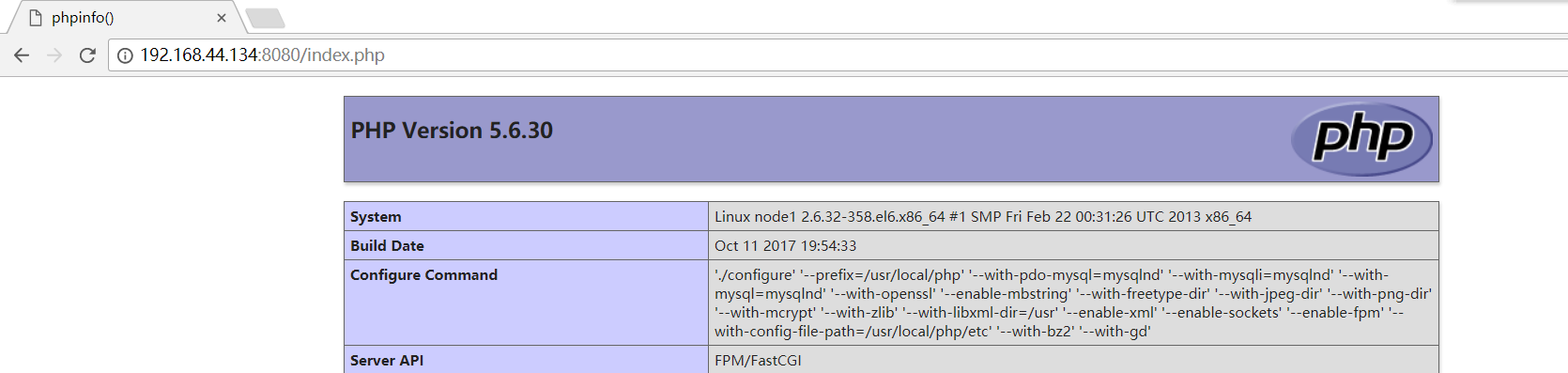
构建树info如下:
[root@node1 prod]# tree libmcrypt/ libmcrypt/ ├── files │ └── libmcrypt-2.5.7.tar.gz └── install.sls [root@node1 prod]# tree nginx/ nginx/ ├── files │ ├── nginx-1.8.1.tar.gz │ ├── nginx.conf │ └── nginx.init ├── install.sls └── service.sls [root@node1 prod]# tree php/ php/ ├── files │ ├── init.d.php-fpm │ ├── php-5.6.30.tar.bz2 │ ├── php-fpm.conf.default │ └── php.ini-production └── install.sls [root@node1 prod]# tree html/ html/ ├── files │ ├── fastcgi_params │ └── www.conf └── www.sls
将项目nginx和php和html结合到top.sls文件中:
[root@node1 base]# cat top.sls
base:
'*':
- init.env_init
prod:
'*':
- cluster.haproxy-outside
- cluster.haproxy-outside-keepalived
- html.www 该项目包含了nginx和php的安装



 浙公网安备 33010602011771号
浙公网安备 33010602011771号