Vu3动态添加行和列表格,支持增删改,复制直接用
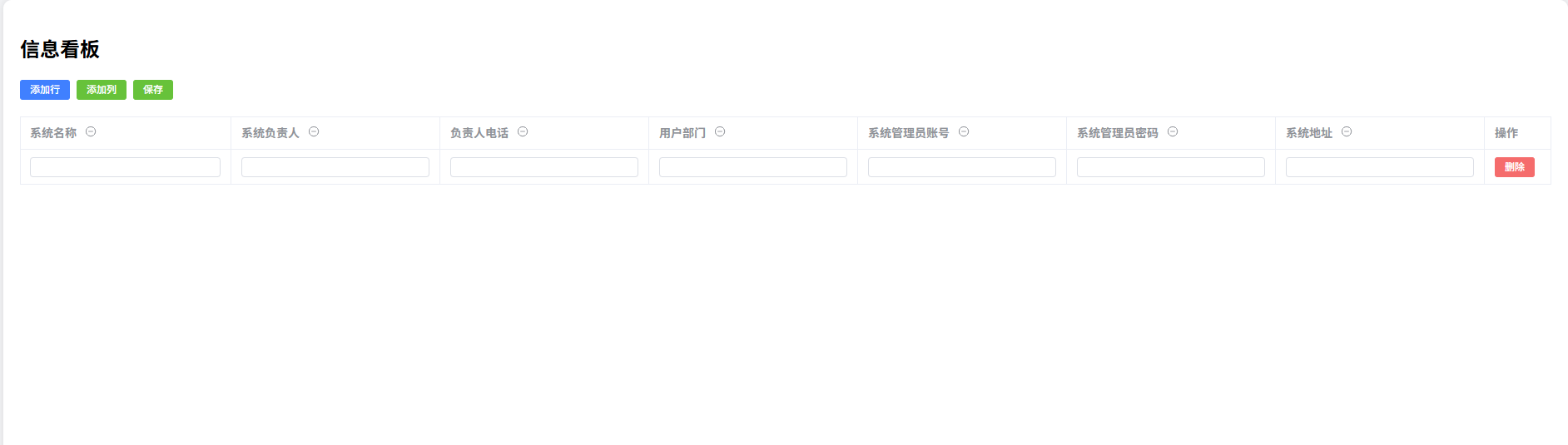
<template>
<div class="info-board">
<h1>信息看板</h1>
<el-button type="primary" @click="addRow" size="small" style="margin-bottom: 8px;">添加行</el-button>
<el-button type="success" @click="openAddColDialog" size="small" style="margin-bottom: 8px; margin-left: 8px;">添加列</el-button>
<el-button type="success" @click="saveRows" size="small" style="margin-bottom: 8px; margin-left: 8px;">保存</el-button>
<el-table :data="tableData" border style="width: 100%; margin-top: 12px;">
<el-table-column
v-for="col in columns"
:key="col.key"
:prop="col.key"
:label="col.label"
>
<template #header="{ column }">
<span>{{ column.label }}</span>
<!-- <el-button size="small" circle icon="el-icon-minus" style="margin-left: 4px;" /> -->
<el-icon v-if="columns.length > 1" @click.stop="deleteColumn(col.key)" style="margin-left: 10px;cursor: pointer;" ><Remove /></el-icon>
</template>
<template #default="scope">
<el-input v-model="scope.row[col.key]" size="small" />
</template>
</el-table-column>
<!-- 操作列 -->
<el-table-column label="操作" width="80">
<template #default="scope">
<el-button type="danger" size="small" @click="deleteRow(scope.$index)">删除</el-button>
</template>
</el-table-column>
</el-table>
<!-- 添加列弹窗 -->
<el-dialog v-model="addColDialogVisible" title="添加新列" width="300px">
<el-input v-model="newColName" placeholder="请输入表头名称" />
<template #footer>
<el-button @click="addColDialogVisible = false">取消</el-button>
<el-button type="primary" @click="addColumn">确定</el-button>
</template>
</el-dialog>
</div>
</template>
<script setup lang="ts">
import 'element-plus/dist/index.css';
import { ref } from 'vue';
// 引入element-plus组件
import { ElTable, ElTableColumn, ElButton, ElDialog, ElInput, ElMessage } from 'element-plus';
import { Remove } from '@element-plus/icons-vue';
// 表头数据
const columns = ref([
{ label: '系统名称', key: 'sysName' },
{ label: '系统负责人', key: 'sysUser' },
{ label: '负责人电话', key: 'sysUserPhone' },
{ label: '用户部门', key: 'sysUserDept' },
{ label: '系统管理员账号', key: 'sysAdminAccount' },
{ label: '系统管理员密码', key: 'sysAdminPassword' },
{ label: '系统地址', key: 'sysAdminPassword' },
]);
// 表格数据
const tableData = ref<Record<string, string>[]>([
{ col1: '', col2: '' },
]);
// 添加行
function addRow() {
const newRow: Record<string, string> = {};
columns.value.forEach(col => {
newRow[col.key] = '';
});
tableData.value.push(newRow);
}
function saveRows() {
console.log(tableData.value);
}
// 添加列弹窗相关
const addColDialogVisible = ref(false);
const newColName = ref('');
function openAddColDialog() {
newColName.value = '';
addColDialogVisible.value = true;
}
function addColumn() {
const name = newColName.value.trim();
if (!name) {
ElMessage.warning('请输入表头名称');
return;
}
// 生成唯一key
const key = `col${columns.value.length + 1}`;
columns.value.push({ label: name, key });
// 给每一行加新字段
tableData.value.forEach(row => {
row[key] = '';
});
addColDialogVisible.value = false;
}
// 删除行
function deleteRow(idx: number) {
tableData.value.splice(idx, 1);
}
// 删除列
function deleteColumn(key: string) {
if (columns.value.length === 1) return;
columns.value = columns.value.filter(col => col.key !== key);
tableData.value.forEach(row => {
delete row[key];
});
}
</script>
<style scoped lang="scss">
.info-board{
width: 100%;
height: 100%;
background-color: #fff;
padding: 20px;
box-sizing: border-box;
border-radius: 10px;
box-shadow: 0 0 10px 0 rgba(0, 0, 0, 0.1);
}
.el-table {
margin-top: 16px;
}
</style>


 浙公网安备 33010602011771号
浙公网安备 33010602011771号