Pytest+allture+appium实战APP自动化测试
pytest只是单独的一个单元测试框架,要完成app测试自动化需要把pytest
和appium进行整合,同时利用alltrue完成测试报告的产出。
编写常规的线性脚本具体的步骤如下:
1、设计待测试APP的自动化测试用例
2、新建app测试项目
3、配置conftest.py文件等
4、编写整体app测试用例运行文件
5、把设计好的自动化测试用例转化成脚本
实战一:设计待测试APP的自动化测试用例
实战二:新建app测试项目
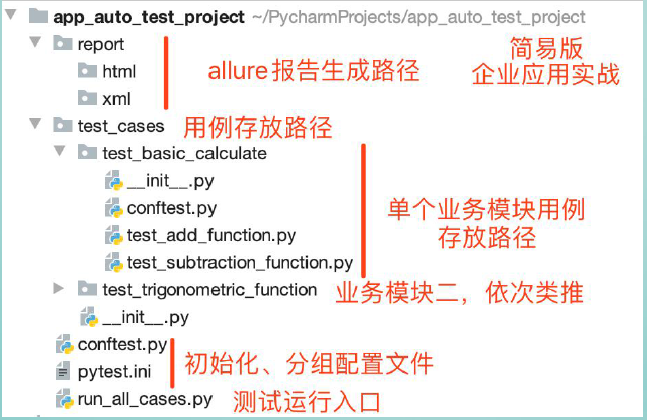
实战三:
1. 配置外层conftest.py文件
import pytest @pytest.fixture(scope='session') def des_env(): # 装饰函数的名称 des_info = { 'platformName': 'Android', 'platformVersion': '9.0', # 填写android虚拟机的系统版本 'deviceName': 'Samsung Galaxy Note2', # 填写安卓虚拟机的设备名称 'appPackage': 'com.android.calculator2', # 填写被测试包名 'appActivity': 'com.android.calculator2.Calculator', # 填写被测试app入口 'udid': '192.168.58.103:5555', # 填写通过命令行 adb devices 查看到的 uuid 'noReset': True, 'unicodeKeyboard': True, 'resetKeyboard': True, } return des_info
2.配置内层conftest.py文件
from time import sleep import pytest from appium import webdriver driver = None @pytest.fixture() def start_app(des_env): # 装饰函数的名称 global driver driver = webdriver.Remote('http://localhost:4723/wd/hub', des_env) return driver @pytest.fixture(autouse=True) def close_driver(): sleep(3) yield driver driver.close_app()
3.配置pytest.ini文件用于分组
[pytest]
markers =
basic:marks tests as basic
smoketest:marks tests as smoketest
systemtest:marks tests as systemtest
实战四:编写整体运行测试用例的文件run_all_cases.py
import os import time import pytest now_time = time.strftime("%Y_%m_%d_%H_%M_%S") xml_result_path = os.path.join(os.path.dirname(__file__),'reports/xml',now_time) os.mkdir(xml_result_path) html_result_path = os.path.join(os.path.dirname(__file__),'reports/html',now_time) os.mkdir(html_result_path) #xml报告生成 pytest.main(['--alluredir={}'.format(xml_result_path),'-m basic','-s']) #html报告生成 os.system("E:/allure/allure-2.13.5/bin/allure generate {} -o {}".format(xml_result_path,html_result_path))
实战五:编写具体的测试用例
allure用例描述详解:





 浙公网安备 33010602011771号
浙公网安备 33010602011771号