Mybatis学习笔记
简介
官方文档:链接
MyBatis作用
- MyBatis 是支持定制化 SQL、存储过程以及高级映射的优秀的持久层框架。
- MyBatis 避免了几乎所有的 JDBC 代码和手动设置参数以及获取结果集。
- MyBatis可以使用简单的XML用于配置和原始映射,将接口和Java的POJO类映射成数据库中的记录
- 使开发者只需要关注 SQL 本身,而不需要花费精力去处理例如注册驱动、创建connection、创建statement、手动设置参数、结果集检索等jdbc繁杂的过程代码。
历史
- 原是apache的一个开源项目iBatis
- 2010年6月这个项目由apache software foundation 迁移到了google code,并且改名为MyBatis 。
- iBATIS一词来源于“internet”和“abatis”的组合,是一个基于Java的持久层框架。
为什么要使用MyBatis?
JDBC
- SQL夹在Java代码块里,耦合度高导致硬编码内伤
- 维护不易且实际开发需求中sql是有变化,频繁修改的情况多见
- 要自已创建connection、创建statement、手动设置参数、结果集检索等
Hibernate
- 长难复杂SQL,对于Hibernate而言处理也不容易
- 内部自动生产的SQL,不容易做特殊优化。
- 基于全映射的全自动框架,javaBean存在大量字段时无法只映射部分字段。导致数据库性能下降。
Mybatis
- 对开发人员而言,核心sql还是需要自己优化
- MyBatis是一个半自动化的持久化层框架。
- MyBatis 是支持定制化 SQL、存储过程以及高级映射的优秀的持久层框架。
MyBatis入门程序
1. 创建 jar工程
2. 导入jar包

3. 创建数据库

/*
Navicat MySQL Data Transfer
Source Server : itlike
Source Server Version : 50720
Source Host : localhost:3306
Source Database : mybatis
Target Server Type : MYSQL
Target Server Version : 50720
File Encoding : 65001
Date: 2018-12-04 14:13:49
*/
SET FOREIGN_KEY_CHECKS=0;
-- ----------------------------
-- Table structure for customer
-- ----------------------------
DROP TABLE IF EXISTS `customer`;
CREATE TABLE `customer` (
`cust_id` int(11) NOT NULL AUTO_INCREMENT,
`cust_name` varchar(255) DEFAULT NULL,
`cust_profession` varchar(255) DEFAULT NULL,
`cust_phone` varchar(255) DEFAULT NULL,
`email` varchar(255) DEFAULT NULL,
PRIMARY KEY (`cust_id`)
) ENGINE=InnoDB AUTO_INCREMENT=11 DEFAULT CHARSET=utf8;
-- ----------------------------
-- Records of customer
-- ----------------------------
INSERT INTO `customer` VALUES ('1', '鲁班', '射手', '13499887733', '12341241@qq.com');
INSERT INTO `customer` VALUES ('2', '李白', '刺客', '18977665521', 'libai@163.com');
INSERT INTO `customer` VALUES ('3', '阿轲', '刺客', '18977665997', 'aike@qq.com');
INSERT INTO `customer` VALUES ('4', '德玛西亚', '肉盾', '13700997665', 'demaxiya.126.com6');
INSERT INTO `customer` VALUES ('5', '亚索', '战士', '13586878987', 'yasuo@qq.com');
INSERT INTO `customer` VALUES ('6', '奶妈', '辅助', '13398909089', 'nama@qq.com');
INSERT INTO `customer` VALUES ('7', '剑圣', '刺客', '13398909088', 'jiansheng@163.com');
INSERT INTO `customer` VALUES ('8', '盖伦', '肉盾', '15923242231', 'gailun@126.com');
INSERT INTO `customer` VALUES ('9', '锤石', '辅助', '13398908900', '8888@163.com');
INSERT INTO `customer` VALUES ('10', '阿木木', '辅助', '13398908928', '13398908928@qq.com');
4. 建立关系映射类pojo

@Getter@Setter//Lombok插件
public class Customer {
private Integer cust_id;
private String cust_name;
private String cust_profession;
private String cust_phone;
private String email;
@Override
public String toString() {
return "Customer{" +
"cust_id=" + cust_id +
", cust_name='" + cust_name + '\'' +
", cust_profession='" + cust_profession + '\'' +
", cust_phone='" + cust_phone + '\'' +
", email='" + email + '\'' +
'}';
}
}
5. 创建核心配置文件SqlMappingConfig.xml

<?xml version="1.0" encoding="UTF-8" ?>
<!DOCTYPE configuration
PUBLIC "-//mybatis.org//DTD Config 3.0//EN"
"http://mybatis.org/dtd/mybatis-3-config.dtd">
<configuration>
<!-- spring整合后 environments配置将废除 使用spring中的连接池 -->
<environments default="development">
<environment id="development">
<!-- 使用jdbc事务管理 -->
<transactionManager type="JDBC" />
<!-- 数据库连接池 -->
<dataSource type="POOLED">
<property name="driver" value="com.mysql.jdbc.Driver" />
<property name="url"
value="jdbc:mysql://localhost:3306/mybatis?characterEncoding=utf-8" />
<property name="username" value="root" />
<property name="password" value="123456" />
</dataSource>
</environment>
</environments>
</configuration>
6.创建与表对象的关系映射Mapping文件编写sql语句
Customer.xml

<?xml version="1.0" encoding="UTF-8" ?>
<!DOCTYPE mapper
PUBLIC "-//mybatis.org//DTD Mapper 3.0//EN"
"http://mybatis.org/dtd/mybatis-3-mapper.dtd">
<mapper namespace="myTest">
<!--根据cust_id查询客户-->
<select id="queryCustomerById" parameterType="Int" resultType="com.dj.domain.Customer">
SELECT * FROM `customer` WHERE cust_id = #{cust_id}
</select>
</mapper>
7. 在核心配置文件当中引入Mapping

<!--加载映射文件-->
<mappers>
<mapper resource="com\dj\domain\Customer.xml"></mapper>
</mappers>
8.创建工厂,执行sql语句

public class Test01 {
@Test
public void test() throws IOException {
//1.SqlSessionFactoryBuilder 加载配置文件
SqlSessionFactoryBuilder sqlSessionFactoryBuilder = new SqlSessionFactoryBuilder();
//2.读取配置文件
InputStream resourceAsStream = Resources.getResourceAsStream("SqlMappingConfig.xml");
//3.获取session工厂
SqlSessionFactory build = sqlSessionFactoryBuilder.build(resourceAsStream);
//4.创建会话 --JDBC链接
SqlSession sqlSession = build.openSession();
//5.执行sql语句
Customer queryCustomerById = sqlSession.selectOne("queryCustomerById", 1);
//6.打印信息
System.out.println(queryCustomerById);
//7.关闭会话
sqlSession.close();
}
}
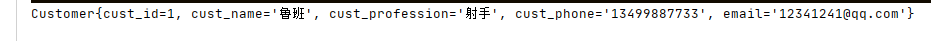
执行流程:

MyBatis核心Api
SqlSessionFactoryBuilder
- SqlSessionFactoryBuilder用于创建SqlSessionFacoty
- SqlSessionFacoty一旦创建完成就不需要SqlSessionFactoryBuilder了
- 因为SqlSession是通过SqlSessionFactory创建的
- 所以可以将SqlSessionFactoryBuilder当成一个工具类使用,最佳使用范围是方法范围即方法体内局部变量。
SqlSessionFactory
- 创建sqlSession的工厂,是一个接口
- 接口中定义了openSession的不同重载方法
- SqlSessionFactory的最佳使用范围是整个应用运行期间,一旦创建后可以重复使用,通常以单例模式管理SqlSessionFactory。
SqlSession
- 连接到数据库的一个会话
- sqlSession中定义了数据库操作方法。
- 每个线程都应该有它自己的SqlSession实例
- SqlSession的实例不能共享使用,它也是线程不安全的。因此最佳的范围是请求或方法范围
- 绝对不能将SqlSession实例的引用放在一个类的静态字段或实例字段中。
MyBatis架构

mybatis封装工具类查询所有用户

public class mybatisutils {
public static final SqlSessionFactory build;
static {
//1.SqlSessionFactoryBuilder 加载配置文件
SqlSessionFactoryBuilder sqlSessionFactoryBuilder = new SqlSessionFactoryBuilder();
//2.读取配置文件
InputStream resourceAsStream = null;
try {
resourceAsStream = Resources.getResourceAsStream("SqlMappingConfig.xml");
} catch (IOException e) {
e.printStackTrace();
}
//3.获取session工厂
build = sqlSessionFactoryBuilder.build(resourceAsStream);
}
public static SqlSession openSession(){
return build.openSession();
}
}

MyBatis-查询
查询所有用户
- 编写sql语句
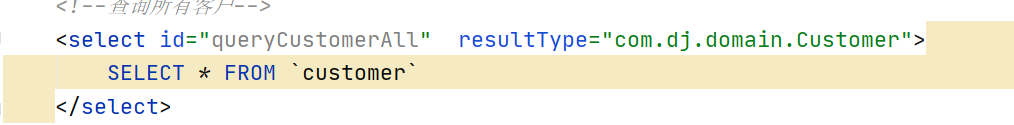
- 编写代码调用

//查询所有的用户
@Test
public void test02(){
SqlSession sqlSession = mybatisutils.openSession();
List<Customer> queryCustomerAll = sqlSession.selectList("queryCustomerAll");
System.out.println(queryCustomerAll);
//7.关闭会话
sqlSession.close();
}
配置sql打印
在SqlMappingConfig.xml配置
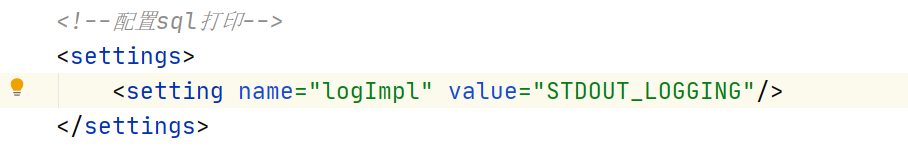
执行sql语句

模糊查询Like
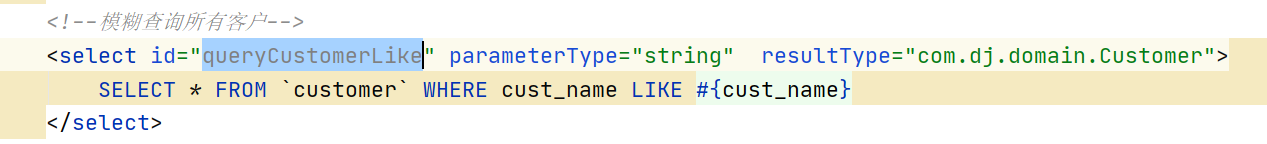

参数介绍
- parameterType:指定输入参数类型,mybatis通过ognl从输入对象中获取参数值拼接在sql中
- resultType:指定输出结果类型,mybatis将sql查询结果的一行记录数据映射为resultType指定类型的对象。如果有多条数据,则分别进行映射,并把对象放到容器List中
- selectOne:查询一条记录,如果使用selectOne查询多条记录则抛出异常
- selectList:可以查询一条或多条记录
#{}和${}
1. #{}:
- 表示一个占位符号,通过#{}可以实现preparedStatement向占位符中设置值
- 自动进行java类型和jdbc类型转换
{}可以有效防止sql注入
{}可以接收简单类型值或pojo属性值
- 如果parameterType传输单个简单类型值,#{}括号中可以是value或其它名称
2. ${}
- 表示拼接sql串
- 通过${}可以将parameterType 传入的内容拼接在sql中且不进行jdbc类型转换
- $ {}可以接收简单类型值或pojo属性值
- 如果parameterType传输单个简单类型值,${}括号中只能是value
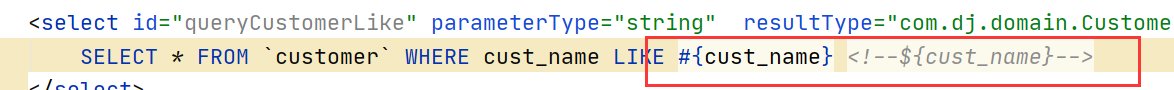
保存更新删除
添加客户
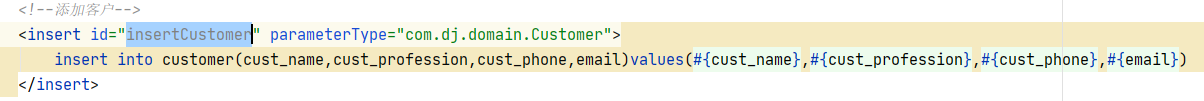
<!--添加客户-->
<insert id="insertCustomer" parameterType="com.dj.domain.Customer">
insert into customer(cust_name,cust_profession,cust_phone,email)values(#{cust_name},#{cust_profession},#{cust_phone},#{email})
</insert>

//添加用户
@Test
public void test04(){
SqlSession sqlSession = mybatisutils.openSession();
Customer customer = new Customer();
customer.setCust_name("张飞");
customer.setCust_phone("1684612684");
customer.setCust_profession("肉盾");
customer.setEmail("12515165@qq.com");
//执行sql
sqlSession.insert("insertCustomer", customer);
//6.提交事务
sqlSession.commit();
//7.关闭会话
sqlSession.close();
}

返回添加过后自增的主键

<!--添加客户-->
<insert id="insertCustomer" parameterType="com.dj.domain.Customer">
<!--获取插入的ID-->
<selectKey keyColumn="cust_id" keyProperty="cust_id" order="AFTER" resultType="Integer">
SELECT LAST_INSERT_ID()
</selectKey>
insert into customer(cust_name,cust_profession,cust_phone,email)values(#{cust_name},#{cust_profession},#{cust_phone},#{email})
</insert>

更新操作
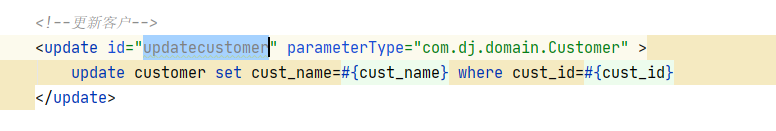

删除操作
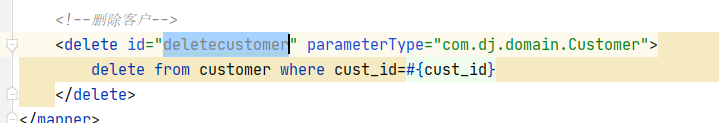

MyBatis开发DAO
原始Dao开发方法
- 创建接口

- 实现接口

- 调用接口

Mapper动态代理
要求
- namespace必须和Mapper接口类路径一致
- id必须和Mapper接口方法名一致
- parameterType必须和接口方法参数类型一致
- resultType必须和接口方法返回值类型一致
- 配置namespace

- 创建mapper接口 方法名和xml一致

- 调用

selectOne和selectList
- 动态代理对象调用sqlSession.selectOne()和sqlSession.selectList()是根据mapper接口方法的返回值决定
- 如果返回list则调用selectList方法,如果返回单个对象则调用selectOne方法。
参数传递
单个参数
- 可以接受基本类型,对象类型,集合类型的值。
- MyBatis可直接使用这个参数,不需要经过任何处理。
多个参数
- 任意多个参数,都会被MyBatis重新包装成一个Map传入。
- Map的key是param1,param2…,值就是参数的值。
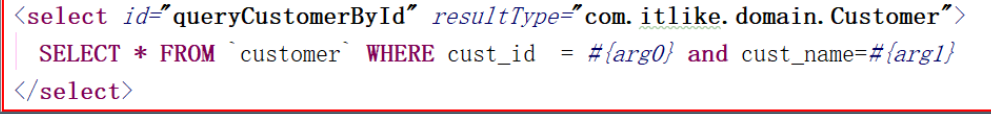

@param命名参数
当这些参数属于我们业务POJO时,我们直接传递POJO
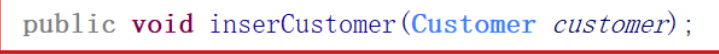

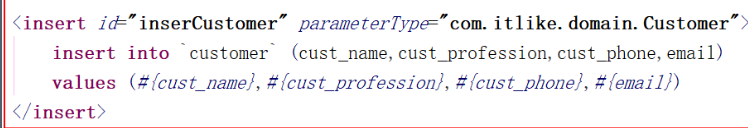
Map
我们也可以封装多个参数为map,直接传递
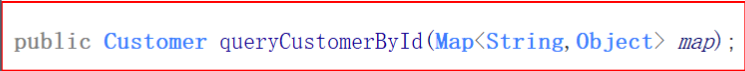


MaBatis核心配置文件
properties
定义属性及读取属性文件

settings
这是 MyBatis 中极为重要的调整设置,它们会改变 MyBatis 的运行时行为


typeAliases
类型别名是为 Java 类型设置一个短的名字
- 定义单个别名

- 批量别名定义

如果当前包类与子包类重名,会有异常
可以在类上使用注解@Alias("别名")
typeHandlers
- 无论是 MyBatis 在预处理语句(PreparedStatement)中设置一个参数时,还是从结果集中取出一个值时, 都会用类型处理器将获取的值以合适的方式转换成 Java 类型。
- JDK1.8之后实现全部的JSR310规范,日期时间处理上,我们可以使用MyBatis基于JSR310(Date and Time API)
- 编写的各种日期时间类型处理器。MyBatis3.4以前的版本需要我们手动注册这些处理器,以后的版本都是自动注册的
Plugins
- 插件是MyBatis提供的一个非常强大的机制,
- MyBatis 允许你在已映射语句执行过程中的某一点进行拦截调用。
- 通过插件来修改MyBatis的一些核心行为。
Environments
- MyBatis可以配置多种环境,比如开发、测试和生产环境需要有不同的配置。
- 每种环境使用一个environment标签进行配置并指定唯一标识符
- 可以通过environments标签中的default属性指定一个环境的标识符来快速的切换环境
Environment子标签
-
transactionManager事务管理
Type有以下取值:
JDBC:使用JDBC 的提交和回滚设置,依赖于从数据源得到的连接来管理事务范围
MANAGED:不提交或回滚一个连接、让容器来管理事务的整个生命周期ManagedTransactionFactory
自定义:实现TransactionFactory接口 ,type=全类名/别名 -
dataSource数据源
type有以下取值:
UNPOOLED:不使用连接池UnpooledDataSourceFactory
POOLED:使用连接池PooledDataSourceFactory
JNDI:在EJB 或应用服务器这类容器中查找指定的数据源
自定义:实现DataSourceFactory接口,定义数据源的获取方式 -
实际开发
实际开发中我们使用Spring管理数据源
并进行事务控制的配置来覆盖上述配置
databaseIDProvider
MyBatis 可以根据不同的数据库厂商执行不同的语句。
可以能过databaseIDProvider标签来进行设置
<databaseIdProvider type="DB_VENDOR">
<property name="MYSQL" value="mysql"/>
<property name="DB2" value="db2"/>
<property name="Oracle" value="oracle" />
<property name="SQL Server" value="sqlserver"/>
</databaseIdProvider>

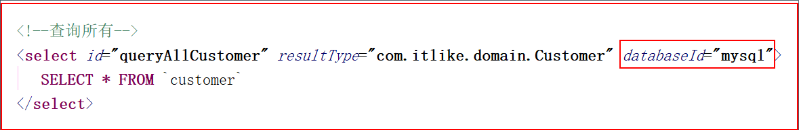
mappers
- < mapper resource=" " >:使用相对于类路径的资源

- < mapper class=" " />: 使用mapper接口类路径,此种方法要求mapper接口名称和mapper映射文件名称相同,且放在同一个目录中

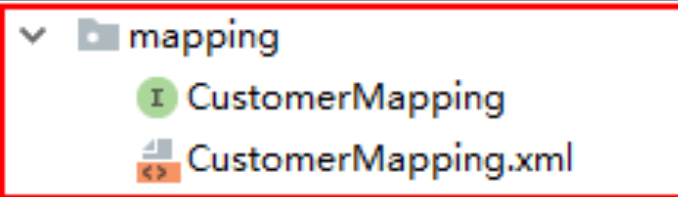
- < package name=""/>: 指定包下的所有mapper接口,此种方法要求mapper接口名称和mapper映射文件名称相同,且放在同一个目录中

输出类型
输出简单类型
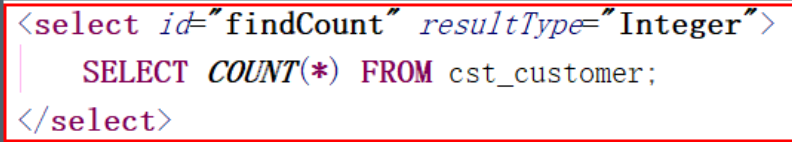
Map
第1种形式:
key:是列名 value:是列名对应的值

第2种形式:
Map<key,自定义对象>:key为自己指定的我列
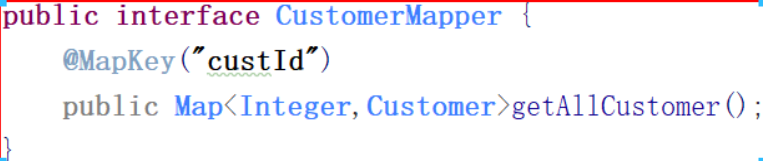
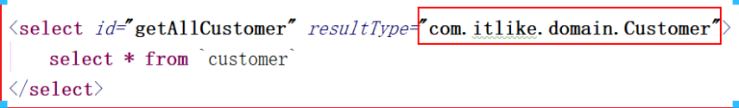

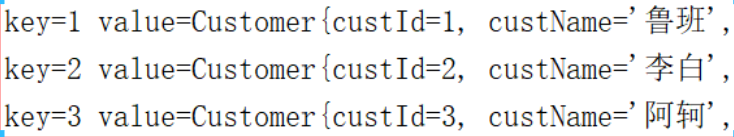
resultMap
- 之有在写输出时使用的都是resultType
- 但是resultType要求必须得要字段名称和数据库当中的名称一致时才能有值,否则为null
- 如果sql查询字段名和pojo的属性名不一致,可以通过resultMap将字段名和属性名作一个对应关系
表名与domain

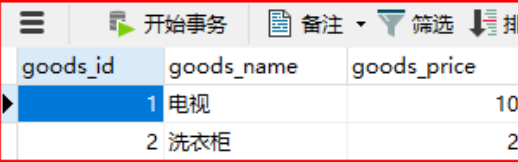


多表操作
ManyToOne
关系表

查询
分步查询
第一步 先查出所有的订单

第二步 根据id查出对应客户

左连接查询
查询所有的订单及订单所对应的客户
左连接:把左边表的数据全部查出,右边表只查出满足条件的记录
应对sql
SELECT * FROM `order` as o LEFT JOIN customer as c on o.cus_id = c.cust_id;
建立domain

建立Mapping映射


测试

分部查询懒加载
<!--延迟加载的全局开关。当开启时,所有关联对象都会延迟加载。-->
<setting name="lazyLoadingEnabled" value="true"/>
<!--当开启时,任何方法的调用都会加载该对象的所有属性。否则,每个属性会按需加载-->
<setting name="aggressiveLazyLoading" value="false"/>
<!--指定哪个对象的方法触发一次延迟加载。-->
<setting name="lazyLoadTriggerMethods" value="equals,clone,hashCode"/>
OnToMany
查询
查询客户和客户订单
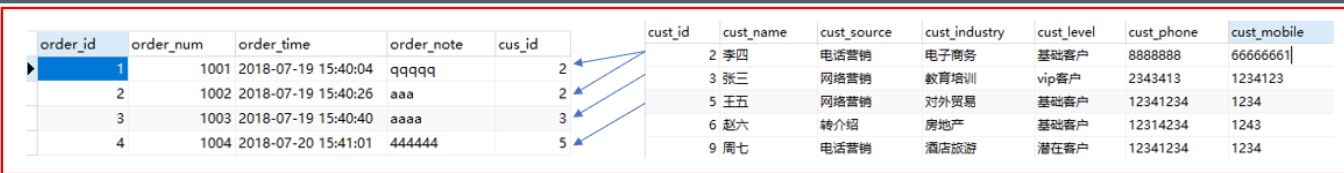
sql语句
SELECT * FROM customer as c LEFT JOIN `order` as o on c.cust_id = o.cust_id;
映射

测试

添加
保存数据
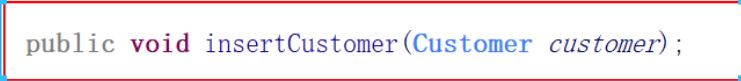



维护外键
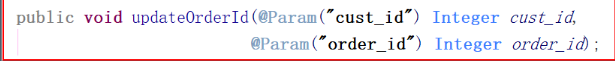

管理关系

删除
删除时一定要先打破关系再做删除操作
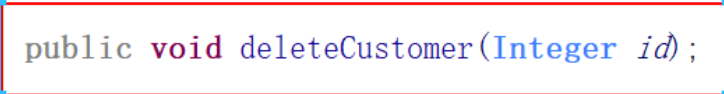
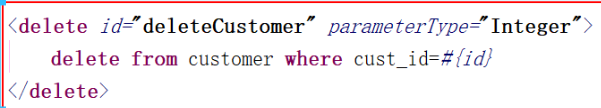
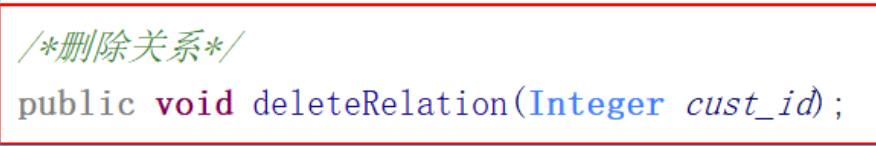


ManyToMany
关系表

查询
分步查询
查询出指定的老师
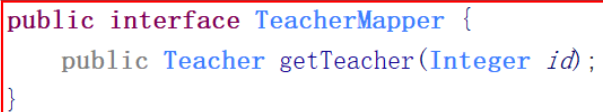

根据老师id查询出所有学生
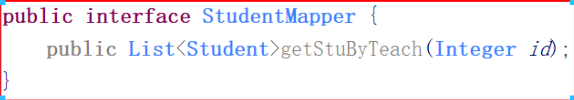
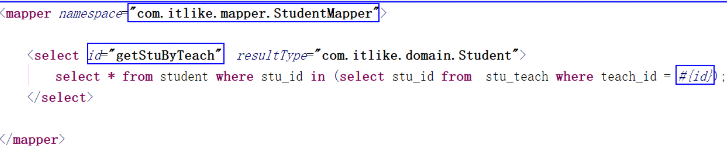
查询

左边接查询
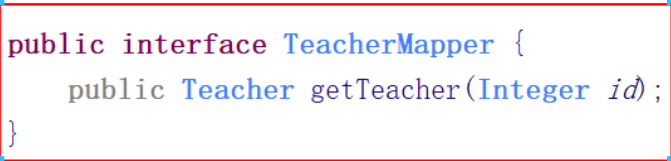

动态sql
什么是动态sql
通过mybatis提供的各种标签方法实现动态拼接sql。
. if标签
需求:根据客户名和级别查询客户
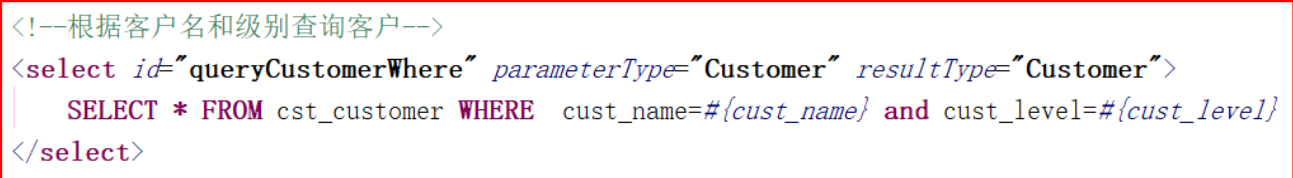
存在问题
有可能传入的名称或级别为空
可以使用if标签来进行判断

如果前一个条件这后,后面就会多一个and执行就会报错
Where标签

去掉第一个前And
trim标签
choose标签
foreach标签
查询条件值为指定的值当中
给定的值可以以三种形式给出
数组:

List:


VO:
创建Vo


测试

bind标签
Sql片段
Sql中可将重复的sql提取出来,使用时用include引用即可,最终达到sql重用的目的。

缓存
一级缓存
缓存介绍
- MyBatis中使用缓存来提高其性能。
- 当查询数据时, 会先从缓存中取出数据,如果缓存中没有,再到数据库当中查询
- MyBatis中的缓存分为两种:一级缓存和二级缓存
- 一级缓存是sqlSession级别的,二级缓存是mapper级别的
一级缓存
- 本地缓存 (默认开启)
- 在sqlSession没有关闭之前,再去查询时, 会从缓存当中取出数据,不会重新发送新的sql
一级缓存失效
- 如果在查询之前,执行了增\删\改 缓存就会失效
- 手动清空缓存
- 如果两次的查询条件不一样,缓存也会失效
- 如果两个查询在不同的sqlsession当中
二级缓存
二级缓存介绍
- 全局作用域缓存 一个namespace对应一个缓存
- 如果会话关闭,一级缓存的数据会被保存到二级缓存中
- 不同namespace查出的数据 ,会放到自己对应的缓存中
- 现在默认也是打开的
二级缓存使用步骤
- 确保在配置文件当中开启二级缓存
- 在对应的mapper中添加cache标签
- eviction:回收策略
- flushInterval:刷新间隔,默认不清空
- readOnly:是否只读,
- true:告诉Mybatis是只读操作,不去修改数据,Mybatis为了加快获取速度,会直接将缓存的引用将给用, 不安全, 速度快
- false:非只读,有可能修改数据,Mybatis会利用序列化和反序列化复制一份给你 速度慢些
- size:可以存放多少个元素
- type:可以用来指定自定义的缓存
- POJO需要实现Serializable接口
注意事项:
- 查询的数据都会先放到一级缓存当中
- 只有会话关闭,一级缓存中的数据才会转称到二级缓存中
缓存相关属性:
- cacheEnabled:只能控制二级缓存的开关
- select中useCache:控制的也是二级缓存是否使用
- 增删改标签中flushCache 一级和二级都会被清空 增删改flushCache默认为true 查询flushCache默认为false
- sqlSession.clearCache() 只清楚当前session的一级缓存
- localCacheScope:本地缓存作用域 取值:SESSION、STATEMENT、STATEMENT可以使用它禁用缓存
缓存使用顺序
- 先到二级缓存当中查找
- 如果二级缓存中没有,就去找一级缓存
- 如果一级缓存中也没有就去到数据库当中查询
逆向工程
MyBatis Generator
- 代码生成器
- 可以根据指定的表快速生成对应的映射文件,接口,以及Bean类
- 支持基本的增删改查,以及QBC风格的条件查询
- 但是一些复杂的表连接还是需要我们自己来去编写
使用
- 下载 https://github.com/mybatis/generator/releases
- 把相关jar导入到工程当中
- 创建generatorConfig.xml
<?xml version="1.0" encoding="UTF-8"?>
<!DOCTYPE generatorConfiguration
PUBLIC "-//mybatis.org//DTD MyBatis Generator Configuration 1.0//EN"
"http://mybatis.org/dtd/mybatis-generator-config_1_0.dtd">
<generatorConfiguration>
<!--
targetRuntime:设置自动生成的版本
MyBatis3:
MyBatis3Simple:简单增删改查
-->
<context id="DB2Tables" targetRuntime="MyBatis3">
<!--
不要生成日期和备注
-->
<commentGenerator>
<property name="suppressDate" value="true"/>
<property name="suppressAllComments" value="true" />
</commentGenerator>
<jdbcConnection driverClass="com.mysql.jdbc.Driver"
connectionURL="jdbc:mysql://localhost:3306/mybatis?characterEncoding=utf-8"
userId="root"
password="1234">
</jdbcConnection>
<!--
配置domain生成策略
targetProject:把自动生成的domian放在哪个工程里面
targetPackage:哪个包下
-->
<javaModelGenerator targetPackage="com.itlike.domain" targetProject=".\src">
<property name="enableSubPackages" value="true" />
<property name="trimStrings" value="true" />
</javaModelGenerator>
<!--
配置mapper的生成策略
targetPackage:把自动生成的mapper放在哪个工程里面
targetProject:哪个包下
-->
<sqlMapGenerator targetPackage="com.itlike.mapper" targetProject=".\src">
<property name="enableSubPackages" value="true" />
</sqlMapGenerator>
<!--
mapper接口生成策略
-->
<javaClientGenerator type="XMLMAPPER" targetPackage="com.itlike.mapper" targetProject=".\src">
<property name="enableSubPackages" value="true" />
</javaClientGenerator>
<table tableName="customer" domainObjectName="Customer" ></table>
<table tableName="teacher" domainObjectName="Teacher" ></table>
<table tableName="student" domainObjectName="Student" ></table>
</context>
</generatorConfiguration>
- 编写生成代码
List<String> warnings = new ArrayList<String>();
boolean overwrite = true;
File configFile = new File("./src/generatorConfig.xml");
ConfigurationParser cp = new ConfigurationParser(warnings);
Configuration config = cp.parseConfiguration(configFile);
DefaultShellCallback callback = new DefaultShellCallback(overwrite);
MyBatisGenerator myBatisGenerator = new MyBatisGenerator(config, callback, warnings);
myBatisGenerator.generate(null);
分页插件
-
下载分页插件
下载地址 -
配置分页插件
<plugins>
<plugin interceptor="com.github.pagehelper.PageInterceptor"></plugin>
</plugins>
- 使用分页插件
在查询之前设置分页
Page<Object> page = PageHelper.startPage(1, 5);
查询数据之后添加
PageInfo<Customer> pageInfo = new PageInfo<>(customers, 5);
属性介绍
System.out.println("当前页:"+pageInfo.getPageNum());
System.out.println("每页显示记录数:"+pageInfo.getPageSize());
System.out.println("总页数:"+pageInfo.getPages());
System.out.println("总记录数:"+pageInfo.getTotal());
System.out.println("是否有上一页:"+pageInfo.isHasPreviousPage());
System.out.println("是否有下一页:"+pageInfo.isHasNextPage());
System.out.println("导航页面:"+ Arrays.toString(pageInfo.getNavigatepageNums()));
SSM整合
spring与springMVC
- 创建web动态工程
- 导入spring包与配置文件
applicationContext.xml
<?xml version="1.0" encoding="UTF-8"?>
<beans xmlns="http://www.springframework.org/schema/beans"
xmlns:xsi="http://www.w3.org/2001/XMLSchema-instance"
xmlns:context="http://www.springframework.org/schema/context"
xmlns:aop="http://www.springframework.org/schema/aop"
xmlns:tx="http://www.springframework.org/schema/tx"
xsi:schemaLocation="http://www.springframework.org/schema/beans
http://www.springframework.org/schema/beans/spring-beans.xsd
http://www.springframework.org/schema/context
http://www.springframework.org/schema/context/spring-context.xsd
http://www.springframework.org/schema/aop
http://www.springframework.org/schema/aop/spring-aop.xsd
http://www.springframework.org/schema/tx
http://www.springframework.org/schema/tx/spring-tx.xsd
">
<!--注解扫描-->
<context:component-scan base-package="com.itlike"/>
</beans>
相关jar包

- 在web.xml当中配置spring监听器
<!--Spring的核心监听器-->
<listener>
<listener-class>
org.springframework.web.context.ContextLoaderListener
</listener-class>
</listener>
<!--
加载Spring的配置文件的路径的
默认加载的/WEB-INF/applicationContext.xml
-->
<context-param>
<param-name> contextConfigLocation</param-name>
<param-value>classpath:applicationContext.xml</param-value>
</context-param>
- 添加springMVC相关jar包
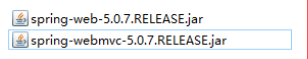
- 添加springMVC配置文件
springmvc.xml
<?xml version="1.0" encoding="UTF-8"?>
<beans xmlns="http://www.springframework.org/schema/beans"
xmlns:xsi="http://www.w3.org/2001/XMLSchema-instance"
xmlns:context="http://www.springframework.org/schema/context"
xmlns:mvc="http://www.springframework.org/schema/mvc"
xsi:schemaLocation="http://www.springframework.org/schema/beans
http://www.springframework.org/schema/beans/spring-beans.xsd
http://www.springframework.org/schema/context
http://www.springframework.org/schema/context/spring-context.xsd
http://www.springframework.org/schema/mvc
http://www.springframework.org/schema/mvc/spring-mvc-4.0.xsd
">
<!--注解扫描-->
<context:component-scan base-package="com.itlike">
<!--只扫描控制器-->
<context:include-filter type="annotation" expression="org.springframework.stereotype.Controller"/>
</context:component-scan>
<!--静态资源访问-->
<mvc:default-servlet-handler/>
<mvc:annotation-driven />
<!--配置视图解析器-->
<bean class="org.springframework.web.servlet.view.InternalResourceViewResolver">
<property name="prefix" value="/WEB-INF/view/"/>
<property name="suffix" value=".jsp"/>
</bean>
</beans>
- 在web.xml当中配置springMVC前端控制器和编码
<!-- 解决post乱码问题 -->
<filter>
<filter-name>encoding</filter-name>
<filter-class>org.springframework.web.filter.CharacterEncodingFilter</filter-class>
<!-- 设置编码参是UTF8 -->
<init-param>
<param-name>encoding</param-name>
<param-value>UTF-8</param-value>
</init-param>
</filter>
<filter-mapping>
<filter-name>encoding</filter-name>
<url-pattern>/*</url-pattern>
</filter-mapping>
<!-- 配置SpringMVC前端控制器 -->
<servlet>
<servlet-name>mySpringMVC</servlet-name>
<servlet-class>org.springframework.web.servlet.DispatcherServlet</servlet-class>
<!-- 指定SpringMVC配置文件 -->
<!-- SpringMVC的配置文件的默认路径是/WEB-INF/${servlet-name}-servlet.xml -->
<init-param>
<param-name>contextConfigLocation</param-name>
<param-value>classpath:springmvc.xml</param-value>
</init-param>
<load-on-startup>1</load-on-startup>
</servlet>
<servlet-mapping>
<servlet-name>mySpringMVC</servlet-name>
<!-- 拦截所有,不包括jsp,包含.js .png.css 建议使用 -->
<url-pattern>/</url-pattern>
</servlet-mapping>
- 测试springMVC
创建form表单
<form action="${pageContext.request.contextPath}/addcustomer">
客户名称:<input type="text"> <br>
客户职业:<input type="text"/> <br>
客户电话: <input type="text"/> <br>
客户邮件: <input type="text"/> <br>
<input type="submit" value="添加">
</form>
创建CustomterController处理业务


添加Mybatis
- 添加Mybatis相关jar包

- 添加Mybatis配置文件和数据库属性文件
sqlMapConfig.xml
<?xml version="1.0" encoding="UTF-8" ?>
<!DOCTYPE configuration
PUBLIC "-//mybatis.org//DTD Config 3.0//EN"
"http://mybatis.org/dtd/mybatis-3-config.dtd">
<configuration>
<settings>
<setting name="logImpl" value="STDOUT_LOGGING"/>
</settings>
<typeAliases>
<!-- 批量别名定义,扫描整个包下的类,别名为类名(大小写不敏感) -->
<package name="com.myxq.domain" />
</typeAliases>
</configuration>
db.properties
jdbc.driver=com.mysql.jdbc.Driver
jdbc.url=jdbc:mysql://localhost:3306/mybatis?characterEncoding=utf-8
jdbc.username=root
jdbc.password=1234
- 创建CustomerMapper
<?xml version="1.0" encoding="UTF-8" ?>
<!DOCTYPE mapper
PUBLIC "-//mybatis.org//DTD Mapper 3.0//EN"
"http://mybatis.org/dtd/mybatis-3-mapper.dtd">
<mapper namespace="com.itlike.mapper">
</mapper>
- 在applicationContext配置文件中添加Mybatis数据库相关配置信息
<!--加载数据库属性文件-->
<context:property-placeholder location="classpath:db.properties"/>
<!--连接池-->
<bean id="dataSource" class="com.alibaba.druid.pool.DruidDataSource">
<property name="driverClassName" value="${jdbc.driver}" />
<!--属性文件当中的名称不能和name名称一样-->
<property name="url" value="${jdbc.url}" />
<property name="username" value="${jdbc.username}" />
<property name="password" value="${jdbc.password}" />
</bean>
<!-- 配置事务管理器 -->
<bean id="transactionManager"
class="org.springframework.jdbc.datasource.DataSourceTransactionManager">
<!-- 数据源 -->
<property name="dataSource" ref="dataSource" />
</bean>
<!-- 开启注解事务 -->
<tx:annotation-driven transaction-manager="transactionManager"/>
<!-- Mybatis的工厂 -->
<bean id="sqlSessionFactoryBean" class="org.mybatis.spring.SqlSessionFactoryBean">
<property name="dataSource" ref="dataSource"/>
<!-- 核心配置文件的位置 -->
<property name="configLocation" value="classpath:sqlMapConfig.xml"/>
<!--配置mapper映射文件的路径-->
<property name="mapperLocations" value="classpath:com/itlike/mapper/*.xml"/>
</bean>
<!-- 配置Mapper扫描 -->
<bean class="org.mybatis.spring.mapper.MapperScannerConfigurer">
<!-- 配置Mapper扫描包 -->
<property name="basePackage" value="com.itlike.mapper" />
</bean>



 浙公网安备 33010602011771号
浙公网安备 33010602011771号