Troubleshooting Sandboxed Solutions in SharePoint 2010
When I deployed a project with sandboxed.
I found that sandboxed solutions were not working.
Firstly, I got the following error:
Error occurred in deployment step 'Activate Features': Cannot start service SPUserCodeV4 on computer 'servername'.
Solution:
Open "servers.msc" at run windows, shortcut key is"win+R". Then go to server item "Windows SharePoint Services User Code Host V4" check it had started, if not, please start it.
Next, when I deployed it again, another error occured:
Error occurred in deployment step 'Activate Features': This feature cannot be activated at this time. The contents of the feature's solution requires the Solution Sandbox service to be running.
Solution:
Please check in the "Central Administraton Site" that user code service is enabled and running. You can do this by going to Central Administration -> System Settings -> Manage services on server.
look up Microsoft SharePoint Foundation User Code Service , if it not started, started it.

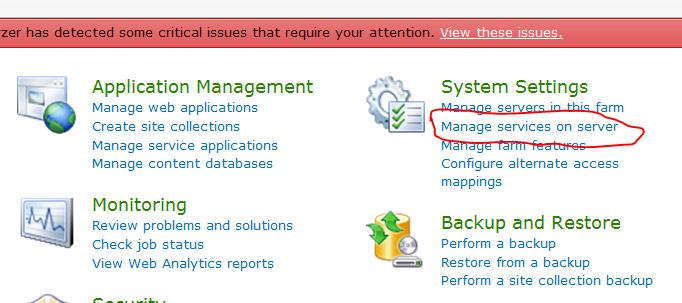

 浙公网安备 33010602011771号
浙公网安备 33010602011771号