shiro集成spring
1.创建一个动态的spring项目
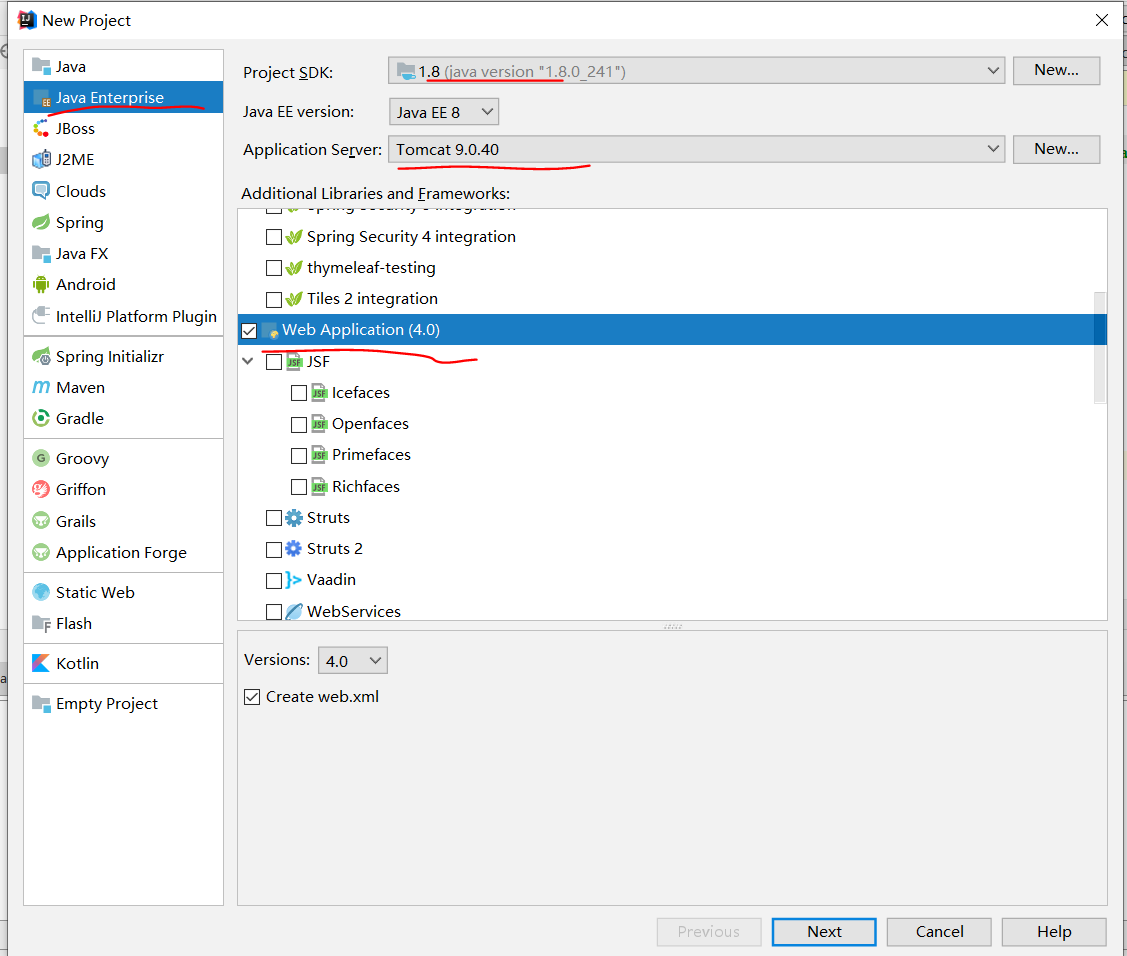
2.加载spring+shiro的jar包
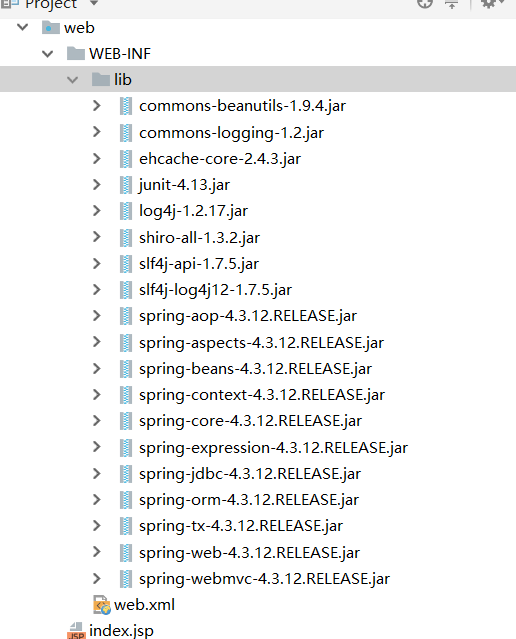
3.web.xml文件
<?xml version="1.0" encoding="UTF-8"?>
<web-app xmlns="http://xmlns.jcp.org/xml/ns/javaee"
xmlns:xsi="http://www.w3.org/2001/XMLSchema-instance"
xsi:schemaLocation="http://xmlns.jcp.org/xml/ns/javaee http://xmlns.jcp.org/xml/ns/javaee/web-app_4_0.xsd"
version="4.0">
<!-- 配置加载Spring文件的监听器-->
<context-param>
<param-name>contextConfigLocation</param-name>
<param-value>classpath:applicationContext.xml</param-value>
</context-param>
<listener>
<listener-class>
org.springframework.web.context.ContextLoaderListener
</listener-class>
</listener>
<!-- 配置Spring MVC前端核心控制器 -->
<servlet>
<servlet-name>springmvc</servlet-name>
<servlet-class>
org.springframework.web.servlet.DispatcherServlet
</servlet-class>
<init-param>
<param-name>contextConfigLocation</param-name>
<param-value>classpath:springmvc-config.xml</param-value>
</init-param>
<!-- 配置服务器启动后立即加载Spring MVC配置文件 -->
<load-on-startup>1</load-on-startup>
</servlet>
<servlet-mapping>
<servlet-name>springmvc</servlet-name>
<!--/:拦截所有请求(除了jsp)-->
<url-pattern>/</url-pattern>
</servlet-mapping>
<!-- Shiro Filter is defined in the spring application context: -->
<!--1.配置Shiro的shiroFilter-->
<filter>
<filter-name>shiroFilter</filter-name>
<filter-class>org.springframework.web.filter.DelegatingFilterProxy</filter-class>
<init-param>
<param-name>targetFilterLifecycle</param-name>
<param-value>true</param-value>
</init-param>
</filter>
<filter-mapping>
<filter-name>shiroFilter</filter-name>
<url-pattern>/*</url-pattern>
</filter-mapping>
</web-app>
4.springmvc-config.xml
<beans xmlns="http://www.springframework.org/schema/beans"
xmlns:xsi="http://www.w3.org/2001/XMLSchema-instance"
xmlns:mvc="http://www.springframework.org/schema/mvc"
xmlns:context="http://www.springframework.org/schema/context"
xmlns:tx="http://www.springframework.org/schema/tx"
xsi:schemaLocation="http://www.springframework.org/schema/beans
http://www.springframework.org/schema/beans/spring-beans-4.3.xsd
http://www.springframework.org/schema/mvc
http://www.springframework.org/schema/mvc/spring-mvc-4.3.xsd
http://www.springframework.org/schema/context
http://www.springframework.org/schema/context/spring-context-4.3.xsd">
<!--配置包扫描器-->
<context:component-scan base-package="com.jie.shiro" />
<!--配置视图解析器-->
<bean class="org.springframework.web.servlet.view.InternalResourceViewResolver">
<property name="prefix" value="/" />
<property name="suffix" value=".jsp"/>
</bean>
<!--与处理器映射器有关-->
<mvc:annotation-driven></mvc:annotation-driven>
<mvc:default-servlet-handler/>
</beans>
5.applicationContext.xml
<?xml version="1.0" encoding="UTF-8"?>
<beans xmlns="http://www.springframework.org/schema/beans"
xmlns:xsi="http://www.w3.org/2001/XMLSchema-instance"
xmlns:aop="http://www.springframework.org/schema/aop"
xmlns:tx="http://www.springframework.org/schema/tx"
xmlns:context="http://www.springframework.org/schema/context"
xsi:schemaLocation="http://www.springframework.org/schema/beans
http://www.springframework.org/schema/beans/spring-beans-4.3.xsd
http://www.springframework.org/schema/tx
http://www.springframework.org/schema/tx/spring-tx-4.3.xsd
http://www.springframework.org/schema/context
http://www.springframework.org/schema/context/spring-context-4.3.xsd
http://www.springframework.org/schema/aop
http://www.springframework.org/schema/aop/spring-aop-4.3.xsd">
<!-- =========================================================
Shiro Core Components - Not Spring Specific
========================================================= -->
<!-- Shiro's main business-tier object for web-enabled applications
(use DefaultSecurityManager instead when there is no web environment)-->
<!--
配置securityManager
-->
<bean id="securityManager" class="org.apache.shiro.web.mgt.DefaultWebSecurityManager">
<property name="cacheManager" ref="cacheManager"/>
<property name="realm" ref="jdbcRealm"/>
</bean>
<!-- Let's use some enterprise caching support for better performance. You can replace this with any enterprise
caching framework implementation that you like (Terracotta+Ehcache, Coherence, GigaSpaces, etc -->
<!--
2.配置CacheManager缓存
2.1需要加入ehcache的jar包及配置文件
-->
<bean id="cacheManager" class="org.apache.shiro.cache.ehcache.EhCacheManager">
<!-- Set a net.sf.ehcache.CacheManager instance here if you already have one. If not, a new one
will be creaed with a default config:
<property name="cacheManager" ref="ehCacheManager"/> -->
<!-- If you don't have a pre-built net.sf.ehcache.CacheManager instance to inject, but you want
a specific Ehcache configuration to be used, specify that here. If you don't, a default
will be used.:-->
<property name="cacheManagerConfigFile" value="classpath:ehcache.xml"/>
</bean>
<!-- Used by the SecurityManager to access security data (users, roles, etc).
Many other realm implementations can be used too (PropertiesRealm,
LdapRealm, etc. -->
<!--
3.配置Realm
3.1直接配置实现了org.apache.shiro.realm.Realm 接口的bean
-->
<bean id="jdbcRealm" class="com.jie.realms.ShiroRealm">
</bean>
<!-- =========================================================
Shiro Spring-specific integration
========================================================= -->
<!-- Post processor that automatically invokes init() and destroy() methods
for Spring-configured Shiro objects so you don't have to
1) specify an init-method and destroy-method attributes for every bean
definition and
2) even know which Shiro objects require these methods to be
called. -->
<!--4.配置LifecycleBeanPostProcessor. 可以自定的来调用spring ioc容器 shiro bean的生命周期方法-->
<bean id="lifecycleBeanPostProcessor" class="org.apache.shiro.spring.LifecycleBeanPostProcessor"/>
<!-- Enable Shiro Annotations for Spring-configured beans. Only run after
the lifecycleBeanProcessor has run: -->
<!--5.启用IOC容器中使用shiro的注解。但必须在配置了LifecycleBeanPosessor之后才能使用-->
<bean class="org.springframework.aop.framework.autoproxy.DefaultAdvisorAutoProxyCreator"
depends-on="lifecycleBeanPostProcessor"/>
<bean class="org.apache.shiro.spring.security.interceptor.AuthorizationAttributeSourceAdvisor">
<property name="securityManager" ref="securityManager"/>
</bean>
<!-- Define the Shiro Filter here (as a FactoryBean) instead of directly in web.xml -
web.xml uses the DelegatingFilterProxy to access this bean. This allows us
to wire things with more control as well utilize nice Spring things such as
PropertiesPlaceholderConfigurer and abstract beans or anything else we might need: -->
<!--
6.配置ShiroFilter
6.1 id必须和web.xml文件中配置的DelegatingFilterProxy的<filter-name>一致
-->
<bean id="shiroFilter" class="org.apache.shiro.spring.web.ShiroFilterFactoryBean">
<property name="securityManager" ref="securityManager"/>
<property name="loginUrl" value="/login.jsp"/>
<property name="successUrl" value="/list.jsp"/>
<property name="unauthorizedUrl" value="/unauthorized.jsp"/>
<!--
配置哪些页面需要受保护
以及访问这些页面需要的权限
1). anon可以被匿名访问
2).authc 必须认证(即登录)后才可能被访问的页面
-->
<property name="filterChainDefinitions">
<value>
/login.jsp = anon
# everything else requires authentication:
/** = authc
</value>
</property>
</bean>
</beans>
6.ehcache.xml文件
<?xml version="1.0" encoding="UTF-8"?>
<ehcache xmlns:xsi="http://www.w3.org/2001/XMLSchema-instance"
xsi:noNamespaceSchemaLocation="http://ehcache.org/ehcache.xsd"
updateCheck="false">
<!--
diskStore:为缓存路径,ehcache分为内存和磁盘两级,此属性定义磁盘的缓存位置。参数解释如下:
user.home – 用户主目录
user.dir – 用户当前工作目录
java.io.tmpdir – 默认临时文件路径
-->
<diskStore path="java.io.tmpdir/Tmp_EhCache"/>
<!--
defaultCache:默认缓存策略,当ehcache找不到定义的缓存时,则使用这个缓存策略。只能定义一个。
-->
<!--
name:缓存名称。
maxElementsInMemory:缓存最大数目
maxElementsOnDisk:硬盘最大缓存个数。
eternal:对象是否永久有效,一但设置了,timeout将不起作用。
overflowToDisk:是否保存到磁盘,当系统当机时
timeToIdleSeconds:设置对象在失效前的允许闲置时间(单位:秒)。仅当eternal=false对象不是永久有效时使用,可选属性,默认值是0,也就是可闲置时间无穷大。
timeToLiveSeconds:设置对象在失效前允许存活时间(单位:秒)。最大时间介于创建时间和失效时间之间。仅当eternal=false对象不是永久有效时使用,默认是0.,也就是对象存活时间无穷大。
diskPersistent:是否缓存虚拟机重启期数据 Whether the disk store persists between restarts of the Virtual Machine. The default value is false.
diskSpoolBufferSizeMB:这个参数设置DiskStore(磁盘缓存)的缓存区大小。默认是30MB。每个Cache都应该有自己的一个缓冲区。
diskExpiryThreadIntervalSeconds:磁盘失效线程运行时间间隔,默认是120秒。
memoryStoreEvictionPolicy:当达到maxElementsInMemory限制时,Ehcache将会根据指定的策略去清理内存。默认策略是LRU(最近最少使用)。你可以设置为FIFO(先进先出)或是LFU(较少使用)。
clearOnFlush:内存数量最大时是否清除。
memoryStoreEvictionPolicy:可选策略有:LRU(最近最少使用,默认策略)、FIFO(先进先出)、LFU(最少访问次数)。
FIFO,first in first out,这个是大家最熟的,先进先出。
LFU, Less Frequently Used,就是上面例子中使用的策略,直白一点就是讲一直以来最少被使用的。如上面所讲,缓存的元素有一个hit属性,hit值最小的将会被清出缓存。
LRU,Least Recently Used,最近最少使用的,缓存的元素有一个时间戳,当缓存容量满了,而又需要腾出地方来缓存新的元素的时候,那么现有缓存元素中时间戳离当前时间最远的元素将被清出缓存。
-->
<defaultCache
eternal="false"
maxElementsInMemory="10000"
overflowToDisk="false"
diskPersistent="false"
timeToIdleSeconds="1800"
timeToLiveSeconds="259200"
memoryStoreEvictionPolicy="LRU"/>
<cache
name="cloud_user"
eternal="false"
maxElementsInMemory="5000"
overflowToDisk="false"
diskPersistent="false"
timeToIdleSeconds="1800"
timeToLiveSeconds="1800"
memoryStoreEvictionPolicy="LRU"/>
</ehcache>
7.定义一个ShiroRealm类
package com.jie.realms;
import org.apache.shiro.authc.AuthenticationException;
import org.apache.shiro.authc.AuthenticationInfo;
import org.apache.shiro.authc.AuthenticationToken;
import org.apache.shiro.realm.Realm;
public class ShiroRealm implements Realm {
@Override
public String getName() {
return null;
}
@Override
public boolean supports(AuthenticationToken authenticationToken) {
return false;
}
@Override
public AuthenticationInfo getAuthenticationInfo(AuthenticationToken authenticationToken) throws AuthenticationException {
return null;
}
}
8.注意:重点在于applicationContext.xml的配置,有中文注释的就是需要注意的。项目为shiroxm-2小Demo





 浙公网安备 33010602011771号
浙公网安备 33010602011771号