第三次作业
| 这个作业属于哪个课程 | https://www.cnblogs.com/jiwenyun/p/13620896.html |
| ---- | ---- | ---- |
| 这个作业要求在哪里 | https://edu.cnblogs.com/campus/fzzcxy/Freshman/homework/11202 |
| 这个作业的目标 |了解树莓派和与python相结合可以采用的功能 |
树莓派简介
树莓派是一个仅信用卡大小的一个小型电脑,是一个卡片式的电脑。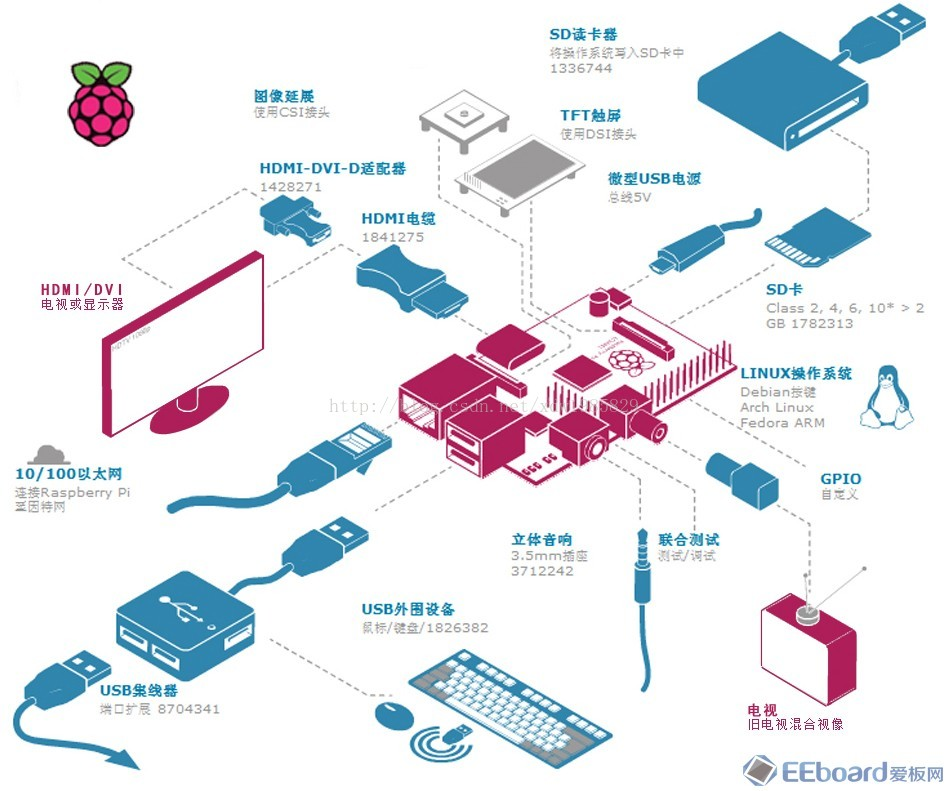 该图片借鉴于https://blog.csdn.net/xdw1985829/article/details网页
该图片借鉴于https://blog.csdn.net/xdw1985829/article/details网页
**思路 **
个人比较喜欢看小说,所以想看看是否可以用树莓派做我的书童,虽然知道手机有有声读本,但还是想学习学习。在bilibili站上找到了有关视频。
材料
一高清摄像头 一本书 一音响 一些数据线 一树莓派
大概就是这些了,up主并没有展示完整的材料
步骤
1.安装好树莓派系统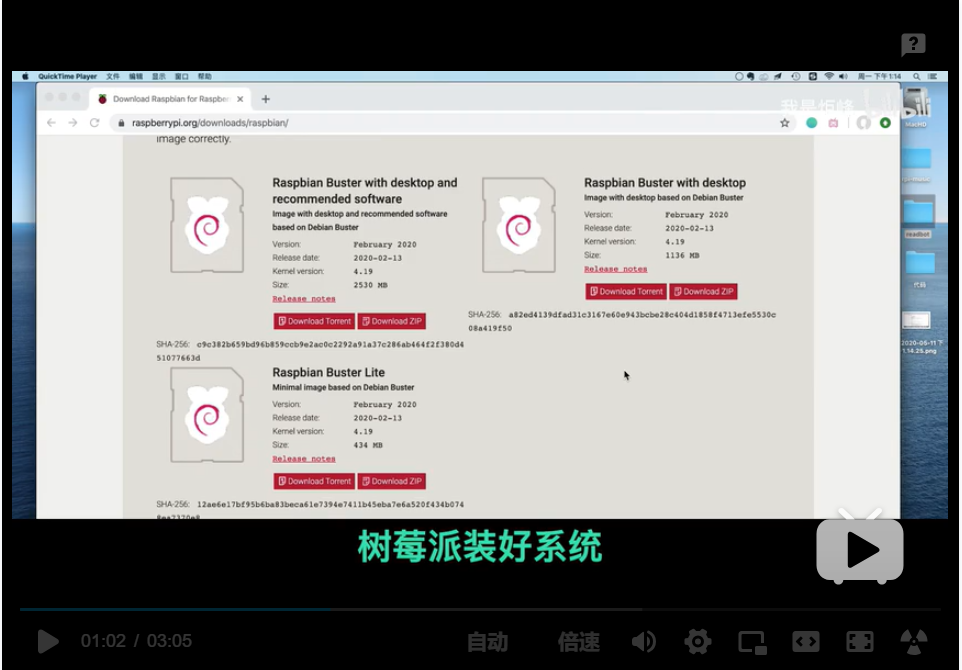
2.安装python并修改一下

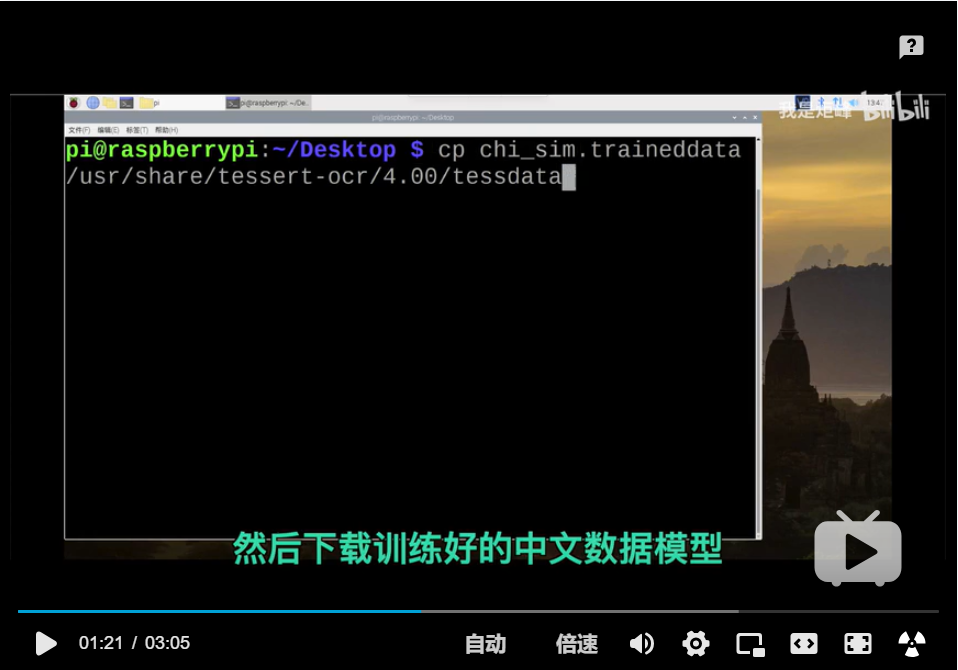
3.数据线接到树莓派的GPIO口
4.找一个可以读出来的程序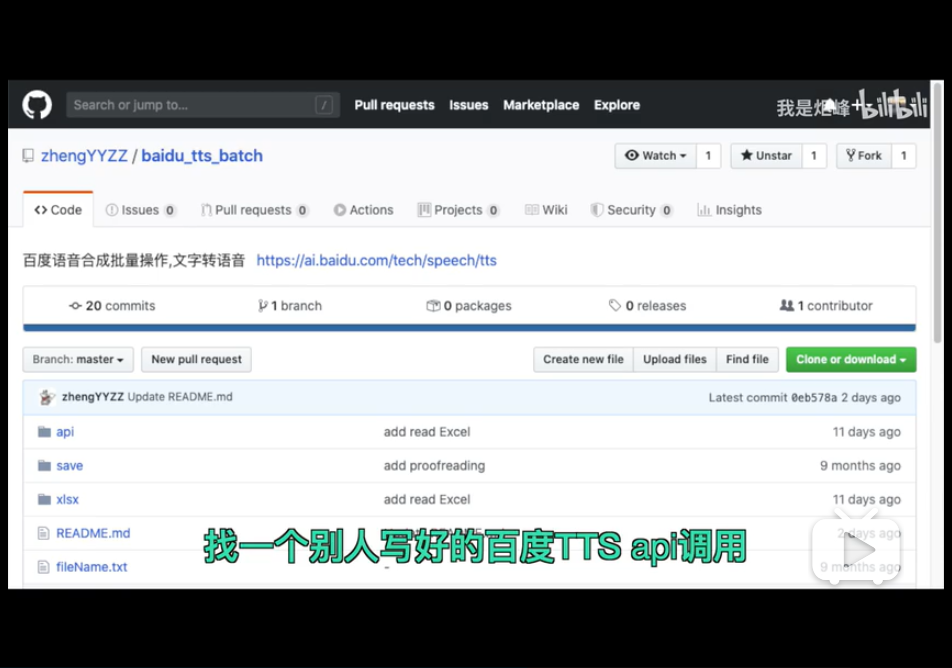
5.安装摄像头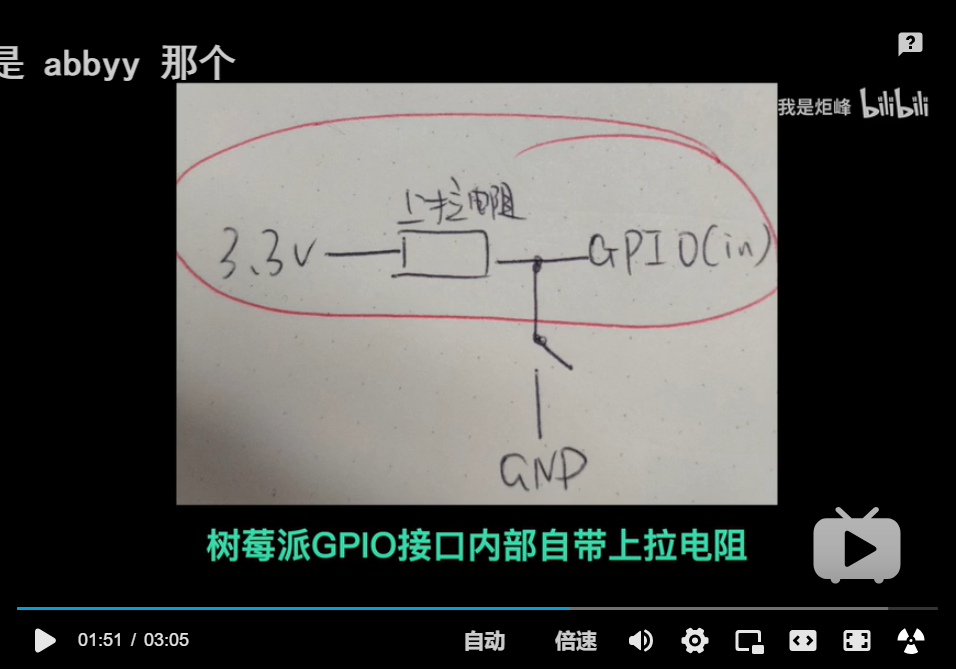
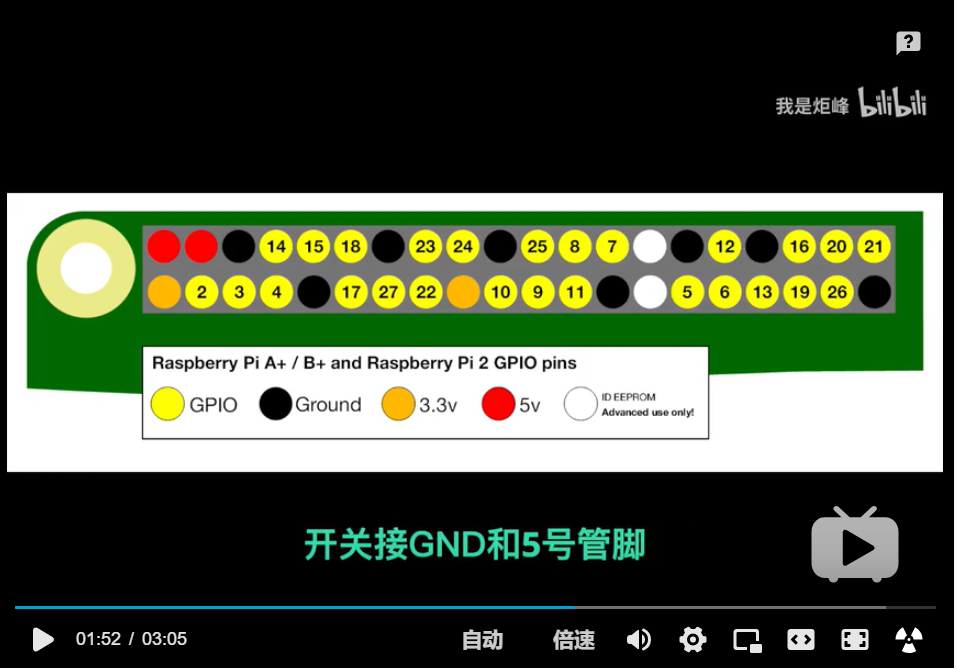
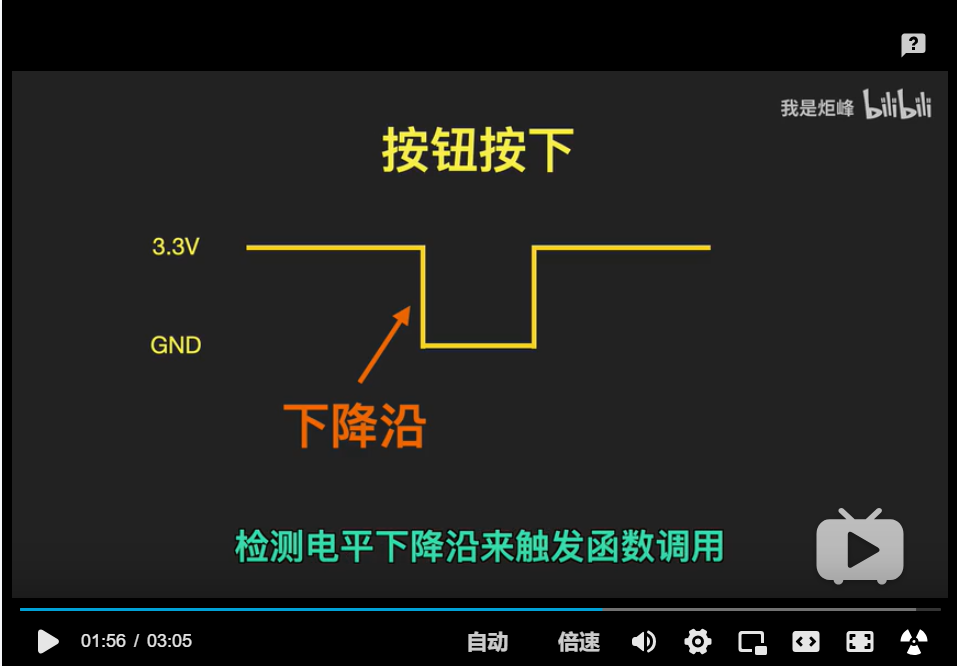
6.装上音响
7.写代码
代码
from RPi import GPIO
import time
from time import sleep
from picamera import PiCamera
from PIL import Image
from pytesseract import *
import numpy as np
import os
import sys
from tts import AipSpeech
采用BCM引脚编号
GPIO.setmode(GPIO.BCM)
关闭警告
GPIO.setwarnings(False)
输入引脚
channel = 5
设置GPIO输入模式, 使用GPIO内置的上拉电阻, 即开关断开情况下输入为HIGH
GPIO.setup(channel, GPIO.IN, pull_up_down = GPIO.PUD_UP)
检测HIGH -> LOW的变化
GPIO.add_event_detect(channel, GPIO.FALLING, bouncetime = 200)
AppID='11378601'
APPKEY="5KuYlT9jzIgnPGv3jw05rrRT"
APPSECRET="ONIQz4BT783zkxcLOEFS74VSZZOoDyqE"
SPEAKER=0 # 发音人选择, 0为普通女声,1为普通男生,3为情感合成-度逍遥,4为情感合成-度丫丫
SPEED=5 # Speed, 0 ~ 15; 语速,取值0-15
PITCH=5 # Pitch, 0 ~ 15; 音调,取值0-15
VOLUME=15 # Volume, 0 ~ 15; 音量,取值0-15
AUE=3 # Aue,下载音频的格式 3为mp3格式(默认); 4为pcm-16k;5为pcm-8k;6为wav(内容同pcm-16k);
# 注意AUE=4或者6是语音识别要求的格式,但是音频内容不是语音识别要求的自然人发音,所以识别效果会受影响。
FORMATS = {3:".mp3",4:".pcm",5:".pcm",6:".wav"}
TTS
def txt2speech(text):
client = AipSpeech(AppID, APPKEY, APPSECRET)
formatStr = FORMATS[AUE]
fname = '/home/pi/Desktop/rt.mp3'
result = client.synthesis(text, 'zh', 1, {'per': SPEAKER, 'spd': SPEED, 'pit': PITCH, 'vol': VOLUME, })
if not isinstance(result, dict):
print("文件名:" + fname)
with open(fname, 'wb') as fp:
fp.write(result)
os.system("mpg123 " + fname)
OCR
def pic2txt(imgpath):
print(imgpath)
img0 = Image.open(imgpath)
print(img0)
img1 = img0.convert('L')
img1.save("/home/pi/Desktop/img_gray.png")
print(img1)
# 自定义灰度界限,大于这个值为黑色,小于这个值为白色
threshold = 120
table = []
for i in range(256):
if i < threshold:
table.append(0)
else:
table.append(1)
# 图片二值化
photo = img1.point(table, '1')
photo.save("/home/pi/Desktop/img_blackwhite.png")
print(photo)
mychars = image_to_string(photo,'chi_sim').strip()
print(mychars)
txt2speech(mychars)
开关闭合的处理
def on_switch_pressed():
print('open')
camera = PiCamera()
#camera.brightness = 50
#camera.shutter_speed = 1000
camera.start_preview()
sleep(5)
imgpath = '/home/pi/Desktop/img_capture.png'
camera.capture(imgpath)
camera.stop_preview()
file = "/home/pi/Desktop/iphoneshutter.mp3"
os.system("mpg123 " + file)
pic2txt(imgpath)
try:
while True:
# 如果检测到电平FALLING, 说明开关闭合
if GPIO.event_detected(channel):
on_switch_pressed()
# 可以在循环中做其他检测
time.sleep(0.5) # 500毫秒的检测间隔
except Exception as e:
print(e)
清理占用的GPIO资源
GPIO.cleanup()
应该就是这样了。
本代码来自https://github.com/sjf0213/rpi/tree/master/readbot由我是炬烽所写
视频教学来自https://www.bilibili.com/video/BV1hQ4y1A7og?from=search&seid=11492216635923514949




 浙公网安备 33010602011771号
浙公网安备 33010602011771号