单机Eureka构建步骤——08端口服务和8001端口服务注册进Eureka
开始吧
解释一下:什么是单机版!?
单机版指的是一个服务,不是集群那种。这个单机针对Eureka而言!
IDEA生成enrekaServer端服务注册中心(类似物业公司)
1、 创建enreka注册中心模块儿
cloud-eureka-server7001模块儿
此处省略创建过程
2、 整理pom文件
<dependencies>
<!--eureka服务端的包-->
<dependency>
<groupId>org.springframework.cloud</groupId>
<artifactId>spring-cloud-starter-netflix-eureka-server</artifactId>
</dependency>
<!--springboot启动包-->
<dependency>
<groupId>org.springframework.boot</groupId>
<artifactId>spring-boot-starter-web</artifactId>
</dependency>
<dependency>
<groupId>org.springframework.boot</groupId>
<artifactId>spring-boot-starter-actuator</artifactId>
</dependency>
<dependency>
<groupId>org.mybatis.spring.boot</groupId>
<artifactId>mybatis-spring-boot-starter</artifactId>
</dependency>
<dependency>
<groupId>org.springframework.boot</groupId>
<artifactId>spring-boot-devtools</artifactId>
<scope>runtime</scope>
<optional>true</optional>
</dependency>
<dependency>
<groupId>org.springframework.boot</groupId>
<artifactId>spring-boot-starter-test</artifactId>
<scope>test</scope>
</dependency>
</dependencies>
3、 yml配置文件
server:
port: 7001
eureka:
instance:
hostname: localhost # eureka 服务器的实例名称
client:
# false 代表不向服务注册中心注册自己,因为它本身就是服务中心
register-with-eureka: false
# false 代表自己就是服务注册中心,自己的作用就是维护服务实例,并不需要去检索服务
fetch-registry: false
service-url:
# 设置与 Eureka Server 交互的地址,查询服务 和 注册服务都依赖这个地址
defaultZone: http://${eureka.instance.hostname}:${server.port}/eureka/
4、 启动类创建好
加上@EnableEurekaServer注解!!!
// exclude :启动时不启用 DataSource的自动配置检查
@SpringBootApplication(exclude = DataSourceAutoConfiguration.class)
@EnableEurekaServer // 表示它是服务注册中心
public class EurekaServerMain7001 {
public static void main(String[] args){
SpringApplication.run(EurekaServerMain7001.class, args);
}
}
5、 启动访问本地主机端口7001
成功。不解释。太简单太基础。
EurekaClient端cloud-provider-payment8001将注册进EnrekaServer成为服务提供者provider
类似尚硅谷学校对外提供授课服务
1、 pom文件添加eureka客户端的包
<!--eureka-client-->
<dependency>
<groupId>org.springframework.cloud</groupId>
<artifactId>spring-cloud-starter-netflix-eureka-client</artifactId>
</dependency>
2、 启动类上加注解
加上标注eureka客户端的注解:@EnableEurekaClient
@SpringBootApplication
@EnableEurekaClient
public class PaymentMain8001 {
public static void main(String[] args) {
SpringApplication.run(PaymentMain8001.class, args);
}
}
3、 yml配置文件
添加上eureka配置信息:
eureka:
client:
# 注册进 Eureka 的服务中心
register-with-eureka: true
# 检索 服务中心 的其它服务
fetch-registry: true
service-url:
# 设置与 Eureka Server 交互的地址
defaultZone: http://localhost:7001/eureka/
启动Eureka服务端和客户端测试
成功不解释
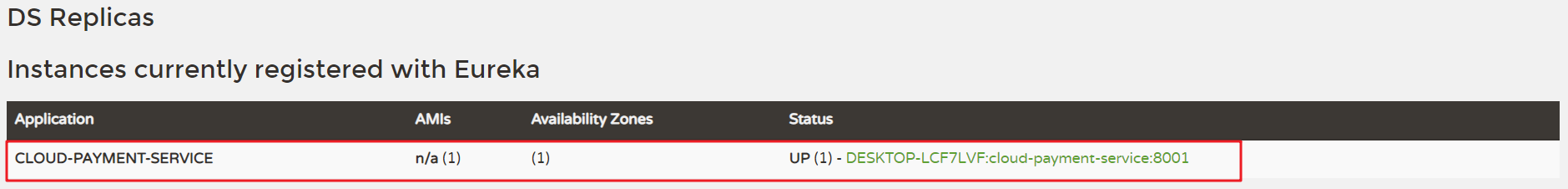
EurekaClient端cloud-consumer-order80将注册进EurekaServer成为服务消费者consumer
类似来尚硅谷上课消费的各位同学
步骤和8001注册进EurekaServer一样
此处略~



 浙公网安备 33010602011771号
浙公网安备 33010602011771号