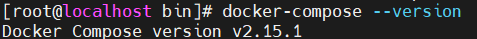Centos7离线安装Docker和docker-compose
Centos7离线安装Docker和docker-compose
1.查看系统环境,内核版本3.10及以上
#cat /etc/redhat-release
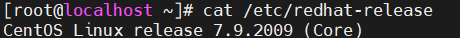
#uname -r
![计算机生成了可选文字:
troot@localhost 、 ] # u n e
3 . 10 . 0 . 1160 . 15 . 2 . e17 . x86 64](https://img2023.cnblogs.com/blog/2236684/202302/2236684-20230207150238600-2090413053.png)
2.准备docker安装包和安装脚本
Docker官方下载地址:https://download.docker.com/linux/static/stable/x86_64/
根据自己需要的版本进行下载,这里我选用最新的docker-20.10.9.tgz
3.docker安装脚本
创建install-docker.sh脚本:
#cd /opt/
#vi install-docker.sh
![计算机生成了可选文字:
troot@localhost 、 ] # cd /opt/
[ root@localhost
opt ] # 11
total 0
[ root@
opt ] # vi install-docker.sh
localhost](https://img2023.cnblogs.com/blog/2236684/202302/2236684-20230207150238595-1447513340.png)
#!/bin/sh
usage(){
echo "使用方法: $0 FILE_NAME_DOCKER_CE_TAR_GZ"
echo " $0 docker-20.10.5.tgz"
echo "Get docker-ce binary from: https://download.docker.com/linux/static/stable/x86_64/"
echo "eg: wget https://download.docker.com/linux/static/stable/x86_64/docker-20.10.5.tgz"
echo ""
}
SYSTEMDDIR=/usr/lib/systemd/system
SERVICEFILE=docker.service
DOCKERDIR=/usr/bin
DOCKERBIN=docker
SERVICENAME=docker
if [ $# -ne 1 ]; then
usage
exit 1
else
FILETARGZ="$1"
fi
if [ ! -f ${FILETARGZ} ]; then
echo "Docker binary tgz files does not exist, please check it"
echo "Get docker-ce binary from: https://download.docker.com/linux/static/stable/x86_64/"
echo "eg: wget https://download.docker.com/linux/static/stable/x86_64/docker-20.10.5.tgz"
exit 1
fi
echo "##unzip : tar xvpf ${FILETARGZ}"
tar xvpf ${FILETARGZ}
echo
echo "##binary : ${DOCKERBIN} copy to ${DOCKERDIR}"
cp -p ${DOCKERBIN}/* ${DOCKERDIR} >/dev/null 2>&1
which ${DOCKERBIN}
echo "##systemd service: ${SERVICEFILE}"
echo "##docker.service: create docker systemd file"
cat >${SYSTEMDDIR}/${SERVICEFILE} <<EOF
[Unit]
Description=Docker Application Container Engine
Documentation=http://docs.docker.com
After=network.target docker.socket
[Service]
Type=notify
EnvironmentFile=-/run/flannel/docker
WorkingDirectory=/usr/local/bin
ExecStart=/usr/bin/dockerd \
-H tcp://0.0.0.0:4243 \
-H unix:///var/run/docker.sock \
--selinux-enabled=false \
--log-opt max-size=1g
ExecReload=/bin/kill -s HUP $MAINPID
# Having non-zero Limit*s causes performance problems due to accounting overhead
# in the kernel. We recommend using cgroups to do container-local accounting.
LimitNOFILE=infinity
LimitNPROC=infinity
LimitCORE=infinity
# Uncomment TasksMax if your systemd version supports it.
# Only systemd 226 and above support this version.
#TasksMax=infinity
TimeoutStartSec=0
# set delegate yes so that systemd does not reset the cgroups of docker containers
Delegate=yes
# kill only the docker process, not all processes in the cgroup
KillMode=process
Restart=on-failure
[Install]
WantedBy=multi-user.target
EOF
echo ""
systemctl daemon-reload
echo "##Service status: ${SERVICENAME}"
systemctl status ${SERVICENAME}
echo "##Service restart: ${SERVICENAME}"
systemctl restart ${SERVICENAME}
echo "##Service status: ${SERVICENAME}"
systemctl status ${SERVICENAME}
echo "##Service enabled: ${SERVICENAME}"
systemctl enable ${SERVICENAME}
cat >/etc/docker/daemon.json <<EOF
{
"registry-mirrors": ["http://hub-mirror.c.163.com"]
}
EOF
swapoff -a
iptables -P FORWARD ACCEPT
sysctl --system
systemctl daemon-reload
systemctl restart docker.service
echo "## docker version"
docker version
授权install-docker.sh为可以执行脚本
#chmod +x install-docker.sh
4.下载好的docker包上传至/opt目录下
![计算机生成了可选文字:
1 root root 63350495 ] an
9 20 : 23 docker-2E).1E).9.tgz
9 20 : 19 Install-docker .sh
-rwxr-xr-x 1 root root
2741 ] an](https://img2023.cnblogs.com/blog/2236684/202302/2236684-20230207150238598-1095149481.png)
5.执行install-docker.sh脚本,进行安装docker
#./install-docker.sh docker-20.10.9.tgz
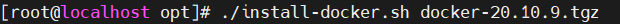
版本号打印

安装成功
#docker --version
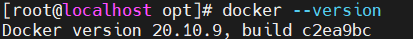
6.安装docker-compose
下载安装包:
https://github.com/docker/compose/releases
下滑到Assets,点击Show all 26 assets,下载如下版本

7.将下载好的docker-compose-Linux-x86_64上传到 /usr/local/bin/目录下
#cd /usr/local/bin/
![计算机生成了可选文字:
[ root@
localhost
opt ] # cd /usr/local/bln/
troot@localhost
bin)# 11
total 43900
1 root root 44953600 ] an
9 20 : 44 docker-compose-11nux-x86 64](https://img2023.cnblogs.com/blog/2236684/202302/2236684-20230207150238595-1355773317.png)
8.修改名称进行授权即可
#mv docker-compose-linux-x86_64 docker-compose
#chmod +x docker-compose
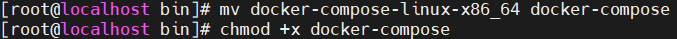
9.查看docker-compose版本号,安装完成
#docker-compose --version