liunx配置本地yum源和更新aliyun yum源
1、挂载DVD光盘到/mnt 因为配置时候路径名里面不能有空格,否则不能识别
[root@ mnt]# mount /dev/cdrom /mnt
[root@ mnt]# umount /mnt
2、在目录/etc/yum.repos.d/创建文件文件名.repo
3、配置本地yum源
cd /etc/yum.repos.d/ #进入yum配置目录
touch rhel7.repo #建立yum配置文件
vim rhel7.repo #编辑配置文件,添加以下内容
[rhel-yum]
name=rhel7 #自定义名称
baseurl=file:///mnt#本地光盘挂载路径
enabled=1 #启用yum源,0为不启用,1为启用
gpgcheck=0 #检查GPG-KEY,0为不检查,1为检查
1.找到yum源模版位置,复制一份yum模版,改成自己的名字
cp rhel-debuginfo.repo rhel-xininfo.repo

2.yum模版内容:
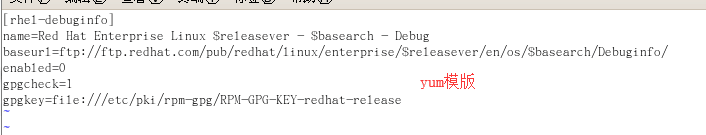
3.配置配置自己的yum源:/mnt 光盘挂在位置,/mnt/Server,安装包位置
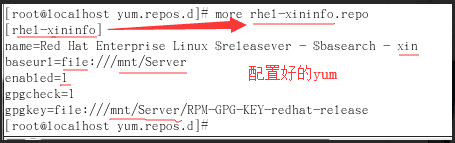
4.清理yum缓存:yum clean all
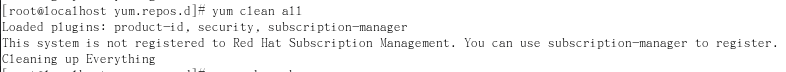
5.验证yum是否配置成功:yum makecache
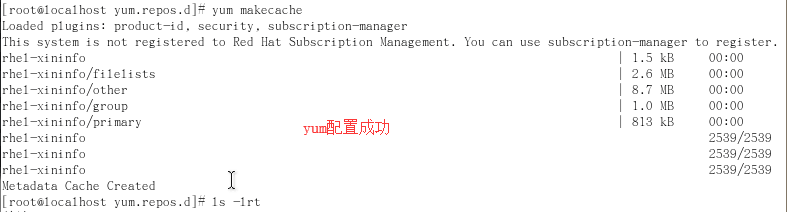
到此,就可以用本地yum安装软件
更新阿里yum源:
先用本地yum源安装wget
rpm -ivh wget-1.14-15.el7.x86_64.rpm
cd /etc/yum.repos.d
[root@localhost yum.repos.d]# wget http://mirrors.aliyun.com/repo/Centos-7.repo
--2018-09-06 23:24:18-- http://mirrors.aliyun.com/repo/Centos-7.repo
Resolving mirrors.aliyun.com (mirrors.aliyun.com)... failed: Name or service not known.
wget: unable to resolve host address ?.irrors.aliyun.com?
如果报上面的错误,按照下面修改
[root@localhost Packages]# vi /etc/resolv.conf
# Generated by NetworkManager
search localdomain
#nameserver 192.168.3.2
nameserver 8.8.8.8
利用Google的DNS进行解析,就可以顺利更新了


 浙公网安备 33010602011771号
浙公网安备 33010602011771号