SpringCloud Alibaba Nacos
Nacos
Nacos是SpringCloud Alibaba 体系中的服务注册中心和配置中心,帮助发现、配置和管理微服务服务,主要包括服务注册与发现、动态配置以及DNS服务等;详细说明Nacos
服务发现和服务健康监测
-
下载Nacos https://github.com/alibaba/nacos/releases
选择windows或Linux下载解压后进入bin目录使用startup.cmd命令启动
![]()
![]()
![]()
![]()
-
编写服务提供者和消费者,注册进Nacos
父工程pom.xml
...
<dependencyManagement>
<dependencies>
<dependency>
<groupId>org.springframework.boot</groupId>
<artifactId>spring-boot-dependencies</artifactId>
<version>2.2.5.RELEASE</version>
<type>pom</type>
<scope>import</scope>
</dependency>
<dependency>
<groupId>com.alibaba.cloud</groupId>
<artifactId>spring-cloud-alibaba-dependencies</artifactId>
<version>2.2.1.RELEASE</version>
<type>pom</type>
<scope>import</scope>
</dependency>
</dependencies>
</dependencyManagement>
...
需注册的子模块pom.xml
...
<dependency>
<groupId>com.alibaba.cloud</groupId>
<artifactId>spring-cloud-starter-alibaba-nacos-discovery</artifactId>
</dependency>
...
管理员模块
application.yml
server:
port: 8001
spring:
application:
name: admin-server
#配置nacos服务注册中心地址
cloud:
nacos:
discovery:
server-addr: 127.0.0.1:8848
#用户模块服务名
provider-service-url:
user-service: http://user-server
#开启所有端点允许HTTP查看
management:
endpoints:
web:
exposure:
include: "*"
AdminApp.java
package com.module.admin;
import org.springframework.boot.SpringApplication;
import org.springframework.boot.autoconfigure.SpringBootApplication;
import org.springframework.cloud.client.discovery.EnableDiscoveryClient;
import org.springframework.web.bind.annotation.PathVariable;
import org.springframework.web.bind.annotation.RequestMapping;
import org.springframework.web.bind.annotation.RequestMethod;
import org.springframework.web.bind.annotation.RestController;
/**
* @author :jty
* @date :20-7-28
* @description :管理员模块 Nacos只需要@EnableDiscoveryClient注解即可开启服务注册与发现
*/
@SpringBootApplication
@EnableDiscoveryClient
public class AdminApp {
public static void main(String[] args) {
SpringApplication.run(AdminApp.class);
}
@RestController
class EchoController {
@RequestMapping(value = "/echo/{string}", method = RequestMethod.GET)
public String echo(@PathVariable String string) {
return "Hello Nacos Discovery " + string;
}
}
}
AdminController.java
package com.module.admin.controller;
import com.base.dao.User;
import com.base.entity.Result;
import org.springframework.beans.factory.annotation.Autowired;
import org.springframework.beans.factory.annotation.Value;
import org.springframework.web.bind.annotation.GetMapping;
import org.springframework.web.bind.annotation.PathVariable;
import org.springframework.web.bind.annotation.RequestBody;
import org.springframework.web.bind.annotation.RestController;
import org.springframework.web.client.RestTemplate;
/**
* @author :jty
* @date :20-7-28
* @description : 管理员模块
*/
@RestController
public class AdminController {
@Autowired
RestTemplate restTemplate;
/** 服务提供者地址 */
@Value("${provider-service-url.user-service}")
private String userServiceUrl;
@GetMapping(value = "/admin/get/user/{userId}", produces = "application/json;charset=utf-8")
public Result searchUser(@PathVariable int userId) {
Result result = restTemplate.getForObject(userServiceUrl + "/get/user/" + userId, Result.class);
return result;
}
@GetMapping(value = "/admin/post/create/user", produces = "application/json;charset=utf-8")
public Result createUser(@RequestBody User user) {
Result result = restTemplate.postForObject(userServiceUrl + "/post/create/user", user, Result.class);
return result;
}
}
RestTemplateConfig.java
package com.module.admin.config;
import org.springframework.cloud.client.loadbalancer.LoadBalanced;
import org.springframework.context.annotation.Bean;
import org.springframework.context.annotation.Configuration;
import org.springframework.web.client.RestTemplate;
/**
* @author :jty
* @date :20-7-28
* @description :注入RestTemplate Bean
*/
@Configuration
public class RestTemplateConfig {
/**
* @LoadBalanced 通过服务名调用,开启负载均衡
* */
@Bean
@LoadBalanced
public RestTemplate getRestTemplate(){
return new RestTemplate();
}
}
用户模块
两个用户微服务分别为8002、8003端口
application.yml
server:
port: 8002
spring:
# profiles:
# active: dev
application:
name: user-server
datasource:
driver-class-name: com.mysql.cj.jdbc.Driver
url: jdbc:mysql://localhost:3306/cloud_learn?useUnicode=true&characterEncoding=utf8&useSSL=false&nullCatalogMeansCurrent=true&serverTimezone=Asia/Shanghai&allowPublicKeyRetrieval=true
username: root
password: 123456
initialSize: 2 #最小连接数
minIdle: 1 #最小空闲
maxActive: 2o #最大连接数
maxWait: 60000 #最长等待时间
timeBetweenEvictionRunsMillis: 60000 #配置间隔多久才进行一次检测,检测需要关闭的空闲连接,单位是毫秒
#配置一个连接在池中最小生存的时间,单位是毫秒
minEvictableIdleTimeMillis: 300000
validationQuery: "select 'x'"
testWhileIdle: true
testOnBorrow: false
testOnReturn: false
# 打开PSCache,并且指定每个连接上PSCache的大小
poolPreparedStatements: true
maxPoolPreparedStatementPerConnectionSize: 20
#配置nacos服务注册中心地址
cloud:
nacos:
discovery:
server-addr: 127.0.0.1:8848
mybatis:
### xml存放路径
mapper-locations: classpath:mapper/*Mapper.xml
#开启所有端点允许HTTP查看
management:
endpoints:
web:
exposure:
include: "*"
UserApp.java
package com.module.user;
import org.springframework.boot.WebApplicationType;
import org.springframework.boot.autoconfigure.SpringBootApplication;
import org.springframework.boot.builder.SpringApplicationBuilder;
import org.springframework.cloud.client.discovery.EnableDiscoveryClient;
/**
* @author :jty
* @date :20-7-20
* @description :用户模块 Nacos只需要@EnableDiscoveryClient注解即可开启服务注册与发现
*/
@SpringBootApplication
@EnableDiscoveryClient
public class UserApp {
public static void main(String[] args) {
new SpringApplicationBuilder(UserApp.class).web(WebApplicationType.SERVLET).run(args);
}
}
UserController.java
package com.module.user.controller;
import com.base.dao.User;
import com.base.entity.Result;
import com.module.user.mapper.UserMapper;
import org.slf4j.Logger;
import org.slf4j.LoggerFactory;
import org.springframework.beans.factory.annotation.Autowired;
import org.springframework.beans.factory.annotation.Value;
import org.springframework.cloud.client.ServiceInstance;
import org.springframework.cloud.client.discovery.DiscoveryClient;
import org.springframework.web.bind.annotation.*;
import java.util.List;
/**
* @author :jty
* @date :20-7-20
* @description :用户模块
*/
@RestController
public class UserController {
@Autowired
private UserMapper userMapper;
@Autowired
private DiscoveryClient discoveryClient;
@Value("${server.port}")
String serverPort;
Logger logger = LoggerFactory.getLogger(UserController.class);
/**
* 查询用户
*/
@GetMapping(value = "/get/user/{userId}", produces = "application/json;charset=utf-8")
public Result searchUser(@PathVariable(value = "userId") int userId) {
User user = userMapper.getUserById(userId);
if (user != null) {
return new Result(200, "成功" + serverPort, user);
}
return new Result(-200, "无数据");
}
/**
* 添加用户
*/
@PostMapping(value = "/post/create/user", produces = "application/json;charset=utf-8")
public Result createUser(@RequestBody User user) {
int i = userMapper.createUser(user);
if (i > 0) {
return new Result(200, "成功" + serverPort, i);
}
return new Result(-200, "插入失败");
}
}
启动微服务后查看Nacos服务管理界面
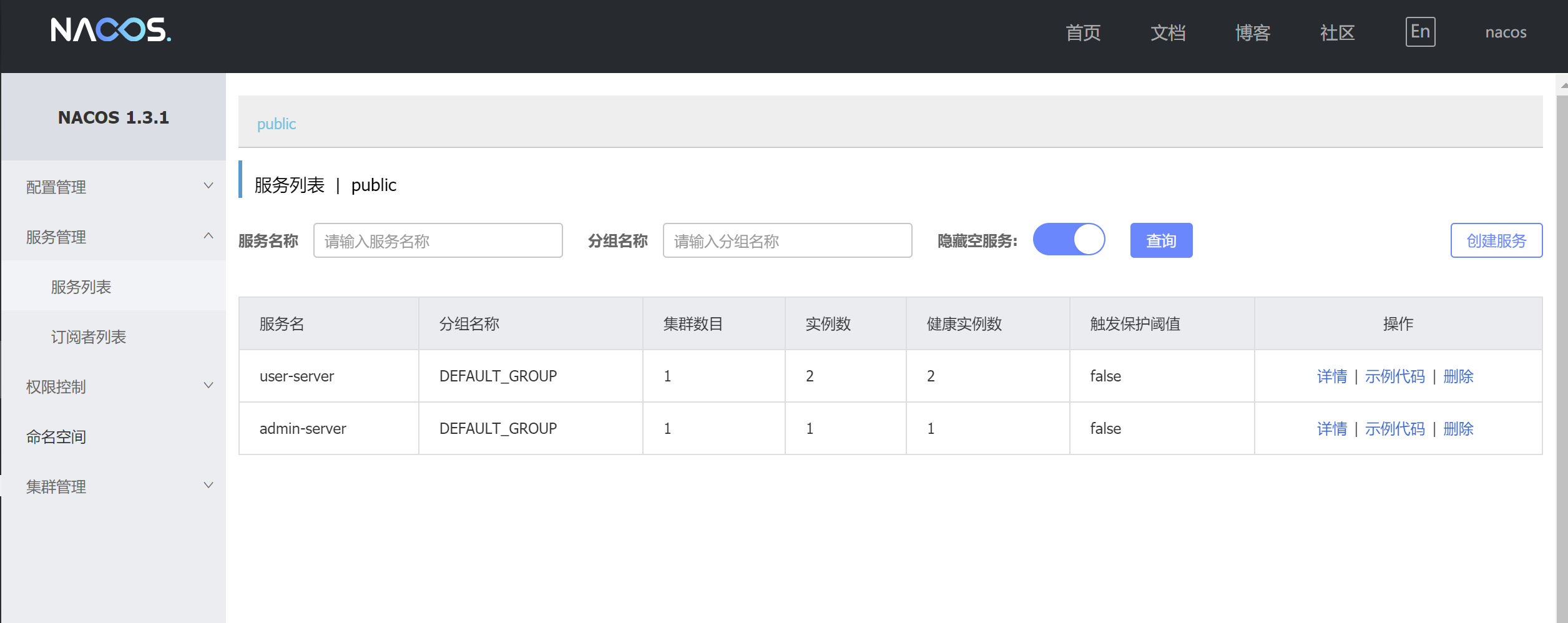
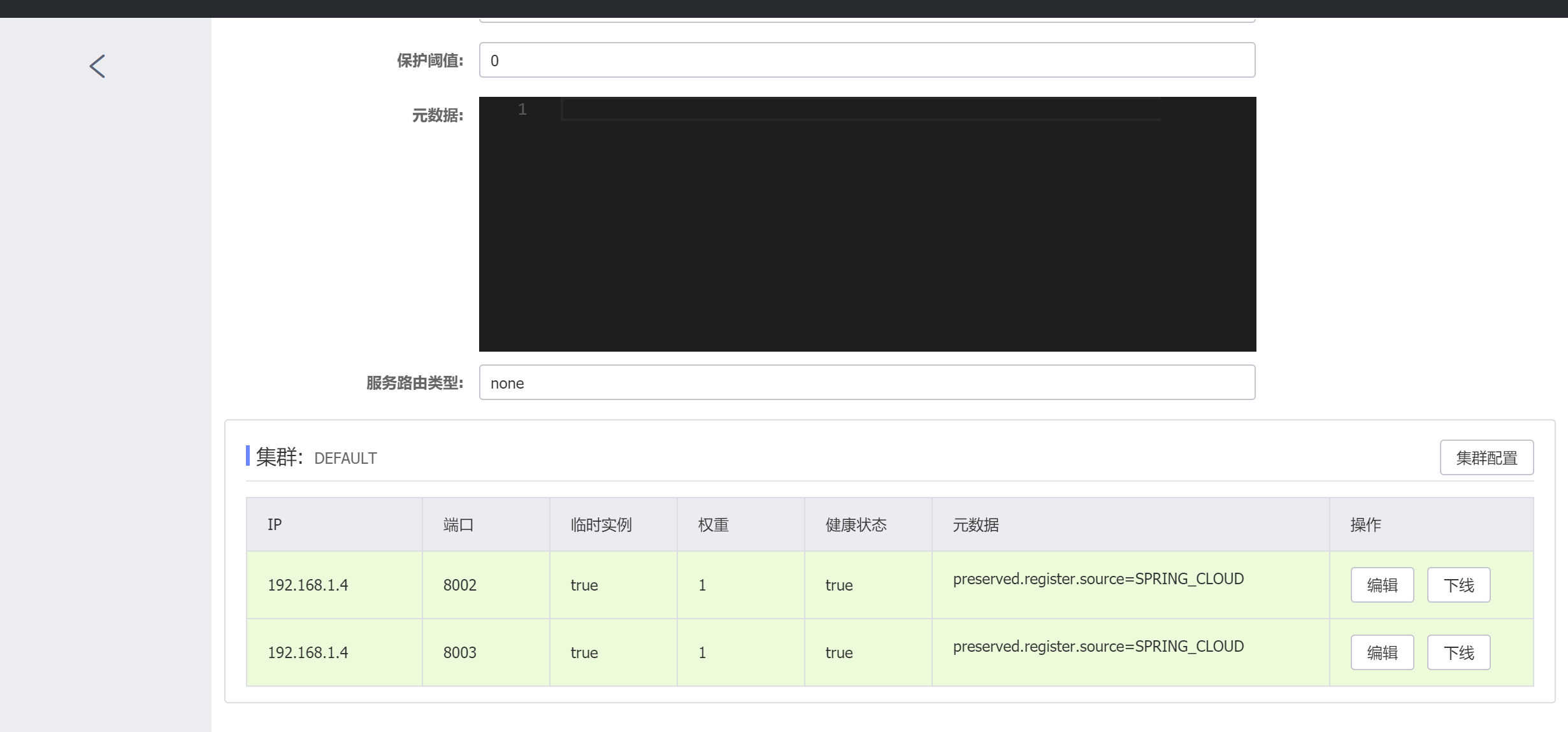
通过服务发现请求user-server服务,可以发现Nacos自带负载均衡。
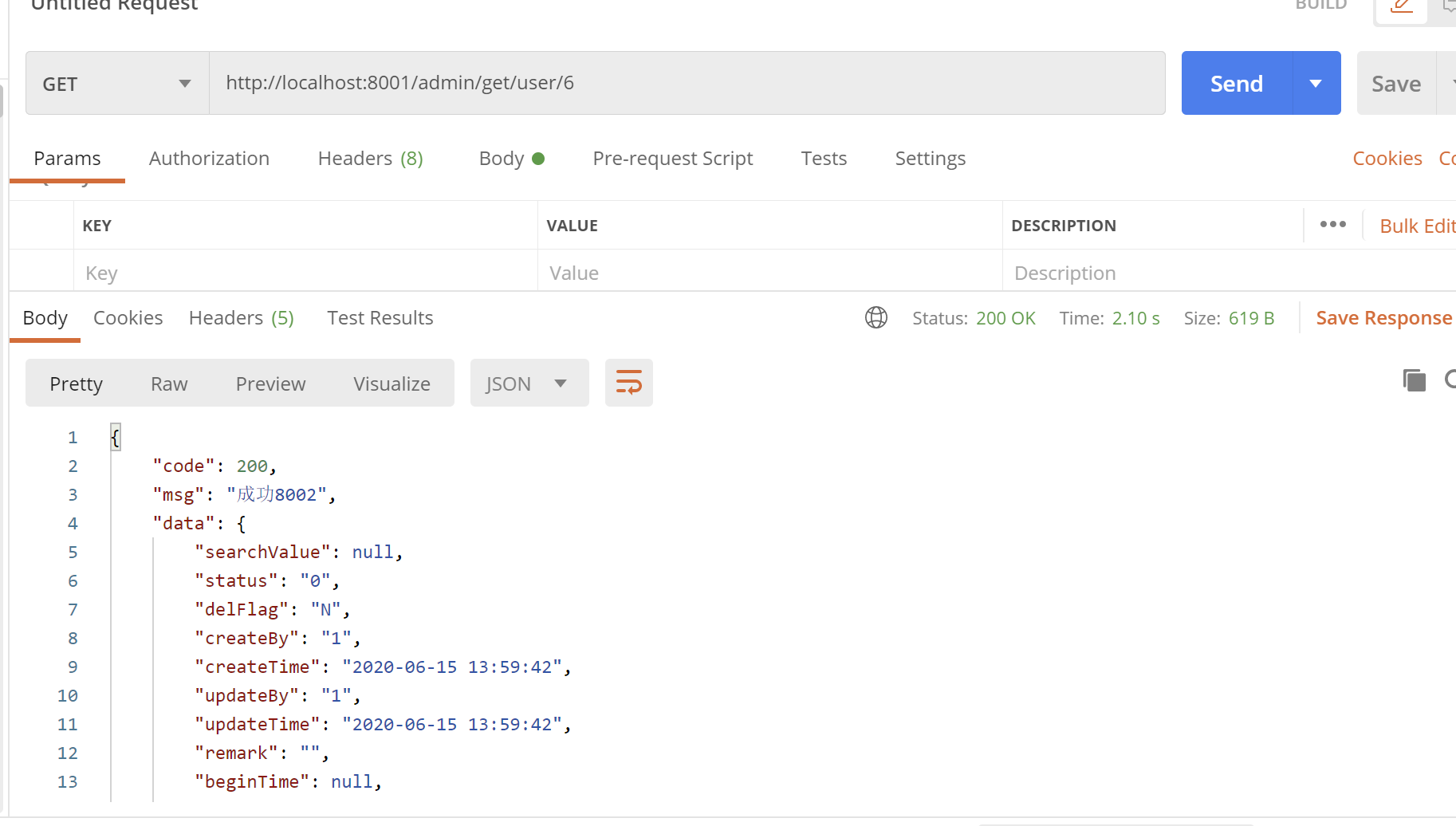
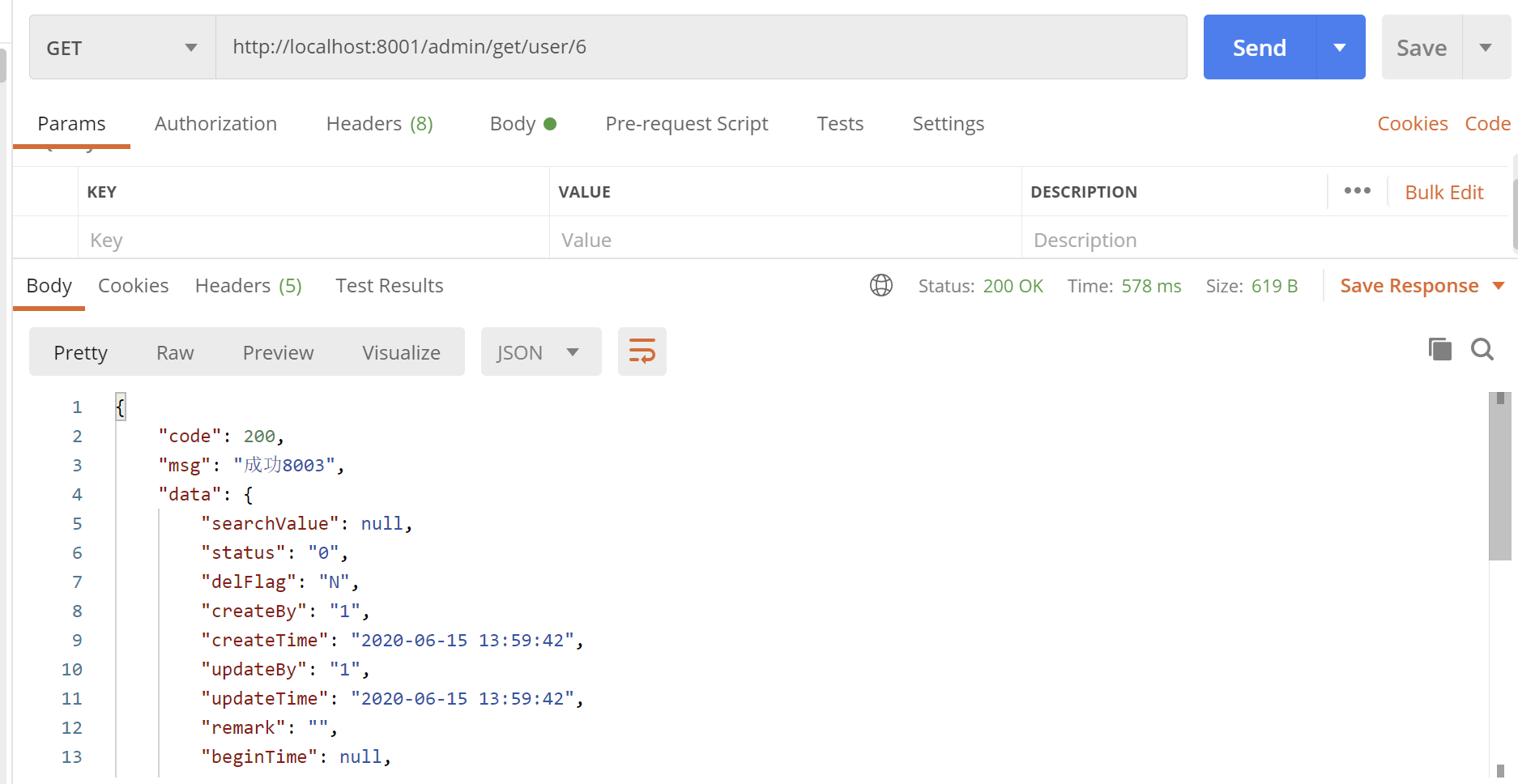
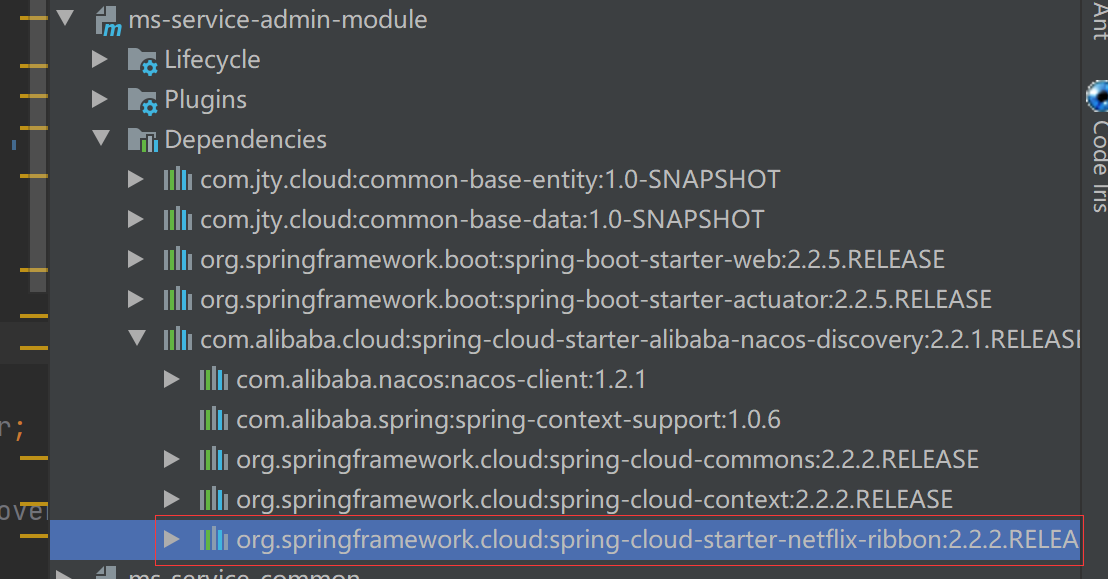
动态配置服务
对8002用户微服务进行动态配置
pom.xml添加
...
<dependency>
<groupId>com.alibaba.cloud</groupId>
<artifactId>spring-cloud-starter-alibaba-nacos-config</artifactId>
</dependency>
...
UserController.java
package com.module.user.controller;
import com.base.dao.User;
import com.base.entity.Result;
import com.module.user.mapper.UserMapper;
import org.slf4j.Logger;
import org.slf4j.LoggerFactory;
import org.springframework.beans.factory.annotation.Autowired;
import org.springframework.beans.factory.annotation.Value;
import org.springframework.cloud.client.ServiceInstance;
import org.springframework.cloud.client.discovery.DiscoveryClient;
import org.springframework.cloud.context.config.annotation.RefreshScope;
import org.springframework.web.bind.annotation.*;
import java.util.List;
/**
* @author :jty
* @date :20-7-20
* @description :用户模块
*/
@RestController
@RefreshScope
public class UserController {
@Autowired
private UserMapper userMapper;
@Autowired
private DiscoveryClient discoveryClient;
@Value("${server.port}")
String serverPort;
/** 验证动态配置 */
@Value("${service.info}")
String serviceInfo;
Logger logger = LoggerFactory.getLogger(UserController.class);
/**
* 查询用户
*/
@GetMapping(value = "/get/user/{userId}", produces = "application/json;charset=utf-8")
public Result searchUser(@PathVariable(value = "userId") int userId) {
User user = userMapper.getUserById(userId);
if (user != null) {
return new Result(200, "成功" + serverPort+":"+serviceInfo, user);
}
return new Result(-200, "无数据");
}
/**
* 添加用户
*/
@PostMapping(value = "/post/create/user", produces = "application/json;charset=utf-8")
public Result createUser(@RequestBody User user) {
int i = userMapper.createUser(user);
if (i > 0) {
return new Result(200, "成功" + serverPort, i);
}
return new Result(-200, "插入失败");
}
}
bootstrap.yml
server:
port: 8002
spring:
application:
name: user-server
#配置nacos服务注册中心地址、配置中心地址
cloud:
nacos:
discovery:
#服务注册中心
server-addr: 127.0.0.1:8848
#配置中心
config:
server-addr: 127.0.0.1:8848
prefix: ${spring.application.name}
#配置文件类型
file-extension: yaml
#enableRemoteSyncConfig: true
#配置文件匹配规则 ${prefix}-${spring.profiles.active}.${file-extension} ==》user-server-dev.yaml
#prefix 默认为 spring.application.name 的值,也可以通过配置项 spring.cloud.nacos.config.prefix来配置。
#spring.profiles.active 即为当前环境对应的 profile,详情可以参考 Spring Boot文档。 注意:当 spring.profiles.active 为空时,对应的连接符 - 也将不存在,dataId 的拼接格式变成 ${prefix}.${file-extension}
#file-exetension 为配置内容的数据格式,可以通过配置项 spring.cloud.nacos.config.file-extension 来配置。目前只支持 properties 和 yaml 类型。
application.yml
#可在bootstrap.yml中配置
spring:
profiles:
active: dev
添加配置


启动服务后请求(初次配置后报错,Could not resolve placeholder 'service.info' in value "${service.info}",配置中心配置文件不生效,检查各项配置均无问题,最后重启Nacos后正常启动)

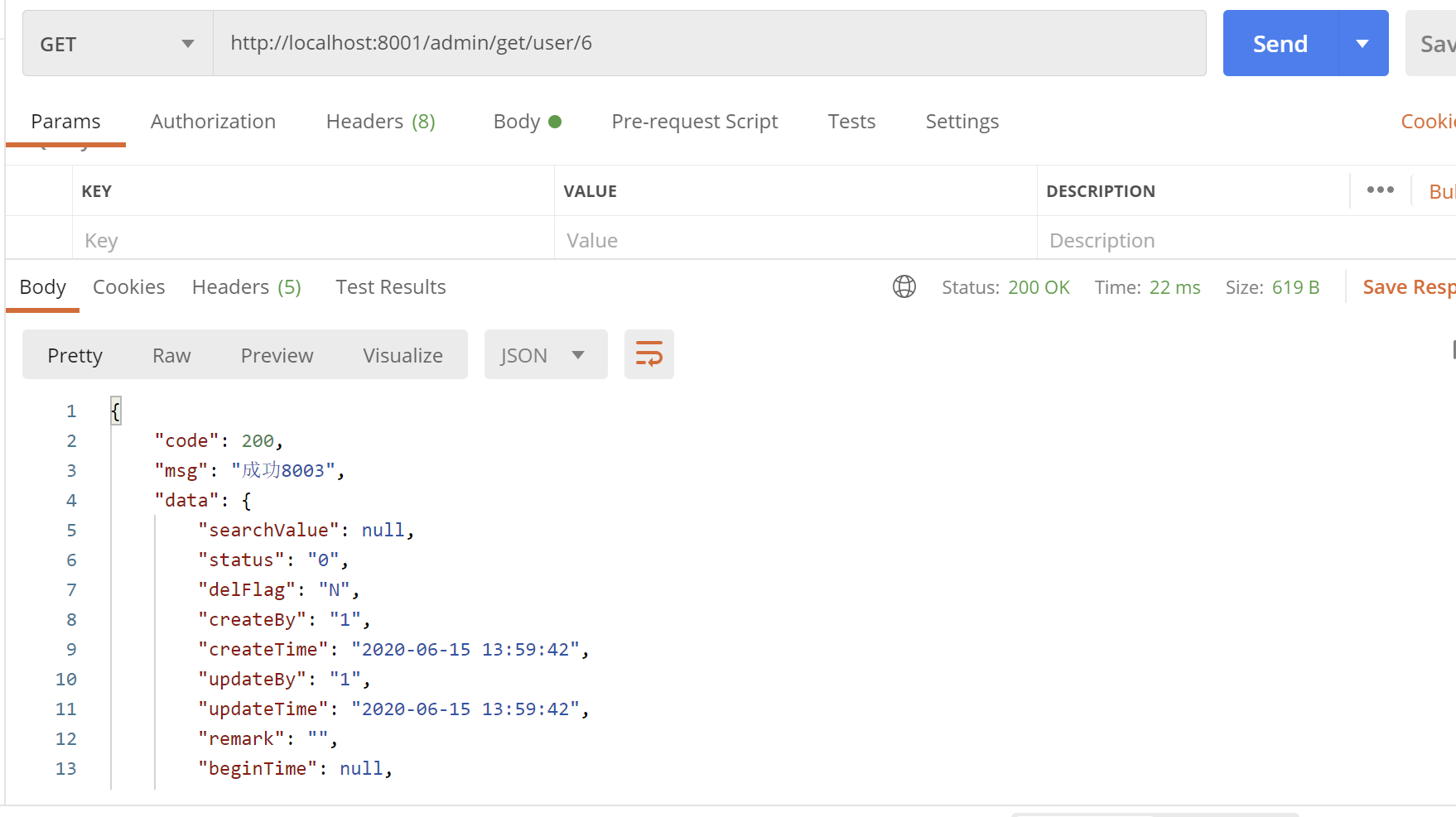
修改配置文件校验动态配置是否生效(编辑后重新发布)
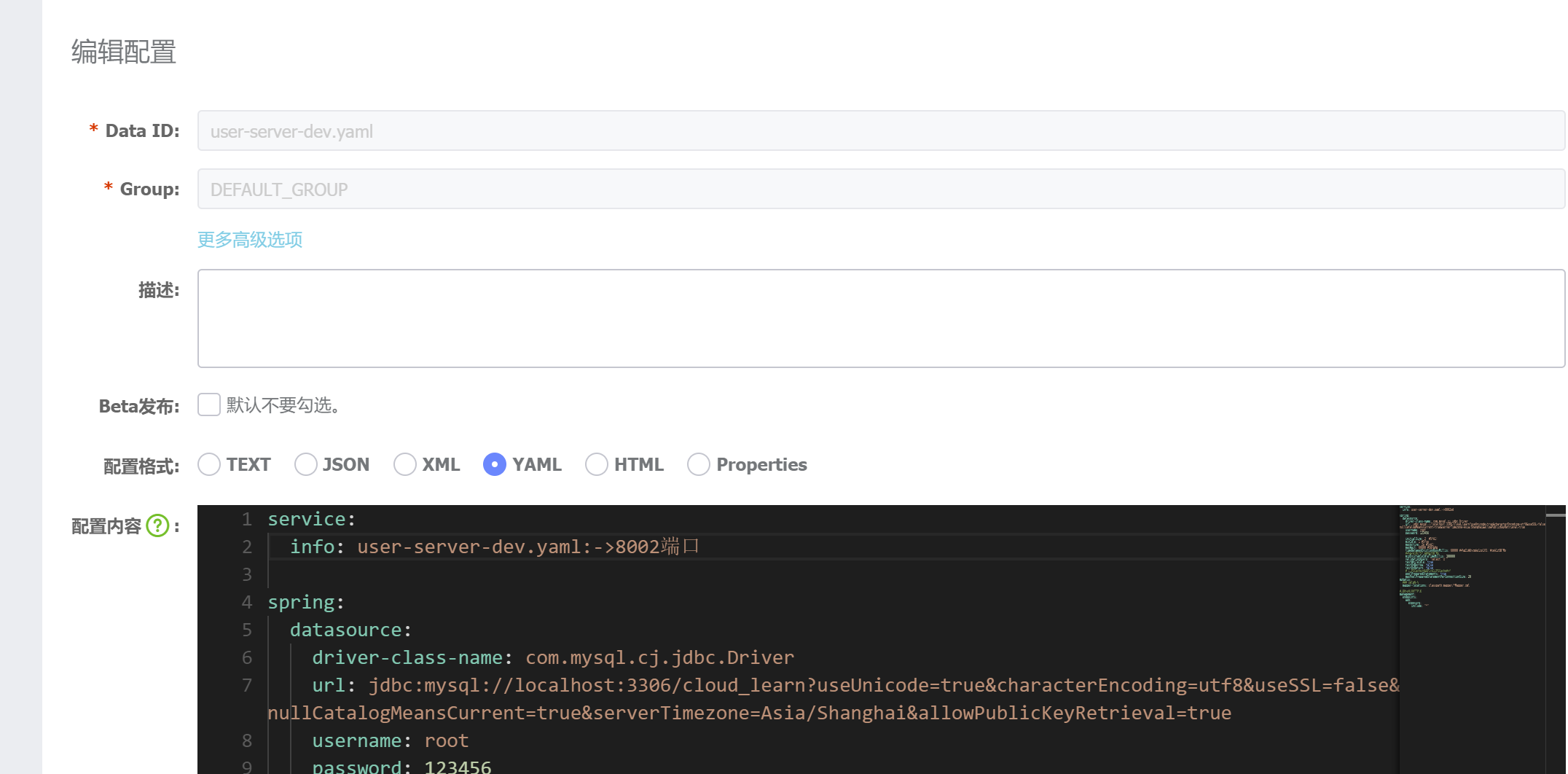
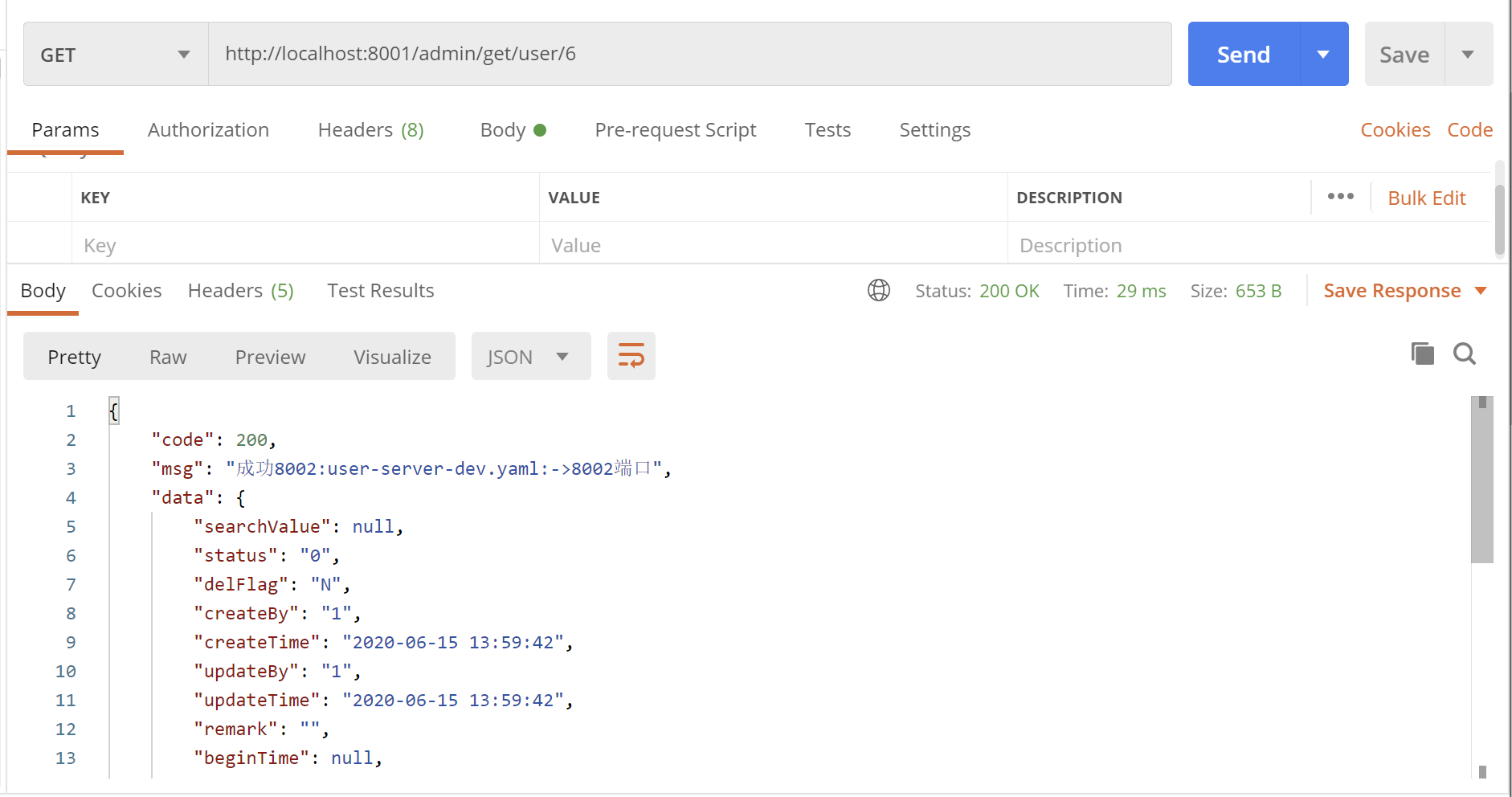
配置参数
配置参数在com.alibaba.cloud.nacos.NacosConfigProperties中,其中spring.cloud.nacos.config.group,spring.cloud.nacos.config.fileExtension等有默认值,默认开启动态刷新;

在Nacos中可进行不同粒度的配置,使用默认的namespace和groud只配置dataId(如上述的配置),则为最小粒度配置,其中还有group和namespace的配置,三个配置粒度从大到小为namespace>group>dataId

需在配置文件中添加spring.cloud.nacos.config.group=DEV和spring.cloud.nacos.config.namespace=DEV





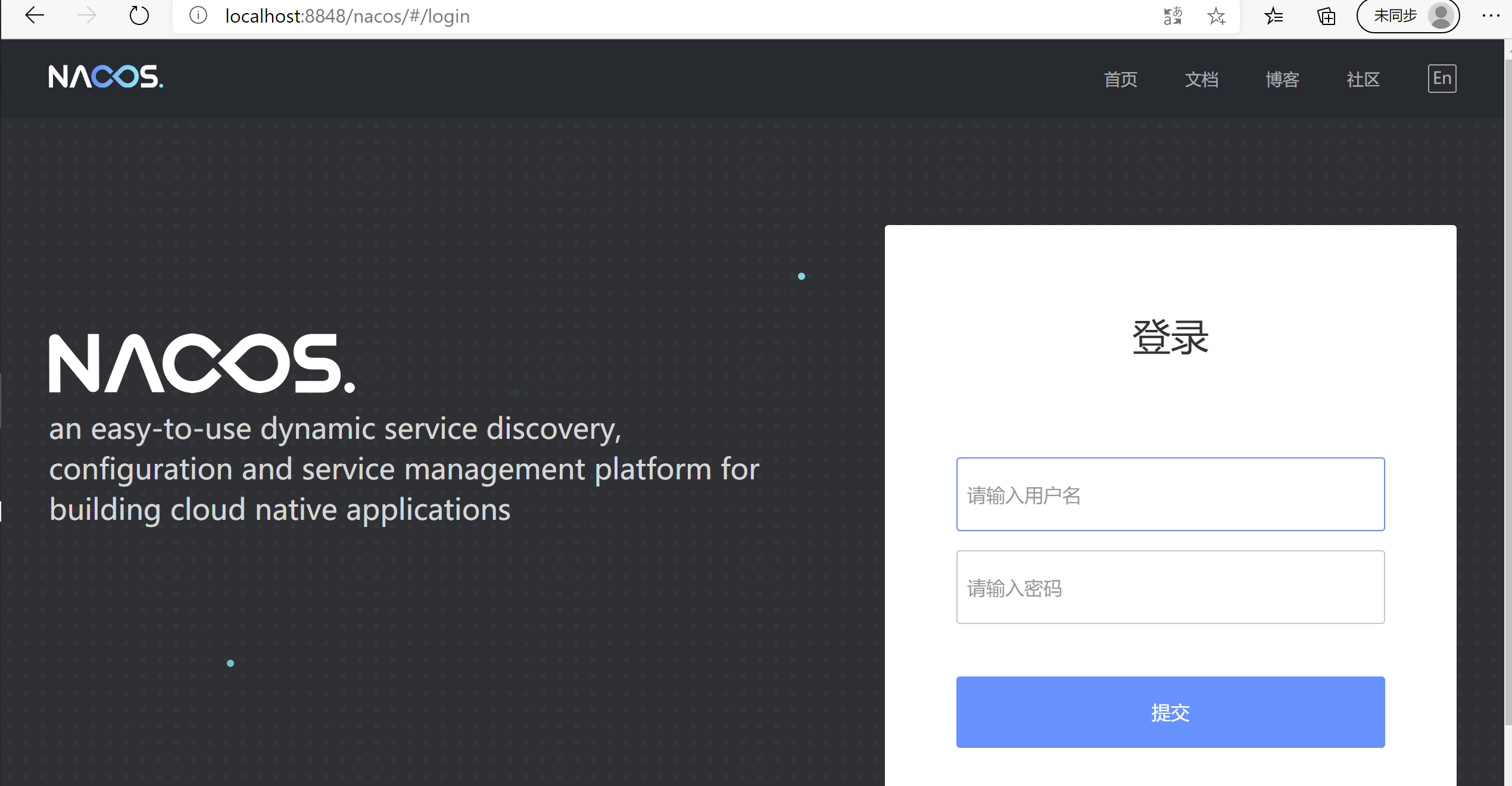
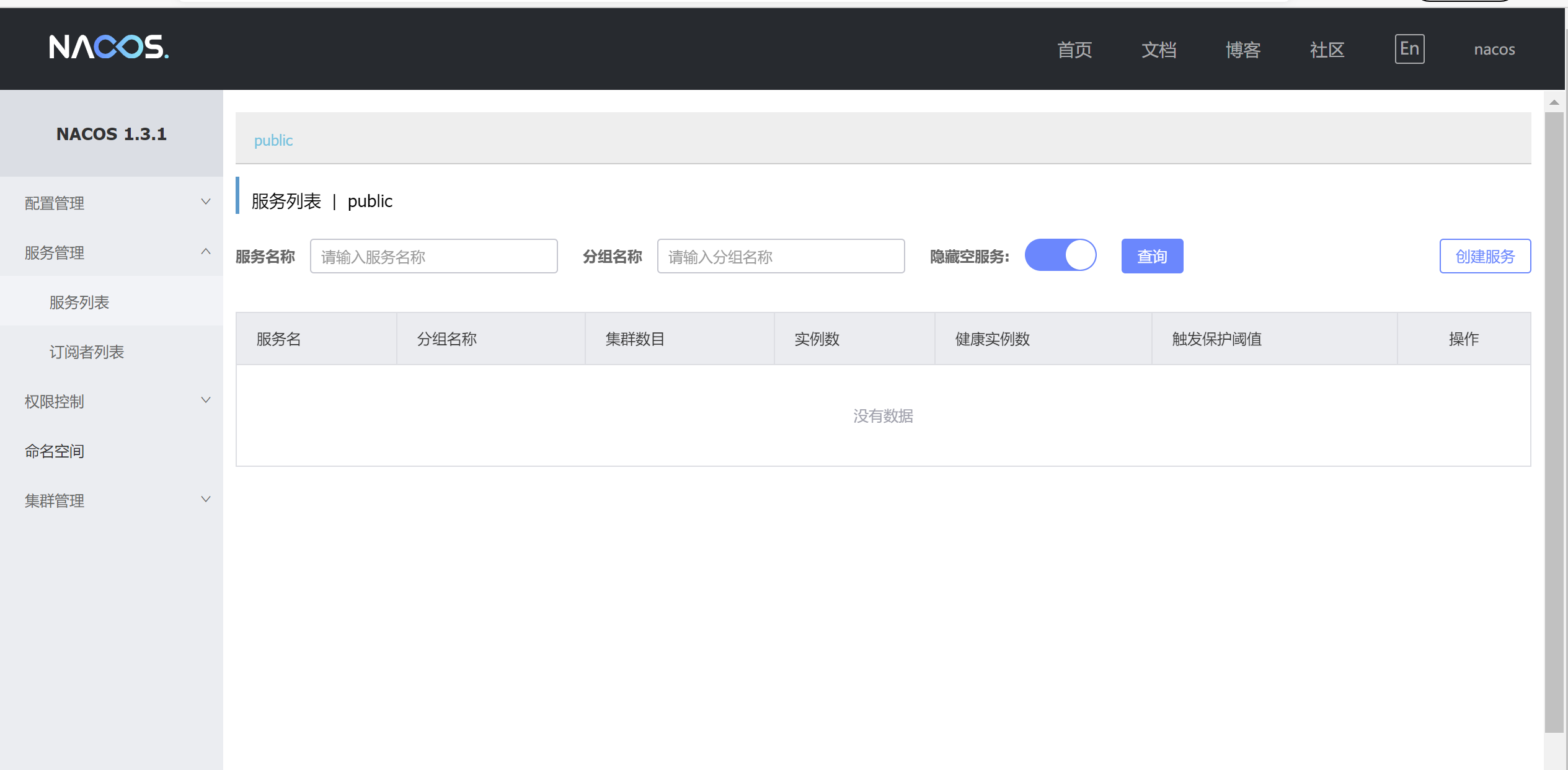

 浙公网安备 33010602011771号
浙公网安备 33010602011771号