NVIDIA-SMI has failed because it couldn't comunicate with the NVIDIA driver.Make sure that the latest NVIDIA drvier is installed and running.
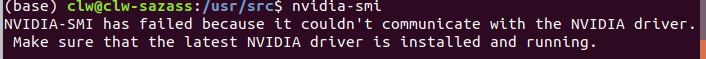
step 1:
sudo apt install nvidia-driver-*(570)
step2:
sudo gedit /etc/modprobe.d/blacklist-nouveau.conf
blacklist nouveau
options nouveau modeset=0
step 3:
sudo reboot
nvidia-smi
Sat Mar 22 21:46:20 2025
+-----------------------------------------------------------------------------------------+
| NVIDIA-SMI 570.124.06 Driver Version: 570.124.06 CUDA Version: 12.8 |
|-----------------------------------------+------------------------+----------------------+
| GPU Name Persistence-M | Bus-Id Disp.A | Volatile Uncorr. ECC |
| Fan Temp Perf Pwr:Usage/Cap | Memory-Usage | GPU-Util Compute M. |
| | | MIG M. |
|=========================================+========================+======================|
| 0 NVIDIA GeForce RTX 3060 Off | 00000000:01:00.0 On | N/A |
| 0% 36C P8 12W / 170W | 239MiB / 12288MiB | 3% Default |
| | | N/A |
+-----------------------------------------+------------------------+----------------------+
+-----------------------------------------------------------------------------------------+
| Processes: |
| GPU GI CI PID Type Process name GPU Memory |
| ID ID Usage |
|=========================================================================================|
| 0 N/A N/A 1451 G /usr/lib/xorg/Xorg 35MiB |
| 0 N/A N/A 1960 G /usr/lib/xorg/Xorg 60MiB |
| 0 N/A N/A 2089 G /usr/bin/gnome-shell 94MiB |
+-----------------------------------------------------------------------------------------+
人生,从没有一劳永逸 想要变强,只有不停奔跑




 浙公网安备 33010602011771号
浙公网安备 33010602011771号