Delphi动态创建菜单
在程序运行中动态创建菜单,主要使用TMeunItem类,所有菜单的条目都是TMenuItem的一个实例。
打开Delphi7集成开发环境,在默认新建工程里,放置一个Button1按钮和MainMenu1菜单项,设置Button1的Caption属性为添加主菜单。
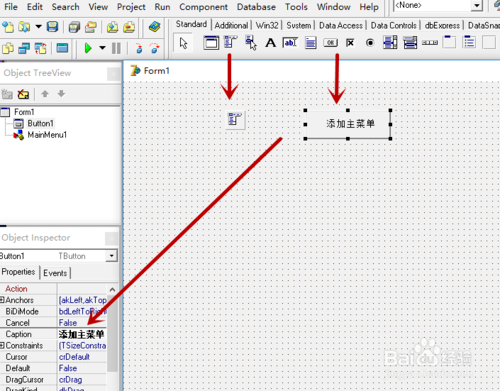
在Button1的Object Inspector选项卡设置Button1的OnClick响应事件,代码如下:
procedure TForm1.Button1Click(Sender: TObject);
var
files,edit:TMenuItem;
begin
files:=TMenuItem.Create(self);
edit:=TMenuItem.Create(self);
files.Caption:='文件';
edit.Caption:='编辑';
Form1.MainMenu1.AutoHotkeys:=mamanual;//指定为手动快捷键; 默认是自动添加的
Form1.MainMenu1.Items.Add(files);
Form1.MainMenu1.Items.Add(edit);
end;
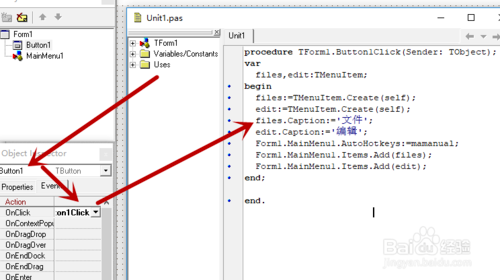
F9运行程序,点击添加主菜单按钮后,可以看到程序多了两个菜单项,分别为文件和编辑
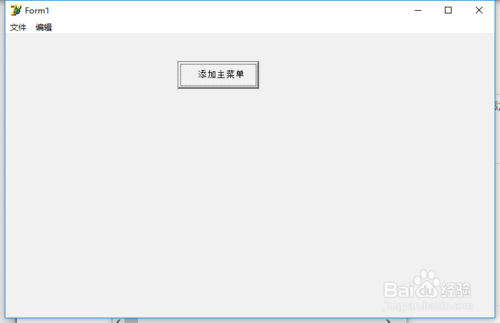
关闭程序,在窗体上再放置一个Button2按钮,设置Captain属性:添加菜单项,同样的方法给Button2添加OnClick响应函数,代码如下:
procedure TForm1.Button2Click(Sender: TObject);
var
files,edit,new,copy:TMenuItem;
begin
files:=TMenuItem.Create(self);
edit:=TMenuItem.Create(self);
files.Caption:='文件';
edit.Caption:='编辑';
Form1.MainMenu1.AutoHotkeys:=mamanual;
Form1.MainMenu1.Items.Add(files);
Form1.MainMenu1.Items.Add(edit);
new:=TMenuItem.Create(self);
copy:=TMenuItem.Create(self);
new.Caption:='新建';
copy.Caption:='拷贝';
files.Add(new);
edit.Add(copy);
end;
F9运行程序,可以发现在文件菜单下增加了新建菜单项,在编辑菜单增加了拷贝菜单项

在Unit1.pas中为我们添加的菜单项添加响应事件,在Form1类的private中添加方法声明,在implement中编写函数具体代码如下:
private
{ Private declarations }
procedure test(Sender:TObject);
public
{ Public declarations }
end;
var
Form1: TForm1;
implementation
{$R *.dfm}
procedure TForm1.test(Sender: TObject);
begin
showmessage('测试动态添加菜单') ;
end;
同时在上面的Button2的响应方法中添加两行代码,为新建和复制按钮OnClick添加响应方法test(),添加后Button2的OnClick响应方法如下:
procedure TForm1.Button2Click(Sender: TObject);
var
files,edit,new,copy:TMenuItem;
begin
files:=TMenuItem.Create(self);
edit:=TMenuItem.Create(self);
files.Caption:='文件';
edit.Caption:='编辑';
Form1.MainMenu1.AutoHotkeys:=mamanual;
Form1.MainMenu1.Items.Add(files);
Form1.MainMenu1.Items.Add(edit);
new:=TMenuItem.Create(self);
copy:=TMenuItem.Create(self);
new.Caption:='新建';
copy.Caption:='拷贝';
new.OnClick:=test;
copy.OnClick:=test;
files.Add(new);
edit.Add(copy);
end;
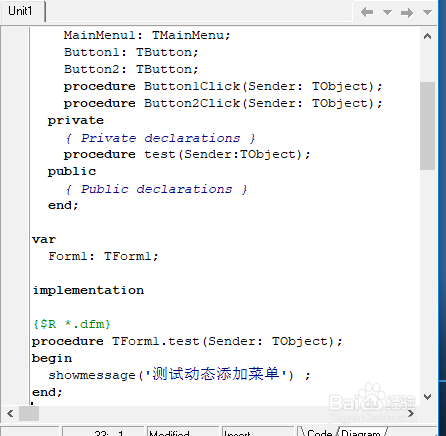
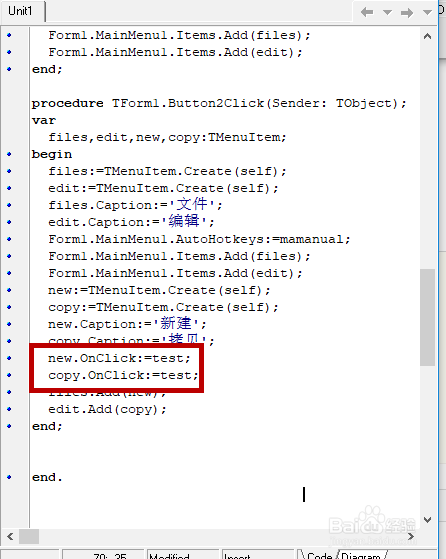
F9运行程序,点击添加菜单项后,再点击文件-新建菜单,会弹出对话框。证明菜单项的响应事件添加成功。
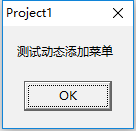


 浙公网安备 33010602011771号
浙公网安备 33010602011771号