apollo参数信息
![]()
在pom.xml中添加依赖包
<dependency>
<groupId>com.ctrip.framework.apollo</groupId>
<artifactId>apollo-client</artifactId>
<version>1.5.1</version>
</dependency>
修改application.yml以apollo配置参数启动
![]()
apollo参数配置信息
#******apollo参数配置******#
app:
id: jf-tk-mybatis-1.0
apollo:
meta: http://localhost:8080
bootstrap:
enabled: true
eagerLoad:
enabled: true
![]()
在springboot启动类开启Apollo配置,添加注解 @EnableApolloConfig
![]()
创建controller测试Apollo
package com.jeff.tk.mybatis.controller;
import org.springframework.beans.factory.annotation.Value;
import org.springframework.web.bind.annotation.RequestMapping;
import org.springframework.web.bind.annotation.RestController;
@RestController
public class HelloWordController {
@Value("${server.port}")
private String port;
@RequestMapping("hello")
public String hello() {
return "HelloWord";
}
@RequestMapping("getPort")
public String getPort() {
return port;
}
}
![]()
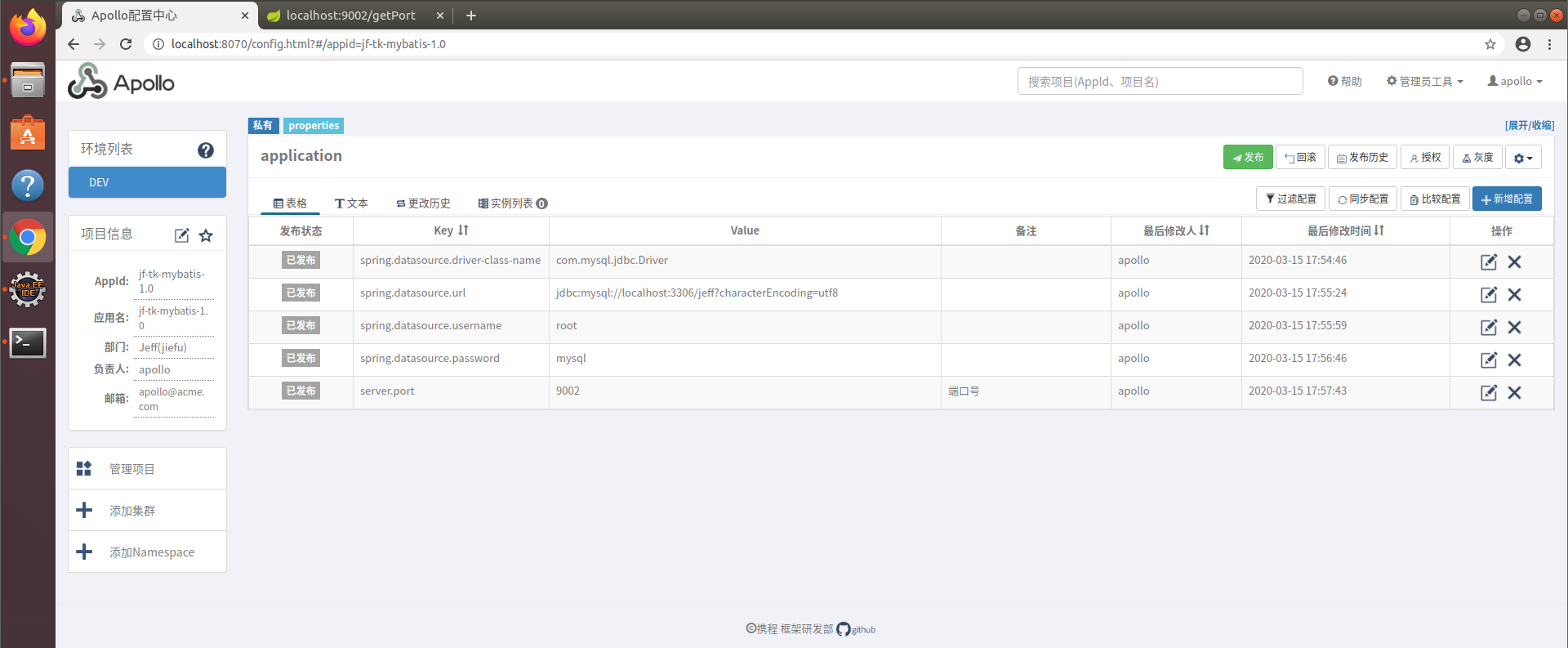
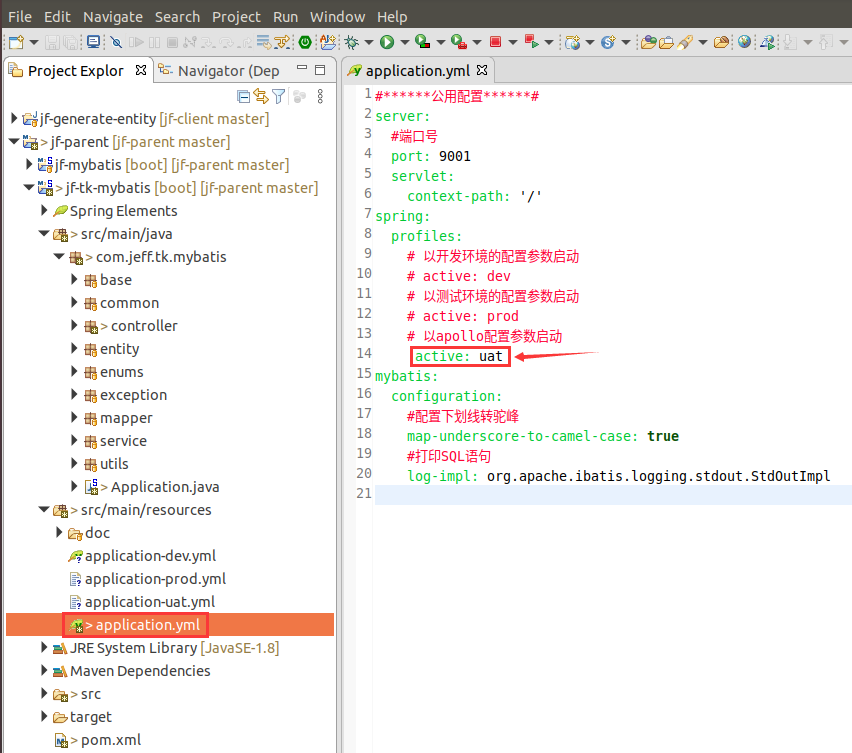
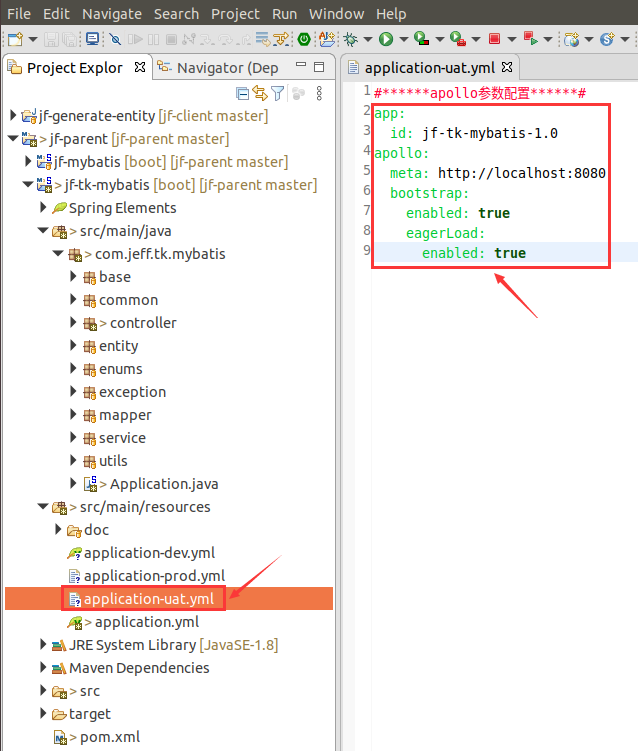
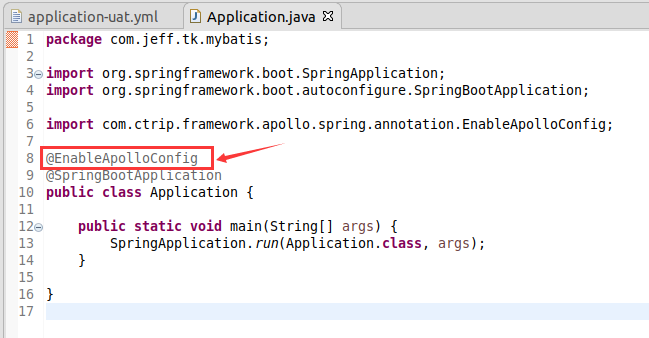
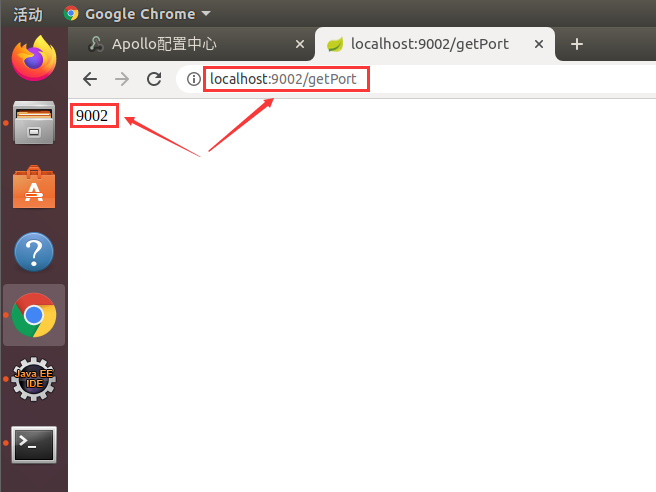




 浙公网安备 33010602011771号
浙公网安备 33010602011771号