解决canvas跨域问题(图片,视频资源跨域)
添加跨域条件 crossorigin="anonymous"
【Redirect at origin 'http://xxx.xx.com' has been blocked from loading by Cross-Origin Resource Sharing
policy: No 'Access-Control-Allow-Origin' header is present on the requested resource. Origin 'http://sub2.xx.com' is therefore not allowed access.】
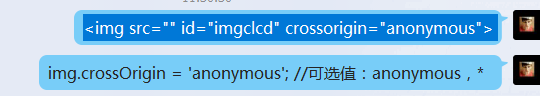
var img = new Image;img.onload = myLoader;img.crossOrigin = 'anonymous'; //可选值:anonymous,*
或者是HTML中 <img src="" id="" crossorigin="anonymous">
视频的话同上,<video width="320" height="240" controls="controls" crossorigin="anonymous"></video>
如果视频 video.crossOrigin = 'anonymous'; 报错的话,可以在标签上面加该属性。
个人博客 :很多好用的 npm 包 , 可以看看 https://gilea.cn/
github: https://github.com/longfei59418888/vui (很不错的vue2.0组件库,记得给一个 start,以后有一起讨论,各种好组件)
感觉可以就推荐下吧!!
感觉可以就推荐下吧!!
感觉可以就推荐下吧!!
感觉可以就推荐下吧!!
感觉可以就推荐下吧!!



 浙公网安备 33010602011771号
浙公网安备 33010602011771号