vue中ref的用法
ref
-
预期:
stringref被用来给元素或子组件注册引用信息。引用信息将会注册在父组件的$refs对象上。 -
如果在普通的 DOM 元素上使用,引用指向的就是 DOM 元素;
-
如果用在子组件上,引用就指向组件实例:
<!-- `vm.$refs.p` will be the DOM node --> <p ref="p">hello</p> <!-- `vm.$refs.child` will be the child component instance --> <child-component ref="child"></child-component>当
v-for用于元素或组件的时候,引用信息将是包含 DOM 节点或组件实例的数组。关于 ref 注册时间的重要说明:因为 ref 本身是作为渲染结果被创建的,在初始渲染的时候你不能访问它们 - 它们还不存在!
$refs也不是响应式的,因此你不应该试图用它在模板中做数据绑定。
通过官方的说明,其实ref就是一个引用。
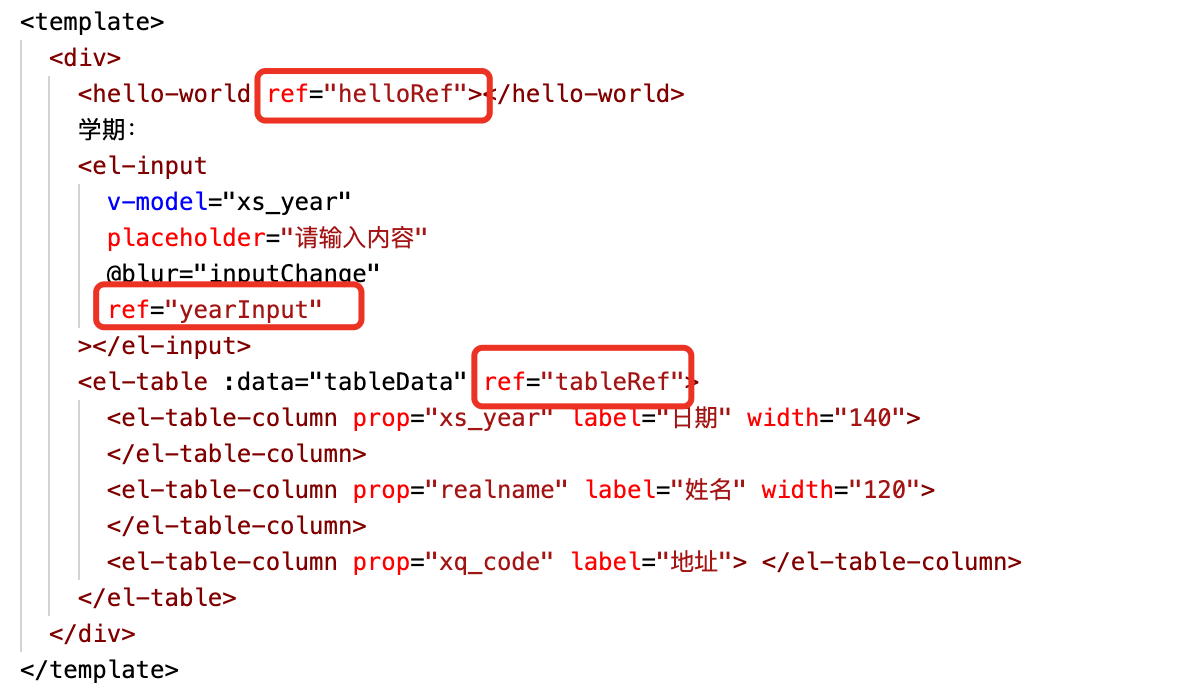
上图中,有三处有ref
1)helloRef是一个组件里的,这个组件就是初创项目的时候显示的一个字符串
2)yearInput是一个element-ui的一个文本框,用于输入一个值
3)tableRef是一个element-ui的一个表格
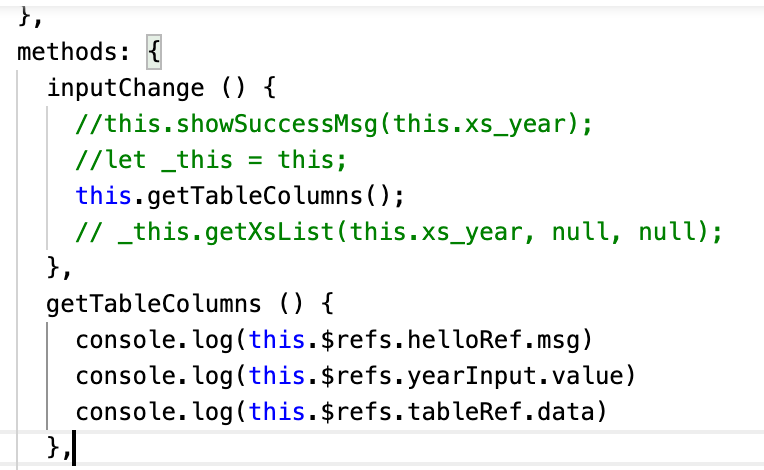
getTableColumns是一个测试的method
第一行显示的是一个字符串
第二行显示的是输入的值
第三行显示的是一个表格的数据
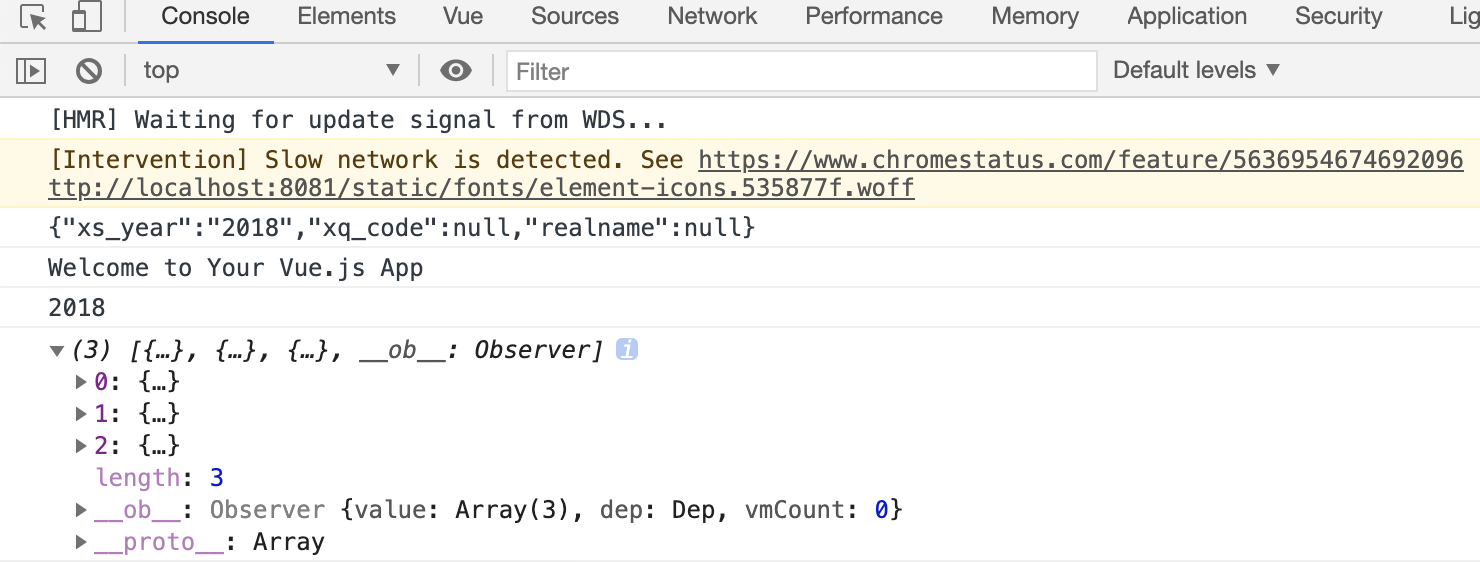
<template>
<div>
<hello-world ref="helloRef"></hello-world>
<el-input
v-model="xs_year"
placeholder="请输入内容"
@blur="inputChange"
ref="yearInput"
></el-input>
<el-table :data="tableData" ref="tableRef">
<el-table-column prop="xs_year" label="日期" width="140">
</el-table-column>
<el-table-column prop="realname" label="姓名" width="120">
</el-table-column>
<el-table-column prop="xq_code" label="地址"> </el-table-column>
</el-table>
</div>
</template>
<script>
import { getXsList } from '../api/index'
import Pagination from "../components/pagination";
import Progress from "../components/progress";
import HelloWorld from '../components/HelloWorld';
export default {
name: "UserList",
components: { Pagination, Progress, HelloWorld },
data () {
return {
xs_year: '2018',
pageR: {
page: this.$page,
size: this.$size
},
tableData: null
}
},
created () {
},
mounted () {
let _this = this;
_this.getXsList(this.xs_year, null, null);
},
destroyed () {
},
methods: {
inputChange () {
this.getTableColumns();
},
getTableColumns () {
console.log(this.$refs.helloRef.msg)
console.log(this.$refs.yearInput.value)
console.log(this.$refs.tableRef.data)
},
getXsList (xs_year, xq_code, realname) {
this.loading = true;
const params = {
xs_year: xs_year,
xq_code: xq_code,
realname: realname
};
console.log(JSON.stringify(params));
getXsList(params).then((res) => {
if (res.data) {
let r = res.data;
this.tableData = r.rows;
} else {
this.showErrMsg('请求错误!');
}
this.loading = false;
}).catch(() => {
this.showErrMsg('请求错误!');
this.loading = false;
});
}
}
}
</script>
<style scoped>
</style>
道法自然




 浙公网安备 33010602011771号
浙公网安备 33010602011771号