IO流—内存流、管道流、随机流
转载于https://www.cnblogs.com/wulianjie/p/12231539.html
1.内存操作流
之前学习的IO操作输入和输出都是从文件中来的,当然,也可以将输入和输出的位置设置在内存上,这就需要用到内存操作流,java提供两类内存操作流
- 字节内存操作流:ByteArrayOutputStream:将内存中数据输出 ByteArrayInputStream:将内容写入到内存中
- 字符内存操作流:CharArrayWriter CharArrayReader
使用场景:
假设现在需要实现IO操作,又不希望产生文件,则就可以以内存为终端进行处理,这个时候的流程
与文件IO不同,InputStream是往内存里写,OutputStream是读内存。
ByteArrayOutputStream类的定义:
public class ByteArrayOutputStream extends OutputStream
主要方法:

ByteArrayInputStream类的定义:
public class ByteArrayInputStream extends InputStream
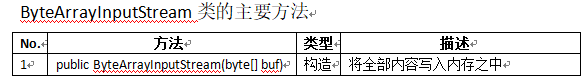
代码实例:利用内存操作流实现一个小写字母转大写字母的操作
import java.io.*;
public class ByteArrayStreamDemo {
public static void main(String[] args) throws Exception {
// TODO Auto-generated method stub
String str = "i believe i can fly";
ByteArrayOutputStream output = new ByteArrayOutputStream();
InputStream input = new ByteArrayInputStream(str.getBytes());
int data = 0;
while((data = input.read()) != -1) {
output.write(Character.toUpperCase(data));
}
byte res[] = output.toByteArray();
System.out.println(new String(res));
input.close();
output.close();
}
}
2.管道流
管道流主要作用是实现两个线程之间的IO处理操作(一个线程作为输入 流 ,一个线程作为输出流,在线程启动的时候,把两个线程对接上,就很容易实现线程直接的流的通讯),java中提供两类管道流
- 字节管道流:PipedInputStream(管道输入流) PipedOutputStream(管道输出流)
- 字符管道流:PipedReader PipedWriter
如果想要进行管道输出,则必须把输出流连在输入流之上,在PipeOutputStream上有如下方法用于连接管道。
public void connect(PipedInputStream src) throws IOException
在PipedReader上有如下方法用于连接管道。
public void connect(PipedWriter snk) throws IOException
PipedOutputStream类的定义:
public class PipedOutputStream extends OutputStream
构造方法:
public PipedOutputStream()
主要方法:
public void write(int b) throws IOException//输出方法
PipedInputStream类的定义:
public class PipedInputStream extends InputStream
构造方法:
public PipedInputStream()
主要方法:
public int read() throws IOException//输入方法
代码实例:
import java.io.*;
public class PipedDemo {
public static void main(String[] args) throws IOException {
// TODO Auto-generated method stub
SendThread send = new SendThread();
RecieveThread recieve = new RecieveThread();
send.getOutput().connect(recieve.getInput());
new Thread(send,"消息发送线程:").start();
new Thread(recieve,"消息接收线程:").start();
}
}
class SendThread implements Runnable{
private PipedOutputStream output;//管道输出流
public SendThread() {
this.output = new PipedOutputStream();//实例化管道输出流
}
@Override
public void run() {
// TODO Auto-generated method stub
for(int i=1;i<=10;i++) {
try {
this.output.write(("【第"+i+"次信息发送-" + Thread.currentThread().getName()+"i love you】\n").getBytes());
} catch (IOException e) {
// TODO Auto-generated catch block
e.printStackTrace();
}
}
try {
this.output.close();
} catch (IOException e) {
// TODO Auto-generated catch block
e.printStackTrace();
}
}
public PipedOutputStream getOutput() {
return output;
}
}
class RecieveThread implements Runnable{
private PipedInputStream input;//管道输入流
public RecieveThread() {
this.input = new PipedInputStream();//实例化管道输入流
}
@Override
public void run() {
// TODO Auto-generated method stub
byte[] data = new byte[1024];
int len = 0;
ByteArrayOutputStream bos = new ByteArrayOutputStream();
try {
while((len=this.input.read(data))!= -1) {
bos.write(data,0,len);
}
System.out.println("{"+Thread.currentThread().getName()+"接收消息}"+new String(bos.toByteArray()));
bos.close();
} catch (IOException e) {
// TODO Auto-generated catch block
e.printStackTrace();
}
try {
this.input.close();
} catch (IOException e) {
// TODO Auto-generated catch block
e.printStackTrace();
}
}
public PipedInputStream getInput() {
return input;
}
}
3.随机流(RandomAcceFile类)
对于文件内容的处理操作主要是通过InputStream(Reader)OutputStream(Write)来实现,但是利用这些类
实现的内容读取只能够将数据部分部分读取进来,如果文件非常庞大(20G),此时存再按照传统的IO操作进行读取
和分析根本不可能完成,所以这种情况下RandomAccessFile类可以实现跳跃式的读取,可以只读取中间的部分内容
(前提:需要有一个完善的保存形式)
RandomAccessFile类的定义:
public class RandomAccessFile extends Object implements DataOutput, DataInput, Closeable
构造方法:
public RandomAccessFile(File file,String mode) throws FileNotFoundException
RandomAccessFile最大的特点实在数据的读取处理上,因为所有的数据时按照固定的长度进行的保存,所以读取的
时候就可以进行跳字节读取
主要方法:
public int skipBytes(int n) throws IOException//向下跳
public void seek(long pos) throws IOException//向回跳
代码实例:
/*
* 实现文件的保存
*/
package IODemo;
import java.io.*;
public class RandomAccessFileDemo {
public static void main(String[] args) throws Exception {
// TODO Auto-generated method stub
File file = new File("D:"+File.separator+"mldn.txt");
RandomAccessFile raf = new RandomAccessFile(file,"rw");
String[] names = new String[] {"zhangsan","wangwu ","lisi "};//名字占8位
int age[] = new int[] {30,20,16};//年龄占4位
for(int x = 0 ; x < names.length ; x++) {
raf.write(names[x].getBytes());
raf.writeInt(age[x]);
}
raf.close();
}
}
/*
* 读取数据
*/
package IODemo;
import java.io.*;
public class RandomAccessFileDemo2 {
public static void main(String[] args) throws Exception {
// TODO Auto-generated method stub
File file = new File("D:"+File.separator+"mldn.txt");
RandomAccessFile raf = new RandomAccessFile(file,"rw");
{//读取lisi数据,跳过24位
raf.skipBytes(24);
byte[] data = new byte[8];
int len = raf.read(data);
System.out.println("姓名:"+new String(data,0,len).trim()+"年龄:"+raf.readInt());
}
{//读取wangwu数据,回跳12位
raf.seek(12);
byte[] data = new byte[8];
int len = raf.read(data);
System.out.println("姓名:"+new String(data,0,len).trim()+"年龄:"+raf.readInt());
}
{//读取zhangsan数据,回跳到顶点
raf.seek(0);
byte[] data = new byte[8];
int len = raf.read(data);
System.out.println("姓名:"+new String(data,0,len).trim()+"年龄:"+raf.readInt());
}
}
}
整体的使用之中由用户自行定义要读取的位置,而后按照指定的结构进行数据的读取
最后还有一个博文对于io中用到的两种设计模式进行的分析
https://www.cnblogs.com/wxgblogs/p/5649933.html




 浙公网安备 33010602011771号
浙公网安备 33010602011771号