ubuntu 18 隐藏顶部状态栏
gnome default桌面
1、首先安装 hidetopbar 扩展
sudo apt-get install gnome-shell-extension-autohidetopbar
2、然后:重启电脑
3、最后:打开Tweak tool (搜索栏中搜索)
可以看到 Extensions --> Hide top bar 扩展,开启即可隐藏顶栏。按windows图标键就会显示出来。
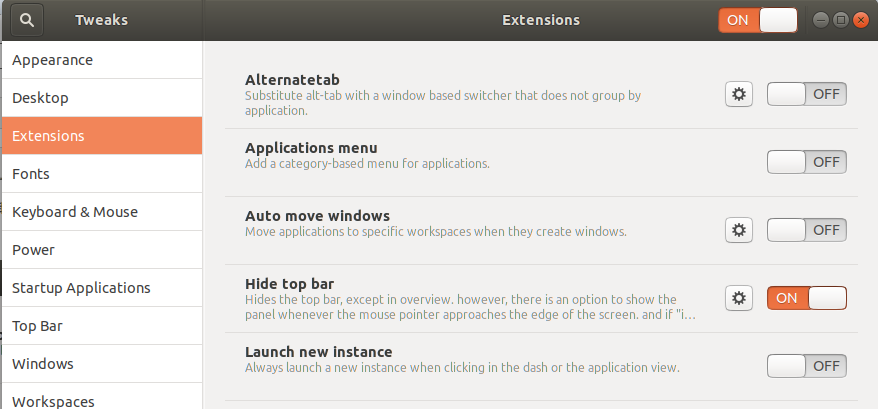
卸载方法:sudo apt-get remove gnome-shell-extension-autohidetopbar



 浙公网安备 33010602011771号
浙公网安备 33010602011771号