FastReport合并单元格(自己总结)
这个问题攻了多次都没有解决,实在是心力绞碎。。。就是在没有希望的时候。我的好员工(龚蓼)通过百度这个搜索引擎,搜到一篇文章解决了这个问题:
--------------------------------------------------------------------------------------------------------------------------------------------------
系统中有一个打印需要实现一个字段的显示合并值,而fastreport只提供了抑制重复值属性(SuppressRepeated),它不能直接 把框线给自动合并,这样虽然隐藏了重复值,但显示上就还是有点不太美观,所以就专门研究出了这样的一个方法。网上虽然也有许多类似的解决方法,不是过于复 杂,就是操作起来很麻烦,这是最最简洁通用的一个写法,所以与大家一起分享。
实现原理:
在报表开始前先计算出需要合并的行的高度数组,在打印前根据这个高度数组设置对应打印对象的高度和显示。
实现方法:
需要合并的字段显示抑制重复值属性(SuppressRepeated)为true。
设置Page1的OnBeforePrint事件,MasterData1的OnBeforePrint事件,代码如下:(代码中红色字体部分注意修改为报表实际的内容)
var
iRowCount:Integer;
AryHeight:Array of Extended;
procedure Page1OnBeforePrint(Sender: TfrxComponent);
var
i,iRepeat: Integer;
sLastValue,sCurValue: String;
MyDataSet: TfrxDBDataSet;
begin
MyDataSet := TfrxDBDataSet(Report.GetDataSet('数据集名'));
iRowCount := MyDataSet.RecordCount;
SetLength(AryHeight,iRowCount);
MyDataSet.First;
sCurValue := '';
for i := 0 to iRowCount - 1 do begin
sLastValue := sCurValue;
sCurValue := MyDataSet.DataSet.FieldByName('字段名').AsString;
if (sLastValue <> '') and (sLastValue = sCurValue) then begin
iRepeat := iRepeat + 1;
AryHeight[i] := 0;
AryHeight[i - iRepeat] := MasterData1.Height * (iRepeat + 1);
end
else begin
iRepeat := 0;
AryHeight[i] := MasterData1.Height;
end;
MyDataSet.Next;
end;
end;
procedure MasterData1OnBeforePrint(Sender: TfrxComponent);
begin
if AryHeight[<Line#> - 1] = 0 then begin
Memo15.Visible := False;
end
else begin
Memo15.Visible := True;
Memo15.Height := AryHeight[<Line#> - 1];
end;
end;
begin
end.
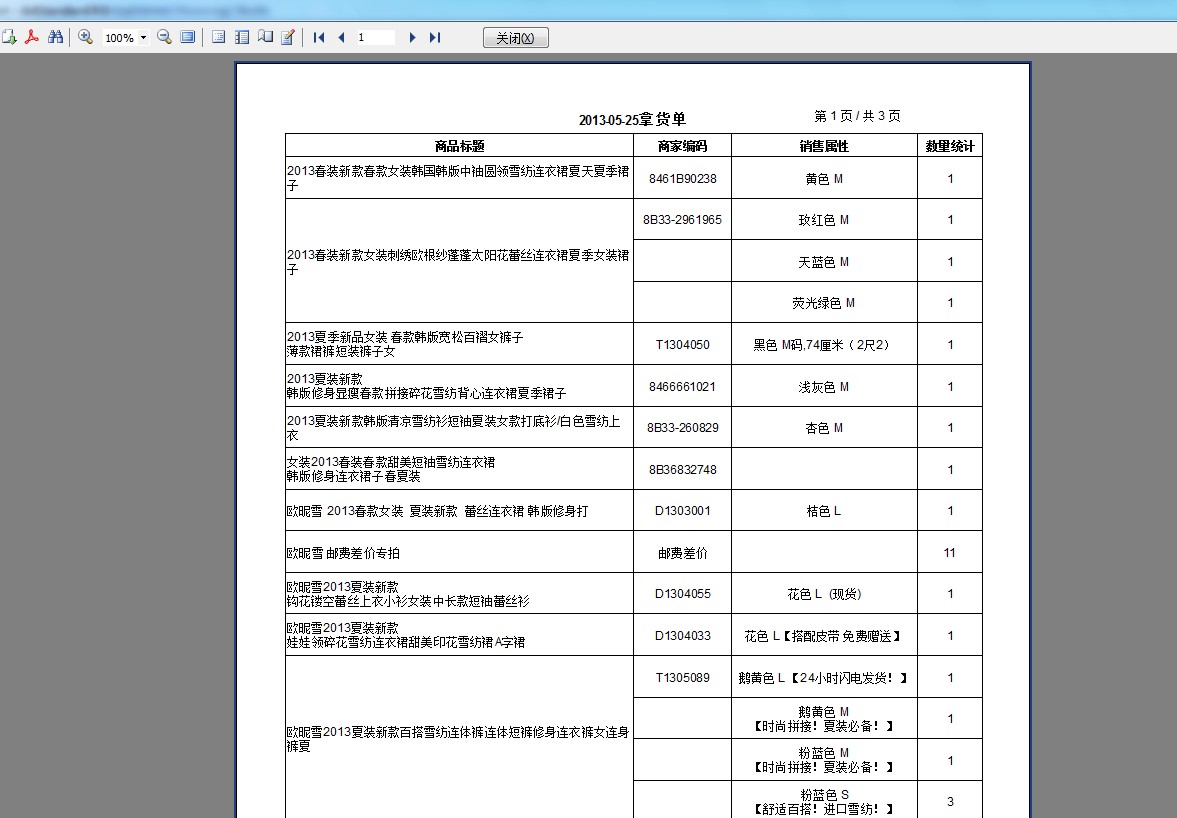
本文来自博客园,作者:del88,转载请注明原文链接:https://www.cnblogs.com/del88/archive/2013/05/25/3099486.html





 浙公网安备 33010602011771号
浙公网安备 33010602011771号