testNG项目通过idea Terminal命令行执行
背景:
本地编写的很多testNG测试用例,可能需要对接其他人员,运用其他形式执行,例如将测试用例达成jar包,由运维执行,需要提供执行命令,提供前需要本地先验证是否可执行通过。
一、maven配置
1.官网下载maven(https://maven.apache.org/download.cgi),下载最新版本,解压到制定文件夹:

2.配置环境变量,以win10为例:
新建系统变量MAVEN_HOME,填写下载解压后的文件地址,注意是bin目录的上一级目录
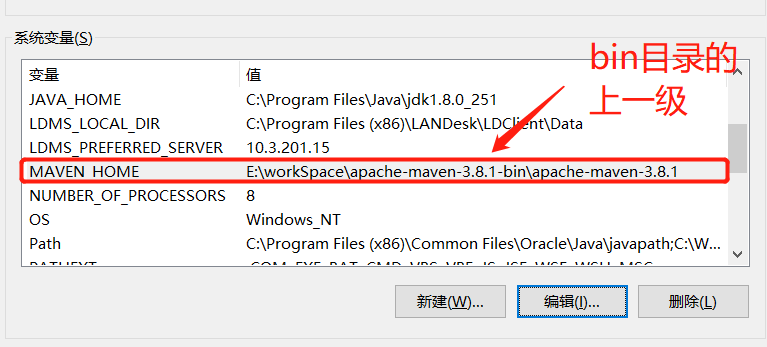
编辑Path变量,在末尾加上:
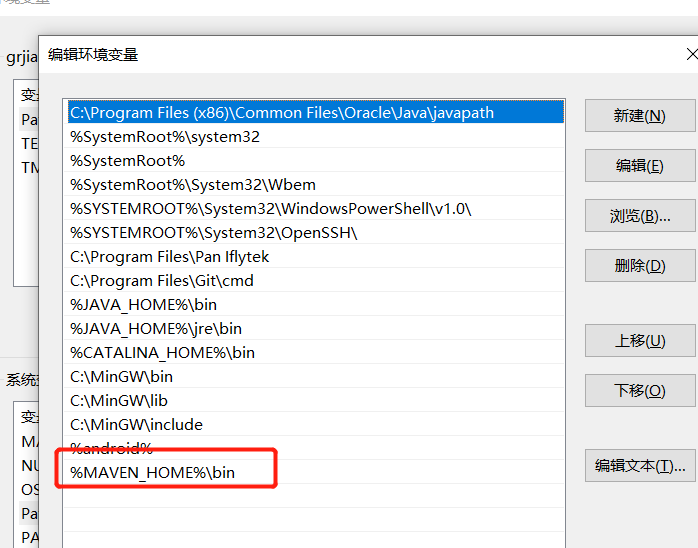
3.检验,cmd,进入终端,输入mvn -v ,显示以下信息说明配置完成
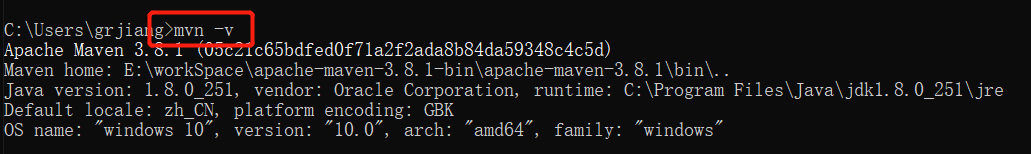
二、Idea执行配置【注意配置好maven/jdk环境(JDK下载参照以前教程)变量后需要重启idea】
1.在pom.xml引入依赖:
<build>
<sourceDirectory>src/main/java</sourceDirectory>
<testSourceDirectory>src/main/java</testSourceDirectory>
<finalName>${project.artifactId}</finalName>
<plugins>
<plugin>
<groupId>org.apache.maven.plugins</groupId>
<artifactId>maven-compiler-plugin</artifactId>
<configuration>
<source>7</source>
<target>7</target>
<encoding>UTF-8</encoding>
</configuration>
</plugin>
<plugin>
<groupId>org.apache.maven.plugins</groupId>
<artifactId>maven-surefire-plugin</artifactId>
<version>2.6</version>
<!--jar-->
<configuration>
<argLine>
-javaagent:"${settings.localRepository}/org/aspectj/aspectjweaver/1.8.10/aspectjweaver-1.8.10.jar"
</argLine>
<testFailureIgnore>true</testFailureIgnore>
<!-- <testNGArtifactName>org.testng:testng</testNGArtifactName>-->
<forkMode>once</forkMode>
<!--<skipTests>true</skipTests>-->
<skipTests>false</skipTests>
<suiteXmlFiles>
<suiteXmlFile>suites/test.xml</suiteXmlFile>
</suiteXmlFiles>
<properties>
<property>
<name>usedefaultlisteners</name>
<value>false</value>
</property>
<property>
<name>listener</name>
<value>org.uncommons.reportng.HTMLReporter,org.uncommons.reportng.JUnitXMLReporter</value>
</property>
</properties>
<forkMode>always</forkMode>
</configuration>
<!--jar-->
<dependencies>
<dependency>
<groupId>org.aspectj</groupId>
<artifactId>aspectjweaver</artifactId>
<version>1.8.10</version>
</dependency>
</dependencies>
</plugin>
<!--jar-->
<plugin>
<groupId>org.apache.maven.plugins</groupId>
<artifactId>maven-assembly-plugin</artifactId>
<version>3.0.0</version>
<configuration>
<archive>
<manifest>
<addClasspath>true</addClasspath>
<mainClass>com.uiautotest.platformsys.JavaRunXml</mainClass>
</manifest>
</archive>
<descriptorRefs>
<descriptorRef>jar-with-dependencies</descriptorRef>
</descriptorRefs>
</configuration>
<executions>
<execution>
<id>make-assembly</id>
<phase>package</phase>
<goals>
<goal>single</goal>
</goals>
</execution>
</executions>
</plugin>
<plugin>
<groupId>org.apache.maven.plugins</groupId>
<artifactId>maven-shade-plugin</artifactId>
<version>3.0.0</version>
<configuration>
<!-- put your configurations here -->
<transformers>
<transformer implementation="org.apache.maven.plugins.shade.resource.ManifestResourceTransformer">
<manifestEntries>
<Main-Class>org.testng.TestNG</Main-Class>
</manifestEntries>
</transformer>
</transformers>
</configuration>
<executions>
<execution>
<phase>package</phase>
<goals>
<goal>shade</goal>
</goals>
</execution>
</executions>
</plugin>
</plugins>
</build>
2.在Terminal执行:mvn clean test -Dsurefire.suiteXmlFiles=suites/test.xml,即可执行成功。 或者直接执行 mvn test【执行的suites/test.xml已经通过上述的pom.xml配置过了,所以可以直接执行】

3.执行命令其实来源于maven helper依赖:
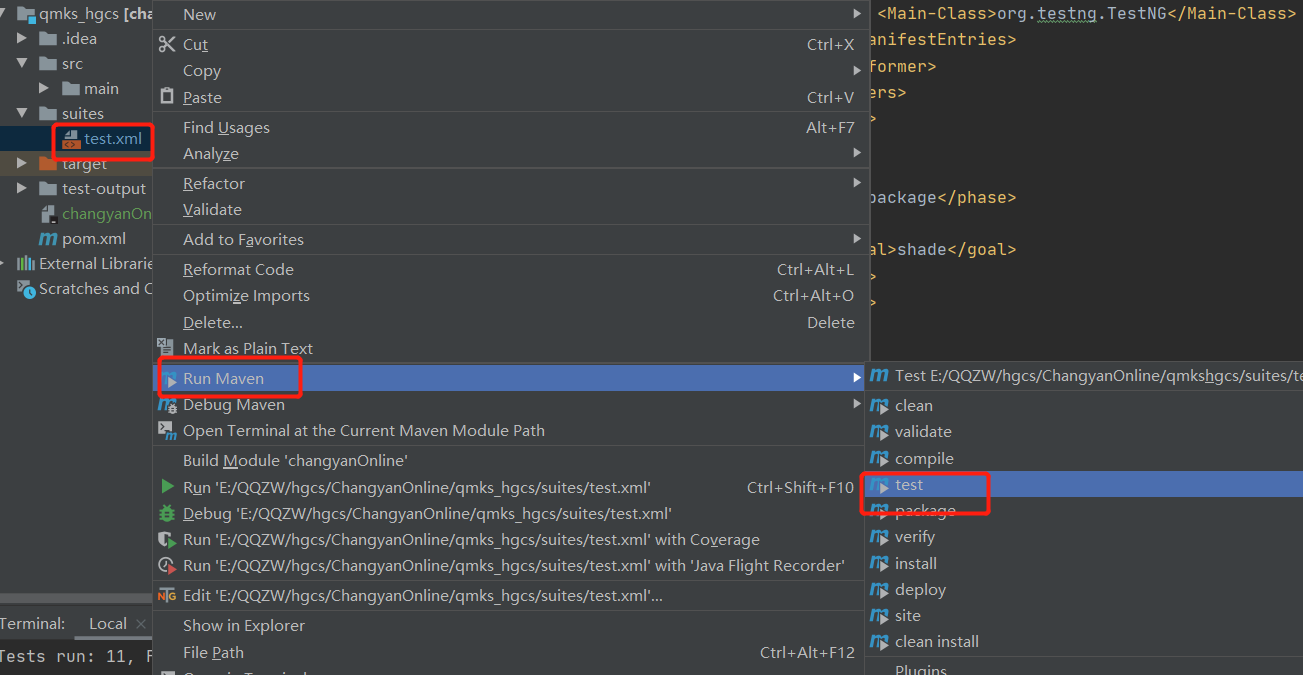




 浙公网安备 33010602011771号
浙公网安备 33010602011771号