Java第三方支付接入案例(支付宝)
原文:https://docs.open.alipay.com/291/105971
开源项目链接
Kitty 开源权限管理系统
项目地址:https://gitee.com/liuge1988/kitty
演示地址:http://139.196.87.48:9002/kitty
用户名:admin 密码:admin
注册沙箱账号
到蚂蚁金服注册开发者账号,注册地址:https://open.alipay.com,用你的 支付宝 账号扫码登录,完善个人信息,选择服务类型。

根据情况选择接入方式,我们这里选择自研开发者,如果已经注册过的省略。

选择 开发者中心 --> 研发服务 --> 沙箱,进入沙箱管理界面。

进入沙箱,第一次需要填写信息,记下appId,公钥设置处需要把下面步骤生成的公钥设置到这里。

生成公私秘钥
本人linux系统用不了支付宝官方的秘钥生成器,用了ubuntu系统自带的openssl生成了秘钥 https://i.cnblogs.com/EditPosts.aspx?postid=11044089
登录官方地址: https://docs.open.alipay.com/291/105971,进入秘钥生成页面。

打开下载的工具,运行程序,选择 JAVA 2048 方式,点击生成秘钥。

把此处生成的公钥复制设置到沙箱环境,就是上面的设置公钥配置,然后把公私秘钥保存起来,以备后用。
创建项目
登录 https://start.spring.io/,输入项目信息,生成 Spring Boot 项目并下载到本地。
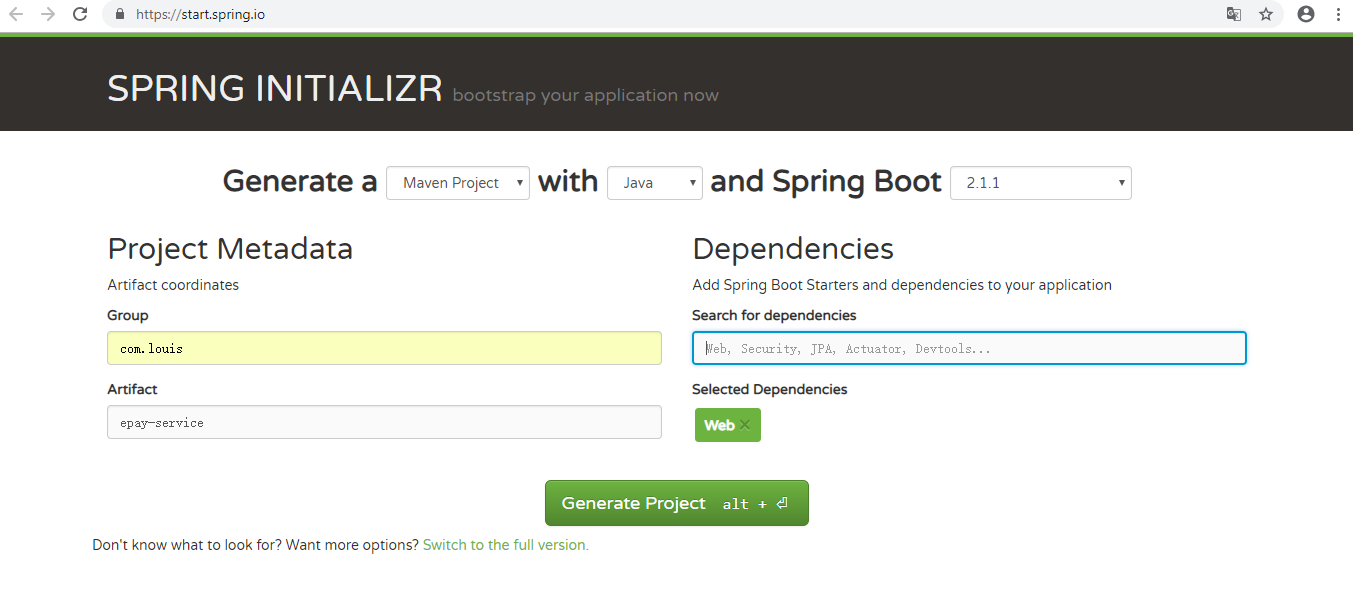
使用开发工具导入项目,我们这里使用的是 Eclipse ,导入和清理后项目结构如下图。
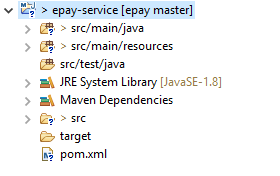
添加依赖
添加项目依赖,主要是引入 alipay-sdk-java,提供支付宝支付支持。
pom.xml
<!-- alipay --> <dependency> <groupId>com.alipay.sdk</groupId> <artifactId>alipay-sdk-java</artifactId> <version>3.1.0</version> </dependency> <!-- https://mvnrepository.com/artifact/com.alibaba/fastjson --> <dependency> <groupId>com.alibaba</groupId> <artifactId>fastjson</artifactId> <version>1.2.58</version> </dependency>
配置文件
在 resources 目录下添加一个 alipay.properties 文件,用于写入支付宝配置信息。
alipay.properties
# 应用ID,您的APPID,收款账号既是您的APPID对应支付宝账号
appId:2016092900622443
# 商户私钥,您的PKCS8格式RSA2私钥
privateKey:M.......秘钥不便显示.......9vdkUTw=
# 支付宝公钥,查看地址:https://openhome.com/platform/keyManage.htm 对应APPID下的支付宝公钥。
publicKey:MI.......秘钥不便显示.......AB
# 服务器异步通知页面路径需http://格式的完整路径,不能加?id=123这类自定义参数
notifyUrl: http://localhost/error.html
# 页面跳转同步通知页面路径 需http://格式的完整路径,不能加?id=123这类自定义参数
returnUrl: http://localhost/shop/sccess.html
# 签名方式
signType: RSA2
# 字符编码格式
charset: utf-8
# 支付宝网关
gatewayUrl: https://openapi.alipaydev.com/gateway.do
# 支付宝网关
logPath: "/home/"
增加一个 PropertiesListener 监听器用于在应用启动时加载配置文件属性。
PropertiesListener.java
package com.feilong.shop.config; import org.springframework.context.event.ContextRefreshedEvent; import org.springframework.context.event.ContextStartedEvent; import org.springframework.context.ApplicationListener; import org.springframework.stereotype.Component; /** * 配置文件监听器,用来加载自定义配置文件 * @author Louis * @date Dec 12, 2018 */ @Component public class PropertiesListener implements ApplicationListener<ContextRefreshedEvent> { @Override public void onApplicationEvent(ContextRefreshedEvent event) { AlipayProperties.loadProperties(); } }
上面的监听器加载属性,是通过具体的属性加载器加载的,比如支付宝支付属性加载类如下。
AlipayProperties.java
package com.feilong.shop.config; import java.util.HashMap; import java.util.Map; import java.util.Properties; import org.springframework.beans.factory.config.PropertiesFactoryBean; import org.springframework.core.io.Resource; import org.springframework.core.io.support.PathMatchingResourcePatternResolver; import org.springframework.stereotype.Component; /** * 应用启动加载文件 * @author Louis * @date Dec 12, 2018 */ @Component public class AlipayProperties { public static final String APP_ID = "appId"; public static final String PRIVARY_KEY = "privateKey"; public static final String PUBLIC_KEY = "publicKey"; public static final String NOTIFY_URL = "notifyUrl"; public static final String RETURN_URL = "returnUrl"; public static final String SIGN_TYPE = "signType"; public static final String CHARSET = "charset"; public static final String GATEWAY_URL = "gatewayUrl"; public static final String LOG_PATH = "logPath"; /** * 保存加载配置参数 */ private static Map<String, String> propertiesMap = new HashMap<String, String>(); /** * 加载属性 */ public static void loadProperties() { // 获得PathMatchingResourcePatternResolver对象 PathMatchingResourcePatternResolver resolver = new PathMatchingResourcePatternResolver(); try { // 加载resource文件(也可以加载resources) Resource resources = resolver.getResource("classpath:alipay.properties"); PropertiesFactoryBean config = new PropertiesFactoryBean(); config.setLocation(resources); config.afterPropertiesSet(); Properties prop = config.getObject(); // 循环遍历所有得键值对并且存入集合 for (String key : prop.stringPropertyNames()) { propertiesMap.put(key, (String) prop.get(key)); } } catch (Exception e) { new Exception("配置文件加载失败"); } } /** * 获取配置参数值 * @param key * @return */ public static String getKey(String key) { return propertiesMap.get(key); } public static String getAppId() { return propertiesMap.get(APP_ID); } public static String getPrivateKey() { return propertiesMap.get(PRIVARY_KEY); } public static String getPublicKey() { return propertiesMap.get(PUBLIC_KEY); } public static String getNotifyUrl() { return propertiesMap.get(NOTIFY_URL); } public static String getReturnUrl() { return propertiesMap.get(RETURN_URL); } public static String getSignType() { return propertiesMap.get(SIGN_TYPE); } public static String getCharset() { return propertiesMap.get(CHARSET); } public static String getGatewayUrl() { return propertiesMap.get(GATEWAY_URL); } public static String getLogPath() { return propertiesMap.get(LOG_PATH); } }
支付宝支付接口封装
接口调用参数封装对象如下。
AlipayBean.java
package com.feilong.shop.entity; import org.springframework.stereotype.Component; /** * 支付实体对象 * 根据支付宝接口协议,其中的属性名,必须使用下划线,不能修改 * @author Louis * @date Dec 12, 2018 */ @Component public class AlipayBean { /** * 商户订单号,必填 * */ private String out_trade_no; /** * 订单名称,必填 */ private String subject; /** * 付款金额,必填 * 根据支付宝接口协议,必须使用下划线 */ private String total_amount; /** * 商品描述,可空 */ private String body; /** * 超时时间参数 */ private String timeout_express= "10m"; /** * 产品编号 */ private String product_code= "FAST_INSTANT_TRADE_PAY"; public String getOut_trade_no() { return out_trade_no; } public void setOut_trade_no(String out_trade_no) { this.out_trade_no = out_trade_no; } public String getSubject() { return subject; } public void setSubject(String subject) { this.subject = subject; } public String getTotal_amount() { return total_amount; } public void setTotal_amount(String total_amount) { this.total_amount = total_amount; } public String getBody() { return body; } public void setBody(String body) { this.body = body; } public String getTimeout_express() { return timeout_express; } public void setTimeout_express(String timeout_express) { this.timeout_express = timeout_express; } public String getProduct_code() { return product_code; } public void setProduct_code(String product_code) { this.product_code = product_code; } }
订单业务封装
订单业务提供支付宝支付接口 alipay,内部通过调用 PayService 完成订单支付。
OrderRestController
package com.feilong.shop.controller; import java.util.List; import java.util.Map; import javax.servlet.http.HttpSession; import org.springframework.beans.factory.annotation.Autowired; import org.springframework.ui.Model; import org.springframework.web.bind.annotation.ModelAttribute; import org.springframework.web.bind.annotation.PostMapping; import org.springframework.web.bind.annotation.RequestMapping; import org.springframework.web.bind.annotation.RestController; import com.alipay.api.AlipayApiException; import com.feilong.shop.dto.OrderDetailListDTO; import com.feilong.shop.entity.AlipayBean; import com.feilong.shop.entity.Order; import com.feilong.shop.entity.OrderDetail; import com.feilong.shop.entity.User; import com.feilong.shop.service.OrderService; import com.feilong.shop.service.PayService; import com.mysql.cj.Session; /** * 订单接口 * * @author Louis * @date Dec 12, 2018 */ @RestController() @RequestMapping("order") public class OrderRestController { @Autowired private PayService payService; @Autowired private OrderService orderService; /** * 阿里支付 * @param tradeNo * @param subject * @param amount * @param body * @return * @throws AlipayApiException */ @PostMapping(value = "alipay") public String alipay(HttpSession session,Order order, String body,OrderDetailListDTO orderDetailListDTO) throws AlipayApiException { User user = (User) session.getAttribute("user"); if(orderDetailListDTO==null||user==null) { return "error"; } List<OrderDetail> orderDetails = orderDetailListDTO.getOrderDetailList(); order.setUserId(user.getId()); orderService.addOrder(order, orderDetails); AlipayBean alipayBean = new AlipayBean(); alipayBean.setOut_trade_no(order.getId()); alipayBean.setSubject(user.getName()); String TotalMone = String.valueOf(0.1); alipayBean.setTotal_amount(TotalMone); alipayBean.setBody(body); return payService.aliPay(alipayBean); } }
PayService 封装了 Alipay, 统一对外提供的支付服务接口。
PayService.java
package com.feilong.shop.service; import com.alipay.api.AlipayApiException; import com.feilong.shop.entity.AlipayBean; /** * 支付服务 * @author Louis * @date Dec 12, 2018 */ public interface PayService { /** * 支付宝支付接口 * @param alipayBean * @return * @throws AlipayApiException */ String aliPay(AlipayBean alipayBean) throws AlipayApiException; }
支付服务的实现类,通过对各种支付代码的调用,统一对外提供支付服务。
它接收一个 AlipayBean 为参数,最终通过调用 AlipayClient 的 pageExecute 方法返回支付页面。
PayServiceImpl.java
package com.feilong.shop.service.impl; import org.springframework.beans.factory.annotation.Autowired; import org.springframework.stereotype.Service; import com.alibaba.fastjson.JSON; import com.alipay.api.AlipayApiException; import com.alipay.api.AlipayClient; import com.alipay.api.DefaultAlipayClient; import com.alipay.api.request.AlipayTradePagePayRequest; import com.feilong.shop.config.AlipayProperties; import com.feilong.shop.entity.AlipayBean; import com.feilong.shop.service.PayService; @Service public class PayServiceImpl implements PayService { /* * @Autowired private Alipay alipay; */ @Override public String aliPay(AlipayBean alipayBean) throws AlipayApiException { return pay(alipayBean); } /** * 支付接口 * @param alipayBean * @return * @throws AlipayApiException */ public static String pay(AlipayBean alipayBean) throws AlipayApiException { // 1、获得初始化的AlipayClient String serverUrl = AlipayProperties.getGatewayUrl(); String appId = AlipayProperties.getAppId(); String privateKey = AlipayProperties.getPrivateKey(); String format = "json"; String charset = AlipayProperties.getCharset(); String alipayPublicKey = AlipayProperties.getPublicKey(); String signType = AlipayProperties.getSignType(); String returnUrl = AlipayProperties.getReturnUrl(); String notifyUrl = AlipayProperties.getNotifyUrl(); AlipayClient alipayClient = new DefaultAlipayClient(serverUrl, appId, privateKey, format, charset, alipayPublicKey, signType); // 2、设置请求参数 AlipayTradePagePayRequest alipayRequest = new AlipayTradePagePayRequest(); // 页面跳转同步通知页面路径 alipayRequest.setReturnUrl(returnUrl); // 服务器异步通知页面路径 alipayRequest.setNotifyUrl(notifyUrl); // 封装参数 alipayRequest.setBizContent(JSON.toJSONString(alipayBean)); // 3、请求支付宝进行付款,并获取支付结果 String result = alipayClient.pageExecute(alipayRequest).getBody(); // 返回付款信息 return result; } }
测试页面
在 static 目录下创建一个 index.html 页面,用于输入订单信息,并进行支付。
index.html
<!DOCTYPE html>
<html lang="en">
<head>
<meta charset="UTF-8">
<title>Title</title>
</head>
<body>
<H1>支付测试</H1>
<hr>
<div class="form-container">
<form id="form" action="order/alipay" method="post">
*商户订单 :
<input type="text" name="outTradeNo" value="dzcp100010001"><br>
*订单名称 :
<input type="text" name="subject" value="红魔手机"><br>
*付款金额 :
<input type="text" name="totalAmount" value="0.1" ><br>
*商品描述 :
<input type="text" name="body" value="红魔手机 努比亚出品游戏手机"><br>
<input type="button" value="支付宝支付" onclick="submitForm('order/alipay')">
<input type="button" value=" 微信支付 " onclick="submitForm('order/wexpay')">
</form>
</div>
</body>
<script language="javascript">
function submitForm(action) {
document.getElementById("form").action = action
document.getElementById("form").submit()
}
</script>
<style>
.form-container {
padding-top:10px;
}
input {
margin:10px;
}
</style>
</html>

点击支付宝支付,调用 order/alipay 接口,如果调用成功,则返回支付宝支付页面。

到此,支付宝支付的实现案例就完成了。
源码下载
码云:https://gitee.com/liuge1988/epay.git




 浙公网安备 33010602011771号
浙公网安备 33010602011771号