Spring 框架
一. Spring入门
Spring模块都打包成JAR文件,其命名格式如下:
spring-maluleName-x.y.z.RELEASE.jar
其中module name是模块的名字,而x.y.z是spring的 版本号。例如:Spring的4.1.12版本中的beans模块的包 全名为:spring-beans-4.1.12.RELEASE.jar。
推荐采用Maven或Gradle工具来下载Spring模块, 具体操作步骤可以参见Spring官网:
http://projects.spring.io/spring-framework
使用maven加载Spring需要在pom.xml文件加入
<!-- https://mvnrepository.com/artifact/org.springframework/spring-context --> <dependency> <groupId>org.springframework</groupId> <artifactId>spring-context</artifactId> <version>5.1.5.RELEASE</version> </dependency>
采用类似Maven以及Gradle这样的工具有一个好 处,即下载一个Spring模块时会自动下载其所依赖的模 块。
如果不熟悉以上两种工具,则可以通过如下链接下 载包括所有模块的压缩文件:
http://repo.spring.io/release/org/springframework/spring/
注意:压缩文件中包括依赖库,必须单独下载。
二. 依赖注入
在过去数年间,依赖注入技术作为代码可测试性的 一个解决方案已经被广泛应用。实际上,Spring、谷歌 Guice等伟大框架都采用了依赖注入技术。那么,什么 是依赖注入技术?
很多人在使用中并不区分依赖注入和控制反转 (IoC),尽管Martin Fowler在其文章中已分析了二者 的不同。
http://martinfowler.com/articles/injection.html
简单来说,依赖注入的情况如下。 有两个组件A和B,A依赖于B。假定A是一个类, 且A有一个方法importantMethod使用到了B,如下:
public class A { public void importantMethod() { B b = ... // get an instance of B b.usefulMethod(); ... } ... }
要使用B,类A必须先获得组件B的实例引用。若B 是一个具体类,则可通过new关键字直接创建组件B实 例。但是,如果B是接口,且有多个实现,则问题就变 得复杂了。我们固然可以任意选择接口B的一个实现 类,但这也意味着A的可重用性大大降低了,因为无法 采用B的其他实现。
依赖注入是这样处理此类情景的:接管对象的创建 工作,并将该对象的引用注入需要该对象的组件。以上 述例子为例,依赖注入框架会分别创建对象A和对象 B,将对象B注入到对象A中。
为了能让框架进行依赖注入,程序员需要编写特定 的set方法或者构建方法。例如,为了能将B注入到A 中,类A会被修改成如下形式:
public class A { private B b; public void importantMethod() { // no need to worry about creating B anymore // B b = ... // get an instance of B b.usefulMethod(); ... } public void setB(B b) { this.b = b; } }
修改后的类A新增了一个setter方法,该方法将会被 框架调用,以注入一个B的实例。由于对象依赖由依赖 注入,类A的importantMethod方法不再需要在调用B的 usefulMethod方法前去创建一个B的实例。
当然,也可以采用构造器方式注入,如下所示:
public class A { private B b; public A(B b) { this.b = b; } public void importantMethod() { // no need to worry about creating B anymore // B b = ... // get an instance of B b.usefulMethod(); ... } }
本例中,Spring会先创建B的实例,再创建实例 A,然后把B注入到实例A中。
注意: Spring管理的对象称为beans。
通过提供一个控制反转容器(或者依赖注入容 器),Spring为我们提供一种可以“聪明”地管理Java对 象依赖关系的方法。其优雅之处在于,程序员无须了解 Spring框架的存在,更不需要引入任何Spring类型。
从1.0版本开始,Spring就同时支持setter和构造器 方式的依赖注入。从2.5版本开始,通过Autowired注 解,Spring支持基于field方式的依赖注入,但缺点是程 序必须引入 org.springframework.beans.factory.annotation.Autowired, 这对Spring产生了依赖,这样,程序无法直接迁移到另 一个依赖注入容器内。
使用Spring,程序几乎将所有重要对象的创建工作 移交给Spring,并配置如何注入依赖。Spring支持XML 和注解两种配置方式。此外,还需要创建一个 ApplicationContext对象,代表一个Spring控制反转容 器,org.springframework.context.ApplicationContext接口 有多个实现,包括ClassPathXmlApplicationContext和 FileSystemXmlApplicationContext。这两个实现都需要 至少一个包含beans信息的XML文件。 ClassPathXmlApplicationContext尝试在类加载路径中加 载配置文件,而FileSystemXmlApplicationContext则从 文件系统中加载。
下面为从类路径中加载config1.xml和config2.xml的 ApplicationContext创建的一个代码示例:
ApplicationContext context = new ClassPathXmlApplicationContext ( new String[] {"config1.xml", "config2.xml"});
可以通过调用ApplicationContext的getBean方法获 得对象:
Product product = context.getBean("product", Product.class);
Product product = context.getBean("product", Product.class);
注:
理想情况下,我们仅需在测试代码中创建一个 ApplicationContext,应用程序本身无须处理。对于Spring MVC应用, 可以通过一个Spring Servlet来处理ApplicationContext,而无须直接处 理。
三.XML配置文件
从1.0版本开始,Spring就支持基于XML的配置, 从2.5版本开始,增加了通过注解的配置支持。下面介 绍如何配置XML文件。配置文件的根元素通常为:
<?xml version="1.0" encoding="UTF-8"?> <beans xmlns="http://www.springframework.org/schema/beans" xmlns:xsi="http://www.w3.org/2001/XMLSchema-instance" xsi:schemaLocation="http://www.springframework.org/schema/bea ns http://www.springframework.org/schema/beans/spring-beans.xsd" > ... </beans>
如果需要更强的Spring配置能力,可以在schema location属性中添加相应的schema。配置文件可以是一 份,也可以分解为多份,以支持模块化配置。 ApplicationContext的实现类支持读取多份配置文件。另 一种选择是,通过一份主配置文件,将该文件导入到其 他配置文件
下面是一个导入其他配置文件的示例:
<?xml version="1.0" encoding="UTF-8"?> <beans xmlns="http://www.springframework.org/schema/beans" xmlns:xsi="http://www.w3.org/2001/XMLSchema-instance" xsi:schemaLocation="http://www.springframework.org/schema/bea ns http://www.springframework.org/schema/beans/spring-beans.xsd" > <import resource="config1.xml"/> <import resource="module2/config2.xml"/> <import resource="/resources/config3.xml"/> ... </beans>
bean元素的配置后面将会详细介绍。
xml配置文件必须在classes目录下面
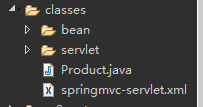
四.Spring控制反转容器的使用
1. 通过构造器创建一个bean实例
前面已经介绍,通过调用ApplicationContext的 getBean方法可以获取到一个bean的实例。下面的配置 文件中定义了一个名为product的bean。
<?xml version="1.0" encoding="UTF-8"?> <beans xmlns="http://www.springframework.org/schema/beans" xmlns:xsi="http://www.w3.org/2001/XMLSchema-instance" xsi:schemaLocation="http://www.springframework.org/schema/bea ns http://www.springframework.org/schema/beans/spring-beans.xsd" > <bean name="product" class="app15a.bean.Product"/> </beans>
该bean的定义告诉Spring通过默认无参的构造器来 初始化Product类。如果不存在该构造器(因为类作者 重载了构造器,且没有显式定义默认构造器),则 Spring将抛出一个异常。
注意,应采用id或者name属性标识一个bean。为了 让Spring创建一个Product实例,应将bean定义的name 值“product”(具体实践中也可以是id值)和Product类型 作为参数传递给ApplicationContext的getBean方法:
ApplicationContext context = new ClassPathXmlApplicationContext( new String[] {"spring-config.xml"}); Product product1 = context.getBean("product", Product.class); product1.setName("Excellent snake oil"); System.out.println("product1: " + product1.getName());
2. 通过工厂方法创建一个bean实例
除了通过类的构造器方式,Spring还同样支持通过 调用一个工厂的方法来初始化类。下面的bean定义展示 了通过工厂方法来实例化java.util.Calendar:
<bean id="calendar" class="java.util.Calendar" factory-method="getInstance"/>
本例中采用了id属性,而非name属性来标识bean, 并采用了getBean方法来获取Calendar实例:
ApplicationContext context = new ClassPathXmlApplicationContext( new String[] {"spring-config.xml"}); Calendar calendar = context.getBean("calendar", Calendar.class);
3. Destroy Method的使用
有时,我们希望一些类在被销毁前能执行一些方 法。Spring考虑到了这样的需求。可以在bean定义中配 置destroy-method属性,来指定在销毁前要被执行的方 法。
下面的例子中,我们配置Spring通过 java.util.concurrent.Executors的静态方法newCached ThreadPool来创建一个 java.uitl.concurrent.ExecutorService实例,并指定了 destroy-method属性值为shutdown方法。这样,Spring会 在销毁ExecutorService实例前调用其shutdown方法:
<bean id="executorService" class="java.util.concurrent.Executors" factory-method="newCachedThreadPool" destroy-method="shutdown"/>
4. 向构造器传递参数
Spring支持通过带参数的构造器来初始化类。
Product类
package bean; import java.io.Serializable; public class Product implements Serializable { private static final long serialVersionUID = 748392348L; private String name; private String description; private float price; public Product() { } public Product(String name, String description, float price) { this.name = name; this.description = description; this.price = price; } public String getName() { return name; } public void setName(String name) { this.name = name; } public String getDescription() { return description; } public void setDescription(String description) { this.description = description; } public float getPrice() { return price; } public void setPrice(float price) { this.price = price; } }
如下xml文件定义展示了如何通过参数名传递参数:
<?xml version="1.0" encoding="UTF-8"?> <beans xmlns="http://www.springframework.org/schema/beans" xmlns:xsi="http://www.w3.org/2001/XMLSchema-instance" xsi:schemaLocation="http://www.springframework.org/schema/beans http://www.springframework.org/schema/beans/spring-beans.xsd"> <bean name="featuredProduct" class="bean.Product"> <constructor-arg name="name" value="Ultimate Olive Oil"/> <constructor-arg name="description" value="The purest olive oil on the market"/> <constructor-arg name="price" value="9.95"/> </bean> </beans>
这样,在创建Product实例时,Spring会调用如下构 造器:
public Product(String name, String description, float price) { this.name = name; this.description = description; this.price = price; }
除了通过名称传递参数外,Spring还支持通过指数 方式传递参数,具体如下:
<bean name="featuredProduct" class="bean.Product"> <constructor-arg index="0" value="Ultimate Olive Oil"/> <constructor-arg index="1" value="The purest olive oil on the market"/> <constructor-arg index="2" value="9.95"/> </bean>
需要说明的是,采用这种方式,对应构造器的所有 参数必须传递,缺一不可。
servlet页面
package servlet; import java.io.IOException; import java.io.PrintWriter; import javax.servlet.http.*; import javax.servlet.Servlet; import javax.servlet.annotation.*; import org.springframework.context.ApplicationContext; import org.springframework.context.support.ClassPathXmlApplicationContext; import org.springframework.web.*; import bean.Product; @WebServlet(name="test" ,urlPatterns= {"/test"}) public class Test extends HttpServlet{ ApplicationContext context = new ClassPathXmlApplicationContext( new String[] { "springmvc-servlet.xml"}); Product str1= new Product(); public void doGet(HttpServletRequest request, HttpServletResponse response) throws IOException { response.setContentType("text/html charset='utf-8' "); PrintWriter writer = response.getWriter(); Product featured = (Product) context.getBean("featuredProduct",Product.class); writer.println( featured.getDescription()); } }
可以通过调用ApplicationContext的getBean方法获 得对象,getBean方法会查询id为product且类型为Product的 bean对象。
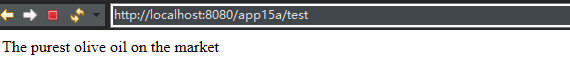
注:
理想情况下,我们仅需在测试代码中创建一个 ApplicationContext,应用程序本身无须处理。对于Spring MVC应用, 可以通过一个Spring Servlet来处理ApplicationContext,而无须直接处 理。
5. setter方式依赖注入
下面以Employee类和Address类为例,介绍setter方 式依赖注入。
Employee类
package bean; public class Employee { private String firstName; private String lastName; private Address homeAddress; public Employee() { } public Employee(String firstName, String lastName, Address homeAddress) { this.firstName = firstName; this.lastName = lastName; this.homeAddress = homeAddress; } public String getFirstName() { return firstName; } public void setFirstName(String firstName) { this.firstName = firstName; } public String getLastName() { return lastName; } public void setLastName(String lastName) { this.lastName = lastName; } public Address getHomeAddress() { return homeAddress; } public void setHomeAddress(Address homeAddress) { this.homeAddress = homeAddress; } @Override public String toString() { return firstName + " " + lastName + "\n" + homeAddress; } }
Address类
package bean; public class Address { private String line1; private String line2; private String city; private String state; private String zipCode; private String country; public Address(String line1, String line2, String city, String state, String zipCode, String country) { this.line1 = line1; this.line2 = line2; this.city = city; this.state = state; this.zipCode = zipCode; this.country = country; } // getters and setters omitted @Override public String toString() { return line1 + "\n" + line2 + "\n" + city + "\n" + state + " " + zipCode + "\n" + country; } }
Employee依赖于Address类,可以通过如下配置来 保证每个Employee实例都能包含Address实例:
<?xml version="1.0" encoding="UTF-8"?> <beans xmlns="http://www.springframework.org/schema/beans" xmlns:xsi="http://www.w3.org/2001/XMLSchema-instance" xsi:schemaLocation="http://www.springframework.org/schema/beans http://www.springframework.org/schema/beans/spring-beans.xsd"> <bean name="simpleAddress" class="bean.Address'"> <constructor-arg name="line1" value="151 Corner Street"/> <constructor-arg name="line2" value=""/> <constructor-arg name="city" value="Albany"/> <constructor-arg name="state" value="NY"/> <constructor-arg name="zipCode" value="99999"/> <constructor-arg name="country" value="US"/> </bean> <bean name="employee1" class="bean.Emploee" > <property name="homeAddress" ref="simpleAddress"/> <property name="firstName" value="Junior"/> <property name="lastName" value="Moore"/> </bean> </beans>
simpleAddress对象是Address类的一个实例,其通 过构造器方式实例化。employee1对象则通过配置 property元素来调用setter方法以设置值。需要注意的 是,homeAddress属性配置的是simpleAddress对象的引 用。
被引用对象的配置定义无须早于引用其对象的定 义。本例中,employee1对象可以出现在simpleAddress 对象定义之前。
6. 构造器方式依赖注入
Employee类提供了一个可以传递参 数的构造器,我们还可以将Address对象通过构造器注 入,如下所示:
<bean name="employee2" class="app15a.bean.Employee"> <constructor-arg name="firstName" value="Senior"/> <constructor-arg name="lastName" value="Moore"/> <constructor-arg name="homeAddress" ref="simpleAddress"/> </bean> <bean name="simpleAddress" class="app15a.bean.Address"> <constructor-arg name="line1" value="151 Corner Street"/> <constructor-arg name="line2" value=""/> <constructor-arg name="city" value="Albany"/> <constructor-arg name="state" value="NY"/> <constructor-arg name="zipCode" value="99999"/> <constructor-arg name="country" value="US"/> </bean>




 浙公网安备 33010602011771号
浙公网安备 33010602011771号