HTML form 表单
HTML 表单用于搜集不同类型的用户输入。
<form> 元素定义 HTML 表单:
| 类型 | 描述 |
|---|---|
| text | 定义常规文本输入。 |
| radio | 定义单选按钮输入(选择多个选择之一) |
| submit | 定义提交按钮(提交表单) |
| password | 密码 |
| select | 下拉列表 |
| option | 定义待选择的选项 |
| textarea | 定义多行输入字段 |
| button | 定义可点击的按钮 |
| datalist | 为 <input> 元素规定预定义选项列表 |
| fieldset | 组合表单中的相关数据 |
| legend | 为 <fieldset> 元素定义标题 |
| checkbox | 统计选中复选框的个数 |
| reset | 重置表单 |
| hidden | 定义隐藏字段 |
<!DOCTYPE html> <html lang="en"> <head> <meta charset="UTF-8"> <title>Order Form</title> </head> <body> <h1>Order Form</h1> <form method='post'> <table> <tr> <td>Name:</td><td><input name='name' /></td> </tr> <tr> <td>Address:</td> <!--文本区域 会将文字发送给服务器,如若没有任何内容,则会发送空字符""给服务器 --> <td><textarea name="address" id="" cols="40" rows="5"></textarea></td> </tr> <tr> <td>Country:</td> <!-- 下拉框select 如果被选择,会将option选项的文字发送给服务器,不会向服务器返回任何值, getParameter()为null --> <td><select name='country'> <option>Canada</option> <option>United States</option> </select></td> </tr> <tr> <td>Delivery Method:</td> <!-- radio 如果没有选择,不会向服务器返回任何值, getParameter()为null--> <td><input type="radio" name="delivery" id="" value="First Class" />First Class <input type="radio" name="delivery" value="Second" />Second Class </td> </tr> <tr> <td>Shipping Instructions:</td> <!-- 多个区域不输入内容,默认发送个<br> --> <td><textarea name="instruction" id="" cols="40" rows="5"></textarea></td> </tr> <tr> <td> </td> <td><textarea name="instruction" id="" cols="40" rows="5"></textarea></td> </tr> <tr> <td>P lease send me the latest product catalog:</td> <!-- 单选框checkbox 将被选中按钮的值发送到服务器,如果没有选择任何按钮,将没有任何内容被发送到服务器 getParameter()为null--> <td><input type="checkbox" name="catalog" /></td> </tr> <tr> <td> </td> <td><input type="reset" /> <input type="submit" /></td> </tr> </table> </form> </body> </html>
下面是 <form> 属性的列表:
| 属性 | 描述 |
|---|---|
| accept-charset | 规定在被提交表单中使用的字符集(默认:页面字符集)。 |
| action | 规定向何处提交表单的地址(URL)(提交页面)。 |
| autocomplete | 规定浏览器应该自动完成表单(默认:开启)。 |
| enctype | 规定被提交数据的编码(默认:url-encoded)。 |
| method | 规定在提交表单时所用的 HTTP 方法(默认:GET)。 |
| name | 规定识别表单的名称(对于 DOM 使用:document.forms.name)。 |
| novalidate | 规定浏览器不验证表单。 |
| target | 规定 action 属性中地址的目标(默认:_self)。 |
| checked | 规定在页面加载时应该被预先选定的 input 元素 |
form表单提交方式
无刷新页面提交表单
表单可实现无刷新页面提交,无需页面跳转,如下,通过一个隐藏的iframe实现,form表单的target设置为iframe的name名称,
form提交目标位当前页面iframe则不会刷新页面
<form action="/url.do" method="post" target="targetIfr">
<input type="text" name="name"/>
</form>
<iframe name="targetIfr" style="display:none"></iframe>
通过type=submit提交
一般表单提交通过type=submit实现,input type="submit",浏览器显示为button按钮,通过点击这个按钮提交表单数据跳转到/url.do
<form action="/url.do" method="post">
<input type="text" name="name"/>
<input type="submit" value="提交">
</form>
js提交form表单
js事件触发表单提交,通过button、链接等触发事件,js调用submit()方法提交表单数据,jquery通过submit()方法
<form id="form" action="/url.do" method="post">
<input type="text" name="name"/>
</form>
js: document.getElementById("form").submit();
jquery: $("#form").submit();
ajax异步提交表单数据
采用ajax异步方式,通过js获取form中所有input、select等组件的值,将这些值组成Json格式,通过异步的方式与服务器端进行交互,
一般将表单数据传送给服务器端,服务器端处理数据并返回结果信息等
<form id="form" method="post">
<input type="text" name="name" id="name"/>
</form>
var params = {"name", $("#name").val()}
$.ajax({
type: "POST",
url: "/url.do",
data: params,
dataType : "json",
success: function(respMsg){
}
});
页面无跳转
如果通过form表单提交请求服务端去下载文件,这时当前页面不会发生跳转,服务端返回void,通过response 去写文件数据,
页面会显示下载文件。
<form action="/url.do" method="post">
<input type="text" name="name"/>
<input type="submit" value="提交">
</form>
@RequestMapping(value = "/url")
public void exportFile(HttpServletRequest req, HttpServletResponse response, String rptId)
throws Exception {
OutputStream out = null;
try {
String rptName = "file";
String fileName = new String((rptName + excelAble.getFileSuffix()).getBytes("GBK"),
"8859_1");
response.reset();
response.setContentType("application/octec-stream");
response.setHeader("Content-disposition", "attachment; filename=" + fileName);
out = response.getOutputStream();
excelAble.exportFile(out);
} catch (Exception e) {
logger.error(e);
} finally {
if (out != null) {
out.close();
}
}
}
form表单上传文件
使用form表单进行上传文件需要为form添加enctype="multipart/form-data" 属性,除此之外还需要将表单的提交方法改成post,
如下 method="post", input type的类型需要设置为file <form action="/url.do" enctype="multipart/form-data" method="post">
<input type="file" name="name"/>
<input type="submit" value="提交">
</form>
form 下列菜单select
<select name='titleFontSize' > <option value=large</option> <option >x-large</option> <option >xx-large</option> </select>

form 多选菜单 select multiple
<td>Title Style & Weight: </td> <td><select name='titleStyleAndWetght'multiple>// multiple='multiple' size='3' <option value="">italic</option> //当value指定了值时(""也算值),浏览器向服务器发送value的值,否则发送选选项italic或bold的值 <option value="">bold</option> </select>

form 提交按钮
<input type="submit" value="set" />
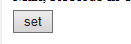




 浙公网安备 33010602011771号
浙公网安备 33010602011771号