词频统计 SPEC
此作业的要求参见 https://edu.cnblogs.com/campus/nenu/2020Fall/homework/11206
功能1 小文件输入。 为表明程序能跑,结果真实而不是迫害老五,请他亲自键
盘在控制台下输入命令。
重点/难点 :
(1)如何将.py文件打包成.exe文件
详情见:https://www.cnblogs.com/smart-zihan/p/11881172.html
(2)如何处理标点符号问题
字符预处理:
def openFile(filePath): with open(filePath, "r", encoding="utf-8") as file: filecontent = file.read() for replaceChar in '!"#$&()*+,-./:;<=>?@[\\]^_{|}·~“”‘’': filecontent = filecontent.replace(replaceChar, " ") return filecontent.lower().split()
执行效果图:

功能2 支持命令行输入英文作品的文件名,请老五亲自录入。
重点/难点:对大量数据的处理
代码:
def sortAndprint(wordList): print("\n") wordDict = {} for word in wordList: wordDict[word] = wordDict.get(word, 0) + 1 wordDict_List=list(wordDict.items()) wordDict_List.sort(key=lambda x:x[1],reverse=True) print("{0:<10}{1}".format('total',len(wordDict_List))) if(len(wordDict_List) > 10): for i in range(10): word,count =wordDict_List[i] print("{0:<10}{1}".format(word,count)) else: for i in range(len(wordDict_List)): word,count =wordDict_List[i] print("{0:<10}{1}".format(word,count)) return
截图:
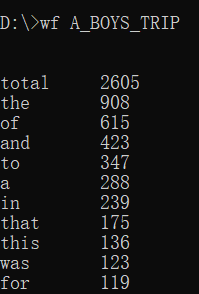
功能3 支持命令行输入存储有英文作品文件的目录名,批量统计。
代码:
elif ((args.filePath != None) and (os.path.isdir(args.filePath) == True) and (args.s == None)): filePathList = os.listdir(args.filePath) for file in filePathList: print('File:' + file.split('.')[0]) sortAndprint(openFile(args.filePath + '\\' + file)) pass
截图:
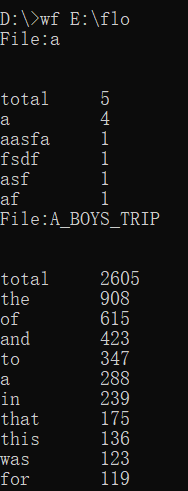
功能4 从控制台读入英文单篇作品,这不是为了打脸老五,而是为了向你女朋
友炫酷,表明你能提供更适合嵌入脚本中的作品(或者如她所说,不过是更灵活
的接口)。如果读不懂需求,请教师兄师姐,或者 bing: linux 重定向,尽管
这个功能在windows下也有,搜索关键词中加入linux有利于迅速找到。
重点/难点:对重定向的理解
代码:
elif ((args.filePath != None) and(os.path.isfile(args.filePath) != True) and (args.s == None) and (os.path.isdir(args.filePath) != True)): #print('File:' + args.filePath) args.filePath=args.filePath+".txt" sortAndprint(openFile(args.filePath)) pass
截图:

PSP表格
| PSP阶段 | 预计花费时间 | 实际花费时间 | 原因 |
| 功能1 | 126min | 139min | 对于python知识的不熟悉,不会处理标点符号 |
| 功能2 | 130min | 148min | 其他事情耽搁 |
| 功能3 | 104min | 165min | 学习python中读取流知识 |
| 功能4 | 150min | 196min | 理解重定向概念 |
代码及版本控制
(5分。虽然只有5分,但此题如果做错,因为教师得不到你的代码,所以会导致“功能实现”为负分。)
代码要求在 coding.net 做版本控制。要求push&pull时使用git客户端,不允许使用web页面。
答:
(感谢李思源同学在微信群里的指出,已把项目设置为公开项目)
(由于在做补充作业git pull测试的时候,出现问题,导致重新创建了本地仓库,重新上传到了github上,所以代码的地址和github的地址做了更改。)
原始代码地址:
https://a123098.coding.net/p/word/d/jia_word/git
更改后代码地址:
https://e.coding.net/a123098/word/word-py.git
原始github地址:
https://github.com/jia-alt/test2.git
更改后github代码地址:



 浙公网安备 33010602011771号
浙公网安备 33010602011771号