Ubuntu 日常办公
下载
https://cn.ubuntu.com/download
双系统,在安装类型时选择其它选项,然后自己在空闲磁盘上创建分区,挂载点为 / 即可。
配置
将官方源换为国内源

sudo apt update sudo apt upgrade
新立得软件包管理器
dpkg 命令的图形化前端,能够在图形界面内完成 LINUX 系统软件的搜寻、安装和删除,相当于终端里的 apt 命令
sudo apt install synaptic
主题(Windows 风格)
管理桌面界面:gnome-tweak-tool
让 gnome-tweaks 支持扩展:gnome-shell-extensions
这款插件能直接禁用收藏栏并将 topbar 和收藏栏内容直接集成到 win 常见的下侧边栏:gnome-shell-extension-dash-to-panel
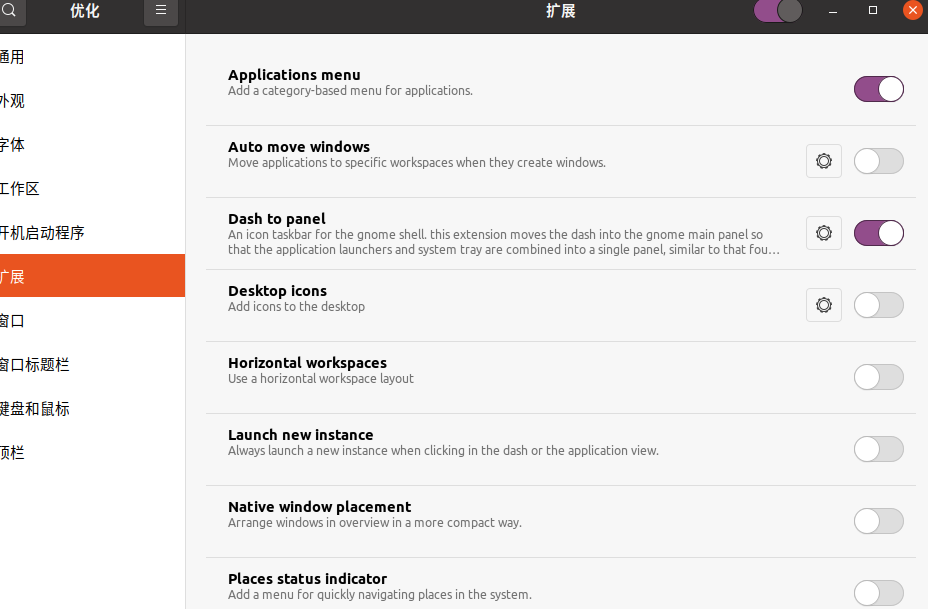
卸载系统自带软件
sudo apt clean sudo apt autoclean sudo apt autoremove --purge # 卸载,包含依赖和配置文件 sudo apt autoremove --purge -y softwarename # 卸载 videos sudo apt autoremove --purge -y totem* # 卸载浏览器 sudo apt autoremove --purge -y webbrowser-app # 卸载游戏 sudo apt autoremove --purge -y aisleriot gnome-mahjongg gnome-mines gnome-sudoku # 卸载 transmission Bit 客户端 sudo apt autoremove --purge -y transmission-* # 卸载摄像头拍照的客户端 sudo apt autoremove --purge -y cheese # 卸载音乐管理播放软件 sudo apt autoremove --purge -y rhythmbox* # 卸载办公软件 sudo apt autoremove --purge -y libreoffice-common # 卸载邮件 sudo apt autoremove --purge -y thunderbird # 卸载原生图像管理软件 sudo apt autoremove --purge -y shotwell # 卸载远程工具 sudo apt autoremove --purge -y remmina # 卸载系统自带文件查看器 sudo apt autoremove --purge -y evince # 删除火狐 sudo apt autoremove --purge -y firefox # 卸载自带应用商店,https://dr-knz.net/ubuntu-without-snap.html sudo apt autoremove --purge -y snapd
GPU
watch -n 1 nvidia-smi
添加软件图标
添加 /usr/share/applications/idea.desktop 文件
[Desktop Entry] Name=IDEA Exec=/opt/idea/bin/idea.sh Icon=/opt/idea/bin/idea.png Terminal=false Type=Application
[Desktop Entry] 每个 desktop 文件都以这个标签开始,说明这是一个Desktop Entry 文件
Version = 1.0 标明 Desktop Entry 的版本(可选)
Name = IdeaIU 程序名称(必须),这里以创建一个 idea 的快捷方式为例
GenericName = IdeaIU 程序通用名称(可选)
Comment =IdeaIU 程序描述(可选)
Exec = 程序的启动命令(必选),可以带参数运行
Icon = 设置快捷方式的图标(可选),当Type为Application,此项有效
Terminal = false 是否在终端中运行(可选),当Type为Application,此项有效
Type = Application desktop的类型(必选),常见值有“Application”和“Link”
Categories = GNOME;Application;Network; //注明在菜单栏中显示的类别(可选)
其它软件
谷歌浏览器
https://dl.google.com/linux/direct/google-chrome-stable_current_amd64.deb
火狐浏览器
sudo apt install firefox # HTML5 播放器 sudo apt install ubuntu-restricted-extras
idea 中 ibus 输入中文问题:https://github.com/libpinyin/ibus-libpinyin/issues/289
-Drecreate.x11.input.method=true
搜狗输入法
https://pinyin.sogou.com/linux
# 通过命令行安装搜狗输入法 sudo dpkg -i sogoupinyin_版本号_amd64.deb # 注:如果安装过程中提示缺少相关依赖,则执行如下命令解决: sudo apt -f install
百度输入法
https://srf.baidu.com/site/guanwang_linux/index.html
wps office
网易云音乐
https://music.163.com/#/download
shutter 截图
https://www.tecmint.com/install-shutter-in-ubuntu
# 安装 sudo add-apt-repository -y ppa:linuxuprising/shutter sudo apt update sudo apt install -y shutter # 卸载 sudo apt autoremove --purge shutter sudo add-apt-repository --remove ppa:linuxuprising/shutter
Wireshark
sudo apt install wireshark sudo dpkg-reconfigure wireshark-common sudo groupadd --system wireshark sudo usermod -aG wireshark $(whoami)



 浙公网安备 33010602011771号
浙公网安备 33010602011771号