android发送短信样例
Android应用开发中我们经常须要发送手机短信。这对于android平台来说,是最简单只是的功能了,无需太多代码,也无需自己定义代码,仅仅须要调用android提供的消息管理类SmsManager就能够了。
【源代码下载】http://www.code4apk.com/android-code/202
核心就是使用SmsManager的sendTextMessage方法加上PendingIntent跳转。
核心代码例如以下:
SmsManager sms=SmsManager.getDefault(); PendingIntent intent=PendingIntent.getBroadcast(MainActivtiy.this,0, new Intent(), 0); sms.sendTextMessage(phone.getText().toString(), null, text.getText().toString(), intent, null);
以下一起来实现这个功能:
第1步:新建一个activity :MainActivtiy
import android.app.Activity;
import android.app.PendingIntent;
import android.content.Intent;
import android.os.Bundle;
import android.telephony.SmsManager;
import android.view.View;
import android.view.View.OnClickListener;
import android.widget.Button;
import android.widget.EditText;
import android.widget.Toast;
public class MainActivtiy extends Activity {
EditText text;
EditText phone;
Button send;
@Override
public void onCreate(Bundle savedInstanceState) {
super.onCreate(savedInstanceState);
setContentView(R.layout.main);
send=(Button)findViewById(R.id.send);
text=( EditText)findViewById(R.id.text);
phone=( EditText)findViewById(R.id.phone);
send.setOnClickListener(new OnClickListener() {
@Override
public void onClick(View v) {
SmsManager sms=SmsManager.getDefault();
PendingIntent intent=PendingIntent.getBroadcast(MainActivtiy.this,0, new Intent(), 0);
sms.sendTextMessage(phone.getText().toString(), null, text.getText().toString(), intent, null);
Toast.makeText( MainActivtiy.this, "发送成功.....", Toast.LENGTH_LONG).show();
}
});
}
}
第2步:改动配置文件:main.xml
<?xml version="1.0" encoding="utf-8"?> <LinearLayout xmlns:android="http://schemas.android.com/apk/res/android" android:layout_width="fill_parent" android:layout_height="fill_parent" android:orientation="vertical" > <EditText android:id="@+id/phone" android:layout_width="fill_parent" android:layout_height="wrap_content" android:hint="请输入电话号码" android:inputType="phone" android:text="" > </EditText> <EditText android:id="@+id/text" android:inputType="text" android:hint="请输入消息" android:layout_width="fill_parent" android:layout_height="wrap_content" > </EditText> <Button android:id="@+id/send" android:layout_width="fill_parent" android:layout_height="wrap_content" android:text="发送消息" > </Button> </LinearLayout>
第3步:在配置文件AndroidManifest.xml中加入发送短信支持
<uses-permission android:name="android.permission.SEND_SMS"/>
第4步调试执行:



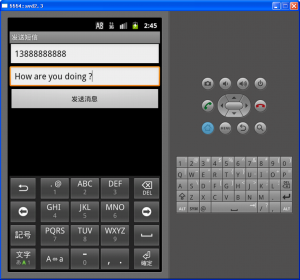

 浙公网安备 33010602011771号
浙公网安备 33010602011771号