vba主动着色
'原来的条件格式效率太低,改为主动方式着色
Sub SetColor()
On Error Resume Next
Dim hang As Integer '行数
Dim lie As Integer
Dim IsBuy As Boolean
Dim IsSell As Boolean
hang = ActiveSheet.UsedRange.Rows.Count
With ActiveSheet
lie = .Cells(2, .Columns.Count).End(xlToLeft).Column
End With
For i = 2 To hang
IsBuy = False
IsSell = False
For j = 1 To lie
If ActiveSheet.Cells(i, j).Value = "买" Then IsBuy = True
If ActiveSheet.Cells(i, j).Value = "卖" Then IsSell = True
Next
If IsBuy Then
ActiveSheet.Range(Cells(i, 1), Cells(i, lie)).Interior.Color = RGB(255, 153, 204) '红
Else
If IsSell Then
ActiveSheet.Range(Cells(i, 1), Cells(i, lie)).Interior.Color = RGB(204, 255, 204) '绿
Else
ActiveSheet.Range(Cells(i, 1), Cells(i, lie)).Interior.Color = xlNone
End If
End If
Next i
End Sub
好处是自适应,表格里面任何位置只要有买或卖,就自动为该行着色


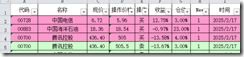

 浙公网安备 33010602011771号
浙公网安备 33010602011771号