[RN] 坑之集合
开发时的坑
文字与图片混编

npm install 与 yarn 的比较
/* ... */
Watchman问题
Ref: Error: A non-recoverable condition has triggered. Watchman needs your help!
Ref: Ubuntu 16.04 下 React Native环境搭建
echo 256 | sudo tee -a /proc/sys/fs/inotify/max_user_instances echo 32768 | sudo tee -a /proc/sys/fs/inotify/max_queued_events echo 65536 | sudo tee -a /proc/sys/fs/inotify/max_user_watches watchman shutdown-server
编译时的坑
SignIn时遇到的link相关的bug
npm install react-native link amazon-cognito-identity-js <---- 手动加上即可! react-native run-android
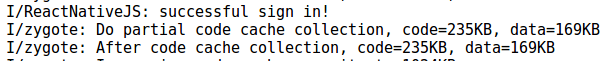
cannot override getUseDeveloperSupport() as protected
undefined is not an object(ecaluating 'ReactInternals.ReactCurrentOwner')
npm install 遇到的问题
(1) git 权限问题
jeff@un-UX303UB$ sudo npm install
npm ERR! code 1
npm ERR! Command failed: /usr/bin/git clone -q git://github.com/react-navigation/react-native-tab-view.git /home/jeff/.npm/_cacache/tmp/git-clone-e519b87d
npm ERR! /home/jeff/.npm/_cacache/tmp/git-clone-e519b87d/.git: Permission denied
npm ERR!
npm ERR! A complete log of this run can be found in:
npm ERR! /home/jeff/.npm/_logs/2018-11-03T01_46_05_628Z-debug.log
解决方案:https://docs.npmjs.com/getting-started/fixing-npm-permissions
先尝试使用npm 而不是直接sudo。
参考:https://github.com/KraigM/homebridge-harmonyhub/issues/97
(2) brew.sh的exec问题
Library/brew.sh: line 177: exec: : not found
解决方案:https://github.com/Linuxbrew/legacy-linuxbrew/issues/1077
安装brew的正确姿势:Install Homebrew In Ubuntu 16.04
(3) curl: command not found
sudo apt-get install curl
之后才能:
brew install node
编译 signed apk 卡住了
Ref: android studio 一直卡在Gradle:Build Running的解决办法
提供了几种方法,不妨尝试一下。
运行时的坑
React Native version mismatch
Ref: https://github.com/expo/expo/issues/923
检查package.json中的react native版本号是否一致。



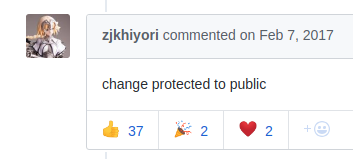
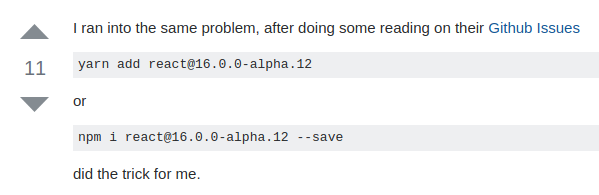

 浙公网安备 33010602011771号
浙公网安备 33010602011771号