Mac更新python3.12 解决pip3安装报错
Mac使用homebrew更新了python3.12,删除了以前的版本和pip3安装软件时候报错。
error: externally-managed-environment × This environment is externally managed ╰─> To install Python packages system-wide, try brew install xyz, where xyz is the package you are trying to install. If you wish to install a non-brew-packaged Python package, create a virtual environment using python3 -m venv path/to/venv. Then use path/to/venv/bin/python and path/to/venv/bin/pip. If you wish to install a non-brew packaged Python application, it may be easiest to use pipx install xyz, which will manage a virtual environment for you. Make sure you have pipx installed. note: If you believe this is a mistake, please contact your Python installation or OS distribution provider. You can override this, at the risk of breaking your Python installation or OS, by passing --break-system-packages. hint: See PEP 668 for the detailed specification.
看了很多人说要删除EXTERNALLY-MANAGED这个文件。
在Mac系统里,这个文件藏在这里,删除即可。
/usr/local/Cellar/python@3.12/3.12.3/Frameworks/Python.framework/Versions/3.12/lib/python3.12
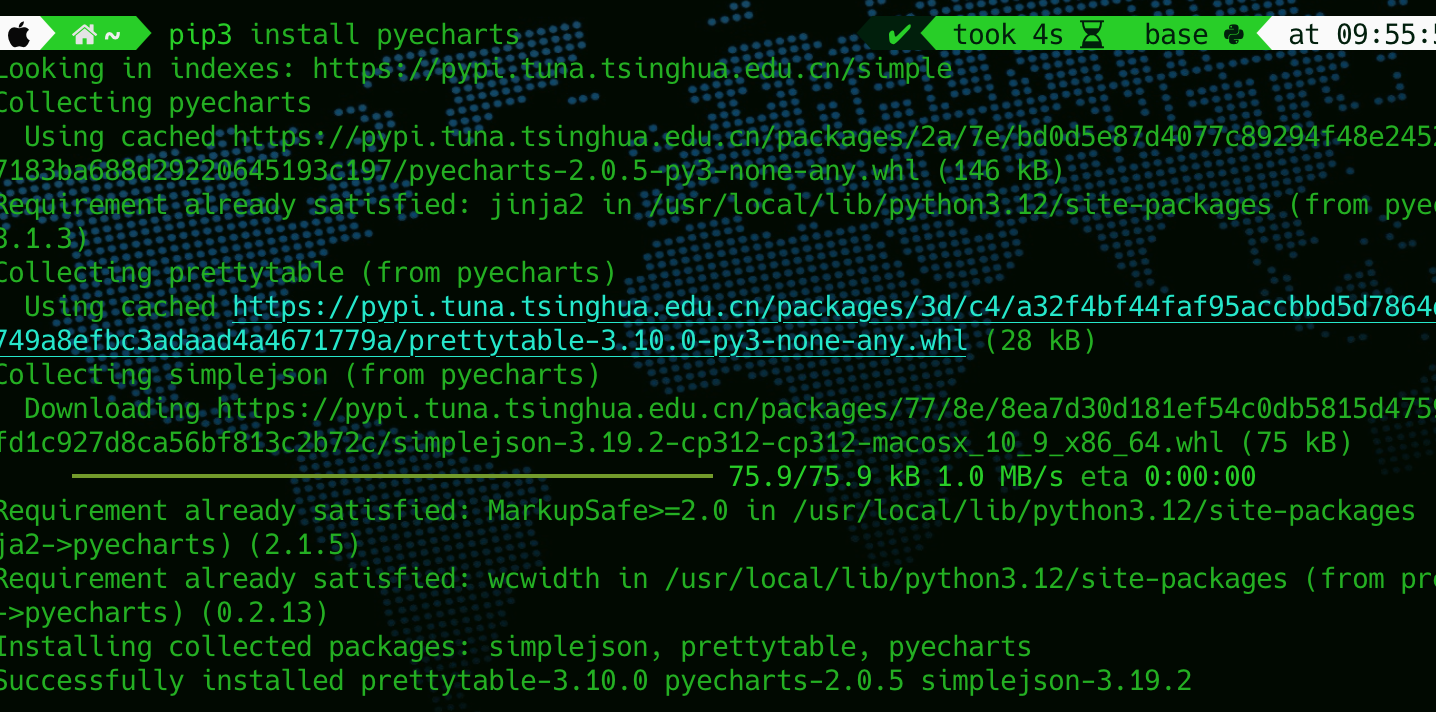




 浙公网安备 33010602011771号
浙公网安备 33010602011771号