linux-shell编程-1-简介
shell的种类
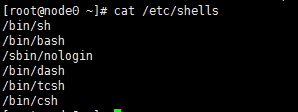
/bin/sh:Bourne Shell,是UNIX最初使用的 shell,而且在每种 UNIX 上都可以使用。
/bin/bash:Bourne Again Shell,LinuxOS 默认的,它是 Bourne Shell 的扩展。
/sbin/nologin
/bin/dash
/bin/tcsh,是 Linux 提供的 C Shell 的一个扩展版本。
/bin/csh:C Shell,是一种比 Bourne Shell更适合的变种 Shell,它的语法与 C 语言很相似。
查看当前使用的shell
[root@node0 ~]# echo $SHELL
/bin/bash
在一般情况下,人们并不区分 Bourne Shell 和 Bourne Again Shell,所以,像 #!/bin/sh,它同样也可以改为 #!/bin/bash。
#! 告诉系统其后路径所指定的程序即是解释此脚本文件的 Shell 程序。
/bin/sh和/bin/bash是软连接
[root@node0 ~]# ll /bin/bash
-rwxr-xr-x. 1 root root 877480 Jul 24 2015 /bin/bash
[root@node0 ~]# ll /bin/sh
lrwxrwxrwx. 1 root root 4 Jun 2 23:58 /bin/sh -> bash
shell脚本扩展名,习惯使用.sh结尾,扩展名并不影响程序执行
运行shell脚本的方法
1、作为可执行程序执行
chmod +x test.sh
相对路径执行:./test.sh
绝对路径执行:/tmp/test.sh
2、作为解释器参数执行
/bin/sh test.sh
这种方式运行shell程序,不需要为脚本增加可执行权限,脚本内可以不写#!/bin/sh
3、使用source执行
source test.sh
sh和source执行的区别
sh执行脚本,脚本在子shell中执行,脚本中的变量不会出现在父shell中
source执行脚本,脚本在当前shell中执行,脚本中的变量会出现在当前shell中
[root@node0 tmp]# cat test.sh
#!/bin/sh
a='abc'
echo '123'
[root@node0 tmp]# sh test.sh
123
[root@node0 tmp]# echo $a #sh执行脚本,脚本在子shell中执行,脚本中的变量不会出现在父shell中
[root@node0 tmp]# source test.sh
123
[root@node0 tmp]# echo $a #source执行脚本,脚本在当前shell中执行,脚本中的变量会出现在当前shell中
abc
脚本编程语言和编译型语言的差异
1、像C、C++、JAVA都是编译型语言,这类语言需要编译器将源代码编译为目标代码(二进制文件)
好处:高效
缺点:多运行于底层,处理某些任务较为复杂
2、shell、python是脚本语言,是解释型语言,由解释器读入程序代码并执行,不需要编译
好处:比编译型语言的层级要高,可以轻易的处理一些文件、目录之类的简单任务,而无需很复杂的代码
缺点:运行速度慢、不支持多任务
脚本的跟踪执行
sh –x test.sh
[root@node0 tmp]# sh -x test.sh
+ a=abc
+ echo 123
123
脚本中set –x打开跟踪功能,set +x关闭跟踪功能
[root@node0 tmp]# cat test.sh
#!/bin/sh
set -x
a='abc'
set +x
echo '123'
[root@node0 tmp]# sh test.sh
+ a=abc
+ set +x
123




 浙公网安备 33010602011771号
浙公网安备 33010602011771号