.py文件右键添加Edit with IDLE
1.打开注册表(regedit)
2.找到这个目录:HKEY_CLASSES_ROOT\SystemFileAssociations
3.找到.py的项,逐层新建
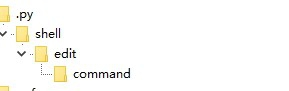
4.shell和edit,默认值改为:Edit with IDLE
5.command默认值改为: c:\python3\pythonw.exe c:\python3\Lib\idlelib\idle.pyw -e %1
6.第5条请根据python实际安装情况
1.打开注册表(regedit)
2.找到这个目录:HKEY_CLASSES_ROOT\SystemFileAssociations
3.找到.py的项,逐层新建
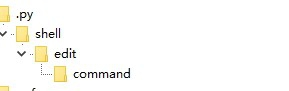
4.shell和edit,默认值改为:Edit with IDLE
5.command默认值改为: c:\python3\pythonw.exe c:\python3\Lib\idlelib\idle.pyw -e %1
6.第5条请根据python实际安装情况
