Eureka + Ribbon + Feign 负载均衡
Step 5-1:使用 Spring Initializr 创建 Spring Boot 项目
选择如下配置
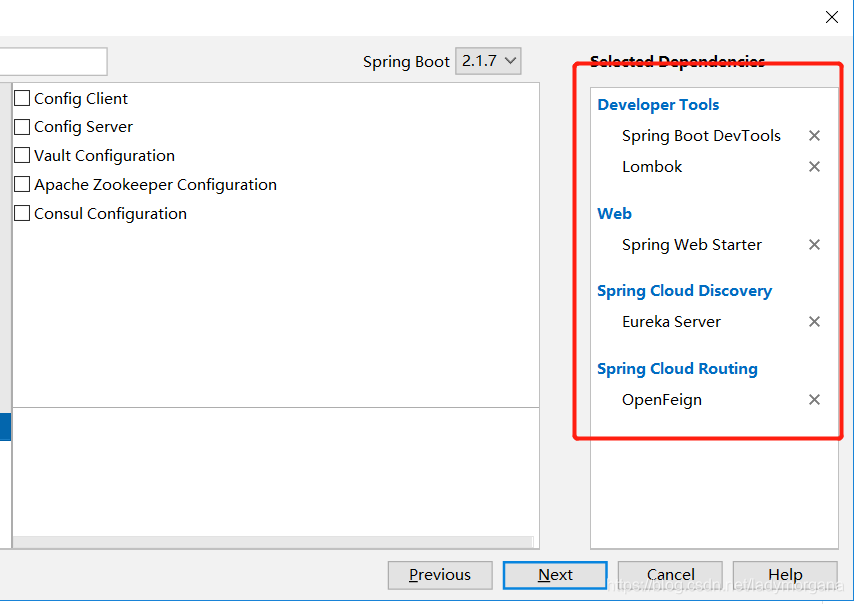
Step 5-2:创建配置文件 application.yml,内容如下

server:
port: 8765
spring:
application:
name: service-feign
#如果没有eureka下边配置不用写
eureka:
client:
serviceUrl:
defaultZone: http://localhost:8761/eureka/
Step 5-3:编写启动类 @EnableDiscoveryClient
注意:通过@EnableDiscoveryClient向服务中心注册;
@SpringBootApplication
@EnableDiscoveryClient
@EnableFeignClients
public class FeignApplication {
public static void main(String[] args) {
SpringApplication.run(FeignApplication.class, args);
}
}
Step 5-4:编写 interface - SchedualServiceHi.java
package com.learn.feign.clients;
import org.springframework.cloud.openfeign.FeignClient;
import org.springframework.web.bind.annotation.RequestMapping;
import org.springframework.web.bind.annotation.RequestMethod;
import org.springframework.web.bind.annotation.RequestParam;
@FeignClient(value = "service-hi")
public interface SchedualServiceHi {
@RequestMapping(value = "/hi",method = RequestMethod.GET)
String sayHiFromClientOne(@RequestParam(value = "name") String name);
}
Step 5-5:编写Contorller @RestController
import com.learn.feign.clients.SchedualServiceHi;
import org.springframework.beans.factory.annotation.Autowired;
import org.springframework.web.bind.annotation.GetMapping;
import org.springframework.web.bind.annotation.RequestParam;
import org.springframework.web.bind.annotation.RestController;
@RestController
public class HiController {
//编译器报错,无视。 因为这个Bean是在程序启动的时候注入的,编译器感知不到,所以报错。
@Autowired
SchedualServiceHi schedualServiceHi;
@GetMapping(value = "/hi")
public String sayHi(@RequestParam String name) {
return schedualServiceHi.sayHiFromClientOne( name );
}
}
启动后效果:访问 http://localhost:8765/hi?name=forezp
浏览器交替显示:
hi forezp,i am from port:8762
hi forezp,i am from port:8763



 浙公网安备 33010602011771号
浙公网安备 33010602011771号