还在封装 xxxForm,xxxTable 残害你的同事?试试这个工具
之前写过一篇文章 我理想中的低代码开发工具的形态,已经吐槽了各种封装 xxxForm,xxxTable 的行为,这里就不啰嗦了。今天再来看看我的工具达到了什么程度。
多图预警。。。
以管理后台一个列表页为例
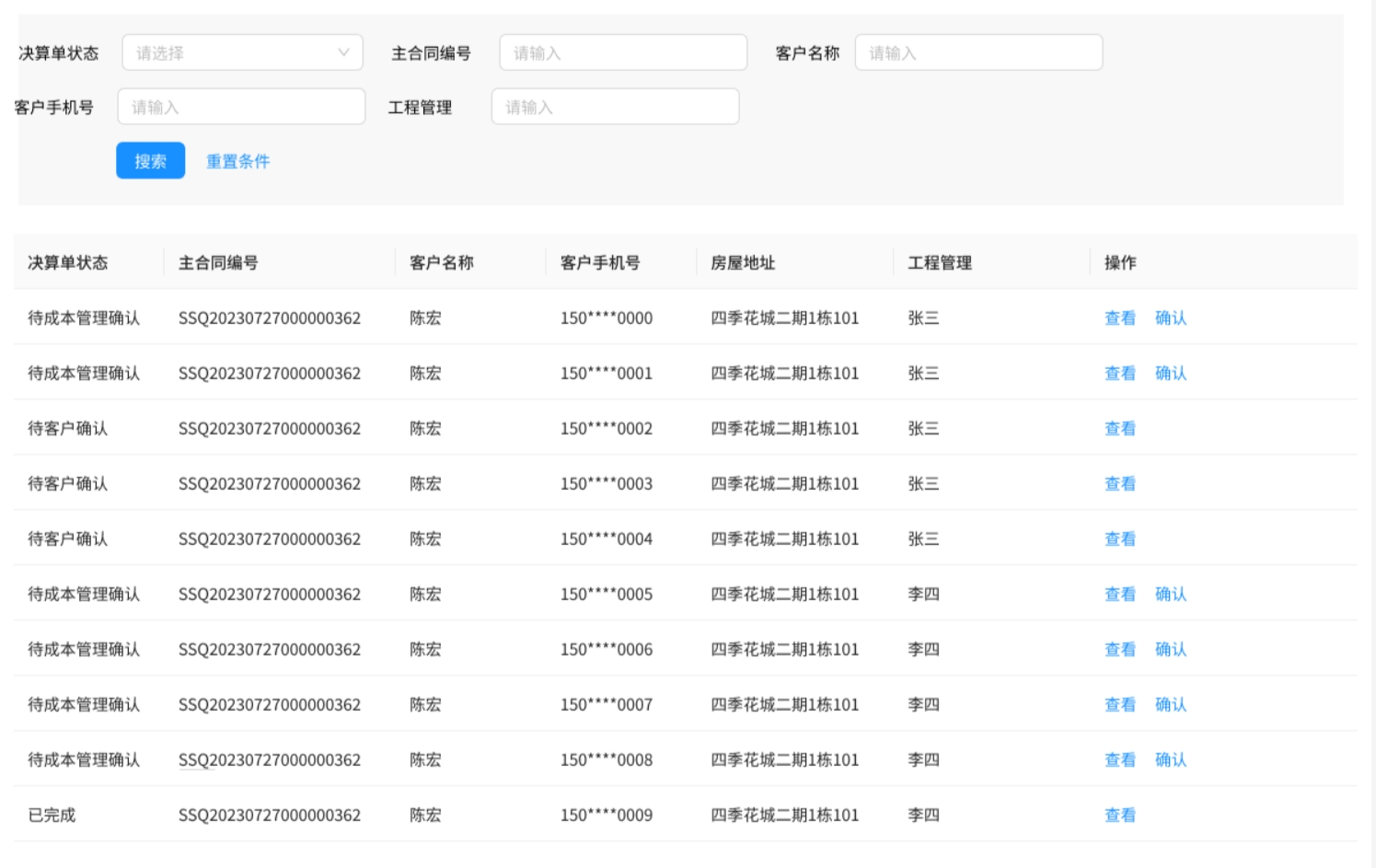
选择对应的模板
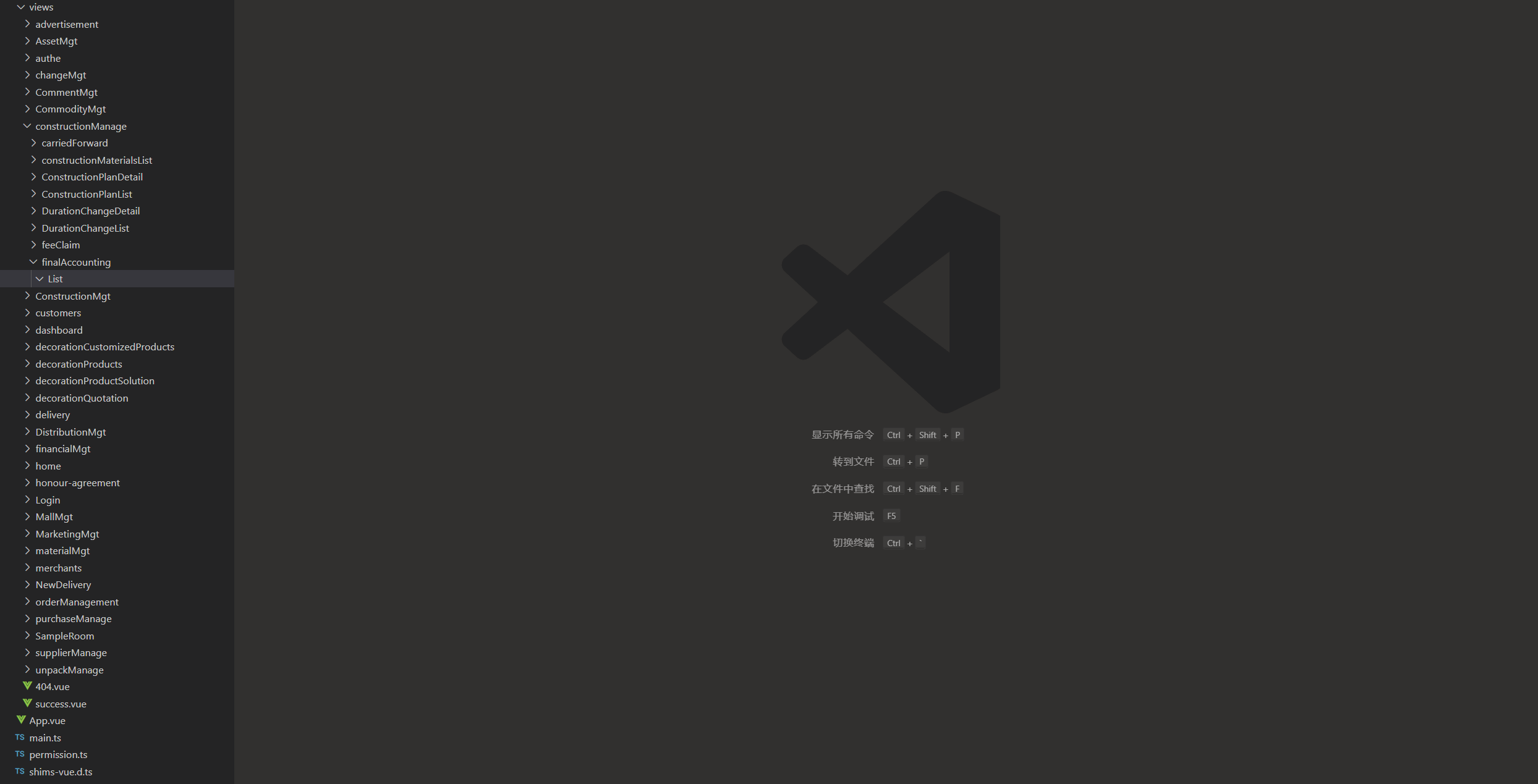
截图查询区域,使用 OCR 初始化查询表单的配置
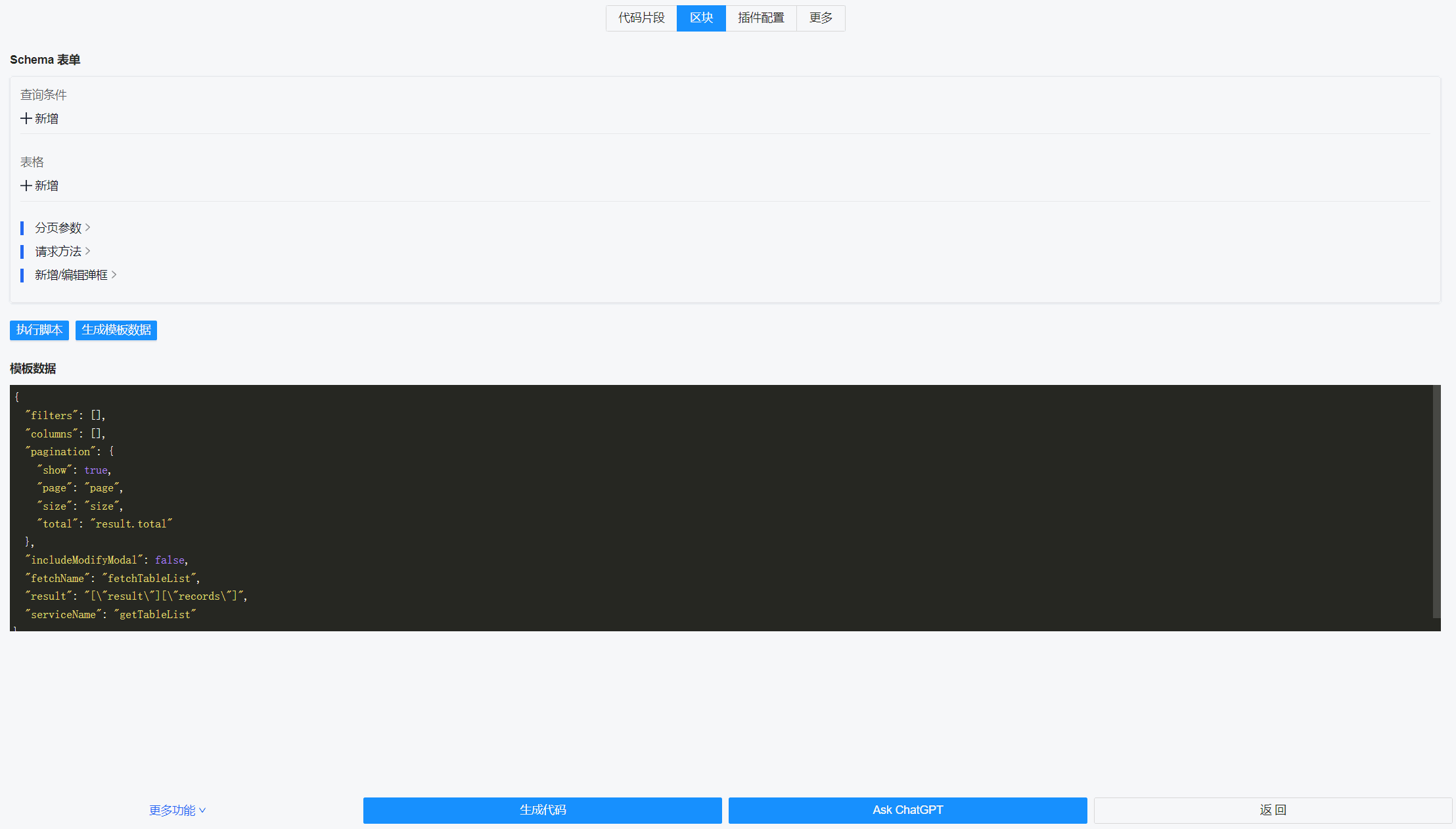
截图表头,使用 OCR 初始化 table 的配置
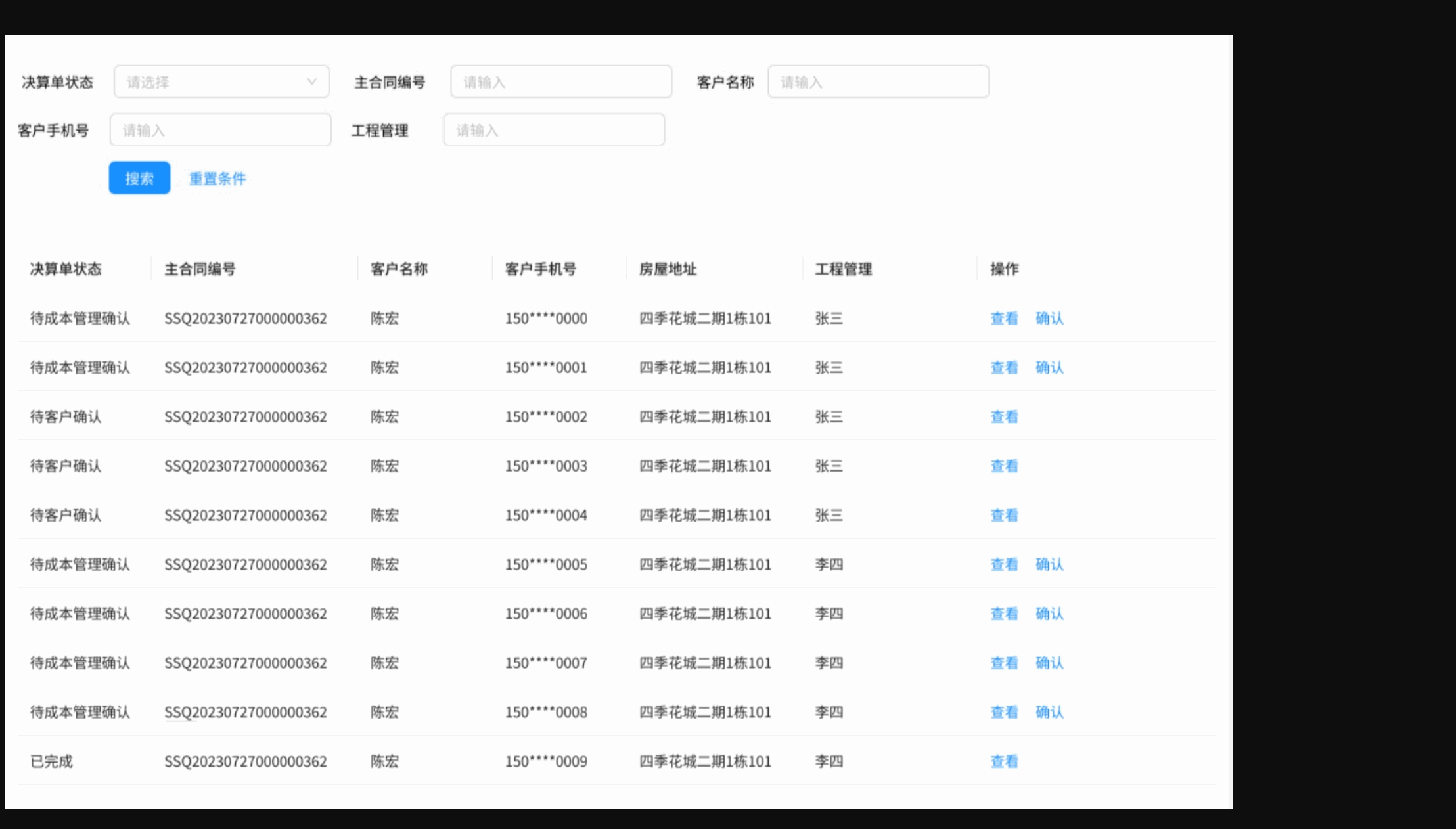
使用 ChatGPT 翻译中文字段
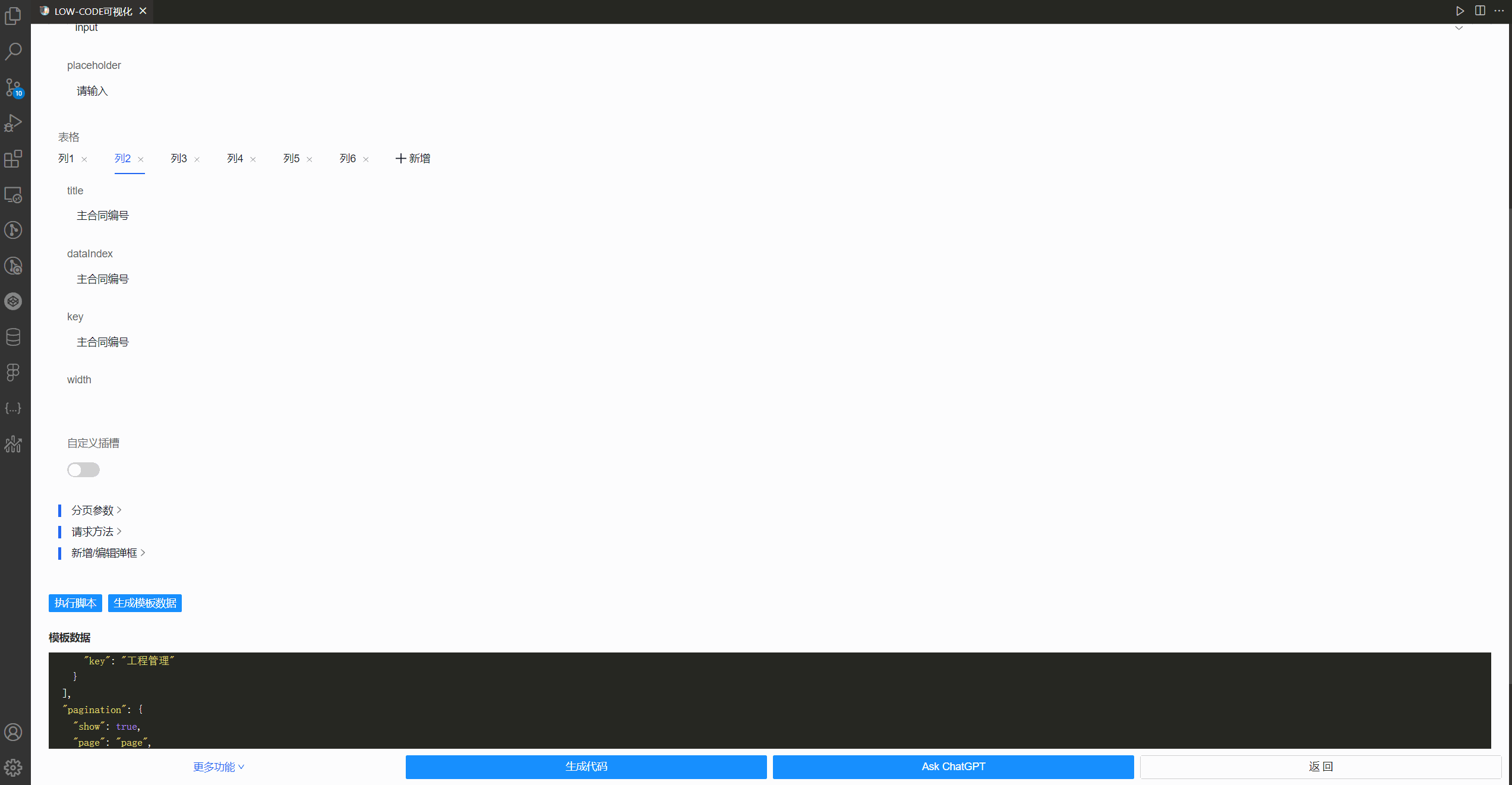
生成代码
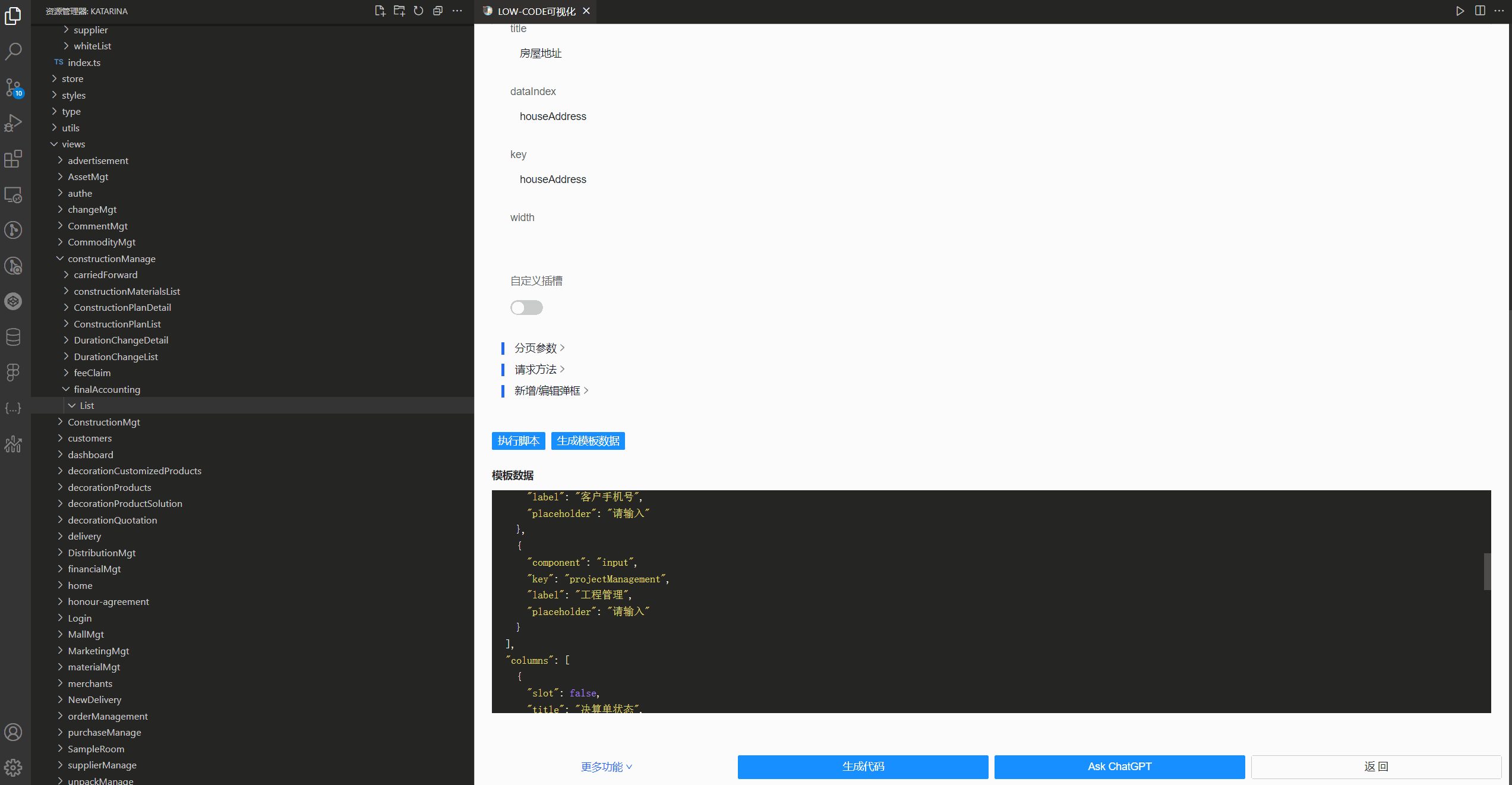
效果
目前我们没有写一行代码,就已经达到了如下的效果
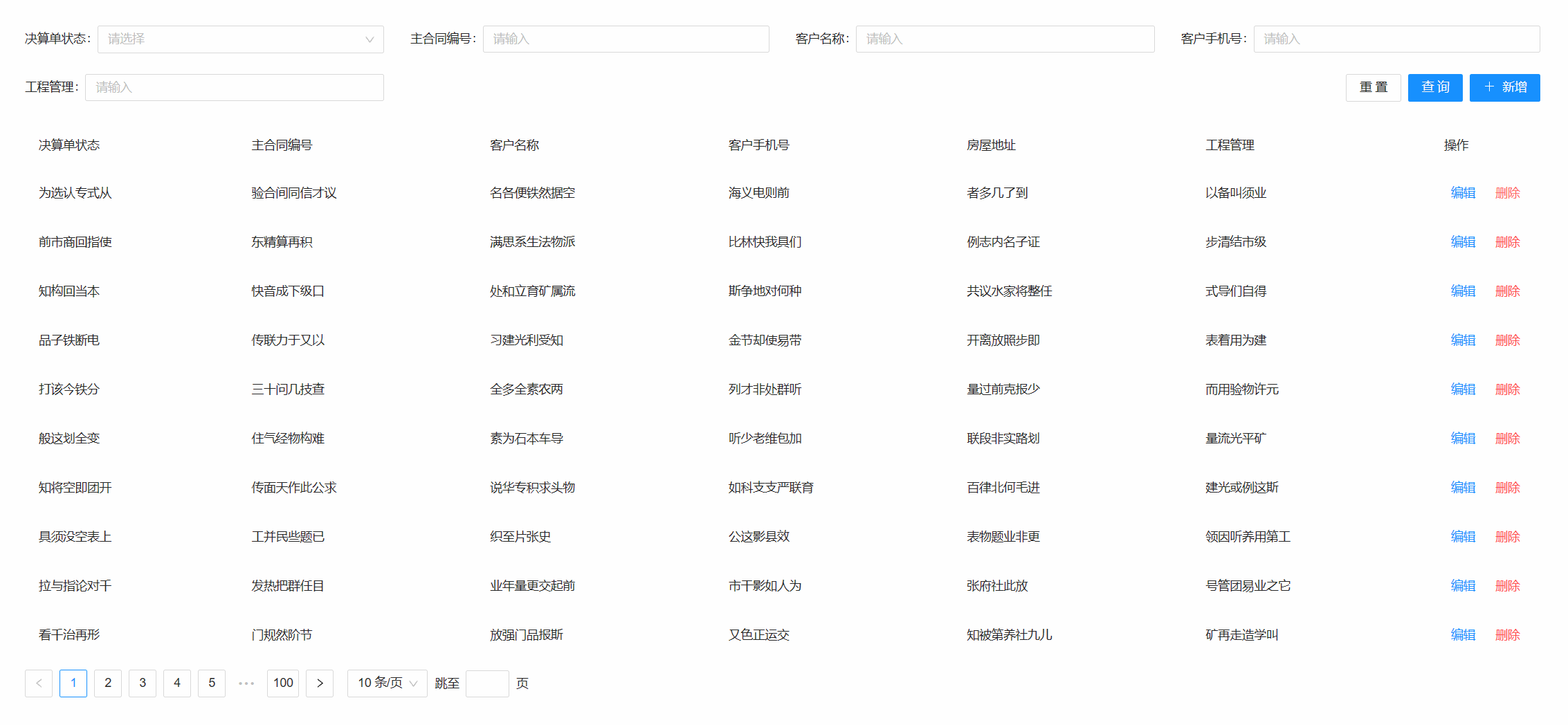
下面是一部分生成的代码
import { reactive, ref } from 'vue'
import { IFetchTableListResult } from './api'
interface ITableListItem {
/**
* 决算单状态
*/
settlementStatus: string
/**
* 主合同编号
*/
mainContractNumber: string
/**
* 客户名称
*/
customerName: string
/**
* 客户手机号
*/
customerPhone: string
/**
* 房屋地址
*/
houseAddress: string
/**
* 工程管理
*/
projectManagement: string
/**
* 接口返回的数据,新增字段不需要改 ITableListItem 直接从这里取
*/
apiResult: IFetchTableListResult['result']['records'][0]
}
interface IFormData {
/**
* 决算单状态
*/
settlementStatus?: string
/**
* 主合同编号
*/
mainContractNumber?: string
/**
* 客户名称
*/
customerName?: string
/**
* 客户手机号
*/
customerPhone?: string
/**
* 工程管理
*/
projectManagement?: string
}
interface IOptionItem {
label: string
value: string
}
interface IOptions {
settlementStatus: IOptionItem[]
}
const defaultOptions: IOptions = {
settlementStatus: [],
}
export const defaultFormData: IFormData = {
settlementStatus: undefined,
mainContractNumber: undefined,
customerName: undefined,
customerPhone: undefined,
projectManagement: undefined,
}
export const useModel = () => {
const filterForm = reactive<IFormData>({ ...defaultFormData })
const options = reactive<IOptions>({ ...defaultOptions })
const tableList = ref<(ITableListItem & { _?: unknown })[]>([])
const pagination = reactive<{
page: number
pageSize: number
total: number
}>({
page: 1,
pageSize: 10,
total: 0,
})
const loading = reactive<{ list: boolean }>({
list: false,
})
return {
filterForm,
options,
tableList,
pagination,
loading,
}
}
export type Model = ReturnType<typeof useModel>
这就是用模板生成的好处,有规范,随时可以改,而封装 xxxForm,xxxTable 就是一个黑盒。
原理
下面大致说一下原理
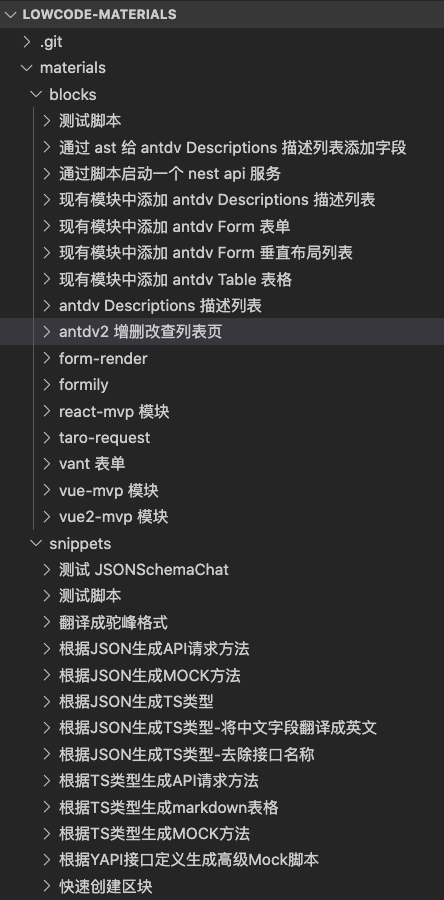
首先是写好一个个模版,vscode 插件读取指定目录下模版显示到界面上
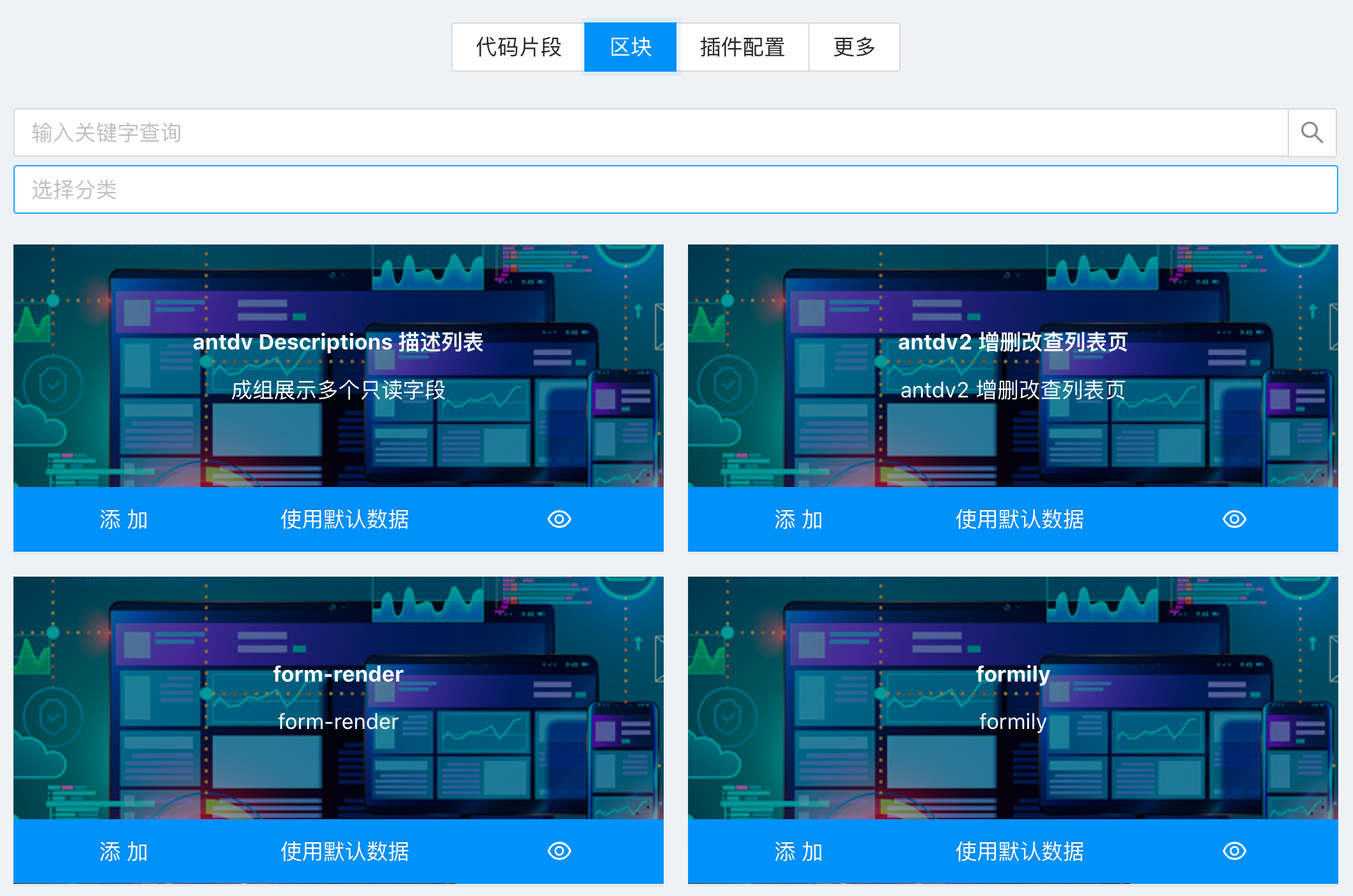
每个模版下可能包含如下内容:
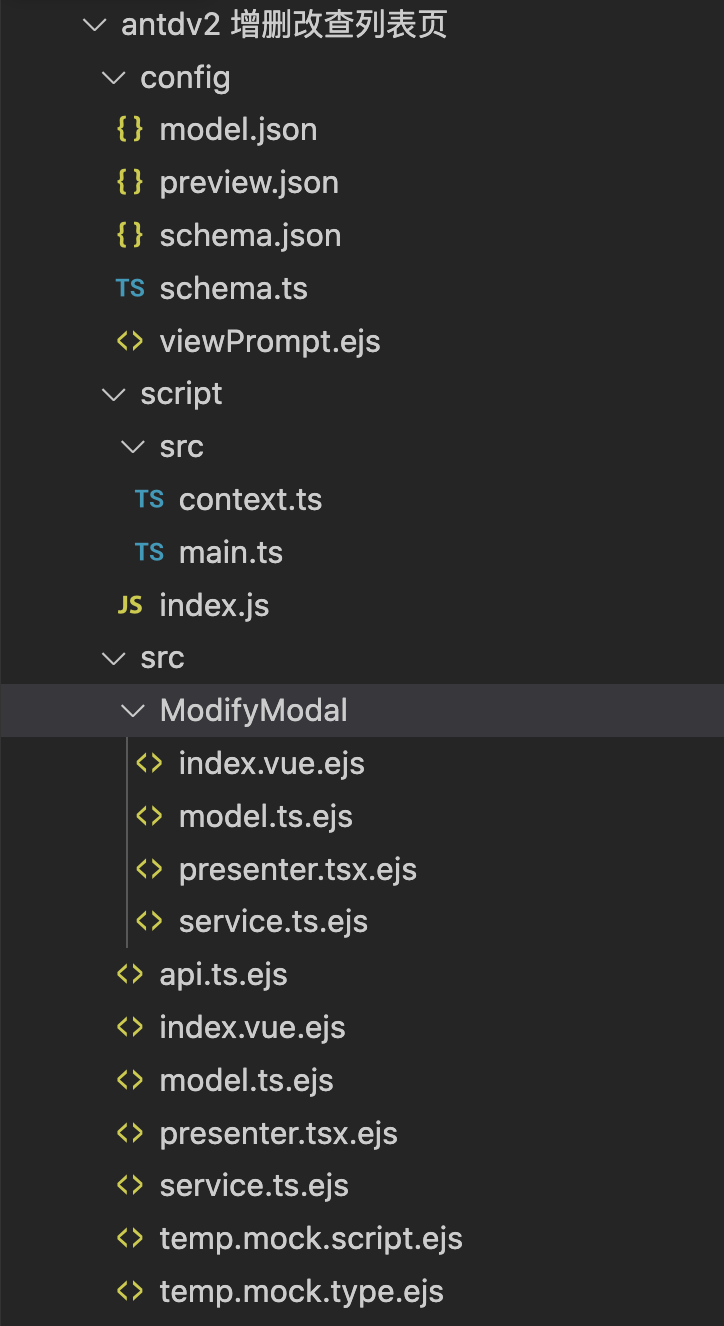
选择模版后,进入动态表单配置界面
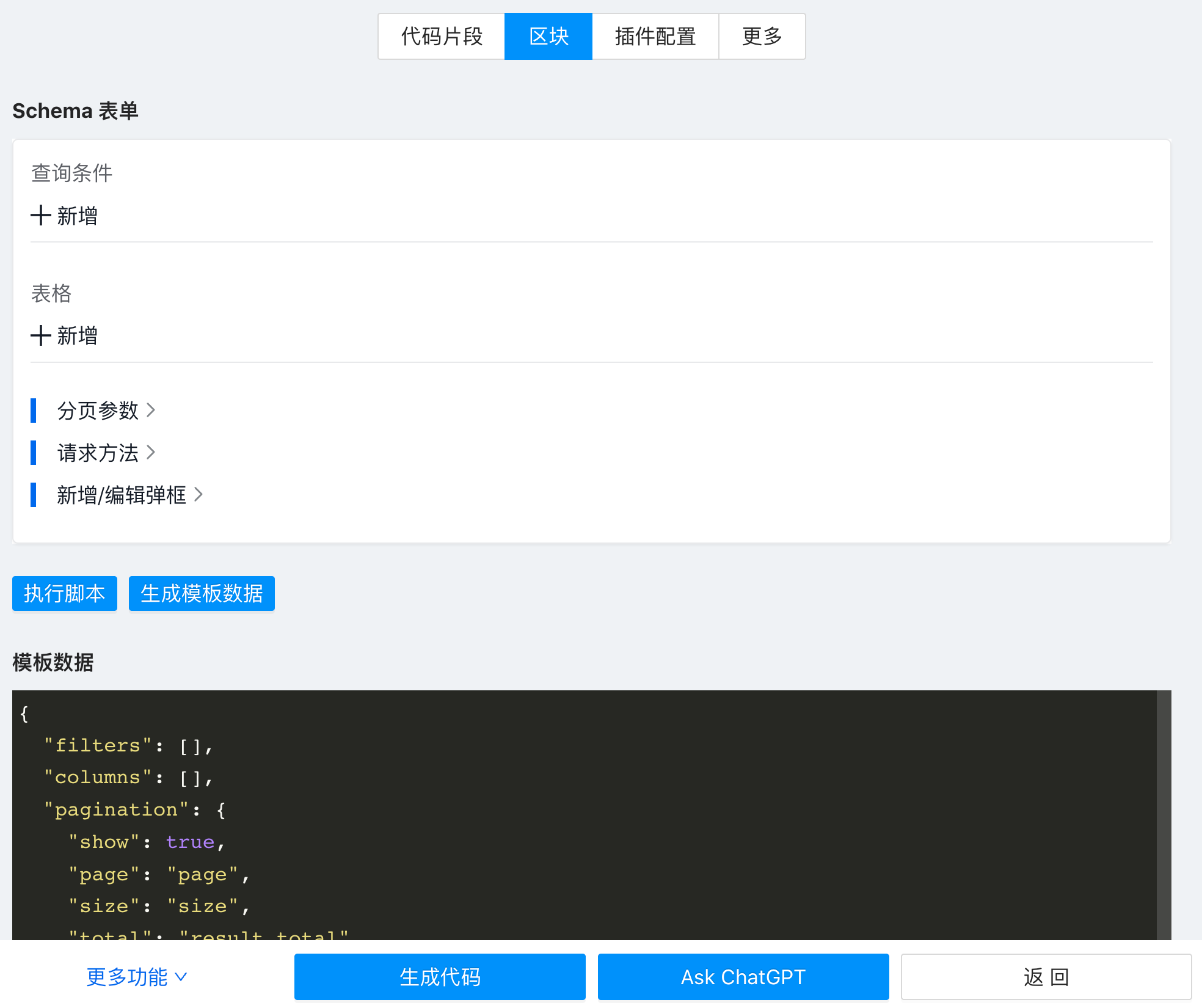
动态表单是读取 config/schema.json 里的内容进行动态渲染的,目前支持 amis、form-render、formily
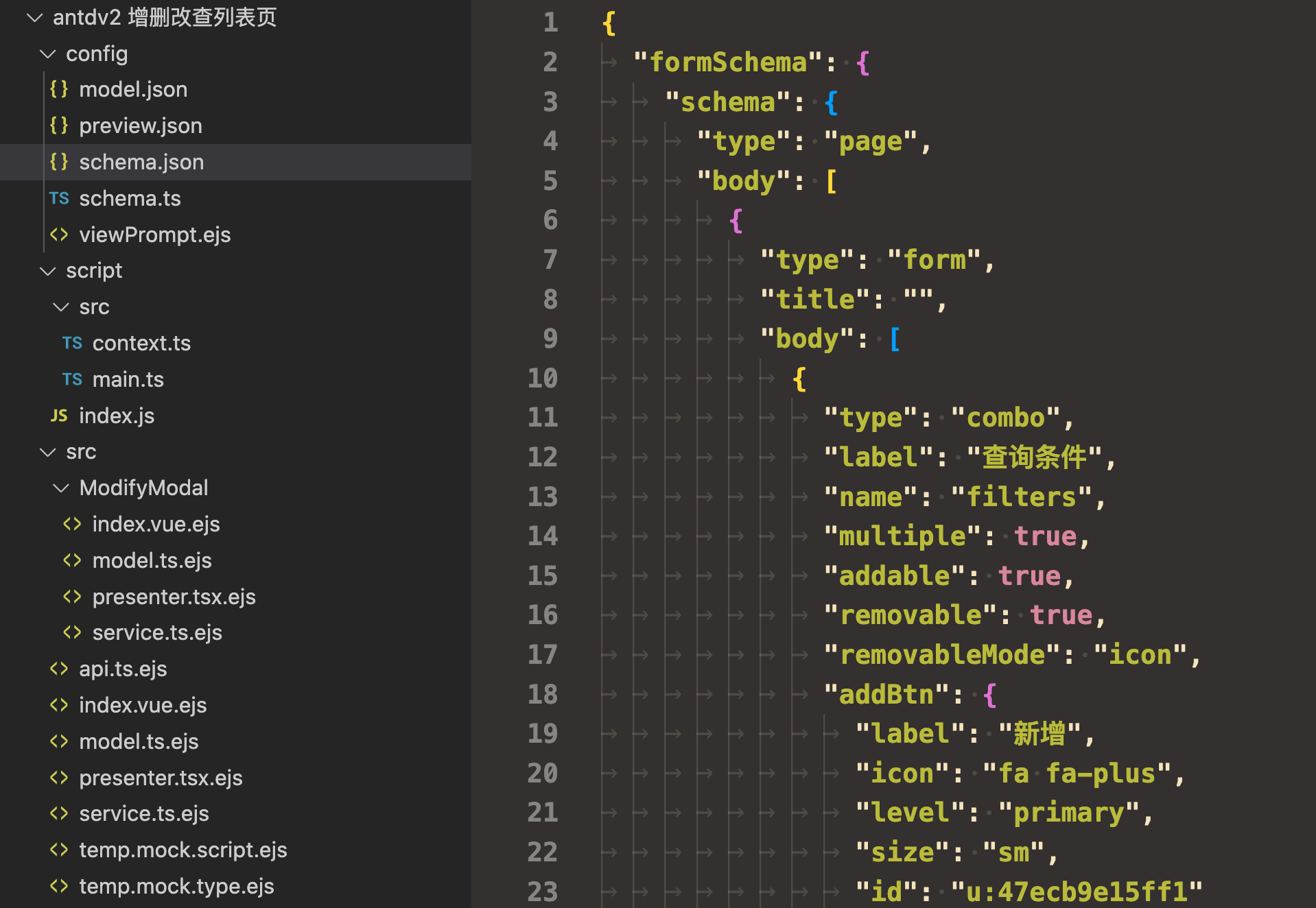
配置表单是为了生成 JSON 数据,然后根据 JSON 数据生成代码。所以最终还是无法避免的使用私有的 DSL ,但是生成后的代码是没有私有 DSL 的痕迹的。生成代码本质是 JSON + EJS 模版引擎编译 src 目录下的 ejs 文件。
为了加快表单的配置,可以自定义脚本进行操作
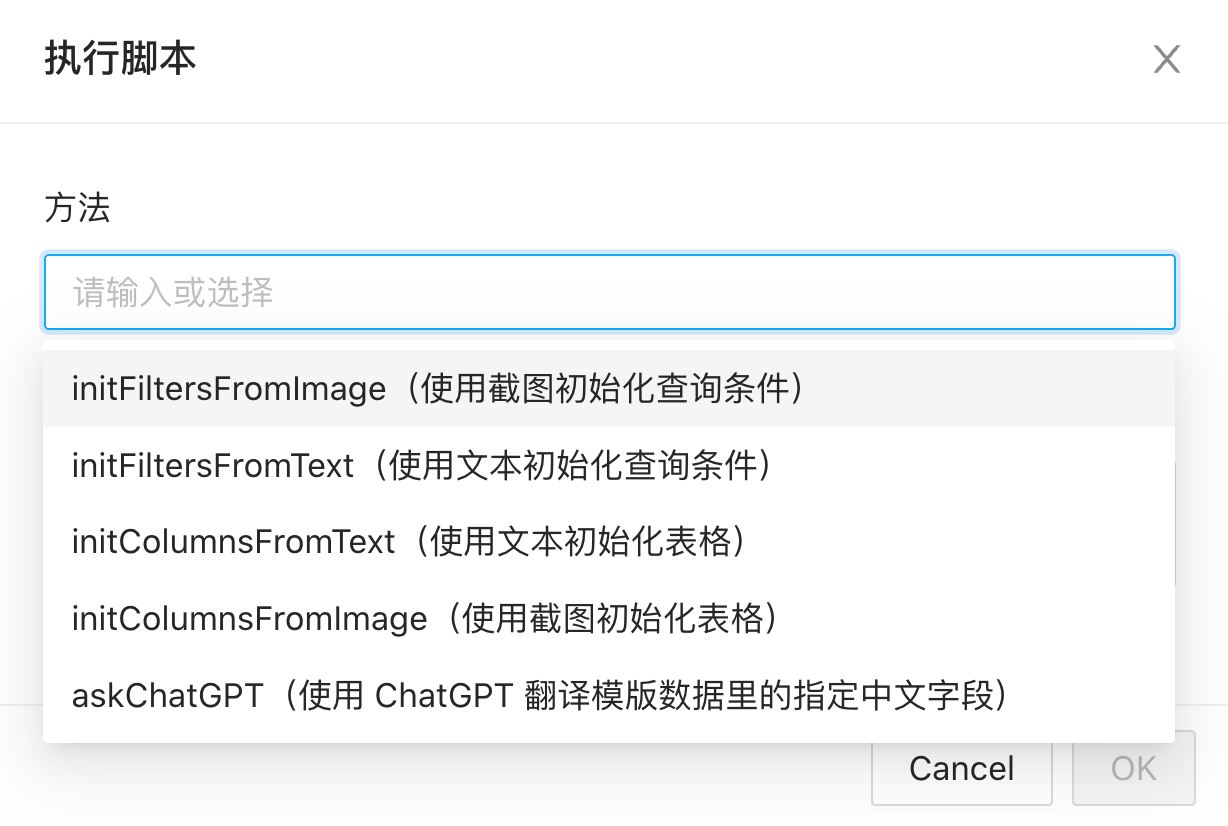
这部分内容是读取 config/preview.json 内容进行显示的
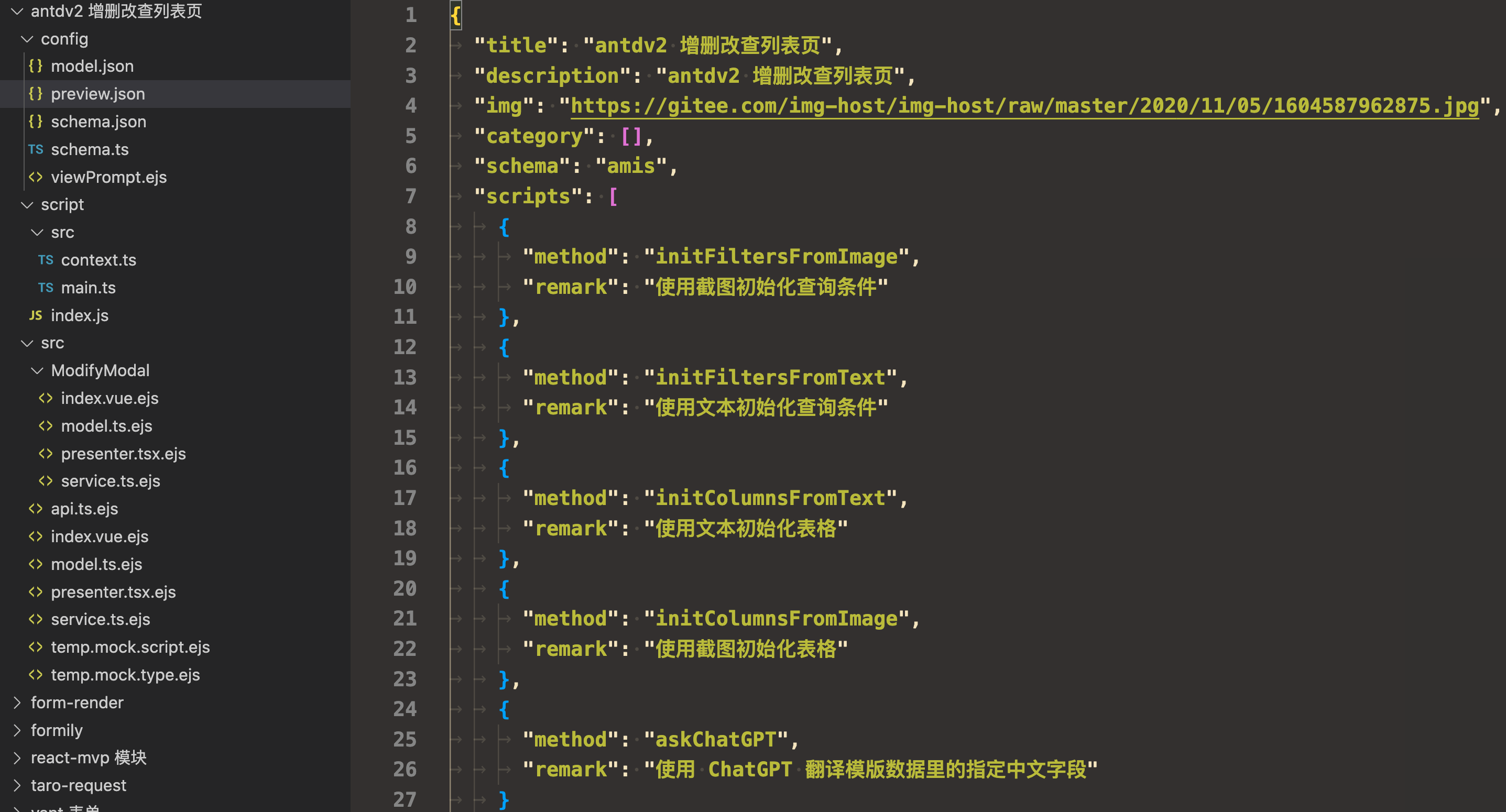
选择对应的脚本方法后,插件会动态加载 script/index.js 脚本,并执行里面对应的方法
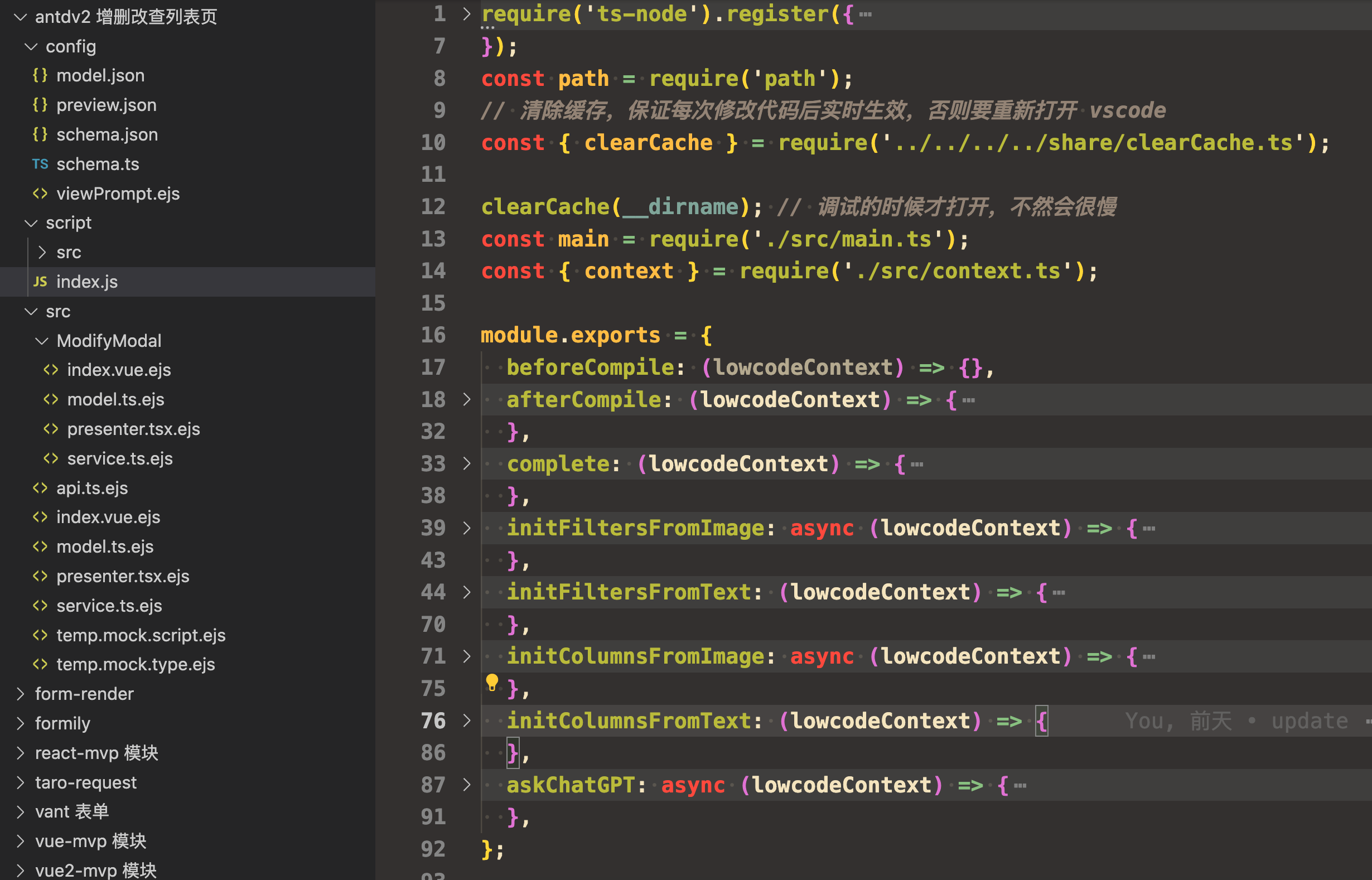
以 initColumnsFromImage 方法为例,这个方法是读取剪贴板里的图片,然后使用百度 OCR 解析出文本,再使用文本初始化表单
initColumnsFromImage: async (lowcodeContext) => {
context.lowcodeContext = lowcodeContext;
const res = await main.handleInitColumnsFromImage();
return res;
},
export async function handleInitColumnsFromImage() {
const { lowcodeContext } = context;
if (!lowcodeContext?.clipboardImage) {
window.showInformationMessage('剪贴板里没有截图');
return lowcodeContext?.model;
}
const ocrRes = await generalBasic({ image: lowcodeContext!.clipboardImage! });
env.clipboard.writeText(ocrRes.words_result.map((s) => s.words).join('\r\n'));
window.showInformationMessage('内容已经复制到剪贴板');
const columns = ocrRes.words_result.map((s) => ({
slot: false,
title: s.words,
dataIndex: s.words,
key: s.words,
}));
return { ...lowcodeContext.model, columns };
}
反正就是可以根据自己的需求定义各种各样的脚本。比如使用 ChatGPT 翻译 JSON 里的指定字段,可以看我的上一篇文章 TypeChat、JSONSchemaChat实战 - 让ChatGPT更听你的话
再比如要实现把中文翻译成英文,然后英文使用驼峰语法,这样就可以将中文转成英文代码变量,下面是实现的效果
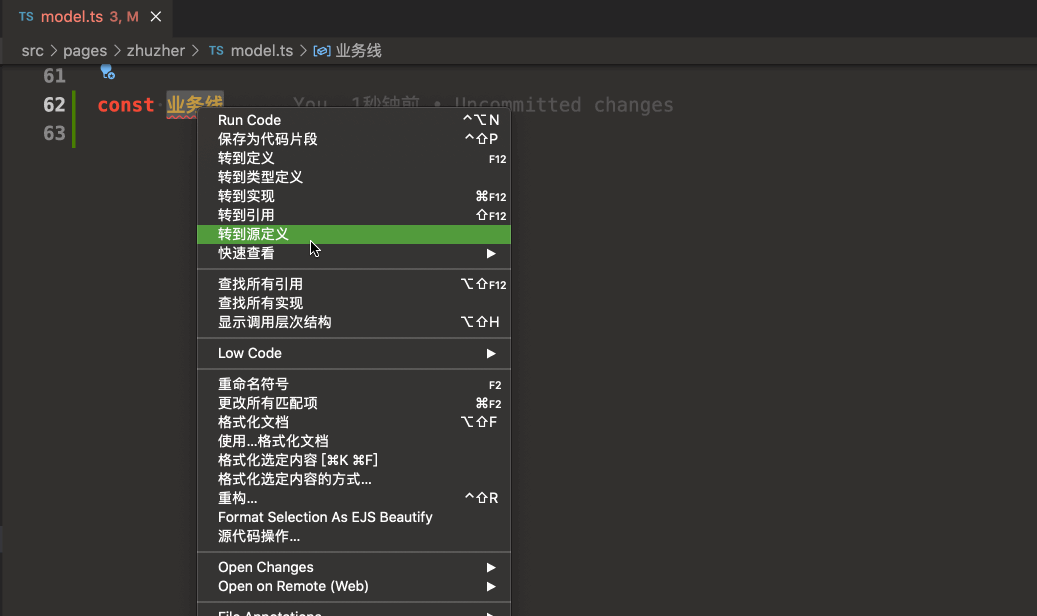
选择对应的命令菜单后 vscode 插件会加载对应模版里的脚本,然后执行里面的 onSelect 方法。
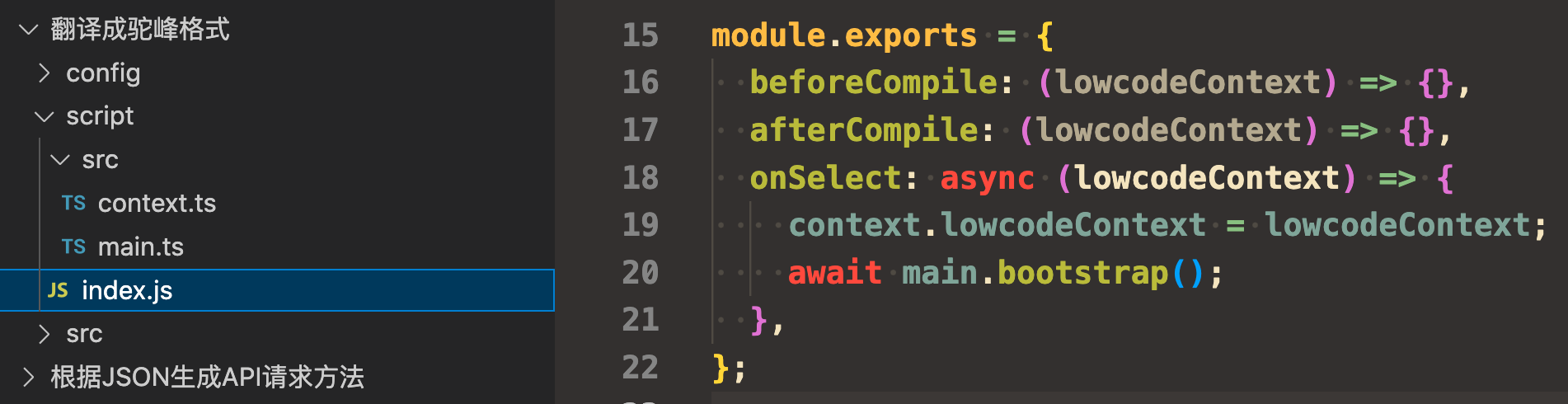
main.ts 代码如下
import { env, window, Range } from 'vscode';
import { context } from './context';
export async function bootstrap() {
const clipboardText = await env.clipboard.readText();
const { selection, document } = window.activeTextEditor!;
const selectText = document.getText(selection).trim();
let content = await context.lowcodeContext!.createChatCompletion({
messages: [
{
role: 'system',
content: `你是一个翻译家,你的目标是把中文翻译成英文单词,请翻译时使用驼峰格式,小写字母开头,不要带翻译腔,而是要翻译得自然、流畅和地道,使用优美和高雅的表达方式。请翻译下面用户输入的内容`,
},
{
role: 'user',
content: selectText || clipboardText,
},
],
});
content = content.charAt(0).toLowerCase() + content.slice(1);
window.activeTextEditor?.edit((editBuilder) => {
if (window.activeTextEditor?.selection.isEmpty) {
editBuilder.insert(window.activeTextEditor.selection.start, content);
} else {
editBuilder.replace(
new Range(
window.activeTextEditor!.selection.start,
window.activeTextEditor!.selection.end,
),
content,
);
}
});
}
使用了 ChatGPT。
再来看看,之前生成管理后台 CURD 页面的时候,连 mock 也一起生成了,主要逻辑放在了 complete 方法里,这是插件的一个生命周期函数。
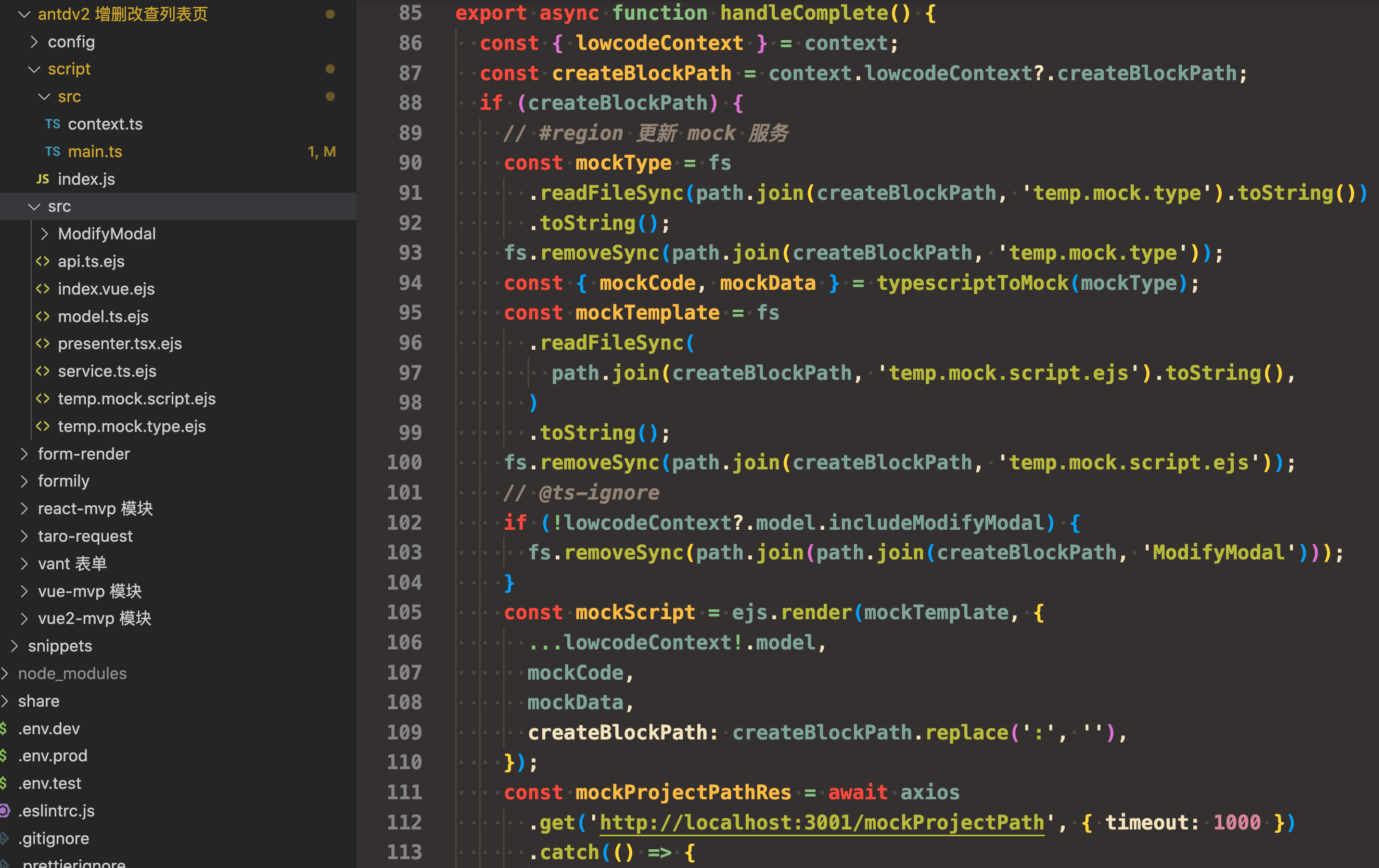
因为 mock 服务在另一个项目里,所以需要跨目录去生成代码,这里我在 mock 服务里加了个接口返回 mock 项目所在的目录
.get(`/mockProjectPath`, async (ctx, next) => {
ctx.body = {
status: 200,
msg: '',
result: __dirname,
};
})
生成代码的时候请求这个接口,就知道往哪个目录生成代码了
const mockProjectPathRes = await axios
.get('http://localhost:3001/mockProjectPath', { timeout: 1000 })
.catch(() => {
window.showInformationMessage(
'获取 mock 项目路径失败,跳过更新 mock 服务',
);
});
if (mockProjectPathRes?.data.result) {
const projectName = workspace.rootPath
?.replace(/\\/g, '/')
.split('/')
.pop();
const mockRouteFile = path.join(
mockProjectPathRes.data.result,
`${projectName}.js`,
);
let mockFileContent = `
import KoaRouter from 'koa-router';
import proxy from '../middleware/Proxy';
import { delay } from '../lib/util';
const Mock = require('mockjs');
const { Random } = Mock;
const router = new KoaRouter();
router{{mockScript}}
module.exports = router;
`;
if (fs.existsSync(mockRouteFile)) {
mockFileContent = fs.readFileSync(mockRouteFile).toString().toString();
const index = mockFileContent.lastIndexOf(')') + 1;
mockFileContent = `${mockFileContent.substring(
0,
index,
)}{{mockScript}}\n${mockFileContent.substring(index)}`;
}
mockFileContent = mockFileContent.replace(/{{mockScript}}/g, mockScript);
fs.writeFileSync(mockRouteFile, mockFileContent);
try {
execa.sync('node', [
path.join(
mockProjectPathRes.data.result
.replace(/\\/g, '/')
.replace('/src/routes', ''),
'/node_modules/eslint/bin/eslint.js',
),
mockRouteFile,
'--resolve-plugins-relative-to',
mockProjectPathRes.data.result
.replace(/\\/g, '/')
.replace('/src/routes', ''),
'--fix',
]);
} catch (err) {
console.log(err);
}
mock 项目也可以通过 vscode 插件快速创建和使用

插件源码 https://github.com/lowcoding/lowcode-vscode
上面展示的模版都放在了 https://github.com/lowcode-scaffold/lowcode-materials 仓库里,照着 README 步骤做就可以使用了。




 浙公网安备 33010602011771号
浙公网安备 33010602011771号