windows下zookeeper集群的搭建
了解zk
这里面有windows下简单的搭建:
https://blog.csdn.net/qq_38366063/article/details/92007458
搭建集群版本
先将zk考三份
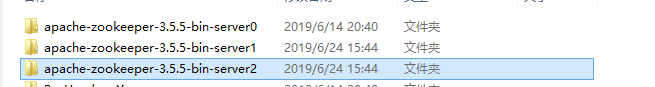
然后进入conf里面修改zoo.cfg
第一个里面0:
# The number of milliseconds of each tick
tickTime=2000
initLimit=10
syncLimit=5
dataDir=E:/zookeeper_study/tmp/zookeeper/data
# the port at which the clients will connect
clientPort=2181
server.1=localhost:2881:3881
server.2=localhost:2882:3882
server.3=localhost:2883:3883
第一个里面1:zoo.cfg:
# The number of milliseconds of each tick
tickTime=2000
initLimit=10
syncLimit=5
dataDir=E:/zookeeper_study/tmp/zookeeper/data1
# the port at which the clients will connect
clientPort=2182
server.1=localhost:2881:3881
server.2=localhost:2882:3882
server.3=localhost:2883:3883
2里面:
# The number of milliseconds of each tick
tickTime=2000
initLimit=10
syncLimit=5
dataDir=E:/zookeeper_study/tmp/zookeeper/data2
# the port at which the clients will connect
clientPort=2183
server.1=localhost:2881:3881
server.2=localhost:2882:3882
server.3=localhost:2883:3883
因为是伪集群,都是在本机上面,所以…
server参数说明:
server.A=B:C:D配置项
A:这是一个数字,表示这是第几号服务器
B:A服务器的IP地址
C:通讯端口,即A服务器与集群中的 Leader 服务器交换信息的端口
D:选举通讯端口,表示的是万一集群中的 Leader 服务器挂了,需要一个端口来重新进行选举,选出一个新的 Leader,而这个端口就是用来执行选举时服务器相互通信的端口。如果是伪集群的配置方式,由于 B 都是一样,所以不同的 Zookeeper 实例通信端口号不能一样,所以要给它们分配不同的端口号。
然后在每个dataDir目录下建一个myid文件,文件里面就一个数字
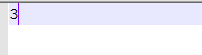
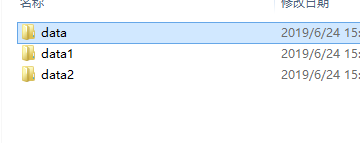
一开始启动第一个会一直报错,不管它,都启动成功就不报错了…

每个里面会有myid:2,可以区分,其实在启动的时候会一直报当前状态looking,你这时候是连接不上去的.
图形化界面:https://blog.csdn.net/qq_38366063/article/details/93495348
都启动成功拿图形化界面连接2181

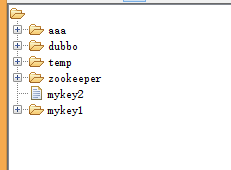
同理,连接2182,2183都是没问题的.
linux跟windows几乎一样.我参考的就是linux里面的…
参考:https://blog.csdn.net/qiushisoftware/article/details/79043379
世界上所有的不公平都是由于当事人能力不足造成的.




 浙公网安备 33010602011771号
浙公网安备 33010602011771号