umi使用介绍
1、结构
.
├── dist/ // 默认的 build 输出目录
├── mock/ // mock 文件所在目录,基于 express
├── config/
├── config.js // umi 配置,同 .umirc.js,二选一
└── src/ // 源码目录,可选
├── layouts/index.js // 全局布局
├── pages/ // 页面目录,里面的文件即路由
├── .umi/ // dev 临时目录,需添加到 .gitignore
├── .umi-production/ // build 临时目录,会自动删除
├── document.ejs // HTML 模板
├── 404.js // 404 页面
├── page1.js // 页面 1,任意命名,导出 react 组件
├── page1.test.js // 用例文件,umi test 会匹配所有 .test.js 和 .e2e.js 结尾的文件
└── page2.js // 页面 2,任意命名
├── global.css // 约定的全局样式文件,自动引入,也可以用 global.less
├── global.js // 可以在这里加入 polyfill
├── .umirc.js // umi 配置,同 config/config.js,二选一
├── .env // 环境变量
└── package.json
-
src/layouts :
实际上实在原来的路由外面套了一层
route:
[path: , component:]
如果使用layouts/index.js,那么
route:
[{path:, component:,
routes:[path:, component]} ]
-
src/pages:
约定pages下所有(j|t)sx? 即为路由
-
src/pages/.umi:
这个是umi dev生产的临时目录,默认包含umi.js和router.js
不由随便修改,umi重启或者pages文件修改都会重新生成哥哥文件夹的文件
2、新增页面
进入src目录,执行命令
umi g page users
即可打开 http://localhost:8000/users
3、配置. umirc.ts
"types" 只能在 .ts 文件中使用。TypeScript是JavaScript的超集。 引入了类的概念,要求明确的类型。严格的类型检查机制。添加了模块支持和API导出的能力。
import { IConfig } from 'umi-types';
// ref: https://umijs.org/config/
const config: IConfig = {
treeShaking: true,
plugins: [
// ref: https://umijs.org/plugin/umi-plugin-react.html
[
'umi-plugin-react',
{
antd: true,
dva: true,
dynamicImport: { webpackChunkName: true },
title: 'TAZAN',
dll: true,
locale: {
enable: true,
default: 'en-US',
},
routes: {
exclude: [
/models\//,
/services\//,
/model\.(t|j)sx?$/,
/service\.(t|j)sx?$/,
/components\//,
],
},
},
],
],
//配置式路由
routes: [
{ path: '/', component: '../pages/index.tsx' },
{ path: '/tarzan', component: '../pages/index.tsx' },
{ path: '/homePage', component: '../pages/HomePage/index.tsx' },
],
};
export default config;
4、配置config/config.ts
import { IConfig } from 'umi-types';
// ref: https://umijs.org/config/
const config: IConfig = {
treeShaking: true,
plugins: [
// ref: https://umijs.org/plugin/umi-plugin-react.html
[
'umi-plugin-react',
{
antd: true,
dva: true,
dynamicImport: { webpackChunkName: true },
title: 'TAZAN',
dll: true,
locale: {
enable: true,
default: 'en-US',
},
routes: {
exclude: [
/models\//,
/services\//,
/model\.(t|j)sx?$/,
/service\.(t|j)sx?$/,
/components\//,
],
},
},
],
],
//配置式路由
routes: [
{ path: '/', component: '../pages/index.tsx' },
{ path: '/tarzan', component: '../pages/index.tsx' },
{ path: '/homePage', component: '../pages/HomePage/index.tsx' },
],
};
export default config;
5、在layout里根据路由去使用不同layout,props.children是layout
import React from 'react'; import styles from './index.css'; const BasicLayout: React.FC = props => { if (props.location.pathname === '/tarzan') { return <div>{props.children}</div>; } return ( <div className={styles.normal}> <h1 className={styles.title}>Yay! Welcome to umi!</h1> {props.children} </div> ); }; export default BasicLayout;
6、transition
在 layout 组件(layouts/index.js 或者 pages 子目录下的 _layout.js)里在渲染子组件时用 TransitionGroup 和 CSSTransition 包裹一层,并以 location.pathname 为 key, import withRouter from 'umi/withRouter'; import { TransitionGroup, CSSTransition } from "react-transition-group"; export default withRouter( ({ location }) => <TransitionGroup> <CSSTransition key={location.pathname} classNames="fade" timeout={300}> { children } </CSSTransition> </TransitionGroup> ) 上面用到的 fade 样式,可以在 src 下的 global.css 里定义: .fade-enter { opacity: 0; z-index: 1; } .fade-enter.fade-enter-active { opacity: 1; transition: opacity 250ms ease-in; }
$ yarn add react-transition-group
7、面包屑
首先安装依赖:
yarn add react-router-breadcrumbs-hoc
然后实现一个breakcrumbs.js.
import React from 'react'; import NavLink from 'umi/navlink'; import withBreadcrumbs from 'react-router-breadcrumbs-hoc'; import { Breadcrumb } from 'antd'; import routes from '../../config/route'; import { Link } from 'umi'; const BreadCrumbs = withBreadcrumbs(routes)(({ breadcrumbs }) => { const breadcrumbArr = breadcrumbs.filter(breadcrumb => breadcrumb.name); return ( <Breadcrumb> {breadcrumbArr.map((breadcrumb, index) => { return ( <React.Fragment> <Breadcrumb.Item key={breadcrumb.key}> <Link to={breadcrumb.match.url}>{breadcrumb.name}</Link> </Breadcrumb.Item> {/* index < breadcrumbs.length - 1 && <i> / </i> */} </React.Fragment> ); })} </Breadcrumb> ); }); export default BreadCrumbs;
8、如何跳转
umi/link
通过声明式做跳转 /* 普通使用 */ <Link to="/">go to </Link> /* 带参数 */ <Link to="/path?a=c">goto</Link> /* 包含component*/ <Link to="/path?a=c"><button>goto</button></Link>
umi/router | router.replace(path)
router.push(path) import router from 'umi/router' //普通跳转 router.push('/path'); //带参数 router.push('/path?a=b'); router.push({ pathname: '/path', query: { a: 'c', } })
router.go(n)
跳到制定页面
import router from 'umi/router'; router.go(-1); router.go(2);
router.goBack()
后退一页
import router from 'umi/router';
router.goBack();
umi/redirect
重定向页面
import Redirect from 'umi/redirect';
<Redirect to = "/path" />
umi/prompt | umi/navLink
https://umijs.org/zh/api/#umi-withrouter
config route 如何设置嵌套:
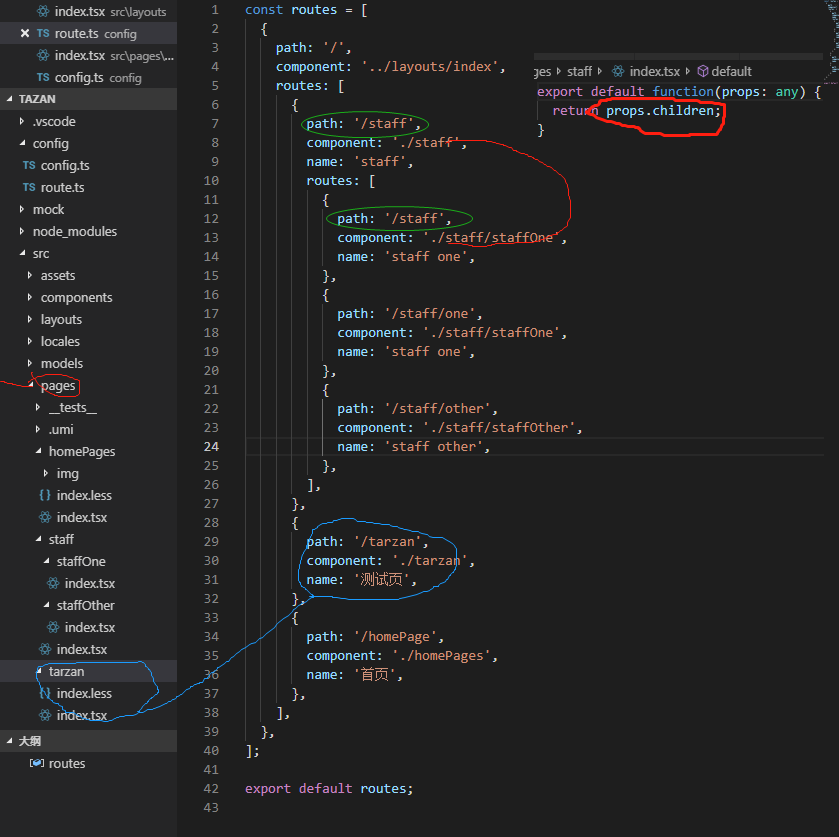
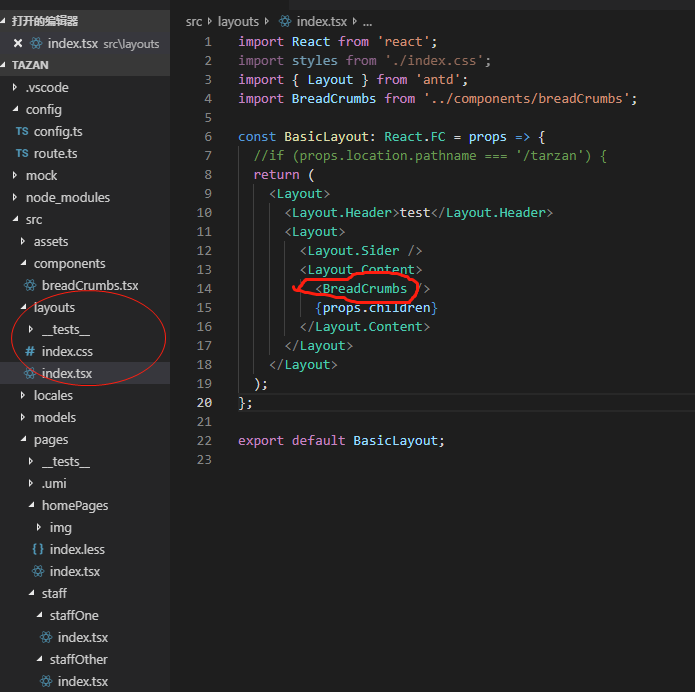
怎么设置scroll to top
在 layout 组件(layouts/index.js 或者 pages 子目录下的 _layout.js)的 componentDidUpdate 里决定是否 scroll to top,比如:
import { Component } from 'react';
import withRouter from 'umi/withRouter';
class Layout extends Component {
componentDidUpdate(prevProps) {
if (this.props.location !== prevProps.location) {
window.scrollTo(0, 0);
}
}
render() {
return this.props.children;
}
}
export default withRouter(Layout);



 浙公网安备 33010602011771号
浙公网安备 33010602011771号