C# 创建或读取快捷方式
使用 C# 代码读取或创建快捷方式。
1 基本 Code
/// <summary>
/// 创建一个快捷方式
/// </summary>
/// <param name="lnkFilePath">快捷方式的完全限定路径。</param>
/// <param name="workDir"></param>
/// <param name="args">快捷方式启动程序时需要使用的参数。</param>
/// <param name="targetPath"></param>
public static void CreateShortcut(string lnkFilePath, string targetPath, string workDir, string args = "")
{
var shellType = Type.GetTypeFromProgID("WScript.Shell");
dynamic shell = Activator.CreateInstance(shellType);
var shortcut = shell.CreateShortcut(lnkFilePath);
shortcut.TargetPath = targetPath;
shortcut.Arguments = args;
shortcut.WorkingDirectory = workDir;
shortcut.Save();
}
/// <summary>
/// 读取一个快捷方式的信息
/// </summary>
/// <param name="lnkFilePath"></param>
/// <returns></returns>
public static ShortcutDescription ReadShortcut(string lnkFilePath)
{
var shellType = Type.GetTypeFromProgID("WScript.Shell");
dynamic shell = Activator.CreateInstance(shellType);
var shortcut = shell.CreateShortcut(lnkFilePath);
return new ShortcutDescription()
{
TargetPath = shortcut.TargetPath,
Arguments = shortcut.Arguments,
WorkDir = shortcut.WorkingDirectory,
};
}
以上只列出了 TargetPath,Arguments,WorkingDirectory 这几个属性的读写,其它属性类似。
2 相关参考
用C#创建应用程序桌面快捷方式_luwq168的专栏-CSDN博客
c# - Create a shortcut on Desktop - Stack Overflow
这里的例子比较多:
WshShell.CreateShortcut C# (CSharp) Code Examples - HotExamples
3 注意事项
处理桌面上的快捷方式时,需要注意桌面文件夹的位置,用户自定义位置之后,快捷方式的位置可能有变化。
桌面上两个快捷方式,不一定在同一个目录下:
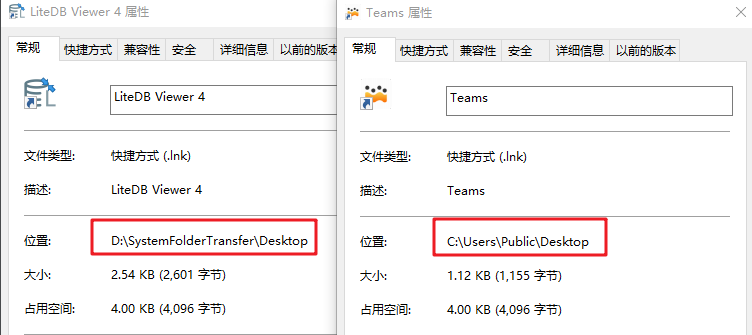
System.Environment.GetFolderPath(Environment.SpecialFolder.Desktop) 拿到的是用户定义过的桌面,
System.Environment.GetFolderPath(Environment.SpecialFolder.CommonDesktopDirectory) 可以拿到 public 公共桌面。
作者:
J.晒太阳的猫
本文版权归作者和博客园共有,欢迎转载,但未经作者同意必须保留此段声明,且在文章页面明显位置给出原文链接,否则保留追究法律责任的权利。


 浙公网安备 33010602011771号
浙公网安备 33010602011771号