Linq 用得太随意导致的性能问题一则
问题场景
有一个很多条数据的数据库(数据源),在其中找出指定的项,这些项的 ID 位于 给定的列表中,如 TargetList 中。
private readonly IDictionary<string, int> _testSource = new Dictionary<string, int>();
private readonly IList<string> _targetStringList = new List<string>();
直观简洁的 Linq 写法
public long TestFindByLinq()
{
Stopwatch sw = new Stopwatch();
sw.Start();
IList<int> theResultData = _testSource.Where(s => _targetStringList.Contains(s.Key)).Select(s=>s.Value).ToList();
// IList<int> theResultData2 = _targetStringList.Select(f => _testSource[f]).ToList();
sw.Stop();
Console.WriteLine($"[TestFindByLinq] ElapsedTicks:{sw.ElapsedTicks}; TotalTargetCount:{_targetStringList.Count} \n");
return sw.ElapsedTicks;
}
问题在于,如果这么写,将要遍历整个源数据,性能受影响。
看起来麻烦,但性能好很多的写法
public long TestFindByForEach()
{
Stopwatch sw = new Stopwatch();
sw.Start();
IList<int> theResultData = new List<int>();
foreach (string target in _targetStringList)
{
int data = _testSource[target];
theResultData.Add(data);
}
sw.Stop();
Console.WriteLine($"[TestFindByForEach] ElapsedTicks:{sw.ElapsedTicks}; TotalTargetCount:{_targetStringList.Count}\n");
return sw.ElapsedTicks;
}
性能相差多少呢?
从 100000 条数据中,找 6354 条数据。
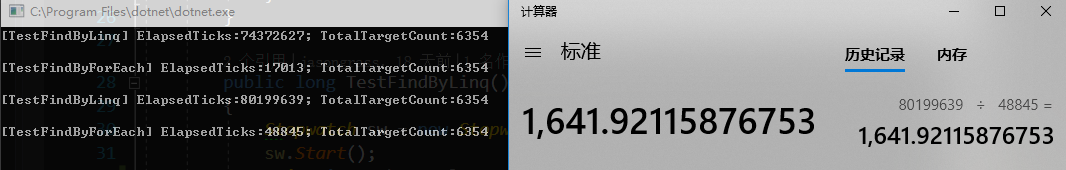
差不多是 1000 倍以上的性能差距。
有什么启发吗?
Linq 性能不好,有时候可能只是 Linq 写得不好,Linq 写起来很方便,但如果写法中涉及到的查询方式,需要遍历全部数据,性能必然受到影响,如果还要多次遍历全部内容,那就更可怕了。
修正
以上测试考虑问题确实是不全面的,详情可以看评论区大佬的回复。
1 如果知道一定包含,可以用
var testData = _targetStringList.Select(f => _testSource[f]).ToList();
2 可以使用 hashSet
var testData = _testSource.Where(s => _targetStringList.Contains(s.Key)).ToList();
// 在原有的基础上,改动最小可以用HashSet
var hashSet = _targetStringList.ToHashSet();
var testData = _testSource.Where(s => hashSet.Contains(s.Key)).ToList();
// by 评论区 @玩命夜狼
感谢各位大佬指正。
原文链接 : https://www.cnblogs.com/jasongrass/p/10797795.html
附:测试完整源码
using System;
using System.Collections.Generic;
using System.Diagnostics;
using System.Linq;
using System.Text;
namespace GrassDemoPark.CoreConsoleApp
{
class LinqTest
{
private readonly IDictionary<string, int> _testSource = new Dictionary<string, int>();
private readonly IList<string> _targetStringList = new List<string>();
public LinqTest()
{
for (int i = 0; i < 100000; i++)
{
string guid = Guid.NewGuid().ToString();
_testSource.Add(guid, i);
if (guid.StartsWith("5"))
{
_targetStringList.Add(guid);
}
}
}
public long TestFindByLinq()
{
Stopwatch sw = new Stopwatch();
sw.Start();
IList<int> theResultData = _testSource.Where(s => _targetStringList.Contains(s.Key)).Select(s=>s.Value).ToList();
// IList<int> theResultData2 = _targetStringList.Select(f => _testSource[f]).ToList();
sw.Stop();
Console.WriteLine($"[TestFindByLinq] ElapsedTicks:{sw.ElapsedTicks}; TotalTargetCount:{_targetStringList.Count} \n");
return sw.ElapsedTicks;
}
public long TestFindByForEach()
{
Stopwatch sw = new Stopwatch();
sw.Start();
IList<int> theResultData = new List<int>();
foreach (string target in _targetStringList)
{
int data = _testSource[target];
theResultData.Add(data);
}
sw.Stop();
Console.WriteLine($"[TestFindByForEach] ElapsedTicks:{sw.ElapsedTicks}; TotalTargetCount:{_targetStringList.Count}\n");
return sw.ElapsedTicks;
}
}
}
作者:
J.晒太阳的猫
本文版权归作者和博客园共有,欢迎转载,但未经作者同意必须保留此段声明,且在文章页面明显位置给出原文链接,否则保留追究法律责任的权利。


 浙公网安备 33010602011771号
浙公网安备 33010602011771号