8.在XamarinAndroid上进一步控制包的大小
在Android上链接
Xamarin.Android应用程序使用链接器来减小应用程序的大小。链接器使用应用程序的静态分析来确定哪些程序集、类型、成员被实际使用。链接器的行为就像一个GC,不断寻找被引用的程序集,类型和成员,直到整个引用的程序集,类型和成员都被找到。没被引用到的类型和程序集都被抛弃掉。
例如,Hello, Android 示例:
| 组态 | 1.2.0大小 | 4.0.1大小 |
| 无链接发布: | 14.0 MB | 16.0 MB |
| 通过链接发布: | 4.2 MB | 2.9 MB |
通过链接器处理后的尺寸在1.2.0版本中相当于原来的30%,在4.0.1版本中就只相当于原来的18%。效果非常好啊
控制
链接器基于静态分析。因此,依赖运行时环境的代码都不会被检测到(比如反射,动态生成对象等等都无法被链接器检测到):
// To play along at home, Example must be in a different assembly from MyActivity. public class Example { // Compiler provides default constructor... } [Activity (Label="Linker Example", MainLauncher=true)] public class MyActivity { protected override void OnCreate (Bundle bundle) { base.OnCreate (bundle); // Will this work? var o = Activator.CreateInstance (typeof (ExampleLibrary.Example)); } }
链接器行为
控制链接器的主要机制是“ 项目选项”对话框中的链接器行为(在Visual Studio中)下拉列表。有三个选项:
- 不要链接(在Visual Studio中无)
- 链接SDK程序集(仅限Sdk程序集)
- 链接所有程序集(Sdk和用户程序集)
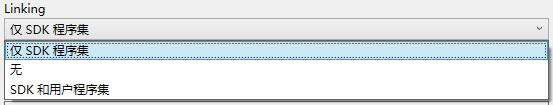
在没有链接选项将禁用链接器; 上面的“无链接发布”应用程序大小就是这样的。这种方法对于解决运行时故障很有用,以查看链接器是否做得对。通常不建议在生产版本中使用此设置。
该链接SDK组件选项仅链接 来与Xamarin.Android组件。所有其他程序集(如您的代码)不链接。
该链接的所有组件的选择链路上的所有组件,这意味着你的代码如果没有被静态引用则会被删除。
上面的示例代码可以成功使用“不链接和链接SDK程序集”链接选项。但选择“ 链接所有程序集”选项将会失败,并生成以下错误:
E/mono (17755): [0xafd4d440:] EXCEPTION handling: System.MissingMethodException: Default constructor not found for type ExampleLibrary.Example. I/MonoDroid(17755): UNHANDLED EXCEPTION: System.MissingMethodException: Default constructor not found for type ExampleLibrary.Example. I/MonoDroid(17755): at System.Activator.CreateInstance (System.Type,bool) <0x00180> I/MonoDroid(17755): at System.Activator.CreateInstance (System.Type) <0x00017> I/MonoDroid(17755): at LinkerScratch2.Activity1.OnCreate (Android.OS.Bundle) <0x00027> I/MonoDroid(17755): at Android.App.Activity.n_OnCreate_Landroid_os_Bundle_ (intptr,intptr,intptr) <0x00057> I/MonoDroid(17755): at (wrapper dynamic-method) object.95bb4fbe-bef8-4e5b-8e99-ca83a5d7a124 (intptr,intptr,intptr) <0x00033> E/mono (17755): [0xafd4d440:] EXCEPTION handling: System.MissingMethodException: Default constructor not found for type ExampleLibrary.Example. E/mono (17755): E/mono (17755): Unhandled Exception: System.MissingMethodException: Default constructor not found for type ExampleLibrary.Example. E/mono (17755): at System.Activator.CreateInstance (System.Type type, Boolean nonPublic) [0x00000] in <filename unknown>:0 E/mono (17755): at System.Activator.CreateInstance (System.Type type) [0x00000] in <filename unknown>:0 E/mono (17755): at LinkerScratch2.Activity1.OnCreate (Android.OS.Bundle bundle) [0x00000] in <filename unknown>:0 E/mono (17755): at Android.App.Activity.n_OnCreate_Landroid_os_Bundle_ (IntPtr jnienv, IntPtr native__this, IntPtr native_savedInstanceState) [0x00000] in <filename unknown>:0 E/mono (17755): at (wrapper dynamic-method) object:95bb4fbe-bef8-4e5b-8e99-ca83a5d7a124 (intptr,intptr,intptr)
保留代码
链接器有时会删除掉你本来要保留的代码。例如:
-
您可能有通过动态反射调用的代码
System.Reflection.MemberInfo.Invoke。 -
如果动态实例化类型,则可能需要保留类型的默认构造函数。
-
如果使用XML序列化,则可能需要保留类型的属性。
在这些情况下,您可以使用 Android.Runtime.Preserve 属性用来标记没有被静态引用,但是你的应用程序仍然所需要的成员。您可以将此属性应用于类型的每个成员或类型本身。
在下面的例子中,这个属性用来保存Example类的构造函数:
public class Example { [Android.Runtime.Preserve] public Example () { } }
如果要保留整个类型,则可以使用以下属性语法:
[Android.Runtime.Preserve (AllMembers = true)]
例如,在下面的代码片段中,整个Example类都被保留用于XML序列化:
[Android.Runtime.Preserve (AllMembers = true)] class Example { // Compiler provides default constructor... }
有时候你想保留某些成员,但是只有保留了包含的类型。在这些情况下,请使用以下属性语法:
[Android.Runtime.Preserve (Conditional = true)]
如果您不想依赖Xamarin库(例如,您正在构建一个跨平台的可移植类库(PCL)),你仍然可以使用该Android.Runtime.Preserve 属性。为此,请在Android.Runtime名称空间内声明一个PreserveAttribute类, 如下所示:
namespace Android.Runtime { public sealed class PreserveAttribute : System.Attribute { public bool AllMembers; public bool Conditional; } }
错误标识
如果不能使用[Preserve]属性,通常需要提供一段预处理指令,以便链接器相信这个类型被使用并保留这个代码块。要使用这个技术我们可以这样做:
[Activity (Label="Linker Example", MainLauncher=true)] class MyActivity { #pragma warning disable 0219, 0649 static bool falseflag = false; static MyActivity () { if (falseflag) { var ignore = new Example (); } } #pragma warning restore 0219, 0649 // ... }
linkskip
可以指定一组用户提供的程序集不被链接处理(以保留整个程序集),同时允许使用AndroidLinkSkip MSBuild属性通过链接SDK程序集行为跳过其他用户程序集:
<PropertyGroup> <AndroidLinkSkip>Assembly1;Assembly2</AndroidLinkSkip> </PropertyGroup>
链接说明
该生成操作可在其中可以包含一个文件中使用 自定义连接配置文件定义需要保留的私有或者内部成员。
自定义属性
链接程序集时,将从所有成员中删除以下自定义属性类型:
- System.ObsoleteAttribute
- System.MonoDocumentationNoteAttribute
- System.MonoExtensionAttribute
- System.MonoInternalNoteAttribute
- System.MonoLimitationAttribute
- System.MonoNotSupportedAttribute
- System.MonoTODOAttribute
- System.Xml.MonoFIXAttribute
链接程序集时,下列自定义属性类型将从发布版本中的所有成员中删除:
- System.Diagnostics.DebuggableAttribute
- System.Diagnostics.DebuggerBrowsableAttribute
- System.Diagnostics.DebuggerDisplayAttribute
- System.Diagnostics.DebuggerHiddenAttribute
- System.Diagnostics.DebuggerNonUserCodeAttribute
- System.Diagnostics.DebuggerStepperBoundaryAttribute
- System.Diagnostics.DebuggerStepThroughAttribute
- System.Diagnostics.DebuggerTypeProxyAttribute
- System.Diagnostics.DebuggerVisualizerAttribute




 浙公网安备 33010602011771号
浙公网安备 33010602011771号