Missing iOS Distribution signing identity
打包上传appstore的时候报错如下:
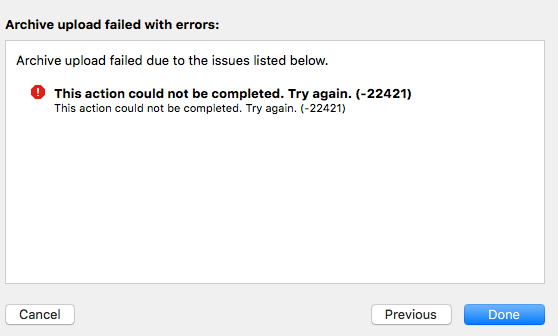
解决方法:
- Download https://developer.apple.com/certificationauthority/AppleWWDRCA.cer
- Double-click to install to Keychain.
- Then in Keychain, Select View -> "Show Expired Certificates" in Keychain app.
- It will list all the expired certifcates.
- Delete "Apple Worldwide Developer Relations Certificate Authority certificates" from "login" tab
- And also delete it from "System" tab.


 浙公网安备 33010602011771号
浙公网安备 33010602011771号