Upgrade Win10
Internal deployment of Windows 10 Enterprise is currently underway as a phased deployment. Watch your inbox for an invitation email from Microsoft IT! Within a week after receiving the email, you will start getting update pop-ups on the device shown in the email.
You can also get started using Windows 10 Enterprise right away, by updating through Software Center:
- Ensure a power cable is connected and the system has power. Do not attempt to perform the update while using battery power.
- Open Software Center on the device you want to upgrade (it's local to your device, so you can search for it if you don't know where to find it).
- On the Available Software tab, select Windows 10 Enterprise.
- Click the Install button in the lower right corner.
![]()
Windows 10 Enterprise will download in the background while you continue to work. When the upgrade process kicks off, save all of your work because it will include a reboot.
Notes:
- Download times may take longer than usual for the first 24-48 hours after deployment begins, due to high demand.
- For Non-FTEs: Please check with your vendor or contract manager to determine if/when you should update to Windows 10 Enterprise with Microsoft Edge.
Refer: https://microsoft.sharepoint.com/sites/itweb/Software/Windows/windows10/Pages/Get-Started.aspx
Win10:


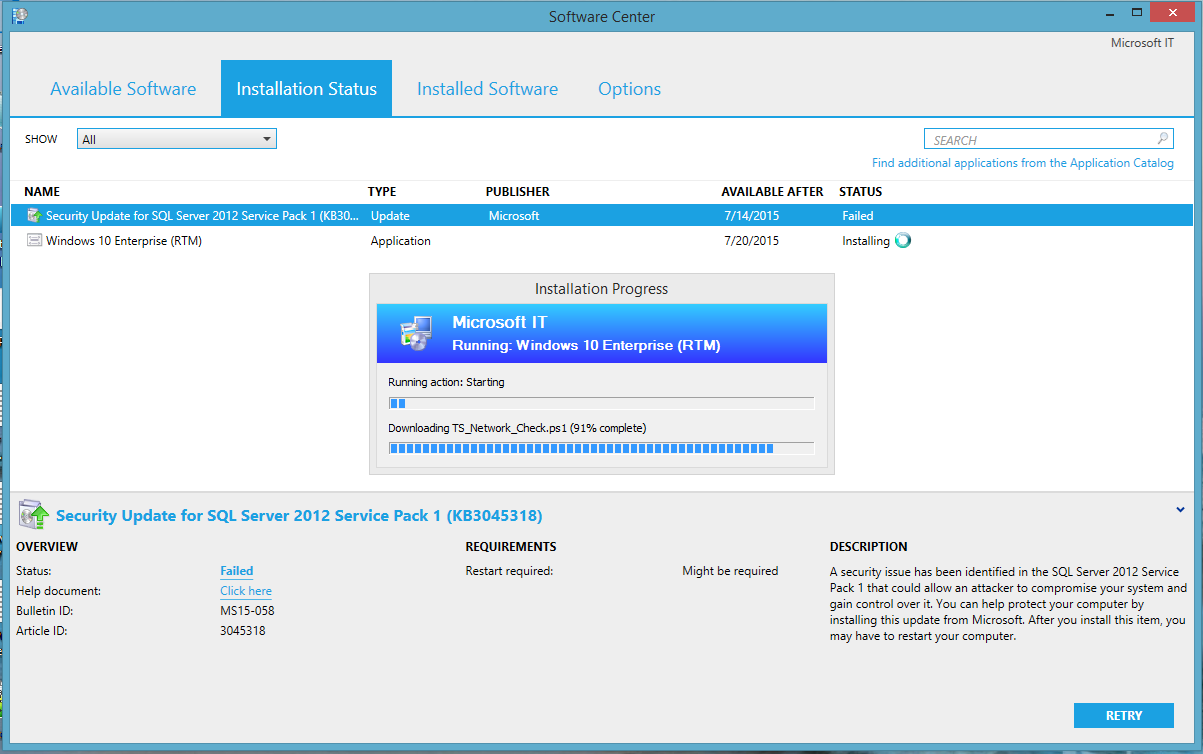

 浙公网安备 33010602011771号
浙公网安备 33010602011771号