Assign permissions to users through Roles, Duties and Privileges
安全框架逻辑在AX2012完全改变了,
AX 2009: users –〉user groups –〉 permissions
AX 2012: users –〉roles –〉duties –〉 privileges
User和Role是多对多的关系。
one user has multiple roles, one role can be assigned with multiple users.
下面这个图可以帮助理解permission structure in AX 2012。
Each role –〉have the set of duties –〉comprises of set of privileges
通过Privileges,我们可以把相关的权限给forms,menu items 和tables。
以 role“Purchasing agent”为例,
查看可用的security roles,Go to System Administration > setup > Security > Security roles.
Search for the needed role “Purchasing agent”.
在Role content list box 里列出了所有可用的duties,它详细地介绍了拥有采购代理角色的用户可以执行哪些活动。 但是我们不能通过这个内容理解这些duty的具体工作范围。
以 duty “Maintain vendor master”为例,
查看duties的工作范围,go to System administration > setup > Security > Security roles > Security privileges.
Search for the needed duty “Maintain vendor master”.
在 Privileges list box里列出了所有covered privileges。我们可以注意到Privileges的 name和description给出了关于duty “Maintain vendor master”详细的信息。 在截图中可以看到 duty“Maintain vendor master”在AOT中的name是“VendVendorMasterMaintain”。
现在 go to AOT Security>Duties, find duty “VendVendorMasterMaintain”, and see the privileges(AOT names).
以privilege“VendBankAccountsMaintain”为例, 查看相应form的permission,
Go to AOT > Security > Privileges >“VendBankAccountsMaintain”,展开 Entry Points查看哪些forms被指定了权限。
Adding users to the different roles
给role指定user,Go to System administration>Setup>Security>Assign users to roles.
点击“Manually assign / exclude users”按钮,这个按钮是用来添加user到选中的role的。
可以选择“Assign to role” 或者“Exclude from role”来添加或移除user。
Ok,今天先简单介绍了如何assign permissions to roles,duties and privileges。如有新的学习,会继续更新的。




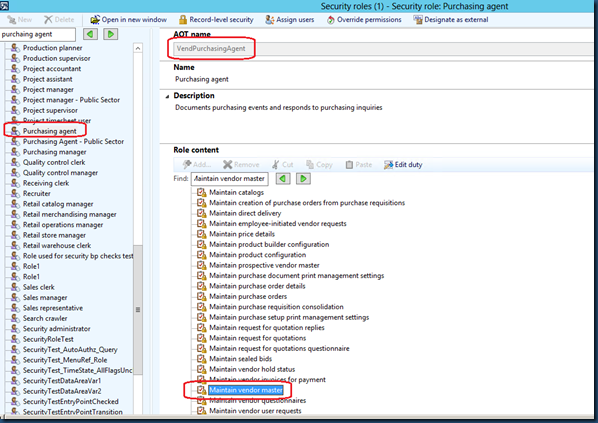

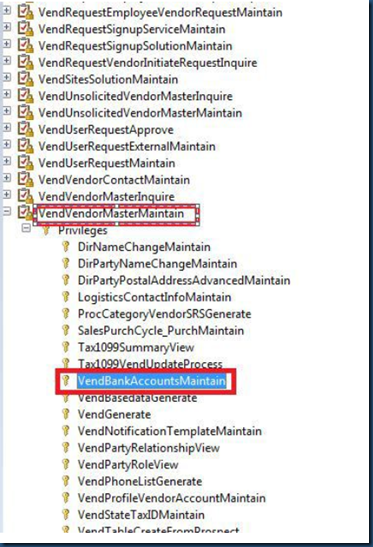
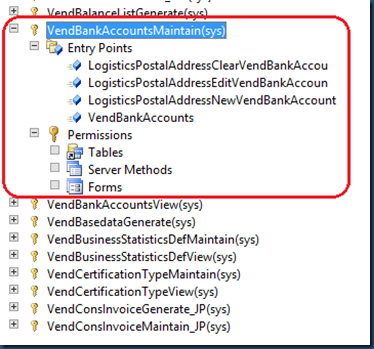
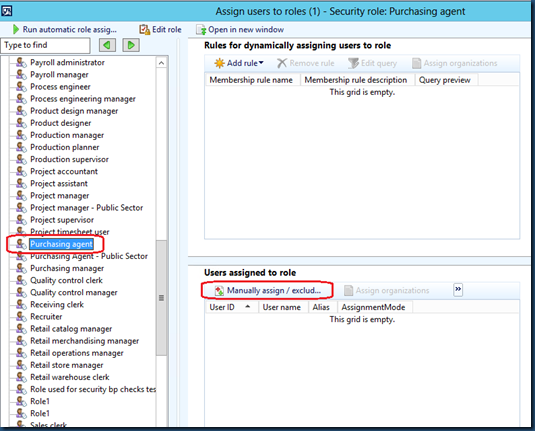
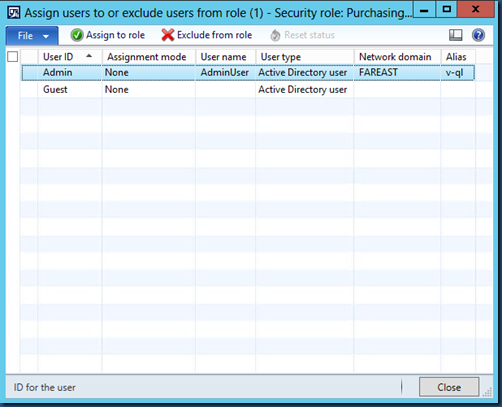

 浙公网安备 33010602011771号
浙公网安备 33010602011771号