c# webapi swagger Area 多级层次分组 添加header参数
-
nuget 安装Swashbuckle
-
安装完成后会在App_Start中生成SwaggerConfig.cs
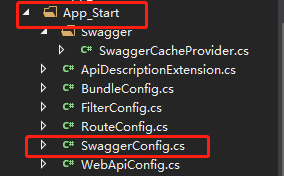
-
项目右键属性生成xml文件
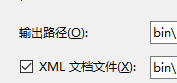
-
在SwaggerConfig中的Register中进行配置
//在内部的GlobalConfiguration.Configuration.EnableSwagger中进行配置
c.SingleApiVersion("v1", "API");
var baseDiretory = System.AppDomain.CurrentDomain.BaseDirectory;
var xmlFile = Path.Combine(baseDiretory, "bin\\API.xml");
if (System.IO.File.Exists(xmlFile))
{
c.IncludeXmlComments(xmlFile);
}
//多个xml文件,或model与项目分离的时候都需要加载另外的xml
var modelFile = Path.Combine(baseDiretory, "bin\\Model.xml");
if (File.Exists(modelFile))
{
c.IncludeXmlComments(modelFile);
}
//解决同样的接口名 传递不同参数
c.ResolveConflictingActions(apiDescriptions => apiDescriptions.First());
//自定义provider,可以让Controller的注释也显示出来
c.CustomProvider((defaultProvider) => new SwaggerCacheProvider(defaultProvider, xmlFile));
同时添加自定义方法对swagger的分组模式进行调整
调整的方式为扩展类,代码如下
/// <summary>
/// API描述器扩展
/// </summary>
public static class ApiDescriptionExtension
{
public static string GetAreaName(this ApiDescription description)
{
string controllerFullName = description.ActionDescriptor.ControllerDescriptor.ControllerType.FullName;
//获取控制器名称
string controllerName = "";
int index = controllerFullName.LastIndexOf('.');
if (index != -1)
{
controllerName = controllerFullName.Substring(index + 1);
controllerName = controllerName.Replace("Controller", "");
}
//匹配areaName
//如果不包含area,则根据控制器名称进行分组
string areaName = "";
if (controllerFullName.Contains(".Areas."))
{
//获取area索引位置
index = controllerFullName.IndexOf(".Areas.");
areaName = controllerFullName.Substring(index + 7);
//获取area名称,解决多级目录下area名称不正确的问题
try
{
index = areaName.IndexOf('.');
areaName = areaName.Substring(0, index);
}
catch (System.Exception)
{
}
}
if (string.IsNullOrEmpty(areaName))
{
//若不是areas下的controller,将路由格式中的{area}去掉
description.RelativePath = description.RelativePath.Replace("{area}/", "");
return areaName;
}
//根据area分组
else
{
//string relativePath = $"{areaName}.{controllerName}";
//若是areas下的controller,将路由格式中的{area}替换为真实areaname
description.RelativePath = description.RelativePath.Replace("{area}", areaName);
//description.RelativePath = relativePath;
var findResult = description.ParameterDescriptions.Where(t => t.Name == "area");
if (findResult != null && findResult.Count() > 0)
{
description.ParameterDescriptions.Remove(findResult.First());
}
return areaName;
}
}
/// <summary>
/// 获取控制器名称
/// </summary>
/// <param name="description"></param>
/// <returns></returns>
public static string GetControllerName(this ApiDescription description)
{
string controllerFullName = description.ActionDescriptor.ControllerDescriptor.ControllerType.FullName;
string controllerName = controllerFullName;
if (!string.IsNullOrEmpty(controllerFullName))
{
int index = controllerFullName.LastIndexOf('.');
if (index != -1)
{
controllerName = controllerFullName.Substring(index + 1);
controllerName = controllerName.Replace("Controller", "");
}
}
return controllerName;
}
}
如果需要按照area分组(多级层次分组),则使用下面的代码
string controllerFullName = description.ActionDescriptor.ControllerDescriptor.ControllerType.FullName;
//获取控制器名称
string controllerName = "";
int index = controllerFullName.LastIndexOf('.');
if (index != -1)
{
controllerName = controllerFullName.Substring(index + 1);
controllerName = controllerName.Replace("Controller", "");
}
//匹配areaName
//如果不包含area,则根据控制器名称进行分组
string areaName = "";
if (controllerFullName.Contains(".Areas."))
{
//获取area索引位置
index = controllerFullName.IndexOf(".Areas.");
areaName = controllerFullName.Substring(index + 7);
//获取area名称,解决多级目录下area名称不正确的问题
index = areaName.IndexOf('.');
areaName = areaName.Substring(0, index);
}
//= Regex.Match(controllerFullName, @"Area.([^,]+)\.C").Groups[1].ToString().Replace(".", "");
if (string.IsNullOrEmpty(areaName))
{
//若不是areas下的controller,将路由格式中的{area}去掉
description.RelativePath = description.RelativePath.Replace("{area}/", "");
return controllerName;
}
//根据area分组
else
{
//string relativePath = $"{areaName}.{controllerName}";
//若是areas下的controller,将路由格式中的{area}替换为真实areaname
description.RelativePath = description.RelativePath.Replace("{area}", areaName);
//description.RelativePath = relativePath;
var findResult = description.ParameterDescriptions.Where(t => t.Name == "area");
if (findResult != null && findResult.Count() > 0)
{
description.ParameterDescriptions.Remove(findResult.First());
}
return controllerName;
//return areaName;
}
随后添加调用,调用位置还为上面提到的内部的GlobalConfiguration.Configuration.EnableSwagger中进行配置
//如果需要根据area的名称过滤,可以使用
//c.GroupActionsBy(apiDesc => apiDesc.GetAreaName());
c.GroupActionsBy(apiDesc => apiDesc.GetControllerName());
最后调整ui部分,使swagger显示控制器的注释并显示中文
首先添加一个provider,如下
/// <summary>
/// swagger显示控制器的描述
/// </summary>
public class SwaggerCacheProvider : ISwaggerProvider
{
private readonly ISwaggerProvider _swaggerProvider;
private static ConcurrentDictionary<string, SwaggerDocument> _cache = new ConcurrentDictionary<string, SwaggerDocument>();
private readonly string _xml;
/// <summary>
///
/// </summary>
/// <param name="swaggerProvider"></param>
/// <param name="xml">xml文档路径</param>
public SwaggerCacheProvider(ISwaggerProvider swaggerProvider, string xml)
{
_swaggerProvider = swaggerProvider;
_xml = xml;
}
public SwaggerDocument GetSwagger(string rootUrl, string apiVersion)
{
var cacheKey = string.Format("{0}_{1}", rootUrl, apiVersion);
SwaggerDocument srcDoc = null;
//只读取一次
if (!_cache.TryGetValue(cacheKey, out srcDoc))
{
srcDoc = _swaggerProvider.GetSwagger(rootUrl, apiVersion);
srcDoc.vendorExtensions = new Dictionary<string, object> { { "ControllerDesc", GetControllerDesc() } };
_cache.TryAdd(cacheKey, srcDoc);
}
return srcDoc;
}
/// <summary>
/// 从API文档中读取控制器描述
/// </summary>
/// <returns>所有控制器描述</returns>
public ConcurrentDictionary<string, string> GetControllerDesc()
{
string xmlpath = _xml;
ConcurrentDictionary<string, string> controllerDescDict = new ConcurrentDictionary<string, string>();
if (File.Exists(xmlpath))
{
XmlDocument xmldoc = new XmlDocument();
xmldoc.Load(xmlpath);
string type = string.Empty, path = string.Empty, controllerName = string.Empty;
string[] arrPath;
int length = -1, cCount = "Controller".Length;
XmlNode summaryNode = null;
foreach (XmlNode node in xmldoc.SelectNodes("//member"))
{
type = node.Attributes["name"].Value;
if (type.StartsWith("T:"))
{
//控制器
arrPath = type.Split('.');
length = arrPath.Length;
controllerName = arrPath[length - 1];
if (controllerName.EndsWith("Controller"))
{
//获取控制器注释
summaryNode = node.SelectSingleNode("summary");
string key = controllerName.Remove(controllerName.Length - cCount, cCount);
if (summaryNode != null && !string.IsNullOrEmpty(summaryNode.InnerText) && !controllerDescDict.ContainsKey(key))
{
controllerDescDict.TryAdd(key, summaryNode.InnerText.Trim());
}
}
}
}
}
return controllerDescDict;
}
}
在项目根目录添加swagger.js并将生成属性调整为嵌入的资源,代码如下
'use strict';
window.SwaggerTranslator = {
_words: [],
translate: function () {
var $this = this;
$('[data-sw-translate]').each(function () {
$(this).html($this._tryTranslate($(this).html()));
$(this).val($this._tryTranslate($(this).val()));
$(this).attr('title', $this._tryTranslate($(this).attr('title')));
});
},
setControllerSummary: function () {
try {
console.log($("#input_baseUrl").val());
$.ajax({
type: "get",
async: true,
url: $("#input_baseUrl").val(),
dataType: "json",
success: function (data) {
var summaryDict = data.ControllerDesc;
var id, controllerName, strSummary;
$("#resources_container .resource").each(function (i, item) {
id = $(item).attr("id");
if (id) {
controllerName = id.substring(9);
try {
strSummary = summaryDict[controllerName];
console.log(summaryDict);
if (strSummary) {
$(item).children(".heading").children(".options").first().prepend('<li class="controller-summary" style="color:green;" title="' + strSummary + '">' + strSummary + '</li>');
}
} catch (e) {
console.log(e);
}
}
});
}
});
} catch (e) {
console.log(e);
}
},
_tryTranslate: function (word) {
return this._words[$.trim(word)] !== undefined ? this._words[$.trim(word)] : word;
},
learn: function (wordsMap) {
this._words = wordsMap;
}
};
/* jshint quotmark: double */
window.SwaggerTranslator.learn({
"Warning: Deprecated": "警告:已过时",
"Implementation Notes": "实现备注",
"Response Class": "响应类",
"Status": "状态",
"Parameters": "参数",
"Parameter": "参数",
"Value": "值",
"Description": "描述",
"Parameter Type": "参数类型",
"Data Type": "数据类型",
"Response Messages": "响应消息",
"HTTP Status Code": "HTTP状态码",
"Reason": "原因",
"Response Model": "响应模型",
"Request URL": "请求URL",
"Response Body": "响应体",
"Response Code": "响应码",
"Response Headers": "响应头",
"Hide Response": "隐藏响应",
"Headers": "头",
"Try it out!": "试一下!",
"Show/Hide": "显示/隐藏",
"List Operations": "显示操作",
"Expand Operations": "展开操作",
"Raw": "原始",
"can't parse JSON. Raw result": "无法解析JSON. 原始结果",
"Model Schema": "模型架构",
"Model": "模型",
"apply": "应用",
"Username": "用户名",
"Password": "密码",
"Terms of service": "服务条款",
"Created by": "创建者",
"See more at": "查看更多:",
"Contact the developer": "联系开发者",
"api version": "api版本",
"Response Content Type": "响应Content Type",
"fetching resource": "正在获取资源",
"fetching resource list": "正在获取资源列表",
"Explore": "浏览",
"Show Swagger Petstore Example Apis": "显示 Swagger Petstore 示例 Apis",
"Can't read from server. It may not have the appropriate access-control-origin settings.": "无法从服务器读取。可能没有正确设置access-control-origin。",
"Please specify the protocol for": "请指定协议:",
"Can't read swagger JSON from": "无法读取swagger JSON于",
"Finished Loading Resource Information. Rendering Swagger UI": "已加载资源信息。正在渲染Swagger UI",
"Unable to read api": "无法读取api",
"from path": "从路径",
"server returned": "服务器返回"
});
$(function () {
window.SwaggerTranslator.translate();
window.SwaggerTranslator.setControllerSummary();
});
随后添加调用
在上述的Register方法中寻找EnableSwaggerUi
在内部添加调用
c.InjectJavaScript(Assembly.GetExecutingAssembly(), "API.swagger.js");
此处的API为项目名称
添加自定义过滤器,动态添加swagger页面中的输入框
首先定义处理方法
/// <summary>
/// 添加自定义的头部输入框
/// </summary>
public class OptionalHeaderFilter : IOperationFilter
{
/// <summary>
/// 是否包含头部
/// </summary>
/// <param name="operation"></param>
/// <param name="schemaRegistry"></param>
/// <param name="apiDescription"></param>
public void Apply(Operation operation, SchemaRegistry schemaRegistry, ApiDescription apiDescription)
{
if (operation.parameters == null)
operation.parameters = new List<Parameter>();
var actionFilter = apiDescription.ActionDescriptor.GetCustomAttributes<SwaggerTokenFilter>().Any();
var controllerFilter = apiDescription.ActionDescriptor.ControllerDescriptor.GetCustomAttributes<SwaggerTokenFilter>(true).Any();
//添加头部信息输入框
if (actionFilter || controllerFilter)
{
//非必填字段可以设置为required=false
operation.parameters.Add(new Parameter { name = "introID", @in = "header", description = "introID", required = true, type = "string" });
}
}
}
这里使用了SwaggerTokenFilter做检测,可以根据具体使用添加多个过滤器
随后在swaggerConfig中添加
c.OperationFilter
留待后查,同时方便他人
联系我:ivesbao@163.com
联系我:ivesbao@163.com



 浙公网安备 33010602011771号
浙公网安备 33010602011771号