摘要:  最近遇到一个奇怪的问题,就是生产的pc端给客户使用时,客户发现输入的数字变成了小动物,不仅如此,不用输入,其他只要涉及到数字的都会变成小动物。 远程过去,确实如此,原以为是客户自己安装的输入法问题,但是把输入法改为系统自带的还是一样,最后还是定位到代码本身,尝试修改字体font-family的值。 阅读全文
最近遇到一个奇怪的问题,就是生产的pc端给客户使用时,客户发现输入的数字变成了小动物,不仅如此,不用输入,其他只要涉及到数字的都会变成小动物。 远程过去,确实如此,原以为是客户自己安装的输入法问题,但是把输入法改为系统自带的还是一样,最后还是定位到代码本身,尝试修改字体font-family的值。 阅读全文
 最近遇到一个奇怪的问题,就是生产的pc端给客户使用时,客户发现输入的数字变成了小动物,不仅如此,不用输入,其他只要涉及到数字的都会变成小动物。 远程过去,确实如此,原以为是客户自己安装的输入法问题,但是把输入法改为系统自带的还是一样,最后还是定位到代码本身,尝试修改字体font-family的值。 阅读全文
最近遇到一个奇怪的问题,就是生产的pc端给客户使用时,客户发现输入的数字变成了小动物,不仅如此,不用输入,其他只要涉及到数字的都会变成小动物。 远程过去,确实如此,原以为是客户自己安装的输入法问题,但是把输入法改为系统自带的还是一样,最后还是定位到代码本身,尝试修改字体font-family的值。 阅读全文
posted @ 2025-10-27 11:12
叶乘风
阅读(98)
评论(0)
推荐(0)



 error: could not compile `windows_x86_64_msvc` (build script) due to 1 previous error 翻译:错误:由于之前的1个错误,无法编译`windows_x86_64_msvc`(构建脚本) 这个报错的大意是rust项目中缺
error: could not compile `windows_x86_64_msvc` (build script) due to 1 previous error 翻译:错误:由于之前的1个错误,无法编译`windows_x86_64_msvc`(构建脚本) 这个报错的大意是rust项目中缺  Ollama 是一个开源的大型语言模型(LLM)本地运行和部署的工具 第一步:前往ollama网站下载ollama安装包,传送门:https://ollama.com/download 点击右上角的download,我选择的是win1 好家伙,安装包有1个g这么多 下载完了,双击打开, 安装完成的界
Ollama 是一个开源的大型语言模型(LLM)本地运行和部署的工具 第一步:前往ollama网站下载ollama安装包,传送门:https://ollama.com/download 点击右上角的download,我选择的是win1 好家伙,安装包有1个g这么多 下载完了,双击打开, 安装完成的界  前言:cocos是什么, cocos官网:https://www.cocos.com/ 安装第一步:前往cocos官网下载安装包==》https://www.cocos.com/creator-download 下载后的安装包: 第二步:开始安装 注意:我当前的操作环境是win11,下载版本是3.8
前言:cocos是什么, cocos官网:https://www.cocos.com/ 安装第一步:前往cocos官网下载安装包==》https://www.cocos.com/creator-download 下载后的安装包: 第二步:开始安装 注意:我当前的操作环境是win11,下载版本是3.8  注意:这是一篇由ai回答的内容,因为鄙人没有接触过游戏开发领域,所以询问了下ai,具体内容可能欠真实,请大家认真识别,不要被ai带偏了...本文旨在拓展认知,了解更多程序开发领域! Cocos 游戏引擎全面解析 什么是 Cocos? Cocos 是一个开源的游戏开发引擎,主要用于开发 2D/3D 游
注意:这是一篇由ai回答的内容,因为鄙人没有接触过游戏开发领域,所以询问了下ai,具体内容可能欠真实,请大家认真识别,不要被ai带偏了...本文旨在拓展认知,了解更多程序开发领域! Cocos 游戏引擎全面解析 什么是 Cocos? Cocos 是一个开源的游戏开发引擎,主要用于开发 2D/3D 游  业务中常见有js操作样式,当我想给元素加个背景颜色时是能生效的,但如果加上了权重!important反而不生效了, 原因是这不是有效的颜色值,你可以把el.style.backGroundColor = '#ccc !important'改为el.classList.add('highLightBg
业务中常见有js操作样式,当我想给元素加个背景颜色时是能生效的,但如果加上了权重!important反而不生效了, 原因是这不是有效的颜色值,你可以把el.style.backGroundColor = '#ccc !important'改为el.classList.add('highLightBg  Rust 是一种系统级编程语言,由 Mozilla 研究院于 2010 年发起开发,现已成为由 Rust 基金会(由 Google、Microsoft、Amazon、Meta 等公司支持)维护的开源项目。 它以 内存安全、高性能、并发性强 而著称,被誉为“系统编程的现代解决方案”。 Rust 的核心
Rust 是一种系统级编程语言,由 Mozilla 研究院于 2010 年发起开发,现已成为由 Rust 基金会(由 Google、Microsoft、Amazon、Meta 等公司支持)维护的开源项目。 它以 内存安全、高性能、并发性强 而著称,被誉为“系统编程的现代解决方案”。 Rust 的核心  rt。
rt。  原来是用https访问的,ssl证书过期后就无法使用https访问了,文件所在的业务场景有可能需压强制使用https来访问,把ssl证书续上就行了, 还有就是查看你的服务器控制台,看看域名解析是否正常,我查看了一下,我去!域名解析列表居然为空了??!而且我刚登录不久的腾讯云,网站无法访问想要登录腾讯
原来是用https访问的,ssl证书过期后就无法使用https访问了,文件所在的业务场景有可能需压强制使用https来访问,把ssl证书续上就行了, 还有就是查看你的服务器控制台,看看域名解析是否正常,我查看了一下,我去!域名解析列表居然为空了??!而且我刚登录不久的腾讯云,网站无法访问想要登录腾讯  使用 JavaScript 将数组 [1,2,3,4,5,6,7,8,9] 随机打乱(洗牌)。以下是几种常用方法,推荐使用 Fisher-Yates 洗牌算法,这是最标准、最公平的打乱方式。 ✅ 方法一:Fisher-Yates 洗牌算法(推荐) function shuffleArray(arra
使用 JavaScript 将数组 [1,2,3,4,5,6,7,8,9] 随机打乱(洗牌)。以下是几种常用方法,推荐使用 Fisher-Yates 洗牌算法,这是最标准、最公平的打乱方式。 ✅ 方法一:Fisher-Yates 洗牌算法(推荐) function shuffleArray(arra  前缀+下标: @echo off setlocal enabledelayedexpansion set "folder=请在这里替换成你的文件夹路径!!" set "count=0" for %%f in ("%folder%\*") do ( if exist "%%f" ( set /a co
前缀+下标: @echo off setlocal enabledelayedexpansion set "folder=请在这里替换成你的文件夹路径!!" set "count=0" for %%f in ("%folder%\*") do ( if exist "%%f" ( set /a co  FFmpeg 是一个开源的、功能极其强大的多媒体处理工具集,被誉为“音视频处理的瑞士军刀”。它支持几乎所有音视频格式的转码、剪辑、合并、提取、流媒体处理、滤镜、分析等操作。 🌟 一、FFmpeg 是什么? ✅ 定义 FFmpeg 是一个跨平台的命令行工具和开发库,用于处理音频、视频、字幕、图片等多
FFmpeg 是一个开源的、功能极其强大的多媒体处理工具集,被誉为“音视频处理的瑞士军刀”。它支持几乎所有音视频格式的转码、剪辑、合并、提取、流媒体处理、滤镜、分析等操作。 🌟 一、FFmpeg 是什么? ✅ 定义 FFmpeg 是一个跨平台的命令行工具和开发库,用于处理音频、视频、字幕、图片等多  在你控制的元素那里的值改变了但是页面没有变化 蠢办法: 在该元素的上一级设置v-if,在改变值的时候把该元素设置为隐藏,n秒后再显示。 页面局部重绘,缓存值被清除,当然这只是我的猜测,我不知道到底存不存在页面局部缓存这种bug,但事实上每次遇到这种情况我都是这么处理的。 注意:如果控制元素的上一级的
在你控制的元素那里的值改变了但是页面没有变化 蠢办法: 在该元素的上一级设置v-if,在改变值的时候把该元素设置为隐藏,n秒后再显示。 页面局部重绘,缓存值被清除,当然这只是我的猜测,我不知道到底存不存在页面局部缓存这种bug,但事实上每次遇到这种情况我都是这么处理的。 注意:如果控制元素的上一级的  1. 直接销售(卖东西) 这是最传统、最直接的方式,即企业通过向客户提供产品或服务来换取收入。这又可以分为两类: A. 卖实体产品(Goods) 方式:生产或采购实体商品,然后以高于成本的价格卖出,赚取差价。 例子: 苹果(Apple):卖iPhone, MacBook等硬件。 特斯拉(Tesla)
1. 直接销售(卖东西) 这是最传统、最直接的方式,即企业通过向客户提供产品或服务来换取收入。这又可以分为两类: A. 卖实体产品(Goods) 方式:生产或采购实体商品,然后以高于成本的价格卖出,赚取差价。 例子: 苹果(Apple):卖iPhone, MacBook等硬件。 特斯拉(Tesla) 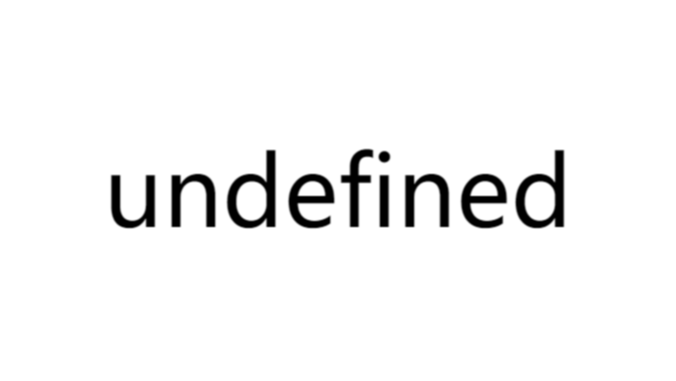 家居生活技巧 1. 清洁与整理 柠檬清洁微波炉:在碗中放柠檬片加水,微波加热3分钟,油污一擦就掉 牙膏清洁银饰:用牙膏擦拭银饰,再用清水冲洗,恢复光泽 洋葱擦玻璃:用洋葱片擦玻璃,再用干布擦拭,玻璃更明亮 报纸除湿:在潮湿处铺报纸,有效吸收湿气 冰箱除味:放一小碗苏打粉或咖啡渣,消除异味 橡皮擦去墙
家居生活技巧 1. 清洁与整理 柠檬清洁微波炉:在碗中放柠檬片加水,微波加热3分钟,油污一擦就掉 牙膏清洁银饰:用牙膏擦拭银饰,再用清水冲洗,恢复光泽 洋葱擦玻璃:用洋葱片擦玻璃,再用干布擦拭,玻璃更明亮 报纸除湿:在潮湿处铺报纸,有效吸收湿气 冰箱除味:放一小碗苏打粉或咖啡渣,消除异味 橡皮擦去墙  我写了一个函数组件classContent,然后我想在主页面内使用他 import classContent from "./classContent"; 使用方式:<classContent /> 结果报错了,我改成{classContent()}倒是可以渲染 后来我改成了这么使用: <Class
我写了一个函数组件classContent,然后我想在主页面内使用他 import classContent from "./classContent"; 使用方式:<classContent /> 结果报错了,我改成{classContent()}倒是可以渲染 后来我改成了这么使用: <Class  Menu菜单如果要做成垂直,需要SubMenu组件的支持,以下是示例代码: import { Menu } from 'antd'; const { SubMenu } = Menu; const BasicVerticalMenu = () => { return ( <div style={{
Menu菜单如果要做成垂直,需要SubMenu组件的支持,以下是示例代码: import { Menu } from 'antd'; const { SubMenu } = Menu; const BasicVerticalMenu = () => { return ( <div style={{  <a-scrollbar ref="bar1" style="height: 100%; overflow: auto"> xxx </a-scrollbar> <a-scrollbar ref="bar2" style="height: 100%; overflow: auto"> yyy </a
<a-scrollbar ref="bar1" style="height: 100%; overflow: auto"> xxx </a-scrollbar> <a-scrollbar ref="bar2" style="height: 100%; overflow: auto"> yyy </a  浙公网安备 33010602011771号
浙公网安备 33010602011771号