015.Kubernetes二进制集群检查测试
一 验证集群功能
1.1 检查节点状态
1 [root@master01 ~]# cd /opt/k8s/work/ 2 [root@master01 work]# kubectl get cs 3 [root@master01 work]# kubectl cluster-info 4 [root@master01 work]# kubectl get nodes
1.2 创建测试文件
1 [root@master01 ~]# cd /opt/k8s/work/ 2 [root@master01 work]# source /root/environment.sh 3 [root@master01 work]# bash config/baseimage.sh #提前pull镜像 4 [root@master01 work]# cat > nginx-ds.yml <<EOF 5 apiVersion: v1 6 kind: Service 7 metadata: 8 name: nginx-svc 9 labels: 10 app: nginx-svc 11 spec: 12 type: NodePort 13 selector: 14 app: nginx-ds 15 ports: 16 - name: http 17 port: 80 18 targetPort: 80 19 nodePort: 8888 20 --- 21 apiVersion: apps/v1 22 kind: DaemonSet 23 metadata: 24 name: nginx-ds 25 labels: 26 app: nginx-ds 27 spec: 28 selector: 29 matchLabels: 30 app: nginx-ds 31 template: 32 metadata: 33 labels: 34 app: nginx-ds 35 spec: 36 containers: 37 - name: my-nginx 38 image: nginx:1.19.0 39 ports: 40 - containerPort: 80 41 EOF 42 [root@master01 work]# kubectl create -f nginx-ds.yml
提示:本步骤操作仅需要在master01节点操作。
1.3 检查各节点的 Pod IP 连通性
1 [root@master01 work]# kubectl get pods -o wide | grep nginx-ds
1 [root@master01 work]# for all_ip in ${ALL_IPS[@]} 2 do 3 echo ">>> ${all_ip}" 4 ssh ${all_ip} "ping -c 1 10.10.96.2" 5 ssh ${all_ip} "ping -c 1 10.10.80.2" 6 ssh ${all_ip} "ping -c 1 10.10.176.2" 7 ssh ${all_ip} "ping -c 1 10.10.216.2" 8 ssh ${all_ip} "ping -c 1 10.10.168.2" 9 done
提示:本步骤操作仅需要在master01节点操作。
1.4 检查服务 IP 和端口可达性
1 [root@master01 ~]# kubectl get svc |grep nginx-svc 2 [root@master01 ~]# cd /opt/k8s/work/ 3 [root@master01 work]# source /root/environment.sh 4 [root@master01 work]# for node_ip in ${NODE_IPS[@]} 5 do 6 echo ">>> ${node_ip}" 7 ssh ${node_ip} "curl -s 10.20.201.215" 8 done
提示:本步骤操作仅需要在master01节点操作。
解释:
Service Cluster IP:10.20.201.215
服务端口:80
NodePort 端口:8888
1.5 检查服务的 NodePort 可达性
1 [root@master01 ~]# cd /opt/k8s/work/ 2 [root@master01 work]# source /root/environment.sh 3 [root@master01 work]# for node_ip in ${NODE_IPS[@]} 4 do 5 echo ">>> ${node_ip}" 6 ssh ${node_ip} "curl -s ${node_ip}:8888" 7 done
提示:本步骤操作仅需要在master01节点操作。
作者:木二
出处:http://www.cnblogs.com/itzgr/
关于作者:云计算、虚拟化,Linux,多多交流!
本文版权归作者所有,欢迎转载,但未经作者同意必须保留此段声明,且在文章页面明显位置给出原文链接!如有其他问题,可邮件(xhy@itzgr.com)咨询。

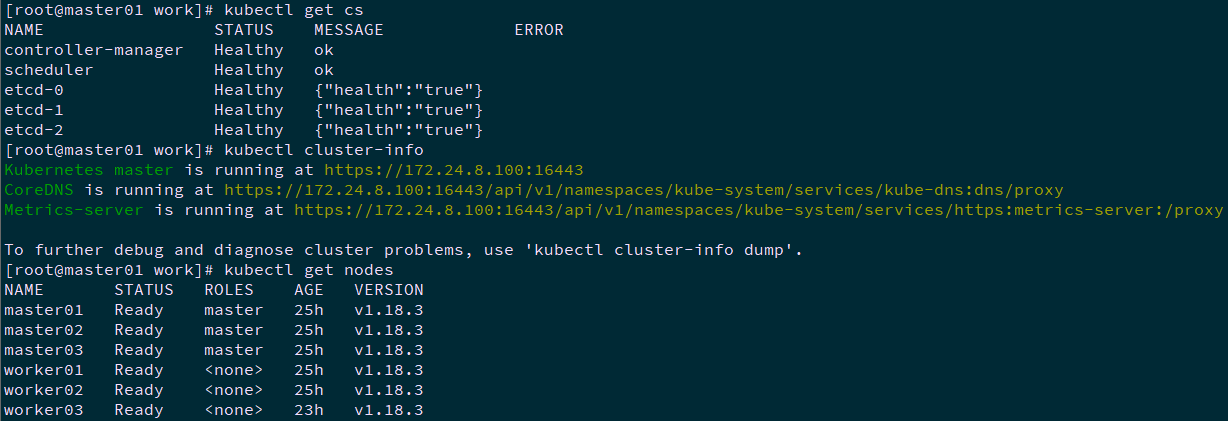
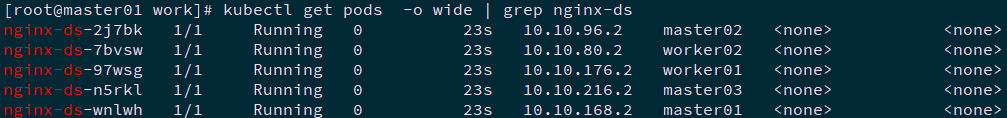
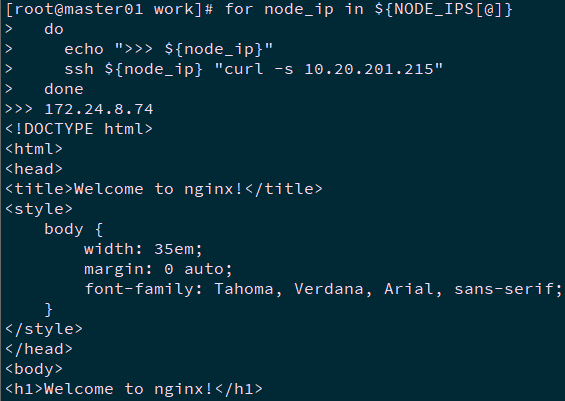
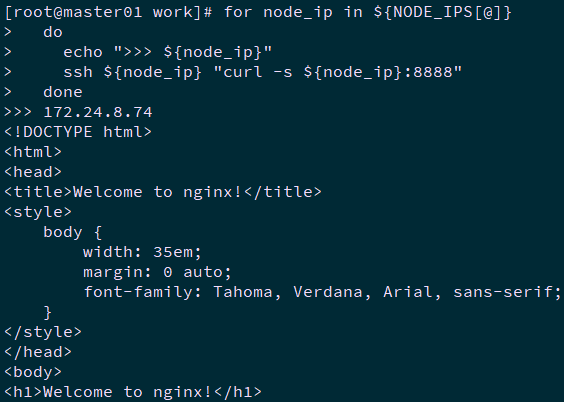

 浙公网安备 33010602011771号
浙公网安备 33010602011771号