git fetch upstream 报错 XXX Permission denied (publickey). fatal: Could not read from remote repository
出现这种错误一般是你的密钥错误,需要重新生成。
在windows的任意路径打开bash, 然后输入命令ssh-keygen -t rsa -C 邮箱地址
默认生成的密钥在/c/Users/用户名/.ssh
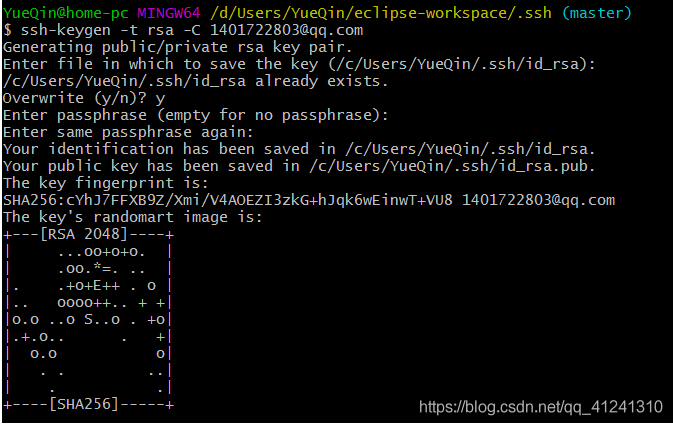
查看公钥
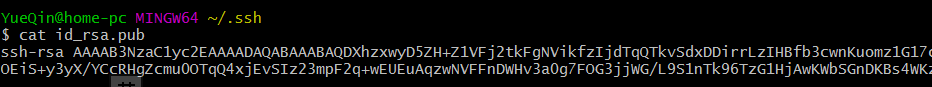
复制公钥进入github
进入仓库,点击Setting -> Deploy Keys -> Add new,粘贴公钥进入key输入框,勾选允许push,最后点击add key 按钮提交。
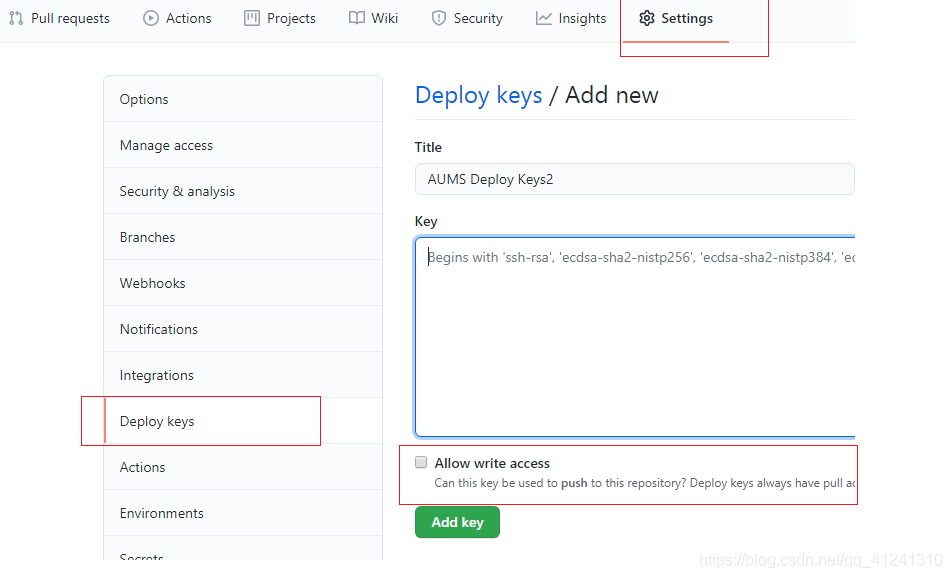
转载 https://blog.csdn.net/qq_41241310/article/details/116098655



 浙公网安备 33010602011771号
浙公网安备 33010602011771号