1、查看系统是否设置了该TMOUT参数
# echo $TMOUT
如果输出空或0表示不超时,大于0的数字n表示n秒没有收入则超时
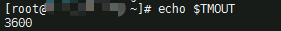
2、修改配置文件
# vim /etc/profile
修改
export TMOUT=900
3、让配置立即执行
# source /etc/profile
---------------------------------------------------
如果执行报以下错误:
-bash:TMOUT:readonly variable
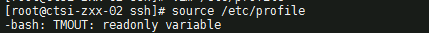
将注释掉以下内容:
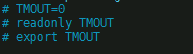
重启source /etc/profile 将配置执行即可
参考:https://www.cnblogs.com/enjoycode/p/5022607.html




 浙公网安备 33010602011771号
浙公网安备 33010602011771号